Compact Bluetooth Waterproof Speaker – The soundcore Motion X500
There is a lot to consider when buying a portable Bluetooth speaker. You want decent Bluetooth performance but that’s not that hard to find. Finding a speaker that has the right balance of features, size, price, and sound quality can be hard. That’s why you see so many manufacturers releasing so many different speakers. They are trying to make sure you have a mix of options that work for you. We reviewed the soundcore Motion X600 and found it to be an outstanding performer. But it is a little on the large size and costs nearly $200. Anker has addressed some of these concerns by releasing the smaller soundcore Motion X500 for just under $170. Will the $30 savings be enough to tempt you to buy? Let’s discuss!
Motion X500 Specs
- Battery Capacity: 4900mAh/7.3V
- Audio Output Power: 40W
- Speaker Driver: Full Ranges x3
- Charging Time: 6 Hours
- Play Time (varies by volume level and music content): Up to 12 Hours
- Waterproof Level: IPX7
- Bluetooth Version: 5.3
- Bluetooth Range: 100m / 328f
soundcore Motion X500 and X600 Feature Comparison
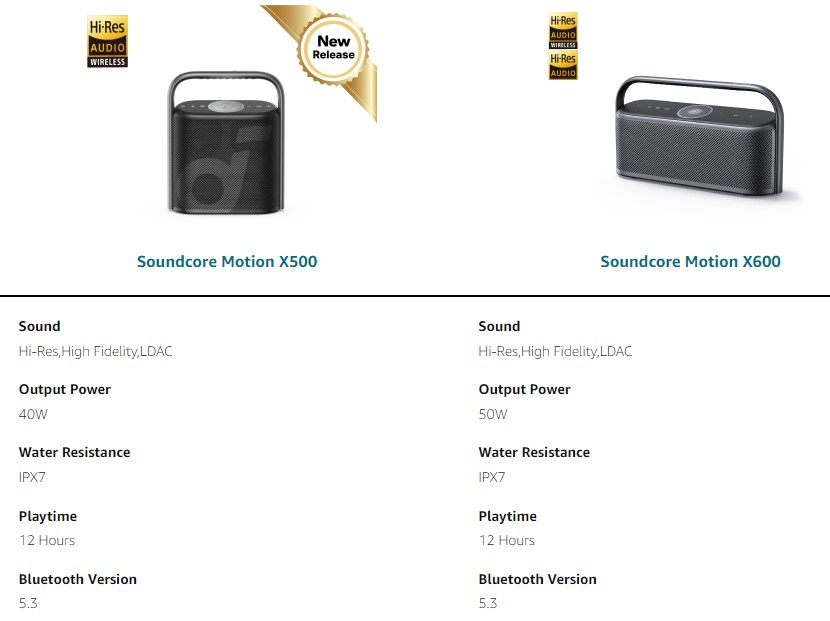
The soundcore motion X500 is less wide than the X600 but is taller. The underside of the handle of the X500 has a texture that suggests your fingers should fit between the grooves. I didn’t find that it worked for my fingers. The X600 has a completely smooth handle. Because of the smaller cabinet, the X500 is limited to three drivers (two forward-facing and one on the angled top). The X600 has five total drivers (four on the front). There is no 3.5mm port on the X500 (the X600 has one). The biggest difference is that the upward-facing driver lights up (not available on the X600). Here are a couple of comparison photos.




soundcore App
The soundcore app continues to impress with its functionality and user experience. From the front page of the app you can choose the EQ setting, adjust the volume, play or pause your content, and power off the unit. The battery remaining the displayed by a small battery indicator under the name of the speaker. Within the Equalizer menu, you can adjust the manual EQ or choose one of three soundcore presets (Spacial Signature, Spatial Dynamic, and soundcore Classic). You can also set a custom color for each EQ setting using a color wheel. The top driver is illuminated the appropriate color announcing the current EQ setting.

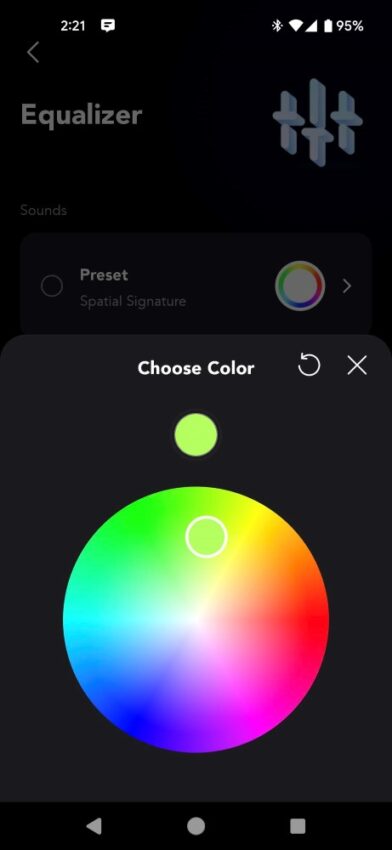
In the more settings area, you can adjust the overall brightness of the light (yes, it can be turned off). You can adjust the automatic power down delay time (5, 10, 20, and 60 minutes with 20 minutes being the default). Again, you can defeat the automatic power off feature if you choose. There are two sound modes to choose from the highest quality being LDAC. This lowers battery life and potentially introduces connection instability in order to give you the highest audio quality.
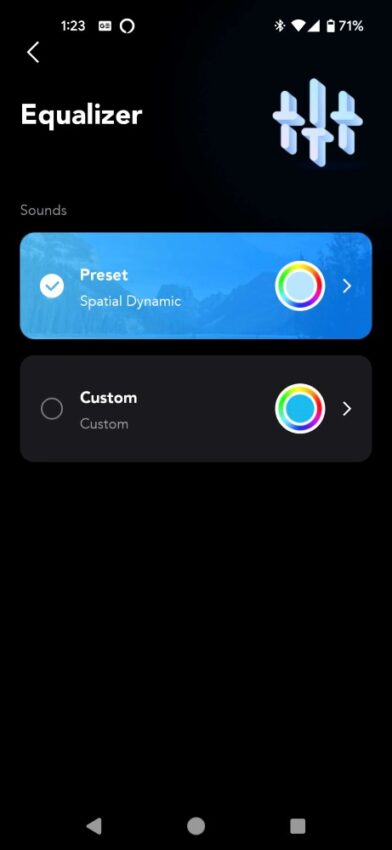
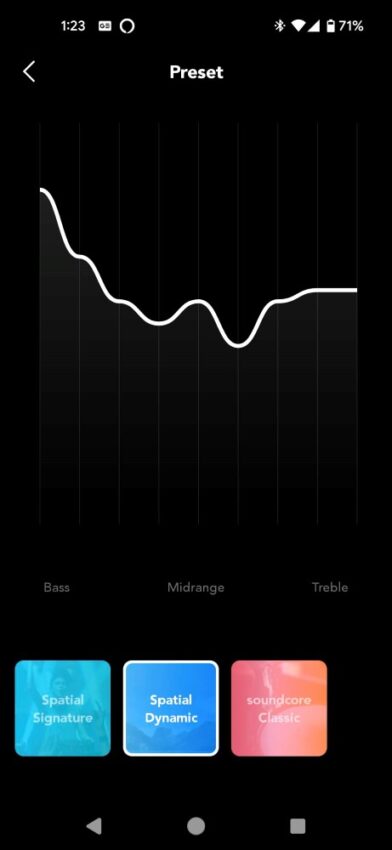
Using the soundcore Motion X500 Portable Bluetooth Speaker
The soundcore X500 has six buttons on the top. Included are the normal play/pause, volume up and down, Bluetooth, and power buttons. The one “different” button is the “Spatial Audio” button. This cycles between the three preset EQ settings. If you have set your own manual EQ, you will never want to press this button. Once you do, it will start to cycle between the presets and will never cycle back to the manual EQ. To reengage the manual EQ, you’ll need to open the app.



The back of the X500 has a small rubber port cover. Here we see lack of 3.5mm port. There is a USB-C port for charging. The only way to get content to the X500 is via Bluetooth. The buttons are responsive and work well. The soundcore X500 is IPx7 rated. This means that it can survive brief submersion in water. soundcore calls it “waterproof” so we are guessing that they expect this could fall in a pool and survive.
X500 Sound Quality
The X500 differs from the X600 in a number of ways. One thing that is very different is the spatial audio. While the X600 had dedicated Spatial Audio and Bass Boost buttons, the X500 leaves that to specific EQ settings. With the X600, if you sat in the right orientation, it could create a semi-convincing surround effect. With the limited drives in the X500, that is all but gone. “Spatial” in for this speaker just seemed to be synonymous with “EQ.”

As always, I did my initial testing with the EQ set to manual and no adjustments. Compared to the X600, the X500 had nearly identical extension (down to 55Hz) with relatively flat response. The top end differed in that I found the X500 to be more shrill. This explained why two of the three preset EQs had a roll-off of the top end. When testing, I preferred the soundcore Classic EQ of the three. That one rolled off the top end, boosted the bass, but did very little to the rest of the frequency range. A good EQ to make up for some of the speaker’s deficiencies.
Volume wasn’t a problem even though the X500 claims 10 fewer watts than the X600. The X500 got plenty loud for most rooms. If you are looking to have bumping bass in an outdoor environment, the X500 probably isn’t the speaker for you. If you want good sound in a room (even a large one), this works well.
Take Away
When comparing the $170 soundcore Motion X500 to other speakers, it surely stacks up well. It sounds good (and can sound better by applying EQ through the app), has cool LED lighting, and is waterproof. It feels very solid and well-build. Compared to the X600, it is smaller, lighter, and more compact. It’s missing a few features but nothing most people would care about. While we might prefer the X600, we can certainly recommend the X500!


