TRIBIT StormBox Flow – Fun In The Sun!
Spring is upon us, and it’s time to sit on the patio and enjoy some tunes! What better way of doing it than by reviewing a new Bluetooth speaker? The TRIBIT StormBox Flow is a compact Bluetooth speaker boasting up to 30 hours of playback, IP67 dust and waterproof, 25W of power, and some niffy sound modes. Let’s look at the TRIBIT StormBox Flow – fun in the sun! Priced at $79.99, it’s an attractive option. Let’s discuss.
Key Features
- 30 hours of playback
- IP67 dust/waterproof rating
- 25W power
- Bluetooth 5.3
- Handsfree calling
- TRIBIT App
- Built-in EQ/Customized EQ modes
- Four sound modes – wide, focused, stereo and party!
- USB power bank
- Support for Siri/Google
Specs
- Wireless Distance: 40M
- Bluetooth Version: 5.3
- Output power: 25W
- Battery: 3.65V, 4800mAh, 17.52Wh
- Bluetooth Protocol: A2DP, AVRCPHFP, HSP
- Frequency Response Range: 50~20KHz
- Frequency Band Range: 2402-2480MHZ
- Maximum Transmission Power: ≤6dBm
- Waterproofing Grade: IP67
- Charging Time: About 4 hours
- *Play Time: 30 hours(At 60% volume with XBass off)
In The Box
The TRIBIT StormBox Flow came in a colorful box with the speaker, instructions, and a USB-C cable. I like the lack of packaging and the simplicity of the accessories.

There is no power brick included. That said, all of my devices (and I mean all) are now USB-C. I have plenty of bricks lying around, and I appreciate the fact I won’t have another one collecting dust.
Setting Up The TRIBIT StormBox Flow
I judge products on how easy the setup process is. Whereas I am a fairly tech-savvy person, with Bluetooth being around for as long as it has, connection to devices should be simple.
If simple is the goal, the TRIBIT StormBox Flow gets an A+. Ensure Bluetooth is switched on in your phone, press the power button on the speaker, and it goes into pairing mode. Wait a few seconds for the StormBox Flow to show up and connect!
If you want to connect the TRIBIT StormBox Flow to a second device (it allows two connections), press the Bluetooth button for two seconds. This command will disconnect the current device and go into pairing mode for the second device. A++!
I tested it with other family members by simply handing them the speaker and telling them to try it out. No one asked me for help setting it up, and I heard tunes shortly after. A+++!
Using The TRIBIT StormBox Flow
At the risk of sounding like a broken record, I expect Bluetooth speakers to be simple to operate. After all, you are probably going to be using it in a crowd and not everyone has read the instructions.
The three main controls you will use are, conveniently, the largest. The -/+ buttons (unsurprisingly) control the volume. The center circle is a multi-function button. A single press will play/pause the current track. Two short presses will skip forward, and three short presses skip back. If a call comes in, a single press answers the call, or a long press (2s) will hang up or silence the call. Lastly, a long press (2s) will activate your voice assistant. You will have to have your phone in microphone range. There is no microphone in the speaker.

Lastly, there is the EQ button and TWS buttons. Pressing the EQ will cycle through the three presets – XBass (white LED), audiobook (blue LED), and TRIBIT default sound (LED off). The TWS button allows you to pair two TRIBIT StormBox Flow together in stereo mode. Once paired, a 2s press of the TWS will enter party mode. A third 2s press of the TWS on either speaker disconnects them.
Lastly, the built-in power bank is awesome. I know that’s standard fare for most speakers nowadays. The speaker will charge your device until the TRIBIT’s internal battery hits 50%. That’s more than enough juice to get my iPhone up to 50% from near dead and to keep the party going.
How Does The TRIBIT StormBox Flow Sound?
The TRIBIT StormBox Flow claims a frequency range of 50Hz to 20KHz, so the first thing I did was head to Ultimate Headphone Test and fired up a tone generator. Claims by TRIBIT are accurate, with bass becoming audible at 50Hz. On the high end, I didn’t start to get an audible response until about 18KHz, but that could also be my hearing.
The sound from the TRIBIT StormBox Flow is what you would expect from a 25W speaker with a single 4″ driver. At low to moderate volume, the sound is clear and pleasant. Once you start to max the volume and turn on XBass mode (more on that), it starts to break apart and distort. The voices become a bit shrill and the bass is boomy. That said, this is meant for outdoors or background music, not critical listening. When compared against other Bluetooth speakers of similar size, it sounds pretty good.
XBass on the TRIBIT StormBox Flow is not great. It adds a 10dB hump to the 50-70Hz range (I am guessing) that quickly falls off a cliff. I tried XBass for 30 minutes and have never returned to it. Without it, the bass is balanced. No, it doesn’t kick you in the chest, but it is not bloated. You can use the App EQ to boost the bass. However, the bands start at 80Hz, so to my ear, it doesn’t make a lot of difference.
Remember when I said it had a couple of sound modes? When you lay the speaker flat on its back, it becomes more diffuse and will fill an area with sound. This mode is great for plunking it down on a coffee table while you are having drinks on the deck. Stand it up, and it immediately gets clearer and more focused. This is my preferred mode, and it’s perfect for throwing on a ledge and pointing it towards the party!


Using The TRIBIT App
The TRIBIT app is basic but functional. Unlike a lot of other apps I have used, you don’t need to create a username/password to use it. I have enough accounts for products, so being able to use it right away is refreshing. If you want to sign in, you can use your Google account.
The first screen gives you basic control for play/pause/skip, a volume slider, and battery level.
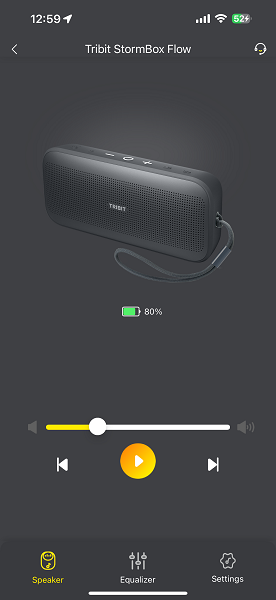
The second screen allows you to cycle through six preset EQs that include Xbass on/off, audiobook, classical, rock, and jazz. A nifty little graph shows you where the frequencies are boosted/adjusted. You can also create customized EQs from scratch or tweak theirs and save them. The app allows you to control nine bands of EQ from 80Hz to 13kH.
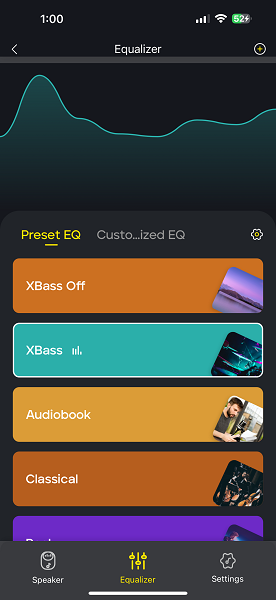
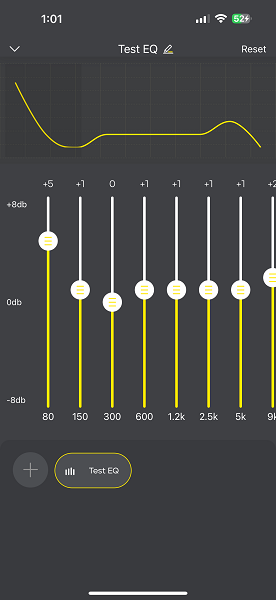
The last screen allows you to update the firmware, rename the device, turn the auto shutdown on/off, factory reset/delete the device, and customize the three presets for the EQ button.
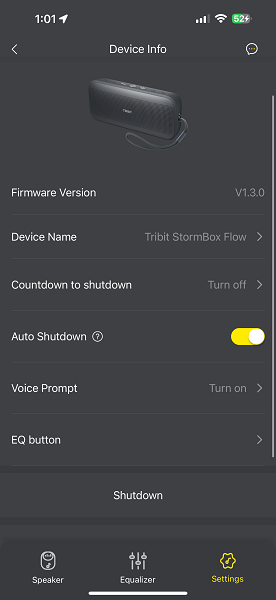
Our Take
For $79, the TRIBIT StormBox Flow offers a lot of bang for the buck. It’s a waterproof speaker that doubles as a power bank and has good sound. Add in great battery life, a simple (but handy) app, and some of the best on-board controls for ease of use, and it’s a winner. Plus did I mention that it’s simple to set up?
My verdict: TRIBIT StormBox Flow – fun in the sun!


