Best Way to Boost Bass after Calibration
You’ve run your room correction and are happy with the results. Except for one thing – the bass. There just isn’t enough of it. Sure, you’ve read that there are reasons for that, but you don’t care. You love bass and you want more. Fair enough. But how do you get it without messing up your calibration? Is there a right way to boost your bass after calibration? There sure is! Let’s discuss!
Volume Knob on the Subwoofer(s)
Your first thought might be to simply adjust the volume knob on your subwoofer. Chances are, your subwoofer volume knob isn’t maxed out (if it is, then the best way to get more bass is to get a bigger sub). If you turn up the volume knob on the subwoofer, you’ll get more bass! Easy!
Not so fast.

Your subwoofer has to blend in with your speakers. This is what that crossover setting is all about. Around the crossover point, both your subwoofer(s) and your speakers are playing at the same time. If you use the volume knob on your subwoofer to boost your bass, that crossover point will become very uneven. The sounds that your subwoofer(s) and your speakers are both playing at the same time will be much louder from your subwoofer. This can create localization problems with your subwoofer and overall sound uneven. Not the best solution.
Trim Levels
When you ran your room correction, it set your trim and distance settings. The trim settings adjust the volume of your subwoofer(s). These can range from around -12 or -10 to +10 or +12 depending on your receiver model. If you wanted to boost your bass after calibration, you could just go into your trim settings and increase those. It’s more scientific than turning a knob and easier to undo by writing down the original setting.
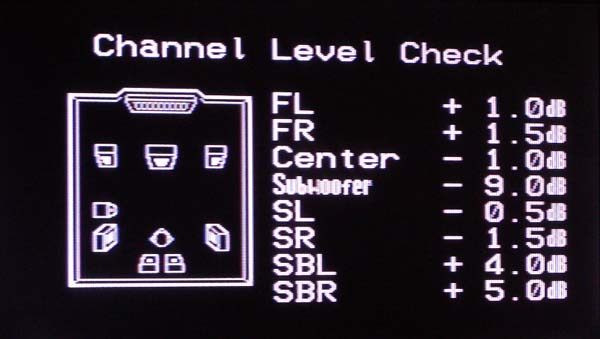
If you are thinking this sounds a lot like turning the subwoofer knob, you are correct. Increasing the trim level will boost your bass, but it boosts it uniformly across all frequencies. You end up with the same problems as if you had turned the knob. Not recommended.
Changing the Target Curve
The number one (and best) way to increase your bass after calibration is to adjust the target curve. Both Dirac and Audyssey give you access to a target curve. Dirac has access out of the box but you’ll need to purchase the $20 Audyssey Editor App (and have a compatible receiver model) for Audyssey.

Once you gain access to the target curve, you’ll see a graph that has dB on the left and frequency on the bottom. This should show you the entire frequency range (20Hz to 20kHz) with a horizontal line showing what response your room correction is attempting to achieve. It will likely have a bit of a boost on the left side (where the bass lives) and a bit of a dip on the right (in the treble). Between will be a mostly straight line.
What you want to do is boost (move up) that left side of the curve. This boosts your bass not only for your subwoofer(s) but for any speaker that may be playing those low notes. The reason you want to use the target curve to boost your bass is that it doesn’t break your calibration. By increasing the trim level or the knob on your sub, you have made one speaker louder than all the others. They are no longer working together. By using the target curve, your bass is boosted not only in your subwoofers but for all your speakers. They still work together to give you a uniform audio experience. Which is why you ran the room correction in the first place.


