Changing the Bulb in Your Home Theater Projector – When and Recommendations
You’ve had your home theater projector for a while, and you are starting to worry about changing the bulb. You know they go out and need to be replaced. But when? You could look up the lifespan of the bulb from the manufacturer and compare it to the hours used. But should you replace it on the day? What if you don’t? The picture still looks pretty good to you. Do you need to change it?
Do You Have to Change the Bulb in your Home Theater Projector?
Technically, you don’t. There are no bulb police that are going to come by your home and confiscate your projector if you don’t. But you are risking some pretty serious problems. The “lifespan” of your bulb (as it is listed by the manufacturer) is the length of time it takes for the bulb to become half as bright. Kiss that bright, cinematic movie experience goodbye. More importantly, when bulbs fail, they don’t just burn out. They usually explode. Now, you are unlikely to damage the projector if this happens, but you will be looking at a considerable mess. Plus, you now need to order and wait for your new bulb to arrive. Skipping movie night? No thanks!

How Do You Know that Your Bulb Needs to be Changed?
There are a few things that let you know that your home theater projector needs its bulb changed. Our suggestion is to always have an extra bulb on hand. If you are unsure, you could quickly swap out your current bulb with your extra. Even if your current bulb is just fine, you’d expect the new bulb to be at least a little brighter (bulbs dim slightly into their normal operating range after about 100 hours of use). But there are some clear, and a couple not so clear, signs that your current bulb is dying.
Your Projector Will Let You Know
Nearly every projector on the market will have some sort of indicator that your bulb is nearing the end of its life. This will take the form of either an on-screen message or indicator light on the projector. Either way, it will let you know that your bulb is long in the tooth. It is usually when owners notice this indicator that they start questioning if they really need to change their home theater projector bulb or if they can wait a bit longer. The answer is…it depends. To be safe, you should. But if the picture still looks okay, you could keep the bulb for a while longer. What do we mean by the picture still looking okay? Well, as bulbs age, the light output changes. How?
Dim Image
For me, this is the dead giveaway. Usually, a couple of weeks before my projector tells me my bulb needs to be changed in my home theater projector, I’ll start noticing the image dimming. Suddenly, all your dark detail is gone. Characters in shadow just disappear. You may even go into your settings and bump up the brightness thinking that it is just your aging eyes. It isn’t. The bulb is dimming. A dimming bulb is a dying bulb.
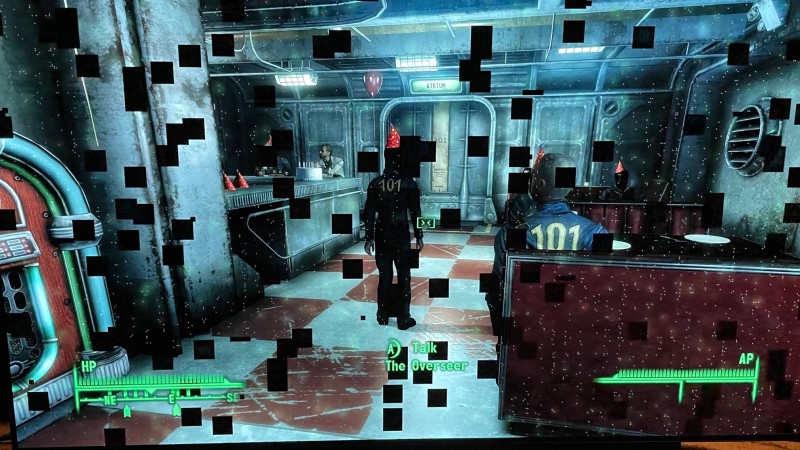
Image Flicker and Color Shifting
Less common and less noticeable (respectively) is image flickering and color shifting. I’ve never noticed image flickering on any home theater projector. In my experience, that is more likely a hardware issue or a malfunctioning bulb rather than a dying bulb. Color shifting does happen but it occurs subtly. Slowly, your image colors will shift from their calibrated tones. Since this happens over time, it is harder to notice. You’ll usually install a new bulb and realize how much the color has shifted.
Complete Failure/Popping Sound
If you hear a pop and lose your picture, your bulb has exploded. Again, this happens with projectors so most are protected from damage from an exploding bulb. You’ll need to remove the old bulb, clean up any glass fragments, and install your new lamp.
New Bulb Buying and Installation Recommendations
Changing a bulb in a home theater projector isn’t something you do very often. You may be worried that it will be complicated or require a professional. Worry not! It is fairly easy and should only take you a couple of minutes!
Where To Shop for a New Projector Bulb
My first suggestion is to never shop for bulbs on Amazon. That place is full of so many knockoffs and questionable offerings that I stay far away. Instead, head over to Projector Central for their recommended retailers. That link makes us no money, by the way, so click away. It is also region locked so you’ll only see recommendations for your area. That’s exactly where we go when we are looking for a new bulb.
Picking the Right Bulb
You are going to see a lot of different offerings out there. OEM bulbs usually cost more, but they are usually better quality than the knockoffs. That said, OEM (original equipment manufacturer) bulbs are sometimes required by projector manufacturers or you risk voiding your warranty. You can also expect that an OEM lamp will fit perfectly and last as long as expected.
There are usually two different varieties of lamps – modules and bare bulbs. We always recommend that you buy the full module when available. The module is usually a plastic housing with a lamp inside. It takes a screw or two to hold the module in place. Changing a lamp module in your home theater projector is much easier than a bare bulb.
With a bare bulb, you have to dismantle the housing and replace only the bulb. This is much more difficult. We highly recommend you buy the module if it is available.
Careful With Those Fingers
Whatever you do, don’t touch the lamp with your bare hands. If you bought the module, this shouldn’t be a problem. But if need to change the bulb in your home theater projector and you can’t find a module, you’ll want to wear gloves. Nothing with powder on them. As clean as possible. If you touch the bulb with your bare hands, you will leave a bit of oil on it. This will cause the lamp to overheat and explode.

Limit Dust
Before you open your home theater projector to change the bulb, you’ll want to limit any exposure to dust. We turn off our AC/Heat, turn off any fans, and sometimes wear a mask. While the internals of your projector should be protected from dust exposure, you’ll want to make sure. Any particle of dust that gets in your projector can cause the dreaded green blobs. These are green spots on your image most noticeable in dark scenes.
Secure The Cover
Once you have the new bulb installed, make sure you secure the cover to your home theater projector. If you leave it a little loose, it can cause your projector to shut down. Yes, we are speaking from experience here.
Wrap Up
Changing your home theater projection bulb isn’t as scary as it sounds. If you take a couple of precautions, it can be done in just a few minutes. It will be up to you to decide if to change your bulb when your home theater projector tells you to or to risk using it longer.



I’m a big fan of changing the bulb when I can no longer achieve at least 16 ftl of light on my screen when projecting a white image.
I use the lamp power mode and iris when the bulb is “new” to dial it down to 15ftl. Then, as it ages, I open the iris to keep that 15 ftl output.
—
Alas these new laser projectors will make that more difficult. They dim over time, but it’s a one time process and once they hit 15 ftl, there’s no getting back to it.
In the lamp world, I try to make sure I can start with at least 50% more light than I need, so that I can usually go half way to the specified end of life (half brightness). If I want to go all the way to the half bright level on the lamp, I’d need to start with 100% more light than needed, ie, 30 ftl. That is tough to achieve in my setup. I suppose when lasers can do that, I’ll be on board, knowing that I can go 50% of the way (10,000 hours) to their rated half output point (20,000 hours) and am likely to get enough life out of it (ten years with my usage) to make it okay to give it away then.
In the lamp world, I can just get three or four bulbs over that ten years and be good. And a new bulb before the new owner gets the projector gets them back close to “as new” output.
—
Alas HDR is changing things up a bit and having my target move from 15 ftl to 25ftl or even 30 ftl will probably have to happen at some point. (32 ftl is the standard for Dolby Cinema, the closest thing we have to an HDR projection standard, but with good tone mapping, getting in the low to mid 20 ftls can be quite pleasing.)
I am very concerned about these laser projectors. While I haven’t gone so far as to not recommend them, the fact that we don’t really know how the laser light engines will be serviced worries me greatly.