I Switched To Apple TV 4K For A Month And Here’s How It Compared To My Nvidia Shield Pro
For years, the Nvidia Shield Pro (2019) was my go-to streaming device. It was powerful, reliable, and perfect for my needs. As a user of Plex, the Nvidia Shield is often the go-to recommendation when you want to store and stream a large personal media library. But curiosity got the better of me, and with all the praise around Apple’s latest streaming box, I decided to give the Apple TV 4K (2022) a full-month trial. So, I switched to Apple TV 4K for a month and here’s how it compared to my Nvidia Shield Pro. Let’s discuss.
The Setup: From Android to tvOS
Coming from Android TV, the first thing I noticed was how polished Apple’s interface is. Everything feels fluid, snappy, and responsive.
It is the simplest setup I have ever done. As soon as the Apple TV 4K realizes you are part of the ecosystem, the connection between your iPhone and Apple TV 4K does everything with minimal input from you. I love it, and I don’t care if you are a hardcore Android fan, you will have to admit that the tvOS setup experience is far superior.

But let’s get into the real stuff: Plex and streaming performance.
Plex Performance: A Mixed Bag
Let’s be real, Plex is the reason many of us buy premium streamers. On the Nvidia Shield Pro, Plex just works. Native support, powerful hardware decoding, and an open Android environment make it a near-perfect Plex client. Whether I was streaming 4K HDR, TrueHD Atmos, or high-bitrate Blu-ray rips, the Shield handled it all without breaking a sweat.
The Apple TV 4K… mostly kept up. Local direct play content (4K HEVC with AAC or stereo tracks) ran flawlessly. The app is snappy, and navigation is quick. But things start to get tricky with audio. Apple TV doesn’t support TrueHD or DTS-HD passthrough natively. Instead, it decodes everything into LPCM, which sounds fine to most ears but might bother purists or those with older receivers expecting bitstream audio.

Also, while the Apple TV 4K is powerful enough to handle transcodes from the Plex server, it’s not as open or flexible as the Shield. You can’t install custom codecs or tinker with playback options the same way. If your media library is a bit more “wild west” in terms of formats, that could be a dealbreaker. Plus, it’s not able to be a Plex Media Server (PMS). If you have a very simple library and want to do direct play within your house, the Nvidia Shield is an amazing PMS. I used my Nvidia Shield Pro 2019 as both my PMS and client for three years before I went back to a Windows PC.
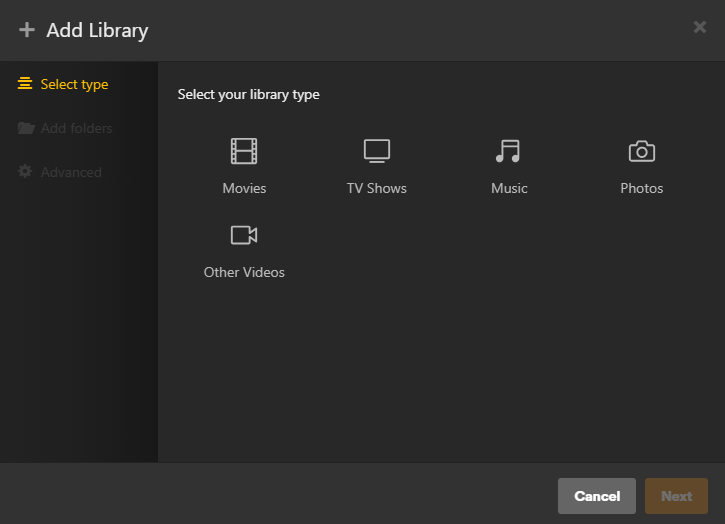
But for 90% of my Plex usage? It worked great. It just wasn’t as bulletproof as the Shield.
Streaming Apps: Where Apple Shines
Where Apple TV 4K absolutely trounces the Shield is in the performance and stability of mainstream apps. Netflix, Disney+, HBO Max, Prime Video, and Apple TV+ all run faster, look cleaner, and often support better HDR and audio output (like Dolby Vision and Atmos) with fewer hiccups.
The difference is especially noticeable in UI responsiveness. Fast-forwarding, skipping intros, or switching profiles feels instantaneous. The Apple TV also plays nice with frame rate and dynamic range matching, something the Shield can do, but not as consistently. You also don’t get the occasional Android weirdness, like an app crashing randomly or needing a restart to fix audio sync issues. Everything on the Apple TV just feels… smoother.

But let’s get real here. The Apple TV 4K I have is 4 years newer, so it should be snappier. That said, my six-year-old Shield is still no slouch, and it just got another update in May 2025. I highly doubt that I will be able to say that about a six-year-old Apple TV. I can’t say this loud enough. My six-year-old streamer still works flawlessly. I just need to make sure to keep the bloat at a minimum.
Apple Music Integration: A Surprise Winner
I didn’t expect to care about Apple Music on the big screen, but it’s actually one of the standout features. On the Shield, there’s no real Apple Music support unless you cast from another device or sideload a copy. On Apple TV, the native app is excellent—full access to spatial audio, lyrics, curated playlists, and seamless integration with your Apple ecosystem.

If you’re already in the Apple world (iPhone, iPad, MacBook), this is a huge bonus. You can hand off music from your phone to the TV, use Siri to play songs, and even get AirPlay working effortlessly. I am full on Cult of Mac, so I have an iPhone, iPad, Apple Watch, and MacBook Air. It all just connects and works together. However, the UI of the tvOS app is so good (plus it has voice integration) that I never use my devices to cast to my Apple TV 4K.
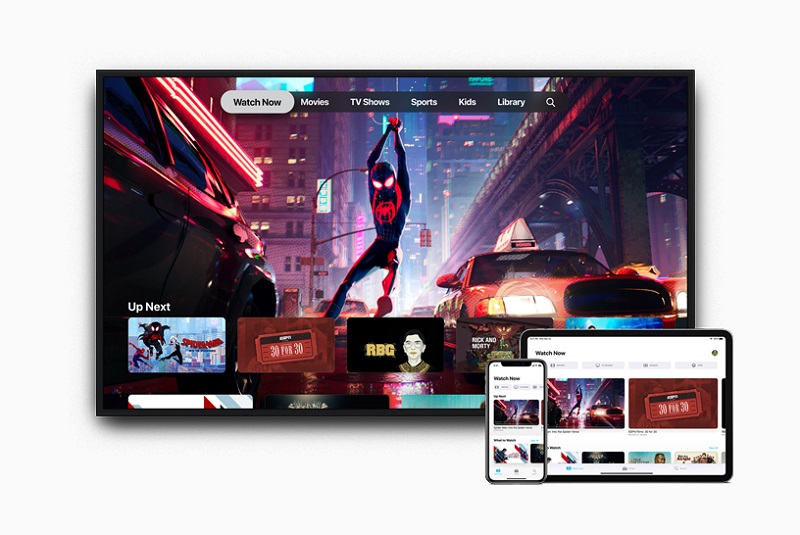
Yes, you can sideload a version of Apple Music for Android to the Shield. It’s not hard, and it’s surprisingly stable. BUT…and it’s a big but, the interface was optimized for a touch screen, so it’s harder to navigate with a remote. Plus, you don’t get all the spatial music or lossless audio goodness that you would with the Apple TV 4K.
Our Take: Should You Switch?
Well, after a month, I found myself torn. The Nvidia Shield Pro is still the king of Plex for hardcore users, especially if you care about full passthrough support and advanced playback tweaks. It’s a workhorse that just keeps going.

But the Apple TV 4K is arguably the better all-around device in 2025. It’s faster in daily use, has better app support, stronger music integration, and an unmatched UI polish. If most of your content comes from streaming services and your Plex library is relatively well-behaved, the Apple TV 4K might actually feel like an upgrade.
Will I get rid of the Shield? Absolutely not. I am an enthusiast, and it would eat at my soul if I didn’t see DTS:X light up for the two movies I have in that format. Those are the rules, I don’t make them up! Would I get a Shield TV Pro 2025 or 2026 if they made one? I refer you to the rule above, and let you guess.
Would I miss the Apple TV if I only had my Shield? Absolutely. The Apple Music integration alone is worth having the Apple TV 4K for!
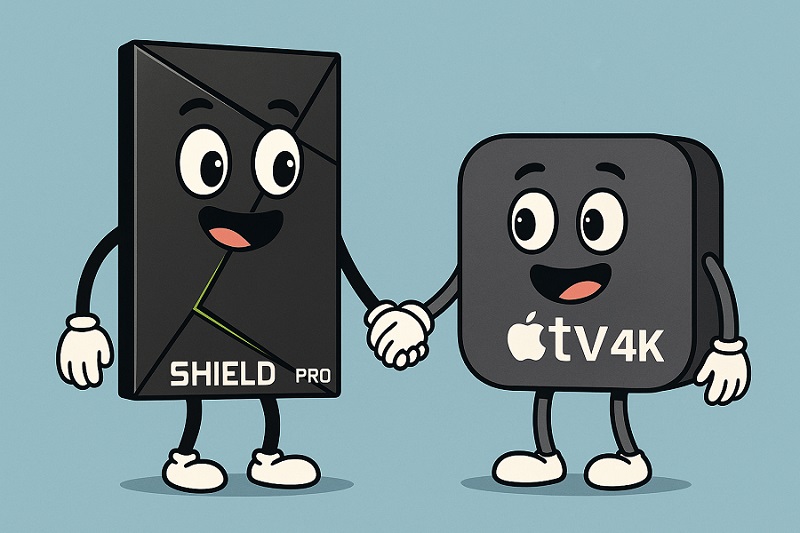
If you live in both ecosystems, the dream setup might be: Apple TV 4K as your daily driver, with the Shield tucked nearby as your Plex powerhouse. That’s how I am set up, and that is how I will remain!


