Monoprice Workstream 2K USB Webcam With Ring Light
I never appreciated an excellent webcam until I tried something other than my basic Microsoft Lifecam. The Monoprice 2K Webcam with Ring Light is a significant step up for someone looking to add a competent webcam to their office setup. Oh, and it’s only $34.99!
In The Box
Simple is the name of the game here. The Monprice Workstream 2K Webcam With Ring Light ships with the webcam, a lens cover (optional), and a bag to store it all in!
Setup
The setup is straightforward. Plug it in, let Windows do its thing, and bam, working webcam. I don’t own a Mac or Linux PC, so I can’t speak to driver compatibility. I tried it on my work rig, an HP Elitebook laptop (Windows 10) and my Geekom Mini IT8 (Windows 11), and there were no issues with setup.
Build Quality
For a $34.99 webcam, the Monprice Workstream 2K Webcam With Ring Light is well made. But that’s not surprising with Monoprice. They have long been touted as the no-nonsense AV brand, providing high-quality, but reasonably priced tech.
The body of the mic is made from a single piece of aluminum. It feels substantial in the hand and I think it will be durable. The stand for the webcam is a wide piece of jointed plastic that allows the webcam to mount and adjust to almost any monitor. Additionally, there is a screw mount on the bottom that allows for mounting it to a tripod. I like versatility.





Lastly, the USB cable is long enough to reach pretty much any computer close to your desk. Yet it is short enough that it won’t get in the way.
Video Quality
My original webcam is 720p. Honestly, I figured that was fine for the occasional Skype meeting. But when you are on Zoom, Teams, and Skype all day, every day, video quality starts to matter. The Monoprice Workstream 2K USB Webcam with ring light is a nice upgrade. First, it costs less than my 720p webcam, and second, it has a significantly higher resolution.
What does that mean? While I suffer through grainy images, my co-workers see me in all my 2K glory. I am not sure they are happy about that! But joking aside, when I did some tests from Webcamtests.com, there was a significant difference. Both contrast and color were much better with the Monoprice Workstream 2K USB Webcam with ring light.
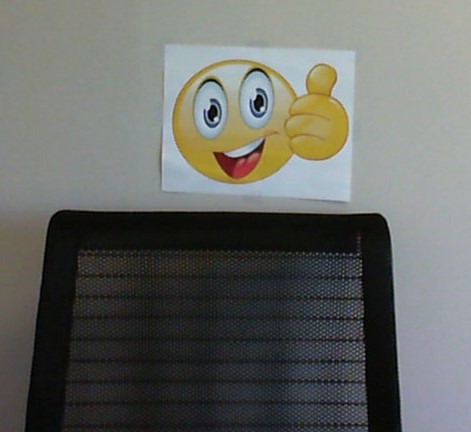
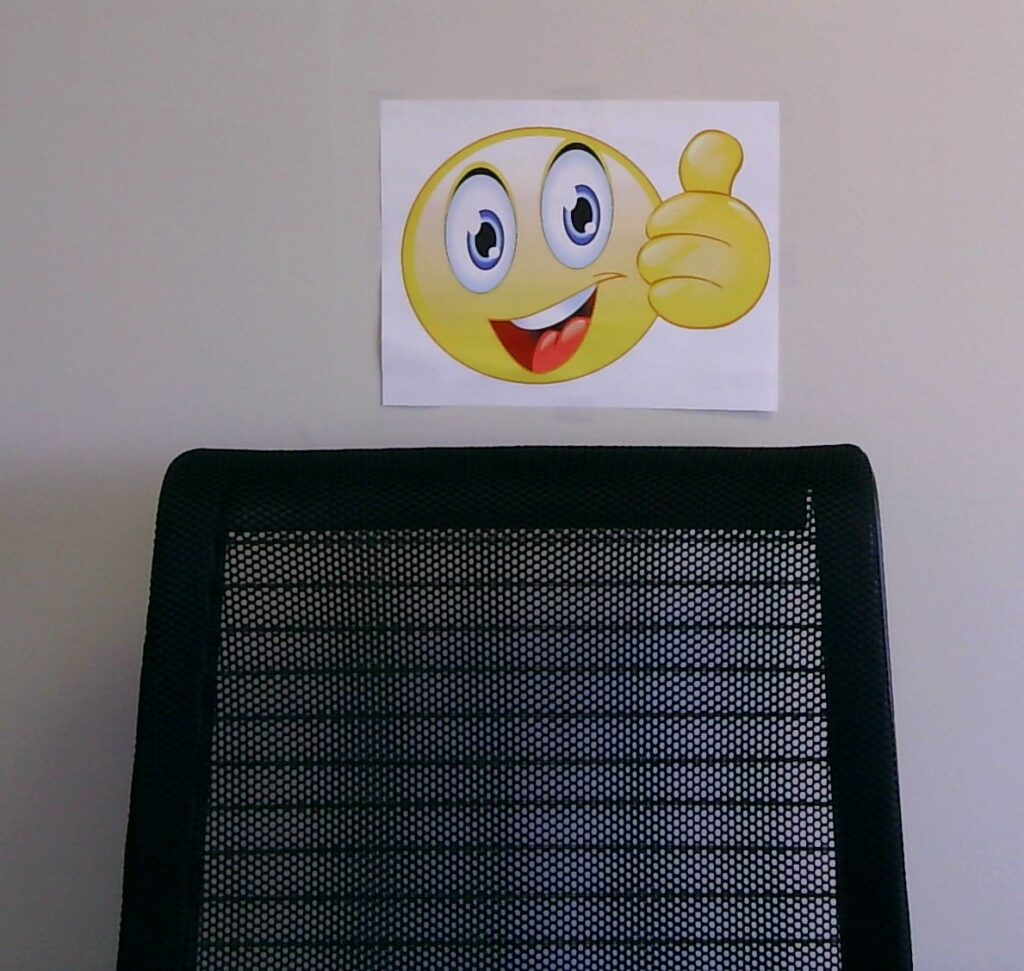
I didn’t see a massive difference when using the ring light. But I have a light-colored wall in my office with a ton of natural lighting. Even with the lights off, I am always lit well. But I could see the use if you had a dimly lit space.

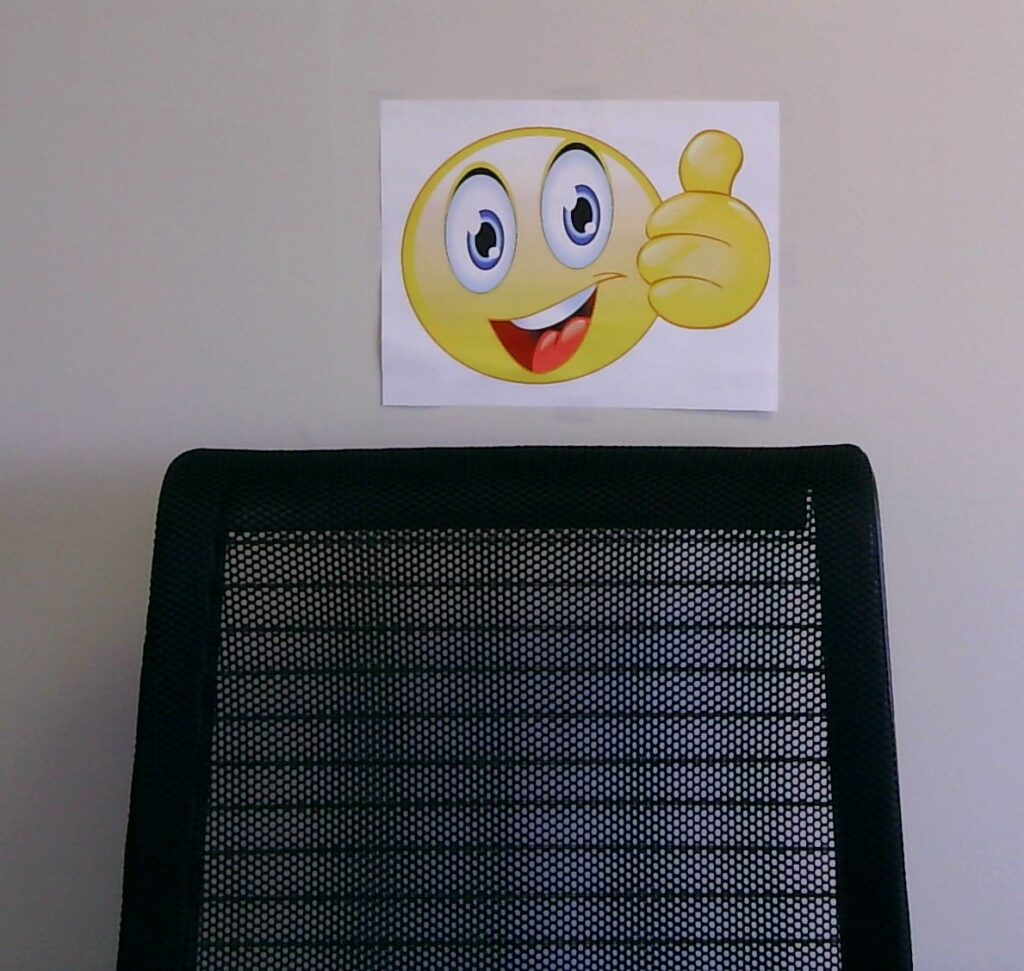
The ring light is surprisingly bright with the three settings offered. So you get options on how much lighting you want/need.
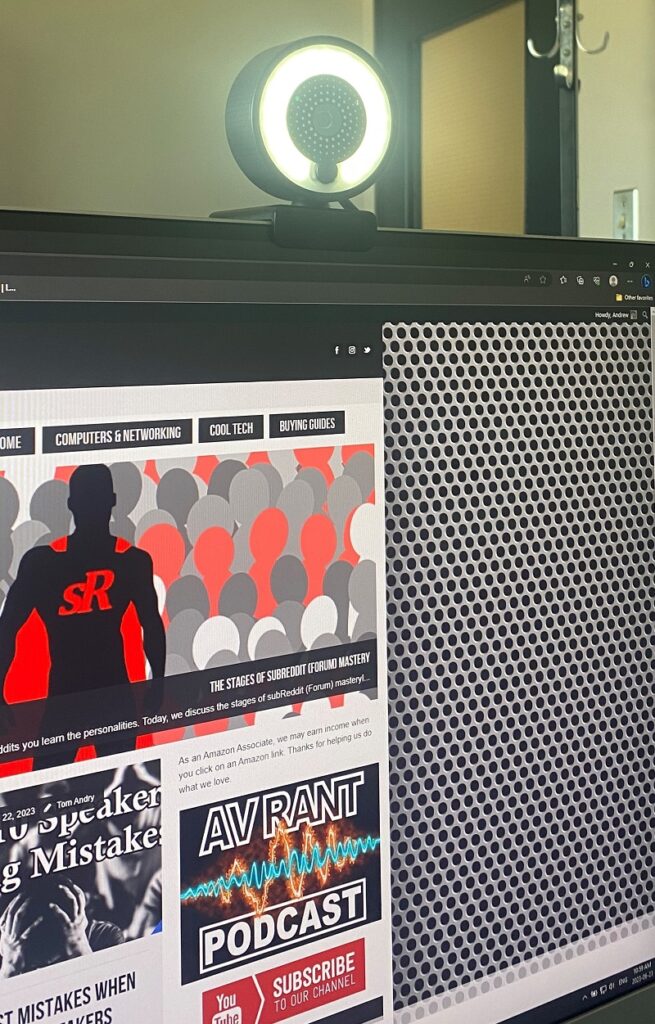
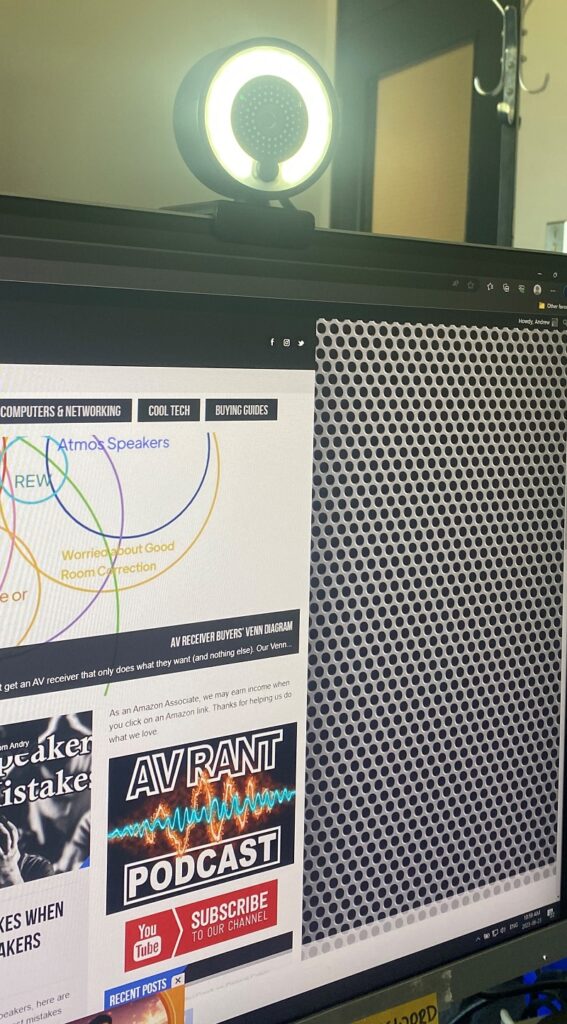
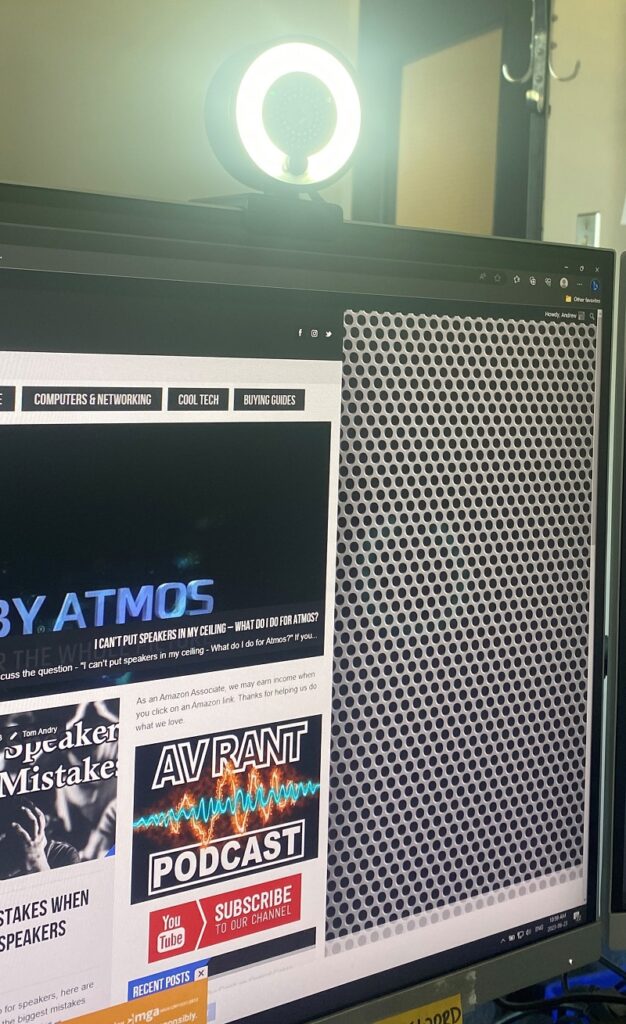
Mic Quality
The built-in mic on the Monoprice Workstream 2K USB Webcam with ring light didn’t blow me away. But honestly, I don’t expect a lot from such a small mic. The mic was useable but not a game-changer. It is a very wide array mic and it picks up a lot of background noise and transmits it. I did not prefer it to my older 720p mic which is far more directional.
If you want to step up your mic game, you’ll need to go to something better. My editor reviewed the Dark Matter USB mic and liked it a lot. If you want to match the quality of your cam and mic, separates are the only viable choice.
Our Take
If you want to up your video game for work-from-home, adding a Monoprice Workstream 2K USB Webcam with ring light is a very inexpensive way to do it. For $34.99 you get an outstanding image, but you do sacrifice mic quality a bit.
My advice? Grab yourself a Monoprice Dark Matter USB mic and really up your game.


