Whole Home Audio Amps and Power
It’s not uncommon to want to distribute audio throughout your home, but how do you do it? There are several ways to look at whole-home audio amps and power requirements. For example, you can use a single product solution or use multiple amplifiers for each zone. Having the right amount of distributed power for the number of speakers you’re using is the key. It turns out, there are several ways to power a house full of speakers. Each option comes with its own strengths and weaknesses. We’ll try to help you navigate some of the choices available to you as a consumer.
Bare Bones: Using a Speaker Selector Switch
For some, you may just want to distribute low-level audio to a couple of additional rooms in your home. If that’s the case, then an impedance-matching speaker selector switch may do the trick. This isn’t an advanced solution, and it can’t work miracles. It may, however, be just enough to accomplish what you want in a way that is relatively inexpensive and simple to implement.
Speaker selector switches are great when you don’t want to run every speaker all at once. If you want to route an extra zone to the garage, or perhaps the kitchen, but not necessarily fill your whole home with audio, then this little box is an excellent choice. It can route audio from one location to several others.
Using a speaker selector switch allows you to take the outputs of an amplifier and distribute them to as many as six or eight different speaker-pair locations. If you just wired up six or eight speakers, you’d end up frying your amp due to the mismatched load. Most amplifiers simply lack the power to drive more than one speaker per channel. A speaker selector switch actually does double duty at making sure the speaker load doesn’t present a problem for the amplifier. In short, it keeps it from blowing up and simply reduces power (and output) across all of the connected speakers as needed.
Matching Impedance
There are also different types of products that fall into this category. First, there are simple impedance matching switches. These split an audio signal and route the output to any of the selected speaker pairs. Volume can be controlled by the source, or by a local analogue volume “dimmer” switch. You install these in each room containing a speaker. Other systems add a volume control right on the box. That lets you pre-adjust the volume to each zone right from the switch. Still more advanced solutions are what we refer to as “control” systems. These utilize RJ45 (Ethernet) cable instead of speaker wire. These offer more advanced features and control options. We don’t really cover those systems in the scope of this article. However, companies like Russound and others have really done a lot for the consumer in these areas.
More Advanced: Using a Multi-zone Receiver
If you don’t have more than a couple of extra zones to power, and neither of those zones has more than a pair of speakers, a whole home audio receiver with a dedicated Zone 2 and perhaps a Zone 3 may do the trick. These receivers allow you to send a dedicated and discrete input source to each additional zone. Most advanced AV receivers only have a Zone 2. Some include a third unpowered zone or even a fourth zone.
For any unpowered zone outputs, you need to add amplification. That ties somewhat to our next solution. Many consumers already have AV receivers with 7 amplifiers being used in a 5.1 room. A lot of times those extra unused amps (for the Surround Back speakers) are available to be routed to a second zone in your home.
Now We’re Cooking: Using a Multichannel Amplifier
One way to more efficiently distribute audio to multiple locations in your home is to use a whole home audio amplifier. These are multichannel/multi-zone amplifiers that can be dedicated to the task at hand. Typically, this will be used in conjunction with a preamp or AV receiver. Provided you can send the appropriate source to the multichannel amp, you can route that audio anywhere you want in the home. You’re only limited by the number of channels, the available power, and the number of speakers you want to install.
You can even add more than one amplifier as needed. Not all amps are created equal, so look for one that has the capabilities you need. Some models, for example, feature a “bus” system. These let you feed a single input into the amp and send that source to any available amplifier channels. A good multi-channel amp also features individual inputs for each zone as well. This lets you choose whether each channel takes its source from the bus or from the direct input.

A Few Considerations
When considering how to power an entire home for multi-zone audio, using whole-home audio amps is all but a necessity. Still, you’ll need to really understand how each component in your system works. For example, many AV receivers cannot send digital audio sources to Zone 2 or Zone 3 outputs. The reason is that they lack the digital to analogue converters to perform the additional conversion duties.
That means you’ll want to connect an additional analogue cable for any digital audio connections you may have. An example would be your cable box which might be connected via optical digital or your Blu-ray player which is connected via HDMI. Without a dedicated DAC on the Zone 2 circuit, no audio will make it from those sources without an additional analogue cable run from the output of the source device to the corresponding analogue input of the AV receiver.
Speaker-Level Volume Controls in Each Room
Another thing to watch for is whether or not you want to be able to control volume remotely (in the room itself). If you do, then you may want to investigate the use of analogue volume controls in each room. There’s a bit more involved in this type of installation, but you can really achieve a nice result.
When you locate the volume controls in the room, you run the speaker wire from the amplifier to the volume control before continuing on to the wall or ceiling-mounted loudspeaker. For an even more advanced configuration, you can also run a separate wire for an IR receiver which will allow you to use an IR-based remote in each room to control the volume back where your equipment is located.
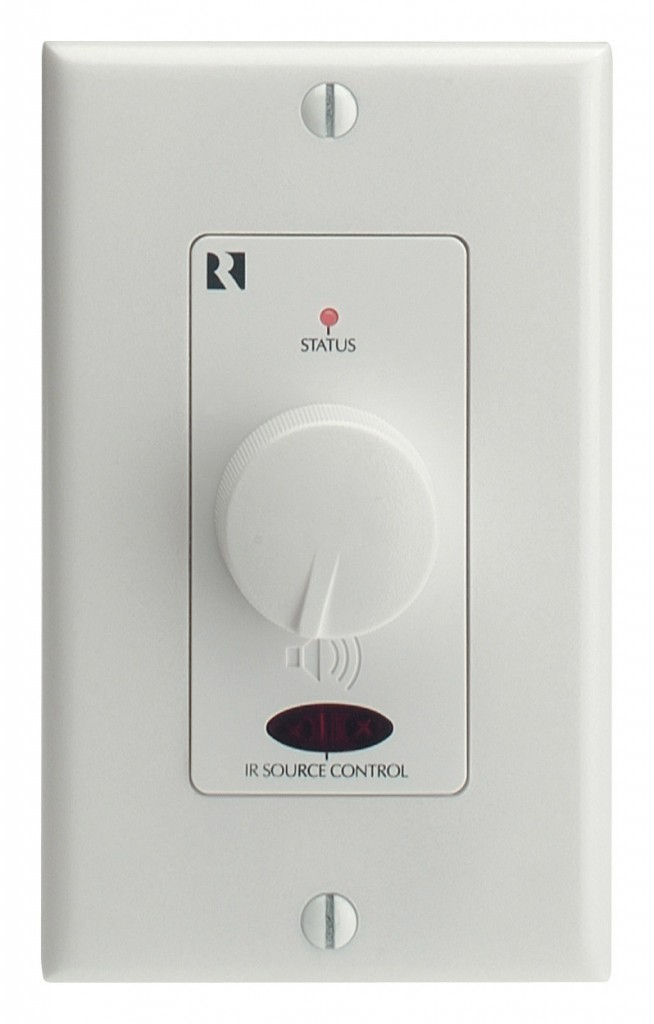
Advanced Control Systems
There are more powerful control systems as well that offer advanced control panels and remote operation. A lot of times these work by supplying amplifier power directly to the loudspeaker via speaker wire, but also connecting the control devices to the speaker via RJ45 (Ethernet) cable as well as a master control unit located in your equipment closet.
One last thing to think about is power. You can figure out easily what kind of power amplifier you need by counting the number of speaker pairs it needs to drive and understanding the power handling of your individual speakers. Always supply enough power.
The worst thing is to get everything configured and realize that you can’t get the “party level” volume you desired without hearing distortion from the speakers. Assuming you bought decent speakers, that typically means you are underpowering them and pushing the volume too high at the source. A few extra dollars spent on the multi-channel amplifier can save you a lot of hassle!
Conclusion
While a lot of this may seem confusing, the best thing you can do is map out what you want to accomplish in your home. Once you understand what you want to do and where you want to do it, you can begin to see how you might accomplish your goals through the use of the right amplifier, and the right components. It will be very clear once you lay everything out whether or not you’ll need volume controls in each room or whether you can handle that at the source. You’ll also immediately see how many speakers you might need and how much amplification you’ll want as a result.
As always, this stuff can be a lot of fun, so take your time and don’t stress out. And if you have any questions, be sure to give us a call!

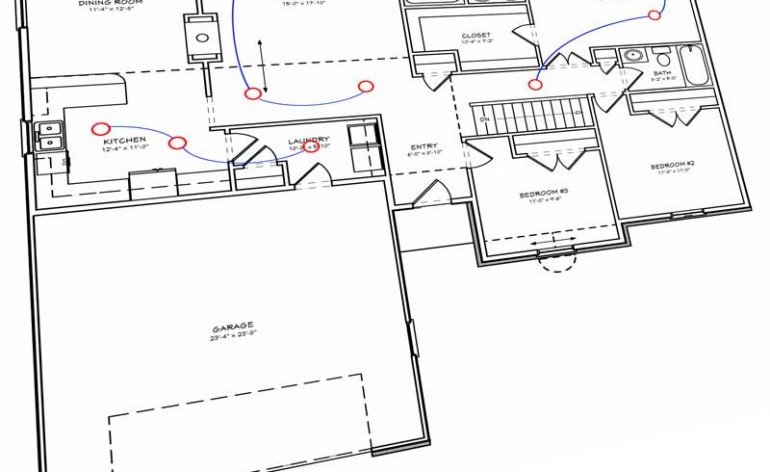

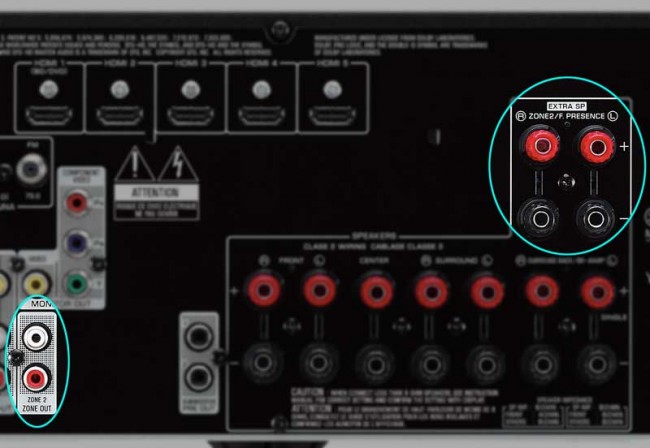


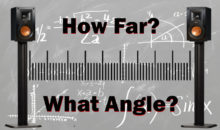


I have a client with 36 total speakers in 4 different areas and they want to centrally control all of them. What do you have that can facilitate that? Thanks in advance for your assistance.
I am looking to install a 3 zone setup. One zone (main) will be a 5.1 home theater, I wanted a bar area to have 2 speakers and another room to have 2 speakers. The bar area and misc. room do not have to be used at the same time.
I was looking at the marantz SR5009 or the NR1605 as the a/v receiver. Will this work for the 3 zones? Or will it work with an added speaker switch? The SR5009 has a zone 2, would I add a speaker selector to the zone 2 outputs to make all 3 zones work? Also, it seems a 3 zone AV receiver is more expensive then just buying 3 separate AV receivers. If i use a speaker switch, do i just hook it the zone 2 to run the bar and misc. room off of and hook the main 5.1 directly into the AV receiver?
How about using 2 a/r receivers?