TCL MOVEAUDIO S600 In-ear Earbuds Review
It seems everyone has a line of headphones these days. So it didn’t surprise me when TCL announced their new MOVEAUDIO S600 in-ear earbuds. These look and act very much like the new Apple AirPods. Then again, just about every manufacturer is aping whatever Apple puts on the market. So, another cookie-cutter headphone. But, I haven’t reviewed a set of headphones in a while so I thought, “What the heck.” What I didn’t expect was to like these headphones just so dang much. Without (much) further ado, here is my review of the TCL MOVEAUDIO S600 In-ear Earbuds.
Author’s Note: A “No Filler” review is just that. No filler. We won’t be giving long, flowery descriptions of how the products make us feel. No beating around the bush to tell you what we thought could be improved. This is review is the facts and only the facts. We’ve all got better things to do than to read someone pontificating.
Pros
- Sound quality
- Bluetooth range
- Customizable commands
- Easy setup
- Price
Cons
- Three-second command is annoying
- Tap area finicky
- Fairly long delay between tap and response
- Changing commands non-intuitive
Specifications
- OS: Compatible with Android and IOS
- Dimensions: Earbuds:38.5×22.5×24.5 mm/ Charging case: 65×54.8×28.8 mm
- Listening time: 8 hours earbuds audio play (ANC off);6.2 hours earbuds audio play (ANC on);
- 32 hours for charging case & earbuds (ANC off);24 hours for charging case & earbuds (ANC on)
- Audio: Dynamic unit Φ10mm speaker; 6 microphones (3 per side)
- Bluetooth: Bluetooth 5.0 BLE; Codec: SBC, AAC
- Advance voice processing: 2 mic beamforming + 1 bone conducting sensing mic
- Charging: Wireless charging
- Charging case: USB Type-C
- Sensors: Hall sensor, touch sensor
Unboxing and Pairing
The TCL MOVEAUDIO S600 in-ear earbuds come with all the stuff you’d expect these days. They are housed in a case that can hold a charge (and can be charged wirelessly if you have one of those charging pads). There are five sets of tips for the in-ear portion of the earbuds.

The moment I opened the case, the TCL MOVEAUDIO S600 in-ear earbuds paired with my phone. It happened so quickly, I was actually surprised. My phone asked me to download the TCL Connect app (which I did) and it was done. It was by far the easiest wireless pairing experience I’ve ever experienced. It took me less time to pair my phone than it will for you to read this sentence. And I’m not joking.
Setting Up the TCL MOVEAUDIO S600 In-ear Earbuds
The TCL Connect app gives you direct control over the earbuds. If you are playing something through them when you open the app, the playback will stutter a couple of times. The app allows you to not only change the settings on the earphones, but also customize the capacitance commands (like many modern earbuds, you control these by tapping on one of the earphones).
You can choose which playback command structure you want as well as which earphone controls what. If you want to control playback with the right earphone and the volume with the left, you can. If you want volume on the right and playback on the left, that’s fine too.
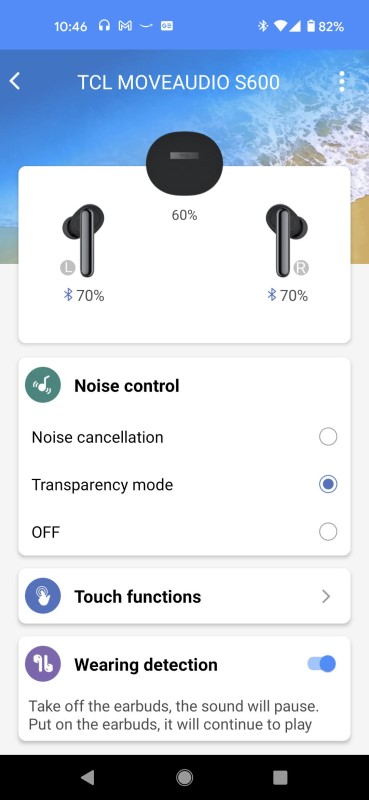
There are different command structures that basically change the three-second command. One will cycle through the noise control settings (off, transparency, noise-canceling). Another will activate your voice assistant. There is also a Google Assistant command structure that, even though I own a Pixel 5, I couldn’t get to work. It just kept telling me to install the Google Assistant. Just using voice commands worked fine so I let it go.
There are other convenience features you can control including wearing detection. This pauses the music when you take one earphone off. It doesn’t matter which. You can start the music again using your phone or tapping on the appropriate headphone so that you can listen with only one headphone. If you put the earphone back in, the music will automatically start.
TCL Connect App
If I have a gripe about the TCL MOVEAUDIO S600 in-ear earbuds, it is that the app is confusing and not as customizable as I want. Sure, you can change which noise control settings you cycle through, but it doesn’t remember your settings if you make any additional changes.
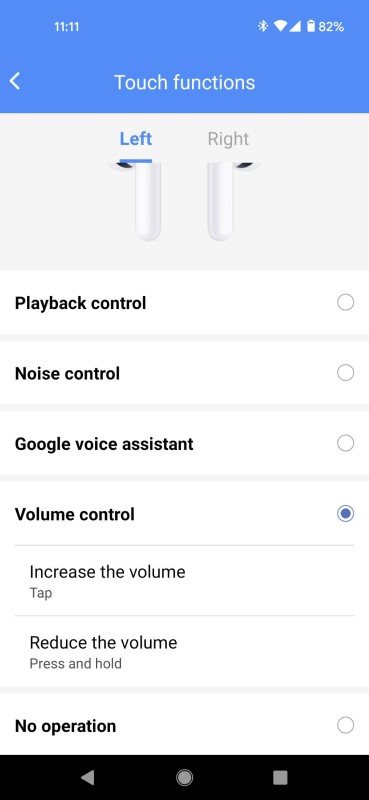
Plus, how come I have to be stuck with whatever structure TCL has decided? Why can’t I decide that I want one tap to be volume up and two (or three or four) to be volume down? Instead, I’m stuck with one tap is volume up and pressing and holding is volume down. And that three-second command is just annoyingly long.
Lastly, it is super easy to mess up your left/right commands in the app. There is no confirmation that you are making changes when you think you are just looking at options. The interface for choosing which controls are mated with which earphone is just not intuitive. Hopefully, TCL will fix this with a firmware update.
Comfort and Usability
Earbuds have a long history of being fairly comfortable but sounding pretty bad. In-ear headphones tend to sound better, but require a tight fit to stay in your ear. The TCL MOVEAUDIO S600 in-ear earbuds are the best of both worlds. The earbud shape keeps them in your ear while the in-ear tip fits into your ear without having to be shoved in so far as to create pressure or pain. Out of the box, these are some of the most comfortable wireless headphones I’ve ever used.

The Bluetooth connection was stable and proved to have a fairly long range. I’ve only experienced one pair of headphones with better range and those were over-ear headphones. Unfortunately, you can only pair these with one device. You’ll have to re-pair them if you want to connect to a second device.
The tap control takes a little getting used to. I almost want there to be a flat portion of the headphones so that I know I’ve hit the right spot. And there definitely is a spot. After a little practice, I got pretty good at controlling the TCL MOVEAUDIO S600 in-ear earbuds but I often had issues getting commands to register on the first try. Plus, holding the tap for volume down didn’t work well, especially if something was overly loud. There was a long enough delay in response to a single tap (almost two seconds by my count) that the tap and hold (or three-second tap) always felt like a crapshoot.

The TCL MOVEAUDIO S600 in-ear earbuds are IP54 rated. This means they are pretty much immune to dust and rain/sweat. You wouldn’t want to drop these in water, but they should survive a vigorous workout. I don’t run, but my son does. So I sent him out on a quick run with the TCL MOVEAUDIO S600 in-ear earbuds. He reported that they stayed put and didn’t feel like they were going to fall out.
Noise Control
The TCL MOVEAUDIO S600 in-ear earbuds have two different settings for noise control. They have Active Noise Canceling and Transparency Mode. The Active Noise Canceling works well. When activated, it eliminates nearly all of the background hums and repetitive noises.
Transparency Mode is pretty neat. It essentially uses the external mics that are used for the Active Noise Canceling and pumps those sounds into the headphones. This does not reduce the sound of whatever you are listening to. But if you pause the music, the passive noise canceling (ie. having something in your ear) of the headphones make it hard to hear. Transparency Mode will make it much easier to hear stuff around you. So would taking an earphone out, which is easier than holding a tap for three seconds. But whatever. I did find that it would amplify some external noises excessively. For a normal conversation, the Transparency Mode was great. But if there were any loud, sharp, high noises, they would be amplified to almost painful levels.
Sound Quality
The most important function of a set of headphones is how they sound. For the most part, I really liked how the TCL MOVEAUDIO S600 in-ear earbuds sounded. TCL resisted the urge to overblow the bass and the presentation of the S600’s is fairly flat. I did notice a little shrillness at the very top end, but mostly at extreme volumes (see above for trying to turn these down quickly).

In testing these on calls, I was told that my voice sounded better from these headphones than from any other device I’ve used regularly. That included just using the phone itself. The sound quality on calls was good as well. There was very little to complain about with making calls with the TCL MOVEAUDIO S600 in-ear earbuds.
Conclusion
I’ll be honest, the TCL MOVEAUDIO S600 in-ear earbuds sort of blew me away. Punchy bass that isn’t overdone, clean midrange, decent top-end extension…these sound way better than the $99 price tag would have led me to believe. If you want a clear endorsement, these have immediately become the only headphones I use with my phone. Between the comfort, price, and fairly neutral sound quality, I highly recommend the TCL MOVEAUDIO S600 in-ear earbuds.
For more information, check out TCL.com.


