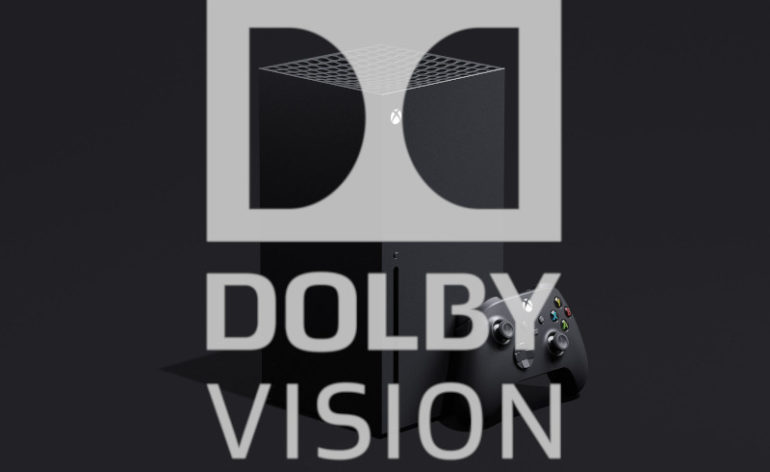Xbox Series X and S Dolby Vision Update
The week, Microsoft announced that the Xbox Series X and S consoles will (finally) support Dolby Vision for gameplay. This ends the race between Microsoft and Sony, who have both have struggled to meet the promises offered with their next-gen consoles. Xbox claims that 100 titles are already optimized, or will soon be released that will take advantage of Dolby Vision. On top of this, thousands of existing HDR games will get a boost in visuals with the addition of Dolby Vision on their Xbox Series X and S. Gamers should also be excited that Dolby Vision will work with DirectX Raytracing, Automatic Low-Latency Mode (ALLM), Variable Refresh Rate (VRR), and up to 120FPS. Note: The Xbox can only do player-led Dolby Vision.
What’s Needed?
In order to take advantage of everything announced by Microsoft, you will need a few things. First off, you will need one of the Xbox Series X or S consoles. Microsoft recommends a Dolby Vision capable TV that features a HDMI 2.1 port. Lastly, you will need a certified premium high-speed HDMI cable that is capable of 48Gbps throughput. If you are using your AV receiver as a video switch, you will also need one with HDMI 2.1 ports. Good luck finding one of those right now (though the new Denon at Costco might help out).
Setting It Up
Microsoft recommends that you start by ensuring both your Xbox Series X or S and your TV are running the latest firmware. If you are not sure if your TV is Dolby Vision capable, you can check in the Xbox settings. Go to Settings > General > TV & display options > 4K TV details. You can also check the list of comparable TVs here.
Next, you need to enable Dolby Vision on your Xbox Series X/S console. That can be done by heading to Settings > General > TV & display options > Video Modes > Dolby Vision for Gaming. Microsoft recommends that gamers ALLM for the very best gaming experience.
Our Take
This is a good step forward for next-gen console gamers. This update will add the advantages of Dolby Vision for your games. This includes better peak brightness and tone mapping, meaning your games should pop just a bit more than plain ole HDR. But in order to take full advantage of this, you need to have the latest HDMI 2.1 TV as well as an AVR that can support the pass-through function.
The real disappointment here is the lack of Dolby Vision support for discs. Of course, the PS5 doesn’t do it either, but it is an odd omission. Surely, if they can support Dolby Vision for games (and some streaming services), then discs shouldn’t be too far behind. We are also disappointed that the Xbox Series X and S only support player-led Dolby Vision. This is the less accurate version of Dolby Vision and is generally inferior to display-led. Given that they use ALLM, this is unlikely to change.
Do you plan on adding Dolby Vision gaming to your system? Comment below.