LPF for LFE Crossover Setting: What is Correct?
Sometimes, there are settings in an AV receiver that we wish were not there. When people talk about your AV receiver and crossovers, the number you keep hearing will be 80Hz. It would be easy to think that the LPF for LFE crossover should be the same. You’d be wrong. So, if you came to this article looking where to set your LPF for LFE crossover, the answer is 120Hz. If you want to know why and how it is different than the speaker crossovers, that’s a little more complicated. Let’s dig in.
What is a Crossover?
We’ve talked about crossovers many times on this website. There is a knob for it on the back of your subwoofer, a setting in your receiver, some inside your speakers, and lots of theories about where it should be set. The confusion comes from the fact that the word “crossover” is used in many different ways. It all means the same thing – when some sound frequencies are redirected from one place (or driver) to another. But that isn’t always done in the same way. Thus the confusion.
Speaker Crossover
When you set your speakers to small (and you should), you are telling your AV receiver that some of the sound frequencies are too low for your speakers to play. Those sounds should, instead, be played by your subwoofer. The AV receiver will apply a crossover and move those sounds to your subwoofer. But it needs to know when to start doing that. Thus, you need to set the crossover level (usually 80Hz). But on that same menu screen, you’ll see another crossover setting, LPF for (or sometimes “of”) LFE.
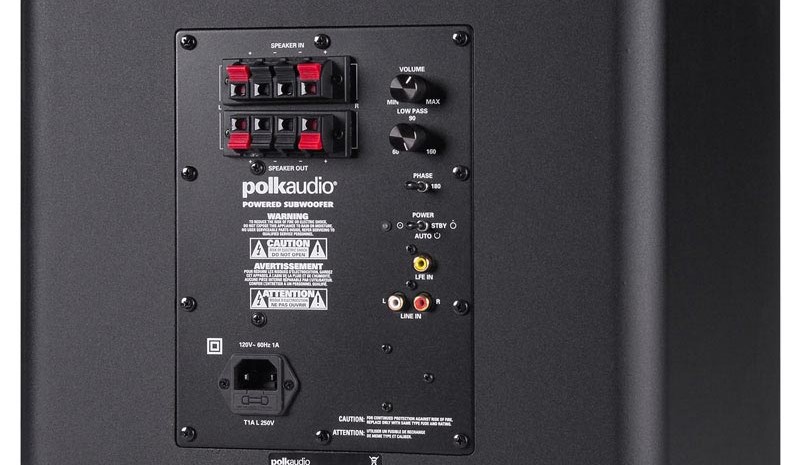
The Subwoofer is its Own Channel
When we think of a 5.1 system, the .1 is the subwoofer. What we often don’t realize is that the .1 (the LFE or the Low Frequencies Effects) is also its own channel. The subwoofer gets its own information. These sounds are separate from the sounds that have been redirected from the other speakers that were set to small. The subwoofer plays its own information (the LFE channel) as well as any sounds that were sent to it by the crossover in your AV receiver.
That LFE channel is completely distinct. It is its own. That channel is supposed to be mixed with a 120Hz maximum frequency. This means that no sounds higher than 120Hz will ever be in that channel. LPF stands for Low Pass Filter. This is a crossover that simply filters out any frequencies above the level set. The default is 120Hz. So the LPF for LFE crossover setting simply ensures that no sounds above 120Hz will be played by your subwoofer if they were accidentally included.
But My Receiver has a Different Default?!?
Most AV receivers default the LPF for LFE crossover to 120Hz. But not all. Some will have it all the way up at 250Hz. Should you change it? We’d recommend you lower it to 120Hz though it shouldn’t really make a difference. According to Dolby (link to PDF), no information above 120Hz should be present. Setting it to anything higher than 120Hz shouldn’t make a difference. Mistakes happen, however, so setting it back down to 120Hz is probably safest.

Should I Experiment with Lower Settings?
With most crossover settings, we often say to set it at a recommended level (80Hz for your speakers for example) and then test it out. This is not the case here. Any setting lower than 120Hz simply eliminates sounds from the LFE channel. Those sounds will not be directed to your other speakers. They will be filtered out, never to be heard.
Why is the LPF for LFE Crossover Adjustable?
This is a very valid question and one for which I don’t have a good answer. Since there is one proper setting (120Hz) and really no reason to set it anywhere else, why give users the option? All it does is add confusion especially since it is often on the same menu page as the speaker crossover settings.
There are only a couple of reasons I can think of why you’d change this setting. The first is if you had a subwoofer that couldn’t accurately play above a frequency that was lower than 120Hz. If your subwoofer, for example, distorted above 100Hz, you might want to lower the LPF for LFE to cut out any frequencies higher. Better if the subwoofer was silent rather than add distortion.
Second, you might want to lower the LPF for LFE crossover if you are finding that you are localizing your subwoofer. Generally speaking, bass this low is omnidirectional. But if your subwoofer is very close to you, you might still recognize the subwoofer as being the source of your bass. Lowering the LPF for LFE crossover so that it is closer to 80Hz, could help.
Wrap Up
The obvious takeaway is that you should leave your LPF for LFE setting alone. The default is either correct or high enough that it won’t hurt anything. If you really want to ensure you have the recommended setting, check that your default is 120Hz. Anything else is technically less correct.

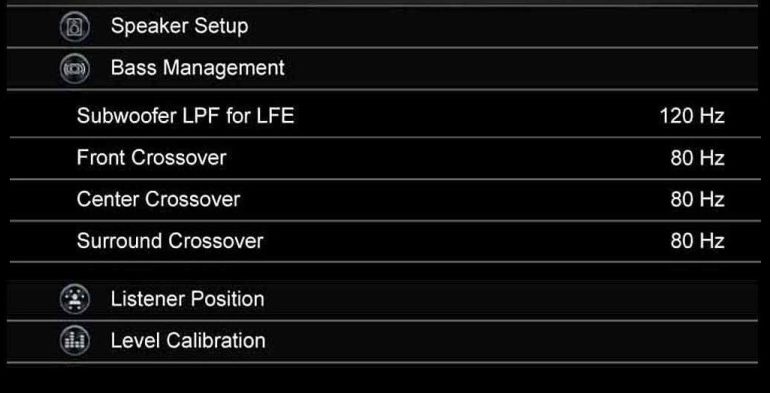

I am currently running a test of LPF to LFE 250Hz and I am hearing lower tones than EVER now.
If it aint meant to go that direction, why are they there?
I can go from 60Hz to 250Hz this is a choice thing, I think.
I hear a big difference in lower tones getting through making it more lifelike for sure!
@ Tom. I agree with you I’ve just tested my own set up at 120hz and 250hz. I prefer 250hz. It’s a choice thing like you said. I hear a big difference between the two settings aswell.
I have a Denon AVR-X2000 and Klipsch 12” R-120SW that works great with surround sound and movies; however, the bass does not work when I steam music from my iphone. I was considering changing the LFE to LFE with LPE, but after reading your post, I don’t think this will solve my problem. Do you know of anyway to pick up the bass from music played from my iPhone?
It is likely either the stereo settings (check this article) or the listening mode (check this one). The key is to make sure your speakers set to small. If you have them set to large then the sub will only work when there is a dedicated LFE channel. Hope this helps.
You hear more Bass with 250hz? Its funny.. but i make a teste in my setup..