Can Setting Your Crossover Too Low Damage Your Speakers
I recently got a new receiver (look for a review soon). I ran my room correction, and it set the crossovers for my speakers all over the place. So why do I see different crossover numbers for the same speaker? And when I look at my speaker specs, my AV reciever set them lower than my speaker ratings. What setting is correct? And can I damage my speakers by setting my crossover too low? If this has ever happened to you, keep reading, and let’s explain.
My History with Recievers
I think back to my first Kenwood AV Reciever in the mid-’90s. It had no video switching at all, and although it was a Dolby Pro Logic receiver, the only adjustments I could make to my speakers were their trim levels. There was no room correction, and if I wanted to fiddle with the EQ, I had a tone and a bass knob. The most sophisticated gear we owned was a 6″ powered subwoofer with an independent gain AND crossover knob. Cutting edge!
Compare that to even the most rudimentary AV receiver today. Not only can I run room correction that uses processors to set up my EQ, but I can also control almost every aspect of my system, right down to setting the cross-overs for each speaker.
What’s A Crossover?
There are two different crossovers you may experience in your home theater. Each speaker has a crossover that sends the different sounds to the different drivers within each speaker. This crossover is usually passive and is designed to protect your speakers from damage and to make them as accurate as possible. We’ve covered those before. But the second crossover happens within your AV receiver.
So as with most of my articles, it’s “Science For Five-Year-Olds” time! A crossover is an electronic filter circuit within your AV receiver that splits your audio signals into frequency ranges and sends them to the appropriate speakers. It takes all the low bass and splits it off. It sends this bass to your subwoofers. This only takes place with speakers that are labeled as “small” (which should be all of them).
There are lots of reasons you’d want to engage this type of crossover. Your subwoofers are placed in the proper place for the best bass response. It also ensures that your speakers aren’t asked to play bass that is too low for them to handle. But, the real question is if this crossover will protect your speakers from damage. The answer is…maybe.
Room Correction – Funny Business!
Ok, so you ran your room correction, and you get into your settings, and you see your speakers set to different crossovers. What gives? I am not going to lie; this initially confused the heck out of me.
My left, center, and right speakers have similar frequency ranges, are within a couple of feet of one another, but they are all set differently. And don’t get me started on my surround and height speakers. One is 80Hz, and another is 140Hz. Oh, and I ran room correction the next day, and the numbers changed!
Ok, deep breaths, this is normal. Speakers get measured in anechoic rooms under very controlled conditions. An anechoic room is one that has no reflections. You may have seen them before. They place the speaker and mic in precise locations and test from there. I don’t know about you, but my room is not an anechoic chamber.

So the reason you have different crossover settings for the same speaker is one speaker might be close to a wall, while the other has space around it. A wall and AV cabinet flank my left speaker in my room. This placement creates boundary reinforcement that tricks my room correction into thinking my left speaker is capable of lower bass extension. And the reason the numbers change from measurement to measurement? You most likely don’t have the mic in the same position and height.
Can the Crossover Setting Damage My Speakers?
That depends. My room correction sets my overheads and side-surround speakers between 90-110Hz. Those speakers can handle 60Hz on paper, so I know that won’t hurt them. However, my bookshelf speakers get set at 40Hz, despite their bottom end measuring around 60Hz. In this case, I would be worried about my bookshelf speakers getting sent a low-frequency signal and having the woofer over-extend quickly.
Remember, the design of a subwoofer is to support your system by moving the low frequencies from your speakers and directing them to a speaker specifically designed to handle those low frequencies. If you set the crossover on your speakers too low, you effectively cut out your subwoofer and put the heavy lifting back on your speakers. Setting the crossover too low can damage your speakers. It is most likely to happen with lower-end speakers, but it can happen to any speaker if you play them too loud.
If you are listening at reference volume and you hear a pop, that is probably an indication you damaged the driver. Chuffing is an over-excursion of the driver and sounds like the driver flapping. You will likely suffer no permanent damage if you get to the volume dial quickly enough. In either case, you want to set your crossover properly to avoid damaging your speakers.
Where Should I Set The Crossover?
The rule of thumb is that if your room correction set your crossover to lower than 80Hz, you should bump it up to 80Hz. If it is set above 80Hz, leave it there. The exception would be if it sets it to a level that is below the rated low point of the speaker. If your speaker is rated down to 120Hz, but your room correction sets it lower, bump it back up to its rating.
In my case, if the AV receiver sets my surrounds and height speakers to 110Hz, I wouldn’t touch them. For my left, center, and right speakers, I follow the common practice of setting them to 80Hz. This setting follows the THX standard for crossovers and ensures that low frequencies get directed to the subwoofer appropriately, and it takes the load off your speakers. Plus, the 80Hz crossover helps smooth the transition from your subs into your front soundstage.
That said, there may be a situation where the 80Hz crossover doesn’t work for your space. You can test this by playing sweeps through your speakers across the crossover range. If your speakers and subwoofers have the right crossover, they should sound smooth. If you hear an audible difference between the transition of your sub and speakers, or if there is a massive volume change at the crossover, you may want to change it. While rare, this is when you will need to alter your crossover up or down and then play more sweeps to see if the transition becomes smoother. The key to speaker safety is to start with small changes to the crossover and keep the volume low. Then, slowly raise the volume and listen for any signs of chuffing or over-excursion. And always keep the crossover in the rated range of your speakers.
Our Take
I will admit that getting into home theater can be overwhelming. There is a ton of stuff to learn, met with an equal amount of bad advice or misinformation. Crossovers are a small piece of the puzzle. The thing is that once you set the crossover for your speakers, you will probably never think about it again. The key is to be cautious in your approach and take a slow and systematic approach to dial them in. I have heard of speakers getting damaged when played too low and loud. So be smart, start small, and work your way up to louder volumes. In most cases, 80Hz works just fine. We’d only recommend adjusting if you notice a problem.

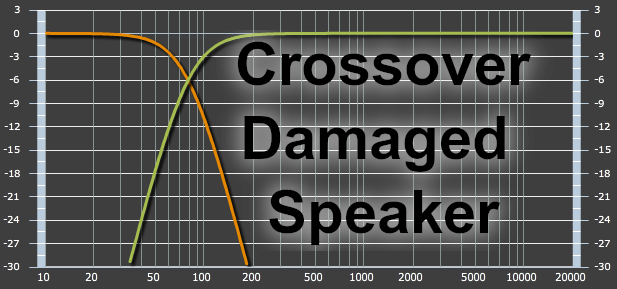

Hi Sir, why Sony speakers comes with 5.1 music system ( example Sony RV 888D) is not having crossover? Can we use this speakers with AV receiver? Can we add the crossover in it?
Please reply
Thank you
Dhiren
That is an all-in-one system (or an HTiB). Those speakers are only meant to be used with the included head unit.