How Audyssey Dynamic EQ Can Harm Your Subwoofer
We are huge fans of Curves of Equal Loudness. As a quick recap, our hearing is not linear. We are more sensitive to certain frequencies at specific volume levels. As the overall volume changes, we hear some frequencies better than others. Curves of Equal Loudness adjusts the output of our speakers so that we are hearing the different frequencies at the same subjective volume. Audyssey’s Dynamic EQ is their implementation of Curves of Equal Loudness. But can Audyssey Dynamic EQ harm your subwoofer? Yes! Here’s how and what to do about it!
What Can Go Wrong
As you reduce the volume on your AV receiver, Audyssey Dynamic EQ will attempt to keep all the frequencies at the same subjective volume. This mostly materializes in the bass. We become less sensitive to bass frequencies at lower volumes. Dynamic EQ will increase the relative volume of the bass to counteract our hearing deficiencies.
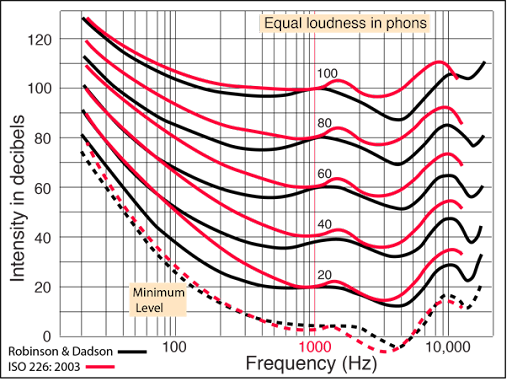
You may be the type that never listens at reference volume. This may be because of personal preference or because you have neighbors. If you engage Dynamic EQ, and listen at a volume level lower than 0dB, then it will boost your bass. In most cases, this is what you want. It makes bass that would be inaudible, audible.
The problem arises when you have a subwoofer that is too small or underpowered for your space. The increase in volume will cause the subwoofer to distort or bottom out. This is because Dynamic EQ is sending bass notes to your sub that it simply can’t recreate. Do that enough, and you’ll break your subwoofer. Guaranteed.
Solution
Your subwoofer isn’t keeping up. It’s too small or in a room that is too large. The easy and expensive solution is to get an appropriately sized subwoofer. Unfortunately, while throwing money at a problem will nearly always lead you to a solution, that is too often impossible for us. So what can you do for free?
Turn Off Dynamic EQ
Turning off Audyssey Dynamic EQ can keep your subwoofer from harm. But you also lose all the other benefits of the Curves of Equal Loudness. If you glance at the graphs above, you’ll see that the curves don’t just boost the lowest bass (the notes that are probably the issue for your subwoofer), but many others. Do you really want to lose the rest of the benefits?

Manually Reduce the Subwoofer Volume
When you ran your room correction program, it likely helped you set your subwoofer volume. Now that it is done, you can manually reduce the volume level of your subwoofer. You can do this from the trim control in your AV receiver or by the volume knob on the sub. While this will reduce the overall volume of the bass coming from your subwoofer, it won’t affect any effects of Dynamic EQ from your other speakers.
Change the Reference Level Offset
The Reference Level Offset control changes when Dynamic EQ starts. As we explained, normally you’d want to leave this at 0db. If you are finding that your subwoofer is having problems at lower volumes, you could change the Offset so that it kicks in at a lower volume. This will reduce the amount of overall boost. This again affects all the frequencies affected by Dynamic EQ. Not optimal in our opinion.
Take Away
The best solution to Audyssey Dynamic EQ pushing your subwoofer so hard that it is risking permanent harm is a bigger/better subwoofer. So start saving! In lieu of that, you can use one of our other solutions until you can upgrade.


