Audyssey Reference Level Offset: What is it, What does it do?
After you run Audyssey, you’re going to see a lot of additional settings that you can tweak. Unfortunately, many of these settings are poorly explained and rarely have names that clue in the neophyte as to their function. One of the more confusing Audyssey settings is the Reference Level Offset. Let’s talk about what it is, what it does, and what is the optimal setting.
Reference Level: What Is It?
Reference level, in short, is a volume level that movies are mixed to. On your receiver, if you set your volume dial to 0dB, you have set it to reference level. For your speakers, reference means that they can playback sounds at 85dB continuously with 105dB peaks. For your subs, you can add 10dB to that (95dB continuous, 115dB peaks). If you say, “Hey! I never set my receiver that loud!” You aren’t the only one. Playing your system at reference level is LOUD. But this is generally the volume level you experience when you are in a movie theater.

Audyssey Reference Level Offset: What Does It Do?
Audyssey has a function called Dynamic EQ. Bass is much harder for us to hear. So, when we lower the volume, our perception of the bass reduces quicker than the midrange or treble. To counteract this, Audyssey Dynamic EQ adjusts the volume of the bass so that it sounds as loud as the rest of the movie.
At reference level (or 0dB on the volume knob), Audyssey Dynamic EQ does nothing. But as you reduce the volume, it adjusts the volume of the bass up. Audyssey Reference Level Offset changes where Dynamic EQ starts. There are usually four settings – 0dB, 5dB, 10dB, and 15dB. If you look in your manual, you’ll usually see a chart like this:
| 0 dB (Film Reference) (Default): | Optimized for content such as movies. |
| 5 dB : | Select this setting for content that has a very wide dynamic range, such as classical music. |
| 10 dB : | Select this setting for jazz or other music that has a wider dynamic range. This setting should also be selected for TV content as that is usually mixed at 10 dB below film reference. |
| 15 dB : | Select this setting for pop/rock music or other program material that is mixed at very high listening levels and has a compressed dynamic range. |
If you read that chart and are left less than enlightened, you are not alone. It doesn’t really make a ton of sense as it is written. To simplify, at default (0dB), Dynamic EQ starts to adjust the bass as you lower the volume past 0dB. But if you use the Audyssey Reference Level Offset, you are lowering the volume at which Dynamic EQ engages. The 5dB setting means that Dynamic EQ kicks in at lower than -5 dB on the dial, -10 at -10 dB, and -15 at -15 dB on the dial.
Which is the Correct Setting?
That’s a bit of a loaded question. In general, we suggest that you leave the Audyssey Reference Level Offset at its 0dB default. The other settings are basically assuming that the bass is loud enough in the original mix that Dynamic EQ is not needed until lower volumes. This is rarely the case in our experience. Unfortunately, the labels in the manuals make it sound exactly the opposite. It was only through scouring through an Audyssey Q&A about Dynamic EQ did we discover how Reference Level Offset really works (LINK if you feel like reading for yourself).
If you find that the bass in your content gets perceptually louder (or too loud) as you reduce your volume, you may want to change your Audyssey Reference Level Offset. We’ve never heard of anyone thinking that, but you could be the first. For most people, Dynamic EQ is a great feature and one that you want engaged as soon as you lower the volume past 0dB.

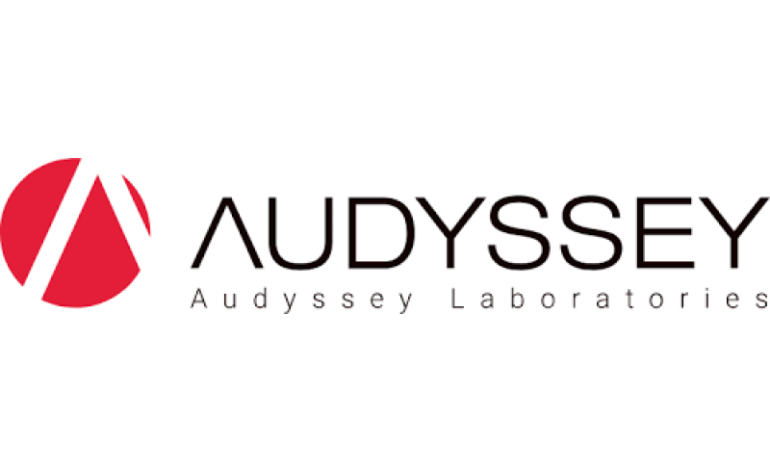

Never found a better exlanation of reference level offset than here. Congratulations and thank you
Excellent explanation Tom, thank you!
Straightforward a too the point. You can tell someone really knows what they’re talking about when they can explain it in simple terms to others.