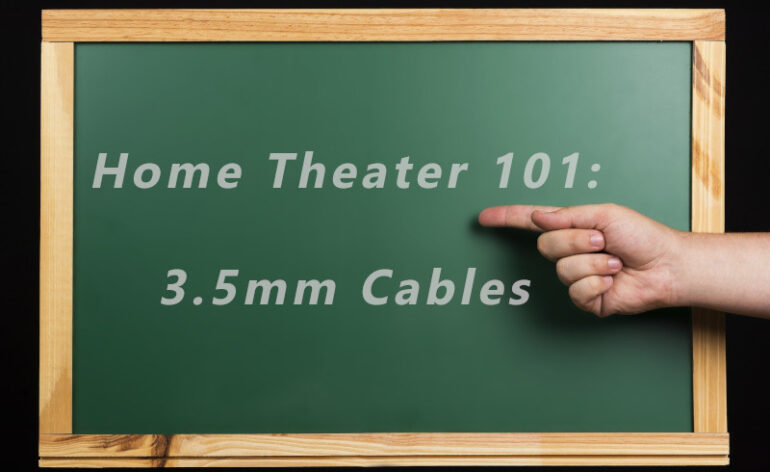How Do I Connect a 3.5mm Cable to My AV Receiver?
There are lots of reasons you might want to connect a device with a 3.5mm output to your AV receiver. Sometimes, it is the only way to get the audio from your TV back to your AV receiver. You might have an older audio device (like an iPod) that you want to connect. Regardless, you’re looking for the right cable. What cable do you use to connect a 3.5mm output to your AV receiver? Let’s discuss!
Not All 3.5mm Outputs are the Same
The first thing you have to determine when looking at a device with a 3.5mm output, is what it is actually outputting. Yes, most devices with a 3.5mm port are outputting audio. But some are outputting audio and video. How does that affect your choice in cables? Greatly!

Let’s take a look at the picture above. These are all 3.5mm cables. They come in three flavors: Mono, Stereo, and AV. If you look at the plug, you can count the number of black rings on the tip. This (in general) indicates the number of channels that the cable supports. A single ring is a mono cable, two will support stereo (common on headphone outputs), and three rings are for AV (stereo audio and a video signal). There is a bit more to the tale than this (check out this article for more information), but for our purposes, this is all you need to remember.
If you want to connect a device with a 3.5mm output to your AV receiver, you’ll want to make sure you have the right cable type. Often times having a three-ring cable will work in a stereo application, but not always. It is always better to get the right type of cable.
What About the Other Side?
You don’t need to look for some complicated cable for the other end. No need for an HDMI connection. Instead, you can simply find a 3.5mm to RCA cable to connect to your AV receiver. As most people looking to connect 3.5mm to an AV receiver are using it for audio only, this will work well. All AV receivers have inputs with stereo audio inputs that can be assigned to any HDMI input.

If you need to connect an older device like a VCR with composite video (the yellow RCA cable), then you’ll need a standalone converter to transform the audio and video to HDMI. Check out this article for more information.
Is That It?
You’d think that you pick the right cable and be done. Unfortunately, that’s not the case. Your last step is to check that the left and right channels are wired correctly. Not all 3.5mm cables are wired the same (and not all 3.5mm ports are as well). Grab some content that has sounds that come solely from one speaker and double-check that the correct speaker is playing the sounds. If it isn’t, switch the RCA connections at your AV receiver.
Now you are done!