Acer Aspire R 13 Laptop Review
I generally dislike notebook shopping. Picking out a new laptop is like changing your car. It can be exciting, but you’ve spent the last several years really growing accustomed to what you had been using previously. Still—getting a faster and more agile Windows machine to run your daily work is an enticing prospect. We bent ourselves to the latter frame of mind and took a look at the new Acer R 13 Series laptop.
What Makes the Acer Aspire R 13 Laptop Unique?
The Aspire R 13 is a “convertible” notebook. This is a new trend that takes a traditional laptop and allows the touchscreen to be manipulated or positioned in various ways, allowing for tablet and presentation use. The Acer Aspire R 13 features the company’s new Ezel Aero hinge that has a unique U-frame structure around it. It’s this structure that allows users to fold it into six different modes without having to place all of the stress on the primary hinge. Acer also covered both the display and the lid of the R 13 with Gorilla Glass 3, implemented a solid state drive, and provided support for their optional Active Stylus pen.
Our machine came with the following features and specs:
- Model: R 13 R7-371T-78UV
- OS: Microsoft Windows 8.1
- MSRP: $1299.99
- Display: 13.3-inch touch screen
- Resolution: WQHD (2560 x 1440)
- Processor: 5th generation Intel Core i7-5500U
- Graphics: Intel HD Graphics 4400
- Hard drive: 256GB SSD (RAID 0)
- Memory: 8GB LPDDR3 SDRAM
- Keyboard: Backlit
- Acer Active Stylus: Included (for review)
- Audio: Dolby audio enhancements and Dolby Digital output w/HD audio support
- Audio: Two built-in stereo and built-in dual microphone
- Interfaces: 2xUSB 3.0 (1 w/power off USB charging), USB 2.0, HDMI, 3.5 mm combo jack, DC-in
- Battery: 4-cell Li-Ion (3220 mAh)
- Communication: 802.11a/c w/MIMO (dual-band 2.4GHz and 5GHz); Bluetooth v4.0
- Memory card support: Secure Digital (SD)
- Webcam: HD (1280 x 720)
- Weight: 3.31 lbs
- Dimensions (WxDxH): 13.5” x 9” x 0.7”
Beauty and Brains
In terms of the layout of the Acer Aspire R 13, we really liked the arrangement of the ports. The left side of the laptop has HDMI, the dual USB 3.0 ports, and a universal 3.5mm input/output jack. On the right side you have an SD card reader, USB 2.0 port, Power button and the DC power jack.
The Acer Aspire R13’s microphone uses a dual-array system and the pickups are located conveniently n the very front of the laptop adjacent to the touchpad. The keyboard is backlit, and I was able to continue using the Acer Spire R13 in the dark when the power went out in my house, and everything went black. I didn’t intend to perform this test, but sometimes fortune gives you opportunities.
We mentioned that the lid of the Acer Aspire R13 was covered in Gorilla Glass 3. This seemed an odd choice except that many laptops tend to get scratched up in this area, and the Gorilla Glass makes that almost impossible. It’s also inset slightly into the lid to afford some protection. The only real concern would be if the laptop dropped—you’re likely to get a spider crack similar to what you get on a smart phone screen. There are lots of third party cases available for laptops of this size, so if that’s a concern there are numerous ways to afford yourself some additional protection.
Acer Aspire R 13 Screen, U Frame, and Ezel Aero Hinge
Our review sample came with the maxxed out 13.3-inch WQHD (2560 x 1440) screen which is covered by Gorilla Glass 3. The Ezel Aero hinge on the R 13 lets you rotate the display between various notebook and tablet modes of operation. The display has a built-in accelerometer so it knows what orientation it’s in at any time. The display is affixed to the forged U Frame hinge hinge at the sides, allowing it to rotate 180-degrees. The result is a 6-way system giving you the following use-combinations:
Notebook mode – provides a precise and spacious keyboard for maximum productivity. Ezel mode – brings the display close for convenient reading and web browsing. Stand mode – makes it easy to draw a flow chart, take notes, brainstorm with others or edit artwork. The stand is sturdy enough for drawing and other touchscreen interactions. Pad mode – enables the R 13 to be used as a tablet for web browsing, playing games or watching videos. The screen fits perfectly in the chassis frame, so it’s stream-lined and easy to hold. Tent mode – the ideal position when space is limited, such as an airplane’s seatback tray. Display mode – good for viewing photos and video or playing games with others.
At the base, Acer uses a dual-torque system hinge to stabilize the display when uses as a touch screen. If it weren’t stiff enough, then pressing on the screen would move the display around. It doesn’t budge—unless you want it to—and I found it very simple to place the screen anywhere I wanted to work in presentation or tablet modes. This is definitely a unique and unusual design. Physically it’s super-robust, but as a design aesthetic it does add a bit to the left and right of the screen, insetting the display within the U frame as opposed to a system that relies on the back hinge for all display mode adjustment. The advantage, of course, is the unique “Easel” mode which brings the display a bit closer for reading.
Acer Active Stylus Pen
We received an Acer Active Stylus Pen with our R13 and found it to be a great addition for letting you draw on the laptop in tablet mode. The pen includes a pressure sensor for professional drawing as well as a hover sensor so you can movie it around and access menus. The pen is designed to work with Acer’s Hover Access pen-enabled software, which is pre-installed on the R 13. There are free apps for note-taking, painting and editing. To launch an app you just hover the pen closely over the display, and then click the pen’s side button to launch the apps (including Acer Screen Grasp, Microsoft OneNote, Windows Journal, Microsoft Sticky Note, and Microsoft Fresh Paint.) The Acer Active Stylus Pen costs around $49.
Acer Aspire R 13 Use and Performance
I really enjoyed using the Acer R 13 laptop. It’s intuitive and simple to get around. I did find some minor issues with the cursor navigation controls—the Page Up and Down buttons would often get tapped by accident, sending me far off in my document—but I fixed that with a third party key remapping application. I also thought the touch pad was placed such that the tendency was to address it on the right side. This is something that any user will get used to over time and is more a reflection of the trackpad location of whatever laptop I had been using previously.
In terms of performance, the Acer Aspire R 13 is unquestionably fast and powerful. It handled video editing, fast, multi-tasking downloads, and multi-track audio editing with ease. It was also great for streaming Spotify and other sources like Netflix and DISH Anywhere. The included 256 GB SSD is a worthy upgrade, and it provides lightning-fast application launching combined with enough space to satisfy all but the most storage-hungry users (and for you I’d suggest some external RAID storage). Based on third-party testing, the numbers on the R 13 show that’s its a very capable laptop for both power users and for less aggressive business and student applications.
Performance Testing (no bus-powered peripherals & brightness set to 5)
As far as battery and run-time testing, we did some of our own testing with the system before we installed any heavy duty apps that could bog it down. Here was our testing results:
- Video Rundown (Battery): 7 hours 35 minutes
- WiFi Rundown (Battery): 8 hours 2 minutes
In addition to these tests, the Acer R 13 laptop went with me on a couple of business trips, and I found its run-time to be very good in the real-world as well, with pretty decent corroboration with my initial results (and sometimes better when I wasn’t running video and could dim the screen even further.
Conclusion
If you’re looking for a compact but powerful laptop, the Acer Aspire R 13 laptop should be on your watch list. It is very unusual to find this king of power and speed in a 13” laptop. For those of us on the go, opting for a more powerful larger laptop isn’t always the best option. It’s great that Acer packs such a big punch into a rather small form factor. You owe it to yourself to get your hands on this PC and try it out for yourself.

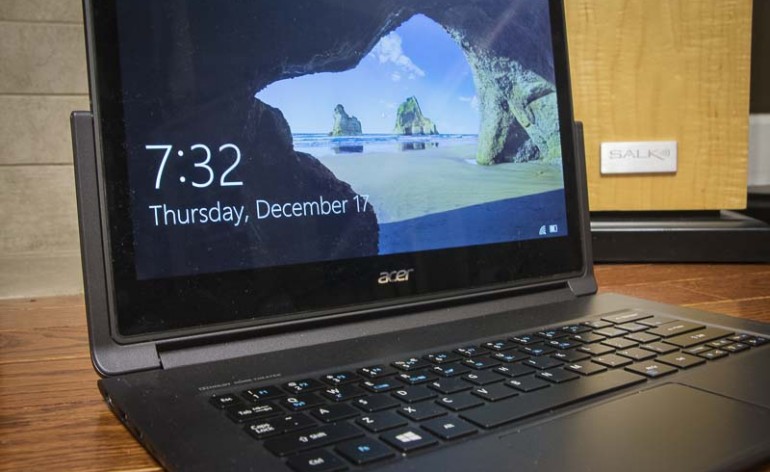








ACER SUCKS BIG TIME!