Audyssey MultEQ-X: What You Need To Know
Today, Audyssey Laboratories held a webinar to announce MultEQ-X (download link). This is a new way for you to control your AV receiver to get the most out of your Audyssey room correction. But what is it and is it for you?
What Is It?
Audyssey MultEQ-X is a computer interface for your Audyssey room correction. Years ago, Audyssey had something called their Pro Calibration Kit. This gave AV installers and pros the ability to interface directly with Audyssey to tweak it at a level that the common consumer couldn’t. Even when Audyssey introduced its App control, it couldn’t control Audyssey at the level of the Pro Calibration Kit.
MultEQ-X brings back this control. This allows you to tweak Audyssey in ways that users could never dream. You can change your configuration, control the target curve, and much more. So now you have three ways to control Audyssey. You can plug in the mic and control it at the receiver level. You can download the Audyssey App. And now you can use MultEQ-X.
Who Has Access to Audyssey MultEQ-X?
If you have a Denon or Marantz AV receiver with access to the Audyssey app, you can use MultEQ-X as of today. What is exciting is that you don’t have to own a flagship receiver with the very best Audyssey. If your receiver is compatible with the Audyssey App, you can use MultEQ-X.
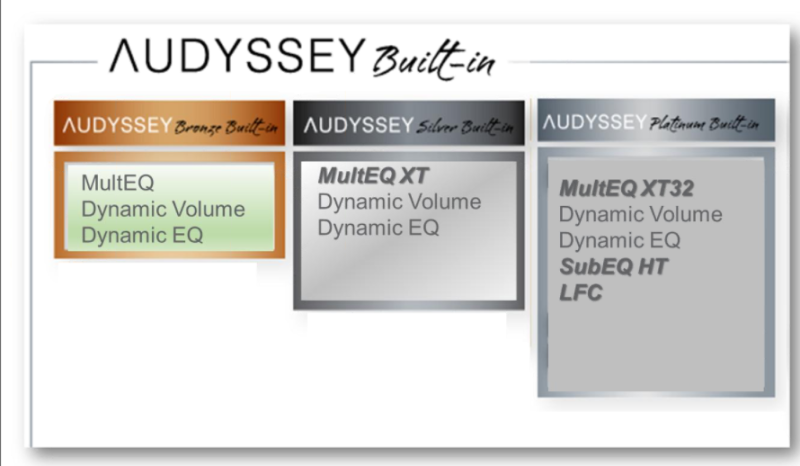
Now, MultEQ-X gives you more control over Audyssey, but it doesn’t make your version of Audyssey any “better.” It won’t increase the number of filters or add more bass control. It just allows you more fine control over what Audyssey is doing.
What You Need
Currently, to download Audyssey MultEQ-X (LINK), you need a Windows computer, or a Mac with an Intel processor running Windows. No Mac support at launch. You will also need to buy a license for your AV receiver.
The way it works is fairly simple: You can download the app for free. Inside the app, there is a “sample” receiver that you can play with to see what MultEQ-X can do. If you decide you want to use the program, you have it connect to your receiver. It will prompt you for a license and send you to Microsoft to buy it. If your receiver is not compatible, it will not allow you to buy the license.
The license is specific for the user and the receiver. This means that you need to be careful if you have more than one Microsoft account that you use the right one. This also means that you need to re-buy a license if you upgrade or change your receiver. While the Audyssey Control App can be used with multiple receivers, the Audyssey MultEQ-X program can only be used with the licensed receiver.
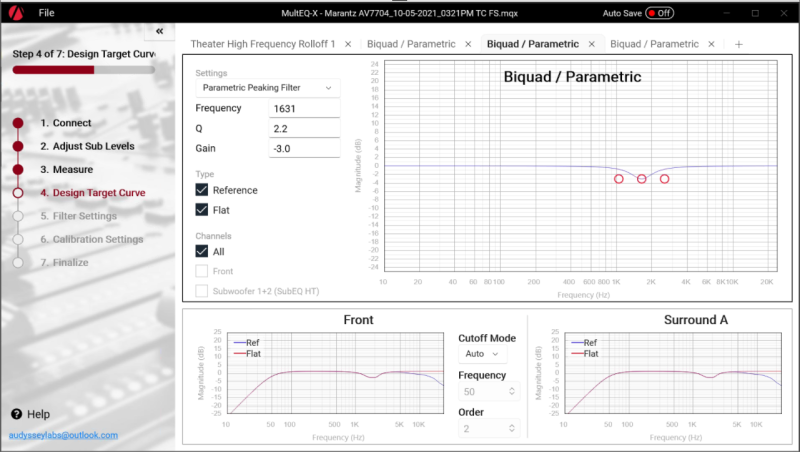
What Can MultEQ-X Do?
So, so much. Almost certainly more than you need. While we encourage you to read the manual (PDF LINK) and play around with the sample receiver, here are some of the things you can do with Audyssey MultEQ-X:
- View realtime graph of subwoofer output during setup (volume)
- Can see individual measurements and exclude any that might be outliers
- You have more control over the target curve (see above) – can change target for speaker pairs
- You can adjust the Flat and Reference defaults so that you can compare target curves
- Midrange compensation can be disabled for speakers individually
- You can change the EQ however you want – even if it might harm your speakers
- Can share target curves with others for them to use if they want
- You can share your calibration file to others. They can see it even if they don’t have the app
- Can see before/correction/after lines on same graph so you know exactly what Audyssey is doing (see below)
- Much, much more!
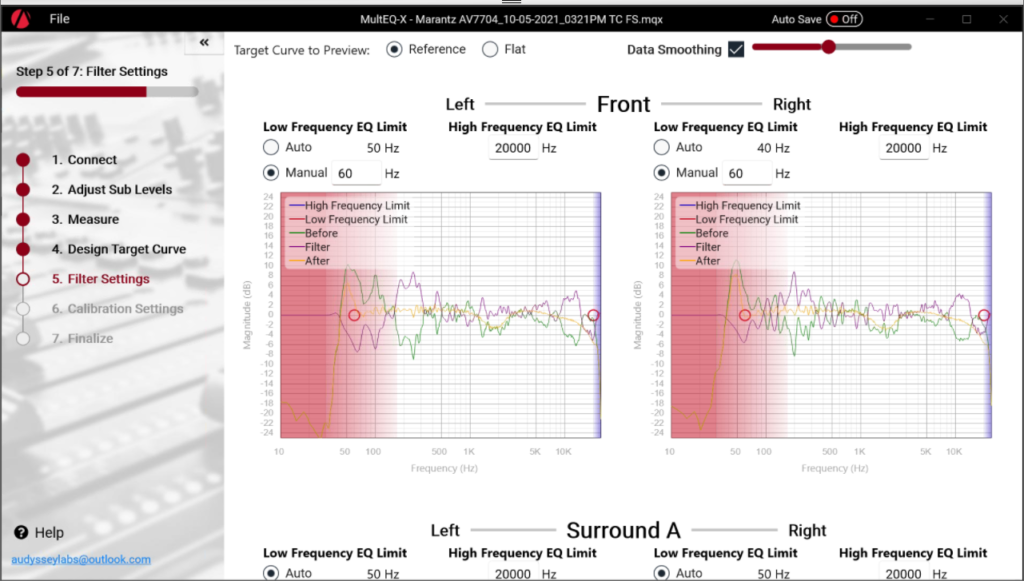
Other Products on the Horizon
Audyssey has said that they will continue to add functionality and control to the MultEQ-X program. They also have made it compatible with the microphone included in the Pro Calibration Kit with a forthcoming cable. This cable will allow installers to use their mic from the kit, but not for you to use your own mic. They are planning to release a consumer-level microphone that will be an upgrade from the included mic, but not so expensive as the Pro Calibration Kit mic. Lastly, the soon-to-be-released cable will allow you to extend the range of your included microphone. How far? A kilometer. Yeah, we’re not sure why either but at least no one will be able to complain that they can’t reach their couch with the mic again.
Is Audyssey MultEQ-X For You?
This is the $200 question, isn’t it? Because MultEQ-X costs $200 per license. If you have a multi-thousand dollar AV receiver, $200 isn’t all the much relatively. But for owners of less expensive receivers, the cost seems high. It really comes down to how much control you want over Audyssey. The Control App already gave users quite a bit of control. This ramps it up to the next level. AV installers and professionals are certainly going to jump on this. But for casual users, it is certainly overkill. But hey, download the app and try it out! Let us know your experiences in the comments!

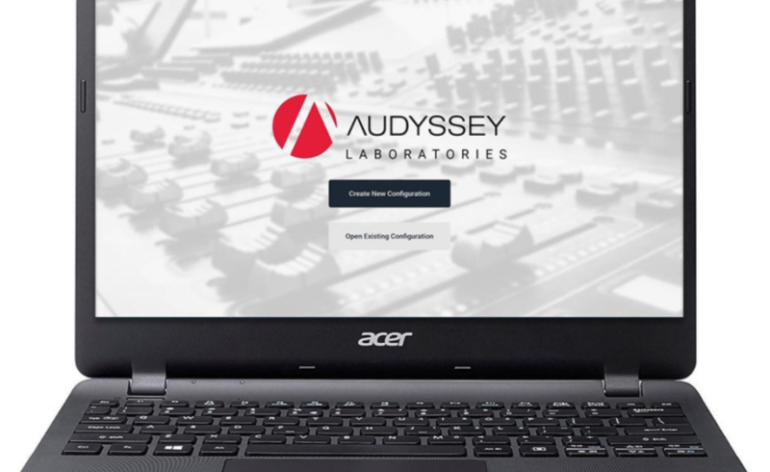





One of the features that I can see being very useful is that you can apparently re-calibrate a single channel pair, center, or sub so when one wants to tinker and reposition certain speakers you don’t have to re-run the entire calibration which for an 11+ channel system with 8 mic positions is a pain. This is so much better.
It definitely has some useful features. For those that love to tweak, this is a great product. Probably overkill for most though.
20$ for the android app, now they want another 200$, per AVR?
Yep. For custom installers and those that really want to tweak their settings, this makes sense. For the rest of us (me included), the $20 app is more than enough.