Audyssey Midrange Compensation Explanation and Settings
Audyssey is one of the more popular room correction programs on the market. It is standard in nearly all recent Marantz and Denon receivers. Recently Audyssey released their editor app. The app gives users unparalleled control over how Audyssey applies correction to their systems. It also allows users to modify the target curve Audyssey applies. But this information revealed something very worrying to some. A dip in the midrange that seemed intentional. Audyssey quickly confirmed that this is what they call “midrange compensation.” But what is it, why is it, and what should you do about it?
What is Audyssey Midrange Compensation
The explanation is fairly simple. Most speakers crossover their midrange drivers into the tweeter around 2kHz. Audyssey has found, through their listening tests and other data, that many speakers have a bit of a bump in their response (increase in volume) around this point. This volume increase can cause voices to sound harsh. To combat it, they have put in a couple of dB dip in their target curve around the 2kHz mark.
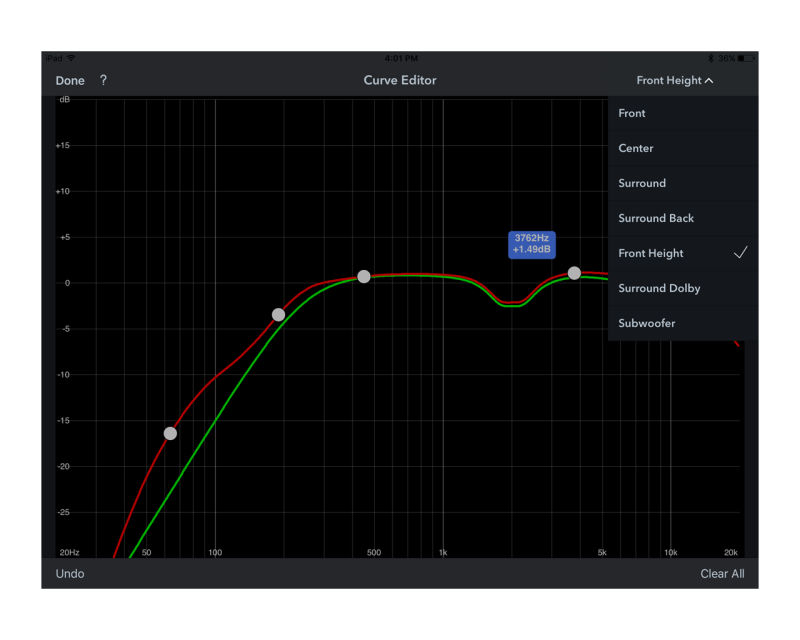
But what if your speakers don’t crossover at 2kHz you ask not really knowing where your tweeter crosses over into the midrange. Well, that doesn’t matter according to Audyssey. Even if your own speakers that crossover at a different point, the midrange compensation 2kHz dip just sounds better according to Audyssey.
Ack! That Can’t Be Right!
I hear you. Every fiber of my being rejects all this as being wrong. But, before you start shopping for new receivers, take a breath. In the Audyssey Editor App, you have the ability to disable the midrange compensation dip. It is a simple on/off toggle switch. Easy! Even if you don’t have the app, you can disable the midrange compensation by setting Audyssey to “Flat” rather than “Reference.” Either way, you can remove the dip easily.
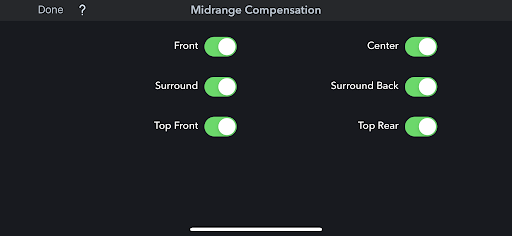
That said, I run Audyssey all the time in my system. As I test out speakers, I need to recalibrate speakers often. About half the time (or less) I remember to disable the midrange compensation. The other half the time? I forget. I can tell you that I’ve never noticed my system sounding different with it on or off.
If you look at the dip, that should be clear. We aren’t talking about a massive dip. Maybe 3dB. The difference in volume should be fairly inaudible. Maybe you could hear it with sweeps if you could A/B the different settings fast enough, but with actual content, the midrange compensation dip is functionally invisible.
Our Take
Sometimes having more data is a bad thing. People see this dip on the target graph and start to freak out. Audyssey did this one right. They believe, based on their research, that there should be a dip at 2kHz. But they gave you, the user, the ability to override their decision. Our suggestion is to try it both ways. Run Audyssey and use the editor app to apply and then take out the midrange compensation dip. See if you can hear a difference. Chances are, you won’t.



The Midrange compensation does make a big difference in sound in my system with the Focal Kanta 2 speakers.
It makes things sound more forward and less 3D. Hence I prefer a Flat sound.