How to Calibrate Surround Sound Levels
I notice many things when listening to various surround sound systems. One thing I notice quickly is any disparity in either the subwoofer levels or the levels of the center or surround sound speakers. Many users simply don’t know how to calibrate surround sound levels or speaker levels.
With a misconfigured system, you miss out on hearing the balance intended by the re-recording engineer. The re-recording engineer mixed the original soundtrack (in the case of a film). A mastering engineer mixes the multichannel music mix for songs. That’s not to say that calibrating and getting the correct levels is all there is to attaining perfect surround sound. Certainly, it plays a big role.
So the big question is: How do you calibrate the surround sound levels properly? You want each channel to accurately represent the levels intended to reach the listening position. As it turns out, we have a very straightforward process that lets you do it quickly and accurately.
Manually: Calibrate Surround Sound Levels with an SPL Meter
You can use an inexpensive SPL meter to calibrate surround sound levels in each channel of your home theater system. To do this, set the appropriate crossover for your speakers and then follow these basic steps:
- Set your receiver to 0dB volume
- Go into the System Setup menu of your AV receiver
- Navigate to the speaker setup submenu
- Select channel level or speaker level (in some receivers you need to enable the test tone)
- Select the Left speaker
- Using an SPL meter, set it to Slow response and C-weighting. Raise the level of the receiver to 75 dB SPL
- Using the Setup menu of the AV receiver, change the output channel. Work your way around each channel of your 5.1 or 7.1 speaker system.
Special Note on Subwoofer Calibration: A lot of subwoofers (perhaps “most” subwoofers would be more accurate) cannot be calibrated perfectly with the test noise pattern present in AV receivers. As a result, don’t worry too much if you end up changing the level of the subwoofer to taste. After you do this, be sure to re-run the levels to ensure you are still even across all speaker channels.
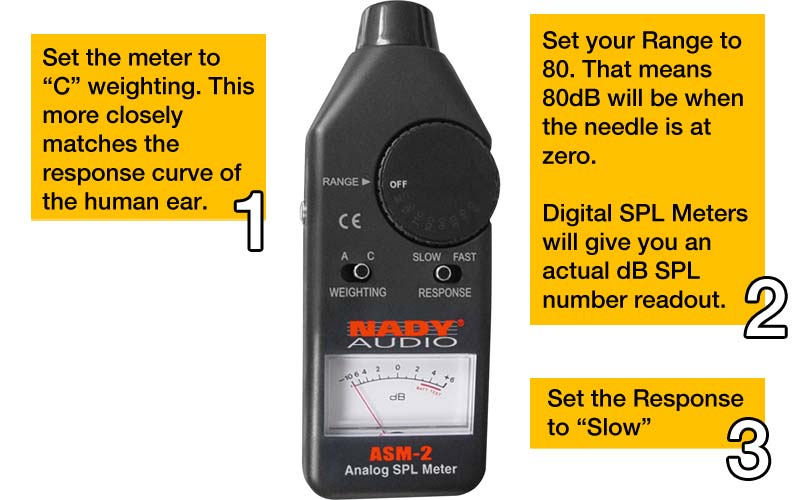
Automatically: Calibrate Surround Sound Levels with an Auto-Setup Microphone
Each AV receiver that includes automatic room EQ and speaker setup to calibrate surround sound levels is different, but all of them include the option to use the system to setup levels only. I actually recommend this with one exception. Most automatic speaker calibration systems cannot accurately set either the speaker size, the crossover for the subwoofer, or the subwoofer level. That means that if you do use the system to set up your speaker levels, be aware that you will need to go back and likely change your main speakers to “Small”, raise the subwoofer crossover level to 80Hz and also tweak the final subwoofer volume level.
Even with these quirks, using an automatic speaker level system to calibrate surround sound levels and set up your room is beneficial if you absolutely don’t have the means (or an SPL meter) to calibrate it manually. Given the choice, however, I always prefer the manual method since it means that I will understand each aspect of how my home theater is operating.

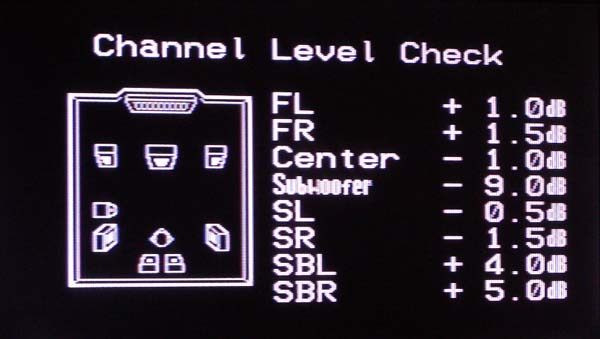

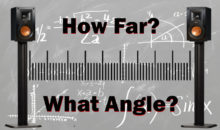



How can I view the 9 comments?
The site tracks people who link back to the article as “comments”. Let us know if you have any questions and we’ll try to get you an answer.
What should be the volume level on the receiver when you calibrate Speaker Lever? i.e. should I turn the volume on receiver high up ( what should be db ) before I begin calibrating..
I started calibrating on my Yamaha receiver with the volume level ( to the one I usually listen ) and I can’t reach 75db on my SPL ( using app on my android) even after upping the speaker level to the highest.
Can someone please advise.
I calibrate to 75 dB SPL on an SPL meter set to C-weighting and slow response. Set the main speaker volume on your receiver to that and calibrate your levels for the other speakers from there.
Should the receiver volume be increased or decreased for adjusting each channel? Or we should leave the AVR volume to a particular level and then increase the volume for each channel from system setup, like MCACC setup?
If you replace a speaker in your setup, say a center channel, do you have to go thru the the whole microphone setup of calibration again, or can you just adjust manually?
You can do either, but you definitely need to calibrate at least the front three speakers in terms of level. If you ran an automated setup in the beginning, then I would rerun it with the new speaker(s).
If I want to eq my speakers using an spl meter do I play the recievers pink noise then turn each frequency to let’s say 80 Hz so I get a flat sound
Just to clarify, that’s not EQ—that’s setting levels, but otherwise yes. I use 75dB, but 80dB is just fine.
I have an onkyo amp NR 515 connected to Aquostimass 10 series IV. What should be the calibration levels set to.
I have a Yamaha Rx-A3050 and the test tone is not fixed. So if I understand correct I should turn pink noise on for left speaker and raise master volume to 75db on spl and then set the other 4 speakers to 75db with the in menu channel level?
Hi, I have a pretty old system for which I finally purchased the final piece. B&W 300 series. 4-DM302’s and CC3 center channel powered by AVR135 Harmon Kardon. I don’t want to spend more money to calibrate. Any way of doing this by ear or rule of thumb? the room is barely 180sqft. my listening position is not typical, my couch is against the right side wall. FR is 9ft from me SR behind my head at 4ft from me, FL is 12ft and SL is 9ft. I have the left side db levels at +5db, right side +3db, SW +3 and center at +5. Sounds pretty good to me. the left side speakers are angled towards my listening position, right side basically straight ahead since I’m lying in a position where both rights are directly in line with me and the sound still sounds like it’s coming directly from the center of my TV screen. Do I need to adjust more ?
Is the Dolby System of Speaker Arrangement Essential for BOSE Speakers as I noticed that the 2 Speaker drivers in each JewelCube Speaker of BOSE is already Angled according to Dolby. But my question is if I have to Angle the Speakers Centering on the Listener especially in BOSE Lifestyle System of which there’s no clear instructions.
I don’t understand how you get the receiver to even make a Nosie for the SPL meter to pic up a signal and if you have already run Auddessey and it has set all your speaker levels for you do you have to go into speaker level volumes and set them all back to 00db before using the SPL meter on each speaker again
If you go into the speaker setup menu, go to manual setup, and levels. It will output a tone for each speaker. Make sure your volume knob is at 0dB so that you are getting the full 75dB. Audyssey will do this for you, but you can do it yourself from this menu or double-check Audyssey’s levels. Especially helpful if someone has been fiddling with the remote 😉
My livingroom is very slim but long.
Wall to Wall is only 8 ft . And entrance to Wall is 13. My tv and front left, right and center only sits about 7ft away from my listening position . And my surround left and right at about 8ft off to the sides because my couch is at the wall.
FL and FR are klipsch kb 15 icons and my center is a klipsch c 200. My surrounds are klipsch 14M on both sides and I have two 12 inch bic americas.
Is that too much for the space and how do I calibrate. Please help me
If you have a newer receiver, it should have come with a microphone and an auto-setup function. No matter which model you have, those set the levels and distances pretty accurately. If you are doing it by hand, you can follow the directions above. Having “too much” speaker isn’t a problem. Your receiver will just use less power to get to the volume level you want. Having too little speaker is a different issue altogether.
I’ve read that the noise is injected into each channel after Audyssey processing, so I am not getting a true indication of how each channel performs when Audyssey is being used, Looking at the before and after curves on the app suggests there are occasions when Audyssey increases the overall level for the viewed channel.
I don’t know where you read that. Adjusting the volume at specific frequencies (or cutting it as the case may be) isn’t “injecting noise.” It is the definition of what an EQ (by Audyssey or anyone else) does.
Excellent article. Exactly what I was looking for. Thanks Clint.
I hope this calculator can help you all for calibrating your speaker https://academy.gray-spark.com/speaker-placement-tool/
Thank you, thank you all for the information. I have an old Sony SA-W30 that cuts in and out, so I haven’t been able to use it – there is no selection switch! I’ll go at this now with renewed enthusiasm. Regards all.