DISH Super Joey Review
I’m a big fan of DISH, having used it for over 5 years now as my preferred TV and content provider. Over the years I’ve watched it grow and mature, and it’s always impressed me that the company never seems content to sit on its laurels and ride out the wave of its many successes. Even the Hopper and Joey DVR and client system didn’t sit for long until DISH expanded the capabilities to include more zones and additional streaming services. The latest advancement is the DISH Super Joey , which is available for new or existing DISH clients and adds two more tuners to the Hopper system (which comes with three). That means that increases the total tuners of the Hopper Whole-Home HD DVR to five. Combined with the DISH Primetime Anytime feature, you can literally record up to 8 programs at once. And, seriously, if you can’t record everything you and your family watches with this system, I’m willing to go out on a limb (a really thick one) and say that you probably watch too much TV. I hail from a cable service background, but when I switched to DISH, I did so with the existing Hopper system with three Joeys in tow. The result was a whole home system that covers my office, living room and two bedrooms (sorry, kids, you don’t get a TV in your room…um…ever). I didn’t think I’d ever need any more capacity. Then I had some relatives swing by for a week-long visit. They “experimented” with the DISH Hopper DVR during prime time, and I suddenly found myself lacking for tuners (They lost, by the way, and had to watch their content live—or lose it!) For the first time ever, having another two tuners sounded like a great idea.
[top-seller category_id=’29’ product_count=’4′ title=’Top Selling Streaming Players’]
DISH Super Joey Features
The DISH Super Joey doesn’t look like a huge upgraded device. It is larger than the smaller Joey, but it doesn’t add anything like a hard drive. What the Super Joey adds is two more tuners. And that’s really all you need. The system is smart enough to be able to continue storing content on the DISH Hopper DVR, which is brilliant. It’s brilliant because you don’t fragment your recordings. Everything continues to be accessed from the same menu, on the same system, from any location, be it driven via a Joey or Hopper. And since the Hopper’s hard drive can store up to 2000 hours of programming, you’re not likely to need an upgrade in that department any time soon.

This is the upcoming DISH Wireless Joey (not the Super Joey which is pictured both above and below). It links to the Hopper’s Wireless Access Point. It eliminates the need for a coaxial cable connection, and you can use up to two Wireless Joeys per Hopper.
The Super Joey has composite and HDMI video outputs as well as analogue and digital audio outputs for legacy connections. You’ll also likely need those analogue audio outputs if you intend to send the Joey to a second Zone in your house using an AV receiver. For network connectivity, the Joey has an Ethernet port. For storage expansion there are also USB and eSATA ports available. If you need completely wireless connectivity, DISH also has their Wireless Joey coming online this year. It connects to a private 802.11ac wireless network using the Hopper’s Wireless Access Point. This private wireless network can be shared by up to two wireless joeys per Wireless Access Point.

The rear panel of the DISH Super Joey features HDMI and composite video connections as well as analogue and digital optical audio. You can also connect a USB 2.0 or eSATA drive for additional storage.
Super Joey Features
- Adds two more tuners to a Hopper Whole-Home HD DVR’s three (5 total)
- Can record 8 shows at once (when using Prime Time Anytime)
- Available to current and new customers
- Video outputs: HDMI, composite
- Audio outputs: Stereo RCA, TOSlink optical
- Storage expansion: USB, eSATA
- Processor: 1.305 GHz, 3000 DMIPS Broadcom BCM7346
- Networking: MoCA
Using the Super Joey
Testing the Super Joey wasn’t terribly difficult. I used two different testing methodologies. First, I set a real-time recording in motion using the DISH Hopper each of the Joeys in my home—that’s one DVR, two Joeys and a Super Joey. I then went back to the Super Joey and initiated one additional recording—five in all. These were all HD quality recordings and they were all hitting the hard drive at the exact same time during prime time (I did this on three different evenings to test out the system for reliability.)
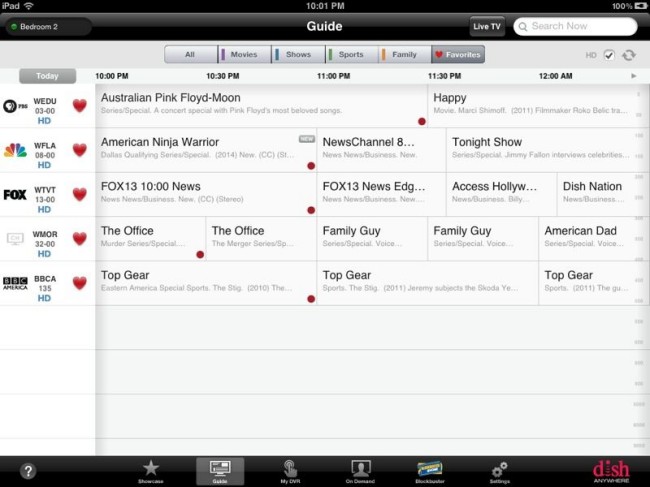
You can see here in the DISH programming guide that I have five separate HD shows recording at the same time. I selected the shows and then set the channels as favorites on my iPad so that you could see them more easily.
Now, to start with, the most impressive part of this entire experiment is that, for the first time, I can have every DISH box in my home recording live TV. Previously, I could have “only” (first world problems!) three tuners. My fourth box had to either play on-demand content or something from the DVR. This time, I didn’t get the dreaded screen where I had to either stop a recording in progress or switch to some other non-tuner activity.
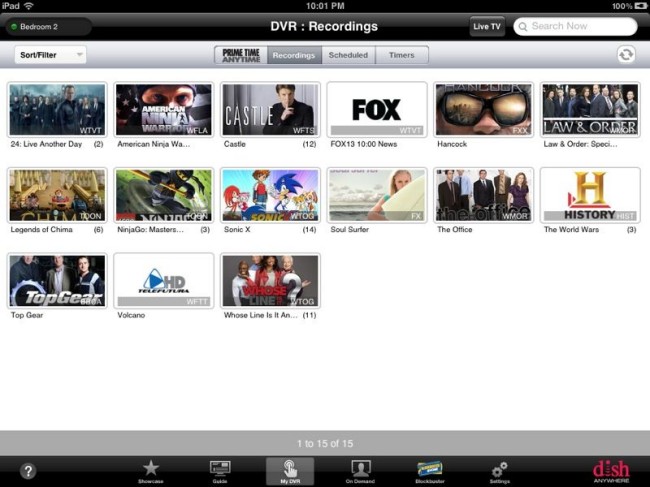
Here are the shows listed on my DISH DVR which line up with the recordings selected above (among others). Playback was flawless, and I witnessed 5 recordings at once to the DISH Hopper.
And the recordings all worked flawlessly. Going back to watch and spot-check the recordings, I found no glitches and everything came through perfectly. That’s five HD shows hitting the hard drive at the exact same time. It’s nothing short of amazing, and it’s a testimony to the adeptness of the DISH system at handling this type of system load from both the recording and the storage angle.
Tech Tip: PrimeTime AnyTime actually has reserved space on the hard drive that isn’t counted against your usable 2TB storage space. That means that enabling PrimeTime AnyTime doesn’t affect your maximum amount of storage. Since those shows only stay recorded for 8 days, the only drawback to enabling PrimeTime AnyTime is that it takes up a tuner in your system. Without the Super Joey, that knocks you down to two non-prime time shows.
I next enabled PrimeTime AnyTime (that’s right, I actually had this disabled). With PrimeTime AnyTime enabled I went back and selected additional non-network content to record during prime time. The result? I was able to record a mind-blowing 8 shows at one time! If you watch a lot of prime time network television, this feature is going to be your best friend. Also, the additional two tuners on the Super Joey are going to mean that you no longer have to worry about setting up additional recordings on cable channels while PrimeTime AnyTime is recording and enabled.
Conclusion
There’s no denying that the DISH Super Joey is a worthy addition to the company’s line-up. It’s simply brilliant in its simplicity. DISH adds in this simple Joey (or replaces one of your existing ones) and you run another line to it from your third LNB on your compatible satellite dish. It gives you another location that you can place the Joey and, chances are, it’s going to work with you existing setup (as it did with mine) since DISH installers can use the cable already run to any location as the feed for the new box. The only (potential) additional run needed is a third physical cable feed from your satellite dish. I love that DISH keeps innovating, and the Super Joey is a great addition to the line. The Wireless Joey, due out any day now, should be another leap forward as well—particularly for those who are looking to bring DISH to a television where running coax might simply be too difficult or expensive to undertake. For more information, please visit DISH online.







Fyi, the Super Joey and Wireless Joey are not the same product. Your review sheds a bit of light on both but doesnt really diffefentiate. Just dont want to deal with confused consumers. Thanks
Thanks, Justin. I think I’ll expand my descriptive caption under the Wireless Joey so that consumers realize I was just showing that off as an upcoming product and not picturing it as the Super Joey.
Primetime anytime does not reserve space on your Hopper. That is a myth (or, at least, it is no longer true). When it records an evening of primetime, you will see your free space percentage decrease for each night it is enabled. It’s easy to run this experiment, and I have. You get more free space when you delete Primetime anytime programming. You have to wait for the free space to be reclaimed, though. Content goes into the ‘deleted items’ recycle bin for a few days before it’s actually purged.
I have the Super Joey dish system. Hubby and I are both mobility challenged. We had 2 remotes for the living room when the system was installed. They worked beautifully. But recently one died, we replaced it, paired it and all was good for about a week. Then it died. Had dish come to our home, he said you could not have 2 remotes, we told him that the tech that installed our system did it for us, and he replaced and paired the dead remote. Well about a week and again remote died. We have tried new batteries, re-pairing, and the remote will not work. And by the way, this happens after we turn off the TV for the nite. And yes, we turn everything off. Any ideas why!
I’ve never run into that before—but I would agree that you would only use one remote with a system at a time. It may be that the Joey is doing something constantly to the remote to try and figure out which one is active.
I’ve had and used two remotes in the bedroow with our Super Joey for several years without any problem at all. Either one will handle any option. I can even start a comman with one and finish it with another, (like turn on the sony sound system with one, turn on the Visio TV with the second one, then activate teh Hoey and select a channel with the first).