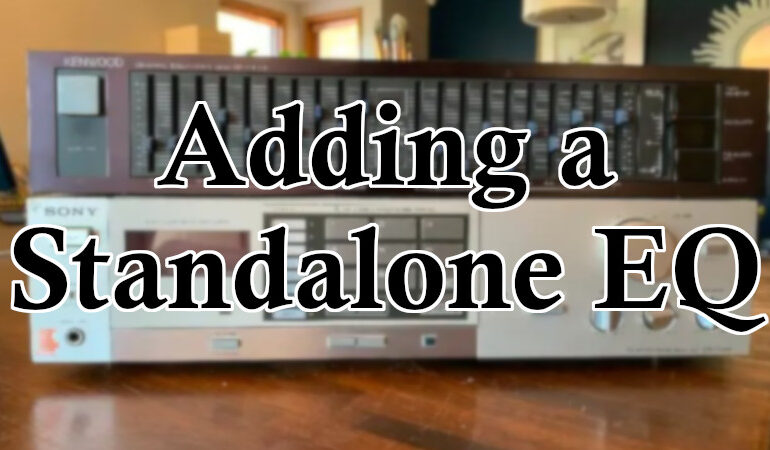How Can I Add an EQ to My AV Receiver?
A question I am seeing more lately is about adding an EQ to an AV receiver. Back in the ’90s, every AV stack or mini-stereo had a multi-band EQ that allowed you to dial in the sound to your liking. However, as room correction became the de facto standard for adding EQ to your system, the standalone EQ went the way of the dodo. However, what if you have an old-school receiver without all the fancy room correction goodies? Is there an easy solution to add an EQ to your AV receiver aside from looking at vintage ones? Let’s discuss.
What Is An EQ And Why Do I Want One?
Keeping this as simple as I can, an EQ is typically known as an Audio Equalizer. Typically, the EQ can control various bands of the audio frequencies separately and has sliders that allow you to adjust the band up or down. This control allows you to boost or decrease certain frequencies, allowing you to dial in your sound to your liking. The EQ that I owned was digital, so rather than using sliders, I had buttons that allowed me to adjust each band. Basic EQs had three bands of EQ, (low, mid, high), while more advanced ones had 9 or even 16 bands of EQ. Typically, the more bands of EQ you had, the more granular and precise the adjustments could be.

Why you want an EQ is a separate question. For me, I wanted the bouncing lights (mine had a spectrum analyzer too!) and wanted to boost the crap out of the bass coming from my massive tower speakers. For most reasonable folks, it’s to allow you to tame the issues you are having with your room and to get your speakers sounding perfect. Is your bass or treble just a bit too harsh? You can adjust that with EQ by simply sliding the lever. EQs were room correction before we knew what room correction was.
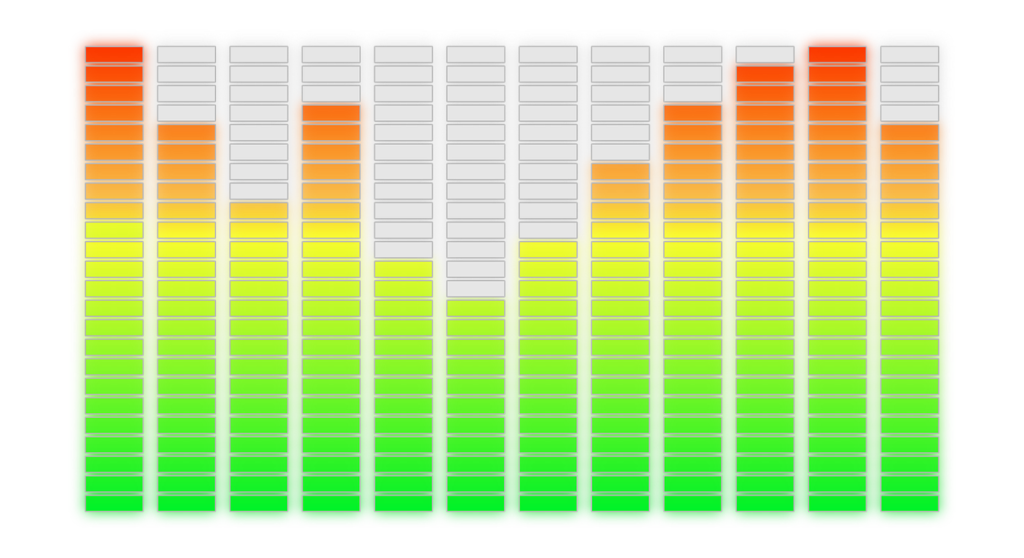
The second reason you may want an EQ is that you have an older receiver that doesn’t have room correction software. Or you have a 2-channel setup, where room correction software is not usually available. With most 2-channel amps you get bass and tone, so, understandably, you might need more control than that offers.
How To Add An EQ To Your AV Receiver
There are a couple of easy solutions available for you. Let’s go through them.
Upgrade To A New Receiver
This choice is more costly than most, but it does give you a lot of options for EQing your system. Any modern AV receiver will have some form of room correction, typically Audyssey or Dirac Live. Both of these room correction software have apps that allow you to control the target curve and create your own. Audyssey has an iPhone or Android app called the Audyssey Editor App, as well as a PC-based solution called Audyssey MultEq X. Dirac also has a mobile app, as well as the PC-based Dirac Live app.
In both of these options, there is a pay-to-play option. The Audyssey Editor and Audyssey X apps are not free, costing $20 and $200 respectively. If your AV receiver has Dirac built-in, the mobile app and PC apps are free downloads. However, if you have a Denon or Marantz model that has Dirac as an add-on, you can expect to pay between $250-$350. With Dirac don’t forget you need a calibrated mic like the umik-1 so add in another $100.
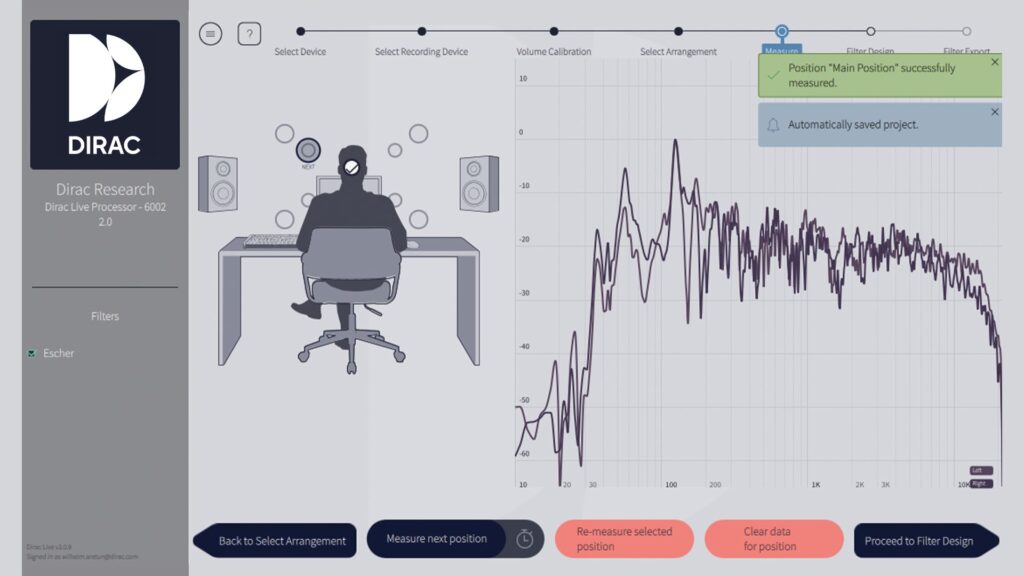
The one advantage of room correction is that you have a lot of granular control. You can dial in your system to your liking. The downside is that you have a lot of granular control and you might fall down that rabbit hole trying to find the best sound. Plus it can get crazy expensive to get a new AV receiver, software licenses, and a mic.
Get A Vintage EQ
Buying used is always a great option, and an EQ is pretty darn hard to abuse. You can generally snag a 9 or 16-band EQ on eBay or your local buy-and-sell for a decent price. Don’t let the term vintage drive up the price. I have seen my “vintage” Kenwood EQ selling on eBay for over $500, far more than it cost new. Old does not mean vintage. Stick to something made from the ’90s, the era of grey and black boxes, and you should be able to snag something for under $100.

What if you want something a bit more modern? Do they sell EQs anymore? You bet they do, and they aren’t that expensive.
Go Modern
Although home stereo EQs are not as readily available, there are still lots of options out there. EQs are still commonly used in live music performances, and pro-level gear can be purchased for a reasonable price. We like the ART Pro Audio Dual EQs. They come in 15 and 31-band, and range in price from $100-200.
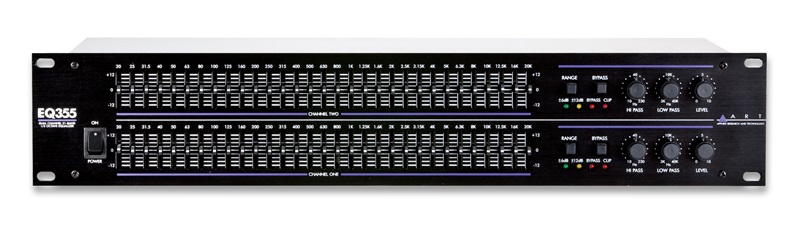
If you want something that is considered more Audiophile, Schiit Audio offers the Loki line of EQs. They are pricier than the ART EQs and range in price from $149 to $1499 (yes, $1500, we didn’t type that in wrong).

Connecting The EQ
Depending on which AV/stereo receiver you have, hooking up an EQ can be simple. If your AV receiver is powered by an external amp, you wire the EQ between the AV receiver and the amplifier. To integrate the EQ into this setup, you take the pre-out from your left and right speakers and route them to the Line In on the back of the EQ with RCA cables. To connect it back to the amp, use the Line Out on the EQ and plug those into the left and right speaker inputs on your amp. In this setup, you can only EQ your left and right speakers.
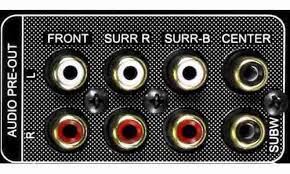
Some older stereo receivers have a pre-out/main in that are connected by a jumper. In this scenario, you remove the jumper and then connect the left and right pre-out to the Line In on the EQ. Next, route the Line Out on the EQ back into the main in, allowing you to use the internal amps.

Lastly, can also use the EQ on a single component. Say I wanted to EQ my CD player. I plug the RCA audio output of the CD player into the Line In on the EQ and then plug the Line Out of the EQ into the CD input on the receiver.
Unfortunately, integrating an EQ into your newer system is not easy due to minimal analog or legacy inputs and outputs. Older receivers were designed to easily add EQs and had all the correct inputs to make it simple. Newer receivers will require you to buy external amps and have a receiver with pre-outs.
Our Take
Adding an EQ to your system can be a low-cost affair. If you are willing to look at used, it can cost you a few bucks and give you a bit of control over your system. If you really want to go whole-hog, don’t worry, someone will be willing to take your money. My advice? If you are looking to keep your gear for a while, go with a newer EQ that has more bands of control and play around with your settings. However, if you are on the hunt for a new AV receiver, or just want a reason to upgrade, go ahead and get one that has EQ built-in with apps. Not only will you get the advantage of room correction, but you get the flexibility of playing around with the apps.