How Much Headphone Can You Get for $50? QCY H3 Bluetooth Headphone Review
The prices of headphones these days are ridiculous. It’s crazy to think that I used to pay $20 for the absolute cheapest, don’t look at them too hard or they’ll break, plastic, wired headphones a couple of decades ago. Now, for $50 (or less) you can get headphones with reasonable build quality, wireless connectivity, built-in ANC, a fully featured app with customizable EQ, and a 60-hour battery. That’s crazy! Let’s take a closer look at the QCY H3 Bluetooth headphones.
QCY H3 Bluetooth Headphone Specs
- 43dB Hybrid ANC: Your Oasis of Silence
- Adaptive Dual-Mode: ANC & Audio Enhancement
- 3-Mic Clarity: Clear Calls, No Compromises
- Transparency Mode: Conversations with Your Headphones On
- Hi-Res Audio: Pure Sound Quality
- 40mm Titanium Drivers: Relish Theater-Grade 3D Sound
- 60H Playtime: Music that Never Stops
- Lossless Sound: Type-C/AUX Options
QCY Overview and Build Quality
As you’d expect with a budget wireless headphone offering, the QCY H3 comes with any required cables and little else. Don’t expect a carrying case or extra accessories. The build quality, however, is quite impressive. The QCY H3 Bluetooth headphones aren’t overly bulky but still manage to achieve an over-ear fit for me. If you have larger ears, your experience may differ. The headband is expandable near the top (instead of the traditional location near the earcups) with measurement lines to ensure you have the band equalized.




QCY H3 Comfort and Fit
If you are bragging about your 60-hour battery (and QCY is with the H3 headphones), then you better be comfortable. For me, the fit of the H3 headphones was great but the comfort was a bit of a mixed bag. There was plenty of adjustability with the headband. The pads (the headband and earcups) were very soft and plush. I found the earcups, in particular, to be very comfortable but they didn’t breathe very well (good for sound isolation, bad for heat dissipation). All in all, I give the QCY H3 headphones good marks for the earcup fit and comfort. The headband comfort wasn’t as high. The pad was a little too easy to compress to the point that I could feel the plastic headband. Now, I don’t have hair so you may have additional padding that I don’t.

QCY H3 Controls
All the controls for the H3 headphones are physical buttons on the right earcup. There is a power button (they call it the MFB or Multi-Function Button), volume controls (up and down), and an ANC button. The biggest downside of the controls is that they were impossible to find at first and still difficult to find after wearing the headphones for a reasonable amount of time. They are just a little too low on the headphones (you expect them nearer to the center of the earcup). The controls are almost on the connection line between the pads and the plastic earcup backing.

The controls are fairly straightforward (once you find them) and highly configurable (more on that in the next section). With their location on the bottom of the cups, they were far too easy to accidentally hit when moving or touching the right earcup. I was constantly hitting the controls unintentionally.
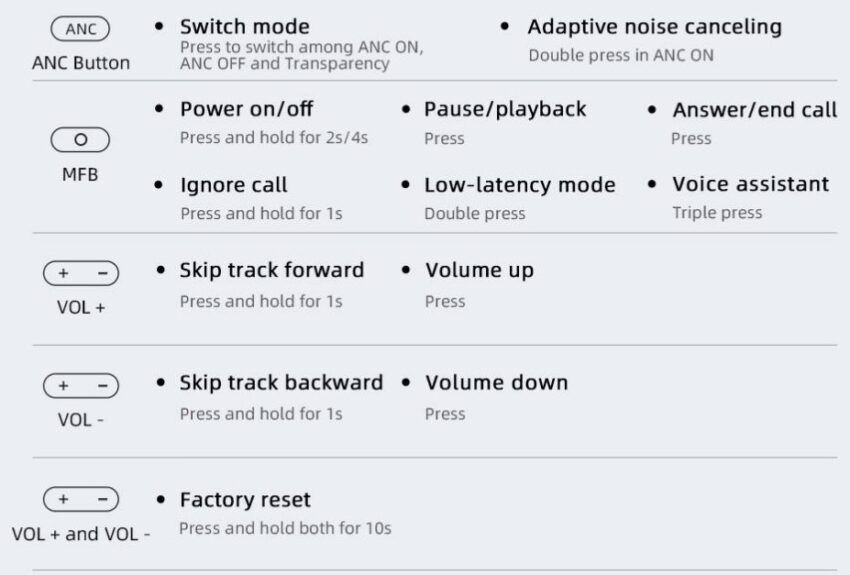
QCY H3 App
The QCY app is one of the more full-featured apps I’ve experienced. To start, it asked for a bunch of permissions before it would let me do much else.
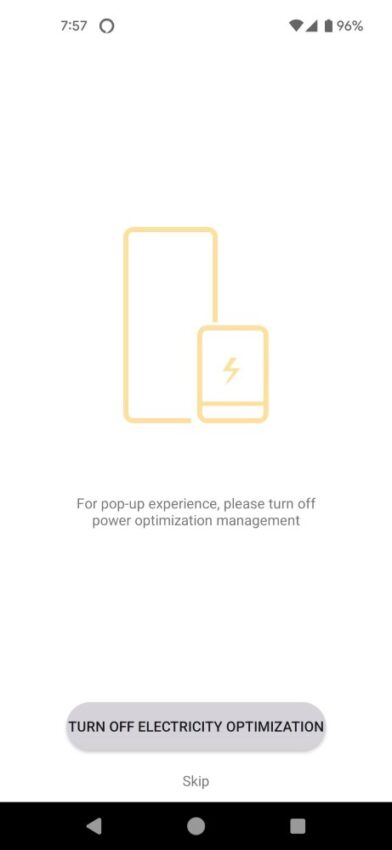
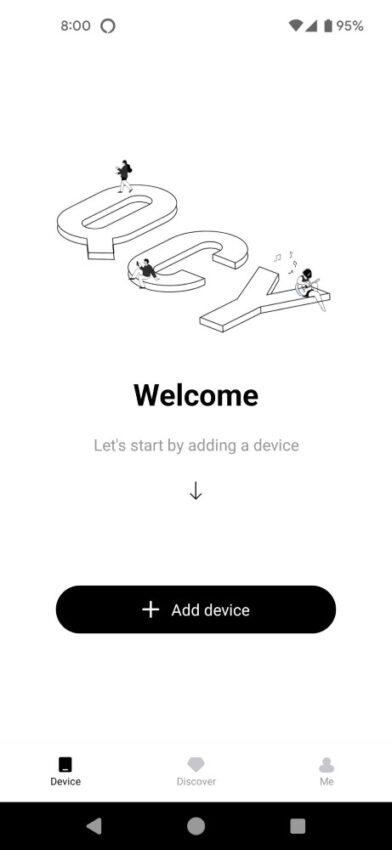
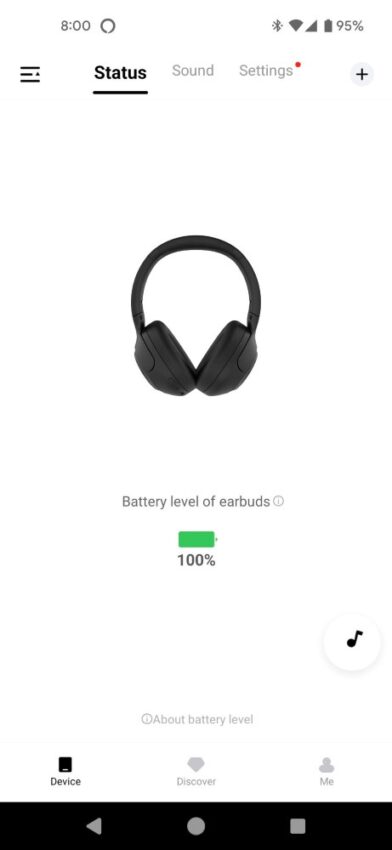
After I got through the setup process (I didn’t take screenshots of all the prompts), I had access to the sound and settings screen. These are where the magic happens. Under the Sound screen, you have access to your EQ, ANC, and Balance controls. Honestly, I can’t think of another headphone app that gave me access to balance controls. There are a number of EQ presets as well as a customize screen for creating your own EQ settings. The ANC had a number of settings including an Adaptive mode.
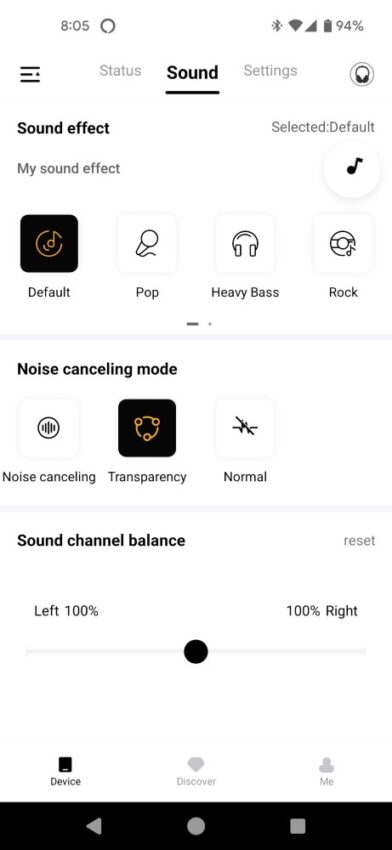
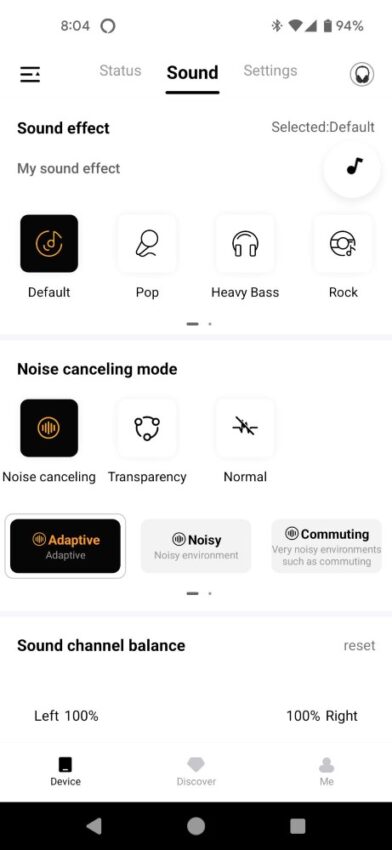
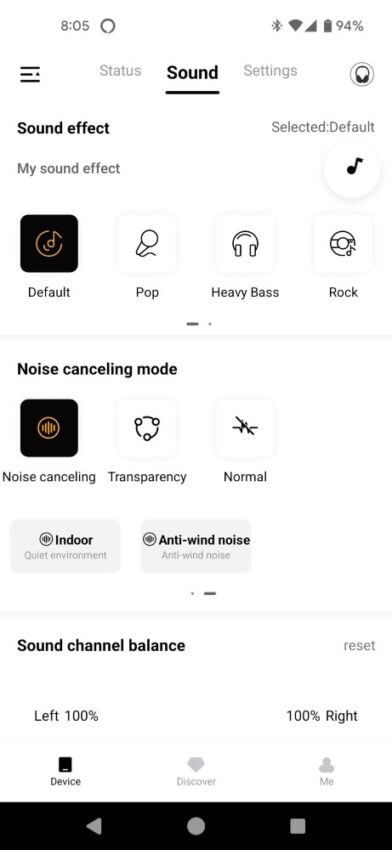
Under the Settings screen, you can remap the button controls. You can change the Volume and MFB buttons. For the Volume, you can only change the single-click (labeled “Touch”) controls. The hold control cannot be changed and there is no option for multiple-click controls. The MFB button is fully configurable with single up to quadruple-click configurations. The Settings screen also allows you to access the “find my headphones” mode which will not only play a loud sound from them but also show you where they are on a map.
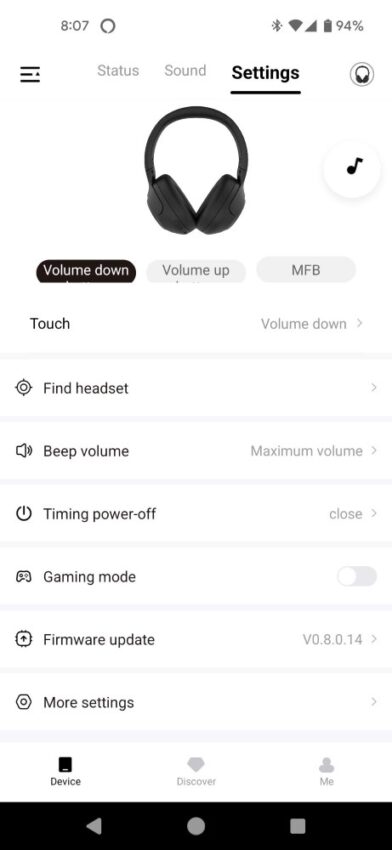
QCY H3 ANC
If you are not only looking for headphones with ANC (Active Noise Cancelling), but lots of ANC options, the QCY H3 Bluetooth headphones are for you. They have multiple settings including Adaptive, Noisy, Commuting, Indoor, and Anit-Wind Noise modes. Many of these modes can be modified in their strength as well so that you can adjust how the headphones feel while the ANC is on.

If you’ve used ANC before, you’ll know that it can sometimes feel like there is pressure inside the earcups (because there is). If you want ANC, but don’t love that feeling, you can reduce it by reducing the level of ANC. The Noisy, Commuting, and Indoor can all be controlled. The Adaptive and Anti-Wind cannot. In my testing, I could find an ANC mode for every situation that worked exactly as I wanted. For $50, THE QCY H3 Bluetooth headphones have more ANC functionality and ability than anyone would rightly expect.
QCY H3 Sound Quality
If you were thinking that the QCY H3 have a ton of features and functionality for a $50 set of Bluetooth headphones and that something has to give, let’s talk about sound quality. The QCY H3 headphones aren’t very linear out of the box and there is only so much you can do with the EQ. As I always do when testing headphones, I set the EQ to flat (with a Customized EQ) and listened to some sweeps. The H3 headphones are very bass-heavy without much high-end definition. Do they sound good enough for casual listening? Sure.

None of the preset EQs sounded significantly better than my Flat setting and some sounded quite a bit worse. I did set an EQ trying to offset the bass boost which did make content sound more linear but didn’t help with clarity. If you are looking for headphones for your kids, these might be perfect. They don’t cost that much, they last a long time between charges, the ANC is phenomenal, and they have a ton of functionality. Plus, your kids probably won’t notice their non-linearity anyhow.
QCY H3 Bluetooth Headphones Conclusion
Around here, we tend to care about sound quality more than anything. It’s not fair to judge every product on that metric. Sometimes the cost-to-feature ratio is much more important. If you are looking for headphones that have tons of functionality including a fully fleshed-out app and lots of ANC options while costing less than $50, the QCY H3 headphones are for you.


