How to Add an Integrated Amp into Your Home Theater
An integrated amplifier is a very specific piece of gear. It is like a receiver but only two channels. Many people find themselves in possession of an integrated amp because they were given one or maybe they started in the world of two-channel audio and now what to venture into home theater. Two channels obviously aren’t enough for a full home theater system, so they know they need to buy a receiver. But, they ask, is there a way of keeping that integrated amplifier in their system? It seems a waste to not use it. Well, the answer is mostly yes (depending on the receiver you buy). So, how to do it?
Author’s Note: This advice works for any amplifier with a volume knob. Many home theater amps don’t have volume knobs, but some less specialized amps do. If you have an amplifier with a volume knob, you can treat it just like an integrated amp, though your connections will be more straightforward than with a real integrated amp. This will also work for an extra home theater receiver you have lying around.

What is an Integrated Amp?
An integrated amplifier is a device that is like a receiver but only has two channels. They can usually accept more than one type of input and switch between them. Think of them as a less-capable receiver. They usually don’t have any sort of room correction or bass management.
Before you start this process, you will want to disable any tone or EQ adjustments on the integrated amplifier. If you can, do a factory reset. You want the integrated amplifier to do nothing but amplify the signal. Any tone knobs or loudness settings should be set to their unmodified level. That may be in the middle of the dial for bass/treble or all the way off for something like loudness. Regardless, turn everything off.
Look For Pre-Outs
Before you can move forward with using your integrated amp with your home theater receiver, you need to look for pre-outs. Pre-outs are RCA-style outputs on your AV receiver. You’ll only need two (since your integrated amp only has two channels of amplification). Your receiver might have many more pre-outs, but you only need the front left and right for our purposes.
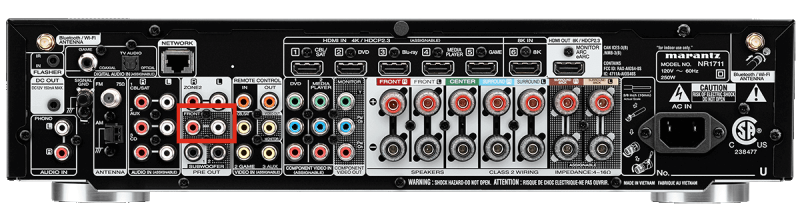
If your receiver doesn’t have pre-outs, there is really no way to add your integrated amplifier into your home theater system. You can opt to get a receiver with pre-outs, or you can use the integrated amp in a different room. You could even use the integrated amp to power a second zone of audio. Even receivers without pre-outs will have connections for a second zone.
Connecting your Home Theater Receiver and Integrated Amplifier.
Next, you’ll need a couple of RCA cables. You should have some lying around. Any RCA cable will do. If it is labeled or marketed as a “subwoofer” cable, it will work. If it is exceptionally thin, you may want to get something a little thicker. The thickness indicates better shielding. If you use a thin cable and don’t notice any problems (crosstalk, picking up other signals, etc.) you can use them. The extra shielding is just insurance.
You’ll want to connect the home theater receiver pre-outs to one of the inputs on your integrated amplifier. It really doesn’t matter which (as long as it isn’t the phono input). Now, you’ll select that input on your integrated amplifier. Lastly, turn the volume knob on your integrated amplifier so that it is at “max.”
If you have a relative scale (meaning the numbers start in the negative and go a little higher than 0dB), then set it to 0dB. If you don’t have a relative volume scale, look in your manual or contact your manufacturer to find out what “reference” level or volume would be. They may have a number, they may not. If they don’t, turn the volume up as loud as you can. If you notice there is a slight hiss from your speakers (probably tweeter), back the volume off until you don’t hear it anymore.
Last Steps
At this point, you should NEVER touch your integrated amp again. You’ve basically turned it into an amp. The only issue is that the integrated amplifier will always be on. You’ll either have to integrate it into your universal remote system (RIP Harmony), or turn it on and off manually. Regardless, you should never touch the integrated amp again.
You’ll run your room setup/room correction program on your receiver. If you notice that the receiver is setting the trim levels on the front left/right speakers exceptionally low or high, adjust the volume on the integrated amplifier to compensate. Other than that, you should be done. The integrated amp is now powering your front left and right speakers, and your receiver is powering everything else.
Have you added an integrated amp to your system? How did it work for you? Let us know in the comments or on our Facebook page.


