Improving Your Home Theater With IoT
Ok, so you have finally “finished” your home theater. You have purchased the perfect amplifier, speakers, and display and have treated your room with acoustic panels. Life is good! So what do you do? Kick back and throw on a movie, enjoying your system and hard work? If you are like me, you begin to look at ways to improve your home theater experience and add those few extra touches that are the “chefs kiss” to an already fantastic system. But what do you add? Have you thought about the Internet of Things (IoT)? They can range from cheap to expensive and easy to complex to install. So what is best for your system? Let’s discuss how IoT can improve your home theater.
So What Is IoT?
Internet of Things is a way to connect your devices together over the Internet in order to control them. In our case, we can control or automate functions within our houses. It sounds pretty ominous, but don’t fear, Skynet isn’t here…yet!
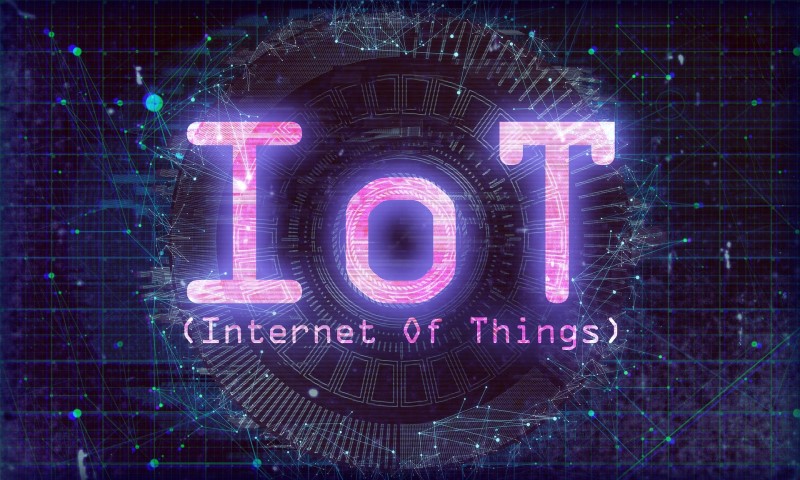
Still confused? Chances are you have several IoT devices already. Smartwatches, AV receivers, smart TVs, streaming boxes, and home assistants (Google and Alexa) are a few examples of IoT devices. These IoT devices improve your home theater (or at least make it a lot easier to use). But what are some other worthwhile devices? Keep reading!
Smart Lighting
I am a huge fan of smart lighting. When I built my home theater five years ago, few choices were available for IoT lights. I went all-in on Phillips Hue because it was simple to implement. Plug in a hub, connect your lights, download the app, and follow the wizards to connect your lights and create scenes within the Hue app.
Today, there are more lighting options available. They have the advantage of not needing hubs and are getting cheaper. You can connect each light to your system via their apps. If you stick with one manufacturer, they’ll make integrating these IoT devices easier. Systems like Samsung’s SmartThings control lots of devices. This is an improvement over other systems which require you to control each IoT device in your home theater individually. A single interface is nice.

But why smart lighting? It’s a mix of convenience and the cool factor. Imagine getting ready to watch a movie; you want to dim the lighting, but the light switch is on the side of your room! You could get up, like a chump, and turn it off manually. Or you could whip out your trusty smartphone and turn it off.
On top of this, most smart lighting is RGB lighting, meaning it can display over 16 million colors. Is it gimmicky? For sure, but my movie scene (more below) changes all my lights to red, and I find that so much easier on my eyes when watching very bright HDR movies on my OLED.
Smart Lighting In Use
What if you don’t like watching movies in the total dark? Well, with most smart lighting you can create a “scene” (each brand uses different terms) to handle that. In my home theater (with my Philips Hue lights), I have a movie scene. When I select the movie scene with the Hue app, it dims the lights in my home theater down to 20% and turns off the hallway and mechanical room lights.
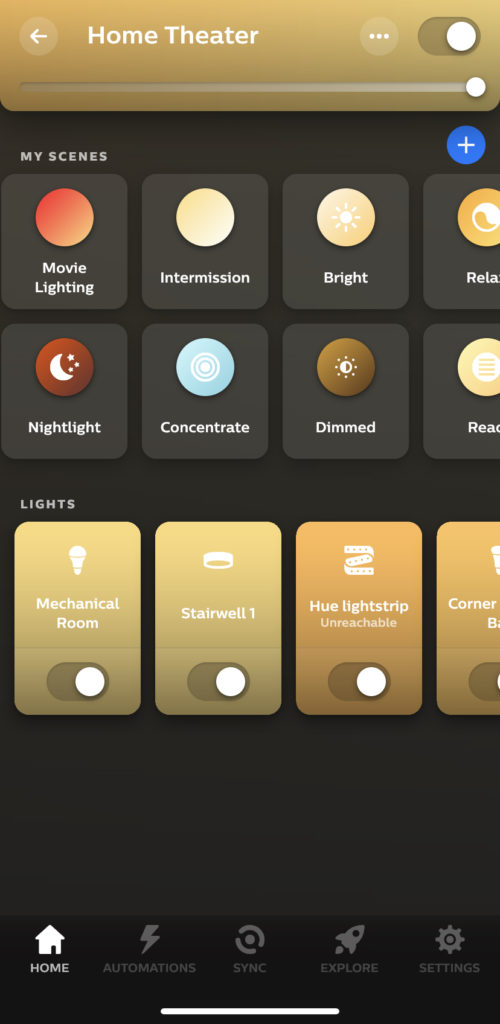
But what if I have to use the washroom? I have an intermission scene that increases all my lighting to 50% brightness, and turns on the lights leading to my bathroom! I have a gaming scene that sets the lights to 75% brightness, and one for music. I think you can see where I am going with this.
And for parents with kids who don’t know how to turn off lights? You can tell the apps to turn off lights at specific times or use the app to turn off lights from any room in the house.
And you can even install motion sensors that can automatically turn lights on and off as you enter rooms. That’s the sort of sci-fi technology that isn’t just IoT improving my home theater, it is making my house seem like something out of the future! My Hue system lets me geofence my house. So when I arrive home and my smartphone connects to my WiFi, it will turn on my outdoor lights. So let’s say that there are many convenient features with smart lighting.
Smart Climate Control
I LOVE turning on the heat, AC, and fans remotely. It allows me to heat up or cool down the space without going to the room or even being at home! On top of this, it learns my habits and will set the temperatures automatically. I can program my AC to go into silent mode while watching movies, so I don’t have a loud fan whirring in the background.

Plus, as with my smart lighting, my system knows when I leave the house via geofencing. So it knows to turn off the heat/AC while I am at work and turn on the heat/AC when I leave work, so I don’t come home to a cold/hot house.
Smart Blinds/Curtains
For those with projectors, light control is paramount. If you really want to improve your home theater with IoT, this is the way to do it. If you have your projector in a living room or other shared space, and your significant other and family don’t want to live in perpetual dimness, curtains and blinds are necessary. That also means that you need to close blinds and shut curtains every time you want to fire up the projector. While closing them manually is perfectly acceptable, imagine if you could drop your blinds and draw your curtains at the touch of a button? What to improve your home theater experience and impress your friends? Have the blinds close automatically!
When I first looked at smart blinds five years ago, they were prohibitively expensive and loud. But now, you can get smart add-on modules for almost every make and model. Companies like Ikea are offering smart blinds (and lighting) for reasonable prices. While still more expensive than non-motorized options, they are steadily becoming more affordable for the average consumer.

Harmony Hub
Ok, so many people may not like me recommending the Harmony Hub. Harmony quietly killed it off last year. Its heir apparent, the Sofabaton X1 (which I will review when it comes out), has not proven itself to be as capable as the established Harmony. But I still feel confident recommending folks pick up a used Hub and remote for a reasonable price (if you can find it). Harmony has a solid track record of supporting discontinued products for years, so I feel confident they will do the same for Harmony remotes.

But why do I still recommend Harmony Hubs/remotes? Simplicity! Harmony interfaces almost seamlessly with all of the other IoT devices and apps I’ve mentioned. The Harmony Hub and software allow you to add all your devices and then create routines to automate them. I have routines for each of my devices. The routines turn on the appropriate devices, switch inputs, and allow you to control the devices with a single remote. Plus, it interfaces well with voice assistants (more on that in a bit)! If it wasn’t for the Harmony Hub, I don’t know if my wife would be as enthusiastic about tackling the home theater by herself.
Want more control? You can set up sequences within your routines to control your lighting. For example, when I start “Watch A Movie” on my Harmony remote, it turns on my Nvidia Shield, TV, receiver, changes inputs, and turns on my movie lighting scene.
But imagine if you could control things with your voice?
Voice Assistants
I was pretty slow to adopt the voice assistant in my home. We had a great setup downstairs, I didn’t see the need to add a mediocre speaker to my home theater. But, as chance had it, I was browsing my local buy and sell, and someone was selling a brand new Google Home mini they won at a Christmas party for next to nothing. So I took a chance and picked it up, hoping it would be helpful. And was it!!
So what makes it so valuable? Integration! I can’t speak to any other voice assistants, but the Google Home App recognized all of my IoT devices once connected to my WiFi network and set them up with voice control.
Google Home now controls all my lighting with voice commands, including turning them on and off and running routines or my custom lighting routines. I also integrated my AV receiver, Xbox, TV, and Harmony Hub with my voice assistant.
Here is the thing, I have bought (and sold) a lot of gear in my home theater, but my Google Home gets used every day. I have connected my Google Home to my Harmony Hub, and my wife loves it. All she needs to say is, “Hey Google, turn on the Shield,” and the integration between Google and Harmony does it all. She hasn’t turned a light switch in years because she can control the lights with her voice.
Oh, and that mediocre speaker? While I wouldn’t use it to listen to music critically, it’s good enough for podcasts or background music while cleaning or doing other chores.
IoT Management Apps
Have you ever seen a product that features a “Works With Google/Alexa/SmartThings” logo? This logo means that your devices will work with the Google/Alexa/SmartThings apps, and will put all of your IoT services under one app. I know what you are thinking – great, another app! But hear me out.


This is where improving your home theater with IoT goes to the next level! I have apps for my Onkyo receiver, LG TV, Xbox, Harmony Hub, Spotify/Tidal, and Philips Hue. That means that I could technically have to use 4-5 apps to control my stuff. Or, in my case, I can use the Google Home App and it will integrate all of my IoT devices and control them from one app!
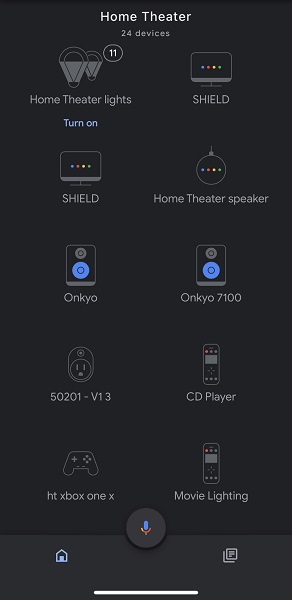

Our Take
For those who want to take their home theater experience to the next level, IoT devices are a great and simple way to do it. With more companies entering the market and making products, costs have dropped significantly. As a result, apps or integration hubs/services have made it easy to get various products working together seamlessly, and you don’t need a computer science degree to create routines.
Our suggestion? Start slow. Add a couple of lights, see if they meet your needs, and then slowly add as your budget permits. As you plan on making replacements or upgrades, consider their smart version.
Have you added smart devices to your system? What was a hit, and what was a miss for you? Tell us in the comments below.


