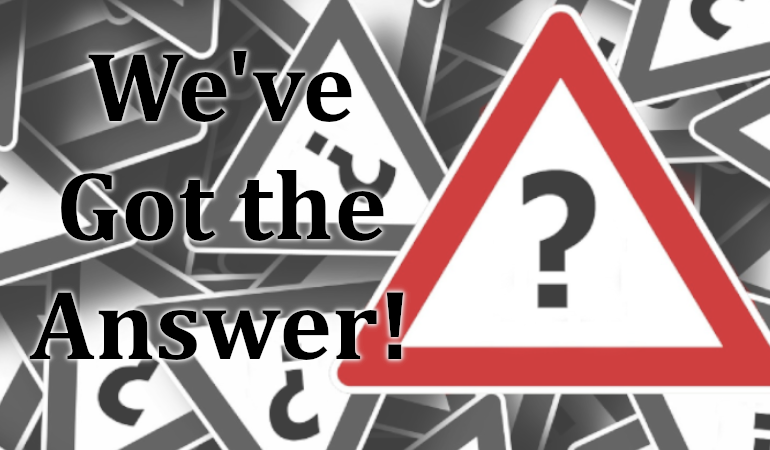Solutions to Powering On Two Devices at Once
Many people reach out to us and on forums asking about powering on two devices at once. Usually, it is about a second subwoofer or an external amplifier. But there can be other devices. Some people want one remote to do everything, but don’t want to deal with HDMI CEC and can’t find a Harmony remote. If all they want for that second device is to turn it on at the same time. We’ve got a couple of solutions.
Sometimes the Smartest Solutions are Dumb
Your first thought might be a smart outlet. There are tons of them out there and they’ll work fine for gear that is generally low power. But if you are trying to power an amp or a subwoofer, it will need the full 15 amps you can get from your wall outlet.
Enter the world of the wood/metal shop.
In your typical shop situation, you have a tool. That tool will do something cool like cut through wood or metal. Honestly, that’s pretty awesome. But what isn’t awesome is cleaning up the mess. The tool people? They have a solution. It’s called a Vacuum Switch and it might just be the answer you’re looking for to power on both of your devices.
What is a Vacuum Switch
The idea behind a vacuum switch is simple. You have a tool that makes a mess. When that tool is on, you want the attached or nearby vacuum to also be on. The vacuum switch essentially takes one outlet and makes it two. The first or “master” outlet is connected to the tool. The second or “slave” outlet is connected to the vacuum. When you switch on the power for the tool, it then provides power to the vacuum. When you turn off the tool, the power to the vacuum outlet is cut. Usually, there is a slight delay so that the vacuum can finish cleaning up. Simple!
There are a number of options out there. You can search for them yourself. We’ve found a couple we like. These provide the full 15 amps and up to 1875 watts. There is a slight (in milliseconds) delay after turning on the device connected to the master outlet to power being provided to the second. There is a 10- or 7-second delay after turning off the master device before power is cut to the slave. Overall, these get excellent reviews.
Option 1: O’SKOOL Automatic Vacuum Switch
The O’SKOOL Automatic Vacuum Switch does everything you need if you want one device to turn on after another. It has a master and one slave outlet. There is a 15″ power cord so that you can place this more easily. There is a 10-second delay before the power is cut to the slave outlet after the master is turned off. This is really a no-hassle, no-frills solution that is as easy as plugging in your devices. The O’SKOOL costs around $35.
Option 2: i-Socket Automated Vacuum Switch

The i-Socket Automated Vacuum Switch has some advantages and disadvantages when compared to the O’SKOOL offering. First, it clearly has more features. There are two slave outlets which is a nice upgrade (these switch off 7-seconds after the master). There is a switch that allows you to control the two slave (called “accessory” on this unit) outlets. “Auto” functions as we’ve described with the master controlling the slaves. “Off” cuts power to everything and “On” provides power to all outlets. There are also lights to let you know which outlets have power.
The downside is the form factor. Instead of a power cord, the i-Socket plugs directly into an outlet. This risks blocking at least one additional outlet. Even if it doesn’t, we can see this thing falling out of the wall with the weight up of to three power cords. That said, the reviews are excellent and there are clear feature advantages with the i-Socket. Generally, expect to pay about $50 for this solution.
Wrapping Up
If you are going to be plugging in high-draw devices into these power solutions, then you’ll want to pay close attention to the total power draw. As these devices are meant to be used with power tools, we feel fairly confident that typical AV equipment should be just fine. If you have any concerns, we’d reach out to your AV equipment manufacturer or the vacuum switch company. They’ll be able to tell you if your devices will work.