HDMI Troubleshooting in 2021
HDMI was introduced to us almost 20 years ago to replace aging analogue audio and video technologies. It replaced multiple AV cables with a single cable that could pass both audio and video, plus added remote control options to make everything work together in harmony. It seems like a complete utopia. Well, in my experience, HDMI is the cause of and solution to all of life’s AV problems! How often have you gotten a new piece of audio equipment, hooked it up, and expected it to work and…nothing. If this has ever happened to you, read on, and hopefully, we can help you troubleshoot some common HDMI issues, and provide the most likely fix.
Video Not Working/Dropouts
Dropouts are a common issue in AV. A video dropout will generally occur when there is a syncing error between the source and the output. It will look like screen stutters or pixelization of the image. Several things can cause this, but a lot of times, it’s because there is a bottleneck somewhere in your system, and it’s usually the HDMI cable. What causes it? Generally, your source is pushing too much information for the cable to handle. Think of it like water into a hose. If the hose is wide open, the water will flow with no issues. But if you restrict the flow, you get sputtering at the business end of the hose.
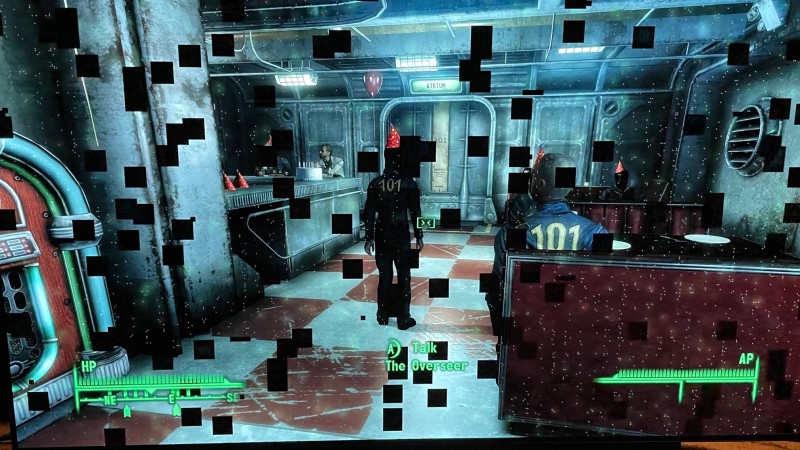
So what can you do? The obvious solution is to change your HDMI cables to Ultra High Speed certified premium cables designed to pass the full 48Gbps bandwidth. But what if you are still having issues? Well, there are a few other things to consider.
Are you using HDMI keystones for in-wall connections? I had this issue with one of my in-wall connections. The HDMI keystone in my wall plate was not rated to pass through high-speed connections, and I was limited to 1080p HDR. As soon as I directly connected from my TV to my AVR and bypassed the keystone, my video dropouts ended.

The other thing to look for is an “Enhanced” mode in your AVR’s HDMI settings. This setting tells your AVR that you are passing through a high bitrate signal and allows your AVR to process it properly.
Sound is Not Working
This one has been the bane of my existence. HDMI should be easy. Plug it into your source and TV and sound should come out. But rarely is it that easy. While this is not a definitive list, here are a few usual suspects.
You Didn’t Activate ARC
This one seems like a no-brainer, but if this has ever happened to you, you know it’s not as straightforward at should be. In my Denon, under HDMI settings, I have the option to turn HDMI ARC on and off. In my LG B9, there is no such option readily available, so I assumed it’s always on? Wrong! That setting embeds itself in Simplink, their brand of HDMI CEC. Own a Sony? Look in your settings under BraviaSync. Not an intuitive process, is it? Don’t feel bad if you missed this one.
eARC Is On
Ok, so I will admit that this one stumped me for an entire afternoon. My Denon and B9 have eARC, so I activated it in my B9 in case I ever use the built-in apps (spoiler alert, I never use them!). The Monoprice SB-500 soundbar I reviewed only had ARC. No issues; the two should speak the same language. Not really. In my case, eARC prevented the TV from communicating to the soundbar. As soon as I turned off eARC, the soundbar worked! The irony that “enhanced” ARC won’t work with “regular” ARC is not lost on me. Feels very elitist if you ask me!
Codec Incompatibility
Again, this one can eat an entire afternoon if it has never happened to you. Almost every piece of AV gear you own has codecs it can recognize, and some it cannot. A codec is a software program or hardware that compresses and decodes a digital signal for playback on your system. Dolby Atmos is an example of an audio codec.
I am lucky insofar that all of my devices are relatively new and all share the same codecs. But, for example, if your new panel has Dolby Atmos built-in, but your AVR is an older model without Atmos, and you attempt to pass through Atmos content to your AVR, it probably won’t work. But surely your new device should be smart enough to realize that and downsample it to a comparable codec. Some might, but I know from bitter experience that my LG B9 will not. In my situation, I had a soundbar that couldn’t decode Atmos, and I had it enabled on my B9. This incompatibility meant that as soon as an Atmos movie played through Netflix, no sound. So I turned off Atmos in the TV menu, and that solved the issue.
HDMI CEC
HDMI CEC (consumer electronics control) is a great concept. The same cable that will give you audio and video will also CONTROL all of your devices! Sounds impressive, eh? It is when it works. I may be the minority (a simple Internet search will prove I’m not), but I have had tons of issues with HDMI CEC. You think that because it is only for control it shouldn’t impact video or audio performance. And yet it does.
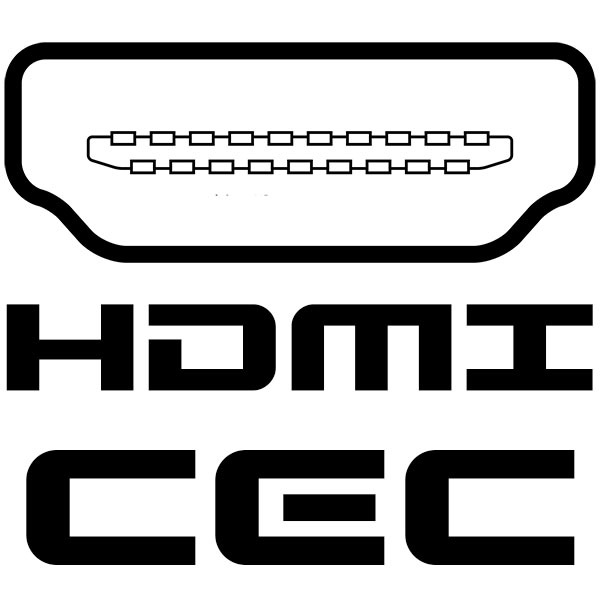
The more infuriating part is that there is no rhyme or reason when it may impact either. I had a device that I couldn’t get to work, and I was on Twitter troubleshooting back and forth with Rob H from AV Rant Podcast. We tried everything. I turned ARC/eARC on and off. Next, we turned off options one by one. Finally, we did a complete reset of my device. All of this didn’t yield a result. At the very end, he told me to go into my Denon and see if I had enabled CEC. It was, and as soon as I turned that off, all the sound worked. It shouldn’t have stopped the sound, but it did. Why? No one knows.
Wrap Up
Troubleshooting is a rite of passage in AV. Because I have been in the AV game for a long time, I can figure most out quickly. But even I have the occasional issue that I can’t instantly figure out. The good news is that forums, articles, and podcasts can be fantastic resources for you. The chances are that if you Google your specific problem, someone will have come across it and come up with a solution or workaround. My advice? Have a troubleshooting tool kit. I have a batch of “known good” cables tucked away if I have to do a cable swap. I also have an extensive group of bookmarks and saved videos that cover some of the issues that I have had. If I need to redo something, and I forgot the way I set up something, I can refer back to that.
But the best way to figure out things is to mess around with the settings and figure out what they do. The good thing about modern electronics is that you are a couple of button clicks away from a factory reset. I have yet to come across a menu-driven selection that has bricked a device. I would warn you to remain away from service menus or manual firmware updates. Other than that, you should be fine.


