Getting the Correct Subwoofer Settings for Home Theater
Bass management is a term that gets thrown around a lot in online forums and technical user guides. What we’re really talking about here is setting up your AV receiver to work correctly with a subwoofer. There are settings on your surround receiver and there are settings on your sub. Getting the correct subwoofer settings for home theater means correctly configuring and understanding both.
This step by step guide helps you do just that. After configuring the basic settings, you can dig further into your system. This helps you make make even more specific tweaks and adjustments. Getting the correct subwoofer settings will almost always affect your entire system. It’s well worth it for those looking to achieve the best possible movie-watching or music-listening experience.
Defining the Terms
Before we begin let’s define some important terms you’ll need to know:
- Low-pass Crossover: The frequency below which your subwoofer will be working. Above this frequency, your main speakers reproduce frequencies for anything sent to the LFE or sub channel. The low-pass crossover is typically variable from 40Hz to somewhere around 160-200Hz.
- High-Pass Crossover: The frequency above which your speakers will take over. This is a setting most commonly associated with a subwoofer that has speaker level outputs for connecting satellite speakers. The high-pass crossover is typically fixed on subwoofers that have this feature.
- Large speakers: These are speakers that are truly full-range and play down to 20Hz.
- Small speakers: These are any speakers that do not play down to 20Hz.
- LFE: This stands for Low Frequency Effect and is the dedicated “.1” channel in a 5.1 or 7.1 surround mix. The LFE channel has specific information associated with it that enhances music, explosions, and sci-fi environments.
- Both or LFE+Main: Most systems have a mode whereby the bass frequencies below the AV receiver’s crossover point are sent to both the subwoofer and the main speakers. You can feel free to experiment with this mode. In my experience, it yields unexpected results and should be avoided.
Subwoofer Settings for Home Theater: The Big Picture
Surround receivers vary in how they address bass management. Typically, they provide either a global setting for a low-pass frequency setting or a per-channel low-pass setting. The idea is that you want to supplement your speakers with a subwoofer. This handles the frequencies they cannot reproduce—or cannot reproduce with enough authority.
A subwoofer, by design, handles frequencies that make your main speakers want to cry for their mamma. Getting the correct subwoofer settings for home theater involves setting each component properly. They need to work with each other—not against each other.
If you don’t configure bass management properly, you’ll find that your low frequencies can be muddy. This really ends up producing sub-par sound. I’ve been in rooms where the subwoofer was playing back frequencies so high, you could hear dialogue coming from the 10-inch woofer! That is NOT how you want your subwoofer configured.
Aside from the muddy sound, setting the crossover incorrectly doesn’t allow the sub to push volume out in a way that it’s designed to do. But it also does something else. If your speakers are set incorrectly, they will be receiving frequencies for which they were never designed. Just because they can’t play back 20Hz doesn’t mean they aren’t trying like crazy!
That results in muddy sound throughout the range of frequencies for which they are better suited. It’s just all-around bad. Because of this, we want to be sure and optimize our settings.
How a Crossover Helps with Getting the Correct Subwoofer Settings
A crossover is built into every two-way or greater speaker. It controls what frequencies go to what driver. Without a crossover, a tweeter would be getting the same signal as a woofer—and vice versa. It’s always better when each driver gets the range of frequencies for which it is designed. Now, if you take that principle and apply it to the subwoofer you get the same thing. A subwoofer is like a low-frequency driver for your main speakers—just one that is separated on its own.
Set the crossover at a frequency where your main speakers can comfortably handle the audio above the crossover point. The subwoofer takes care of everything below that point. THX recommends 80Hz for most systems. Some satellite speakers can’t reproduce very low frequencies, however. Conversely, some (certainly not all) larger tower speakers handle nearly full-range sound. These may require custom settings.
Dealing with Different Speakers
Some systems make setting the crossover easy because all of your speakers match and have the same frequency response. With other systems, setting the crossover will be more difficult because your main speakers will play lower than your surrounds. On these systems, we recommend setting the crossover to the frequency required by the smallest speaker in the system. That means the one speaker that doesn’t play down as low as the others.
There is an exception to this, however, we don’t advocate setting the crossover above 100-120Hz regardless of your speakers. At frequencies this high, your subwoofer will likely just be putting out a lot of muffled sound. If you have nicer main speakers but use a pair of satellites as your surrounds, consider catering to your larger speakers. This may leave some gaps in the surround, but I tend to prioritize where the majority of my sound is coming from—and that’s up-front.
Checking Your Work
One of the best tools to check your work when dialing in the subwoofer settings for home theater is a bass frequency sweep. This is a tone that starts at a higher frequency and drops down low, showing you how exactly your system is handling the transition from the main speaker to the sub.
You can find sweep tones like this on any THX-certified movie. Just look for the THX logo on the front, pop the movie in, and look for the THX Optimizer app in the Extras of the menu system. If there is a huge dropout in frequencies when you run this test, then you may have to either change the crossover frequency so that it’s higher. You may even have to move your sub around a bit. This can help you see if it changes the acoustical effects on the low frequencies.
You want a nice smooth transition from the 200Hz starting frequency down to the 20Hz ending frequency. You won’t ever have a perfectly smooth transition, but you want to get as close as possible. Use this test to set the crossover at its optimal setting.
Understanding Speaker Size
Getting the correct subwoofer settings requires you to understand speaker size. We defined Large and Small speakers above, however, it bears some repeating because…well, frankly, no one wants to listen to me. I don’t care if your speakers are 6 feet tall—if they can’t play down to 20Hz you should set them to “Small”. In this way, the speaker size setting isn’t really for speaker size at all. It’s referring to the frequency extension—particularly on the bottom end.
When you set your speaker to Small, you’re allowing the subwoofer to do its job. And that is a good thing. It alleviates the stress on the speaker of recreating the lowest frequencies (which move the driver more than higher frequencies do, albeit at a slower rate). It ends up giving your main speakers new life. Now, they can play back the frequencies for which they have the most affinity and capability. And your subwoofer is “happy” too because it gets to steal the show on low-end bass response. It’s really a win-win no matter how you look at it.
How the LFE Channel Works
So setting a speaker to Small gives your subwoofer something to do other than play back that dedicated LFE channel (remember that?). The LFE is hardcoded into a 5.1 or 7.1 soundtrack, but the bass management settings add to the subwoofer’s duties—feeding them those pesky frequencies that would get lost on your main speakers.
And we’re not suggesting that you may not want to experiment with some of these settings, but it’s important to understand what’s going on and how bass management will affect the output of your low frequencies. You want to hear everything, and you want to hear it in the best way possible.
Re-routing low-frequency information to your capable subwoofer is a great way to make sure those subsonic hits and deep bass notes get the proper airing they deserve. I’ve had tower speakers that go way down to 32 Hz and I still set them to Small. It seemed ludicrous at the time, but in the end, it produced much better sound and the main speakers shined for the mid-bass frequencies and up.
On the Subwoofer Itself
When you have a capable AV receiver with adequate bass management (crossover) controls, always set the subwoofer’s low-pass crossover to its highest setting. That way, the crossover on the subwoofer doesn’t gang up with the crossover of your AV receiver. If you ever notice a huge peak at the crossover point—one you can’t eliminate by moving the sub around a bit—then feel free to dial back the crossover to see if you can taper it off a bit. But in general, you want to make sure the sub is free and clear to play back whatever it is given.
There are also phase controls on a sub. Some have a switch that is either 0 (in phase) or 180 (out of phase) while other subwoofers have a rotating dial. If you can’t quite get a smooth response on your sub and you are unable to move it to a new location, experiment with this switch. Adjusting phase on a subwoofer is very similar to what happens when you move it along a wall. It adjusts the waveform slightly, and that, in turn, changes where the peaks occur in the room. We always try to get the best sound at the 0 setting, but the phase control can be a lifesaver when all else fails.
When setting the volume on your subwoofer I typically start at a lower setting until I understand how loud it’s going to be when my movies and music are playing. Once you know you’re not going to get blown away, you can usually set it at the mid-point setting and go from there. Once configured, the AV receiver will control the volume from then on out. These particular subwoofer settings for home theater use ensure that you use the full potential of each component.
Now Get Experimenting!
Hopefully, this is enough information for you to get practicing. With a little practice, getting the correct subwoofer settings takes very little time. What you really want is a system that plays nice and loud, and nice and low—but without distortion. Use these basic principles and you’ll be well on your way to excellent home theater sound that will make your neighbors jealous…or really, really angry depending upon whether or not you invite them over to listen with you!
Have any other suggestions for getting the best bass response or configuring a subwoofer? Let us know in the comments below.


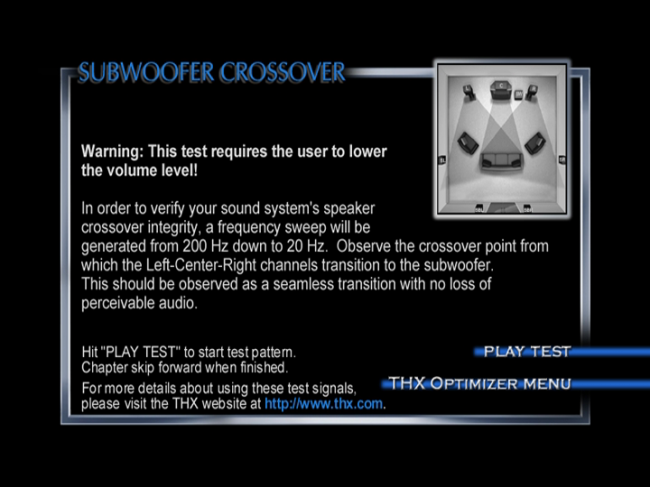
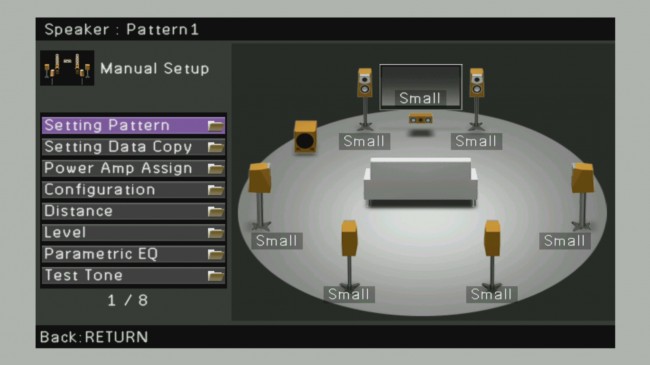





This article may be too old to get a response on, but I still don’t understand what to do with my particular receiver. It has Pro Logic only, so no true “.1” (“.2” for that matter). It has a single Subwoofer output jack, but there are no crossover options, nor setting of small or large speakers. So if I use the sub out, is it LFE? Is there some sort of built in crossover? Or is every frequency getting sent to sub? I had a budget, but still 300-420W sub and it sounded like garbage, but not sure I ever had it set up right.
You didn’t indicate your receiver, but I’d guess it’s either crossed over at some default frequency—or it’s a full-range summed mono output.
Hello. I am running 2klipsch Cornwall and I have 4 Klipsch Hersey. I want to set up a home theater system. I don’t have a receiver for this yet. I want to do 5.1. 2 Cornwallis and 3 heresy plus a 12 ” Klipsch sub. Thoughts? I have all Yamaha vintage gear for 2 Chanel right now. Thoughts? Any will be helpful.
Thanks in advance.
i have Denon AVR-X520BT receiver hooked up with Klipsch HD300. I myself set the audio – manual setup.. I set 10DB for all speakers except Subwoofer(bass) .Subwoofer i set to 7DB, I got confused about cross over frequency. But end result is i could not the Bass Effect as I expected (smooth bass I prefer). Can you please help me .what is the recommended Gain to be set in Powered Subwoofer.
I have a new Yamaha AV3010 and having a difficult time understanding the YPAO EQ. I need to raise my bass sound and trying to find the best way to do this. Where on the YPAO EQ would I find this to give me more base.
A little help?
I have:
– Dyn Foucs 160 (44 Hz – 21 kHz)
– Dyn Sub 250
– Sim Moon 250 I
Question:
– Low pass options are 50 Hz to 150 Hz. (Currently at 100 Hz)
– High pass options are flat, 60 Hz, 80 Hz (Currently at 60 Hz)
– Slave options are LTE or Slave (currently LFE)
– Phase 0, 180 (Currently at 0)
Any and all advice is welcome to take my sound from very good to great. Thx!
I have a denon s730w receiver in it want let my sub play in stereo mode I have my settings SET TO LTF PLUS MAIN..SHOULDNT IT ALLOW MY SUB TO PLAY
I have a “system” I put together for under 20.00 . I have a Kenwood vr-806 6.1 with the KS 506HT speakers from a previous Kenwood box system at 100 watts per Channel except for the subwoofer which required a separate amplifier so one day while I was taking the trash out someone had set out a JVC CA MX-GC5 setting on the curb waiting for the trash to come pick up (I live in a college town so finding stuff like this is common) I brought it inside they was no damage very clean I plugged it up push the power button and instantly came on and right back off I checked the wiring and something had chewed on the wiring and it was shorting, so a quick maybe minute rewire and the JVC system works just fine. Now the Kenwood needs a separate amplifier for the subwoofers or subwoofer what I’ve done I’ve used the auxilary in on the JVC to the subwoofer out on the Kenwood I believe the JVC pushes around 240 or 260 W per channel for the subwoofers and I believe for the mid it pushes around 70 I do not have the mid Channel speakers hooked up just two subwoofers.now I realize this is cheap dumpster diving sound equipment but the highs are really crisp and very
clear from the Kenwood the Low from the JVC rattles my my neighbors teeth oh I almost forgot for the back Channel I have a Insignia sound bar I once again found by the dumpster with no power cable when I contacted the company I was told basically the cable would cost about as much as the entire sound bar system so I went in and directly wired my Kenwood rear channel speakers to the speakers in the sound bar it sounds decent and looks great . This is all hooked up via optical cable to a Samsung Blu-ray smart player so I can get my iHeartRadio or Pandora to listen to. When I can find something in DTS to listen to it sounds to me. Amazing. Otherwise I can’t seem to get my mids quite right there is a setting on the Kenwood LFE-0db to-10 db and that’s it anybody have any suggestions on how to get my mid-range to sound a little better other than of course going out in purchasing an actual system I’m very proud of my El Cheapo system I made if I could just get the mid-range the sound just a little better I would be a very happy camper any suggestions?
Hi THERE
I Need some help please
I have a Yamaha RX-679 AV Receiver and Jamo S 626 HCS HOME CINEMA SYSTEM
I needs help setting the low pass and gain on my subwoofer and also the setup on my av receiver to get the most optimal sound from my speaker.
Regards
I’ve read several articles over the years on subwoofer pairing but still had trouble getting it all to sound right. And then, I read your article. You have a talent for making it all clear and sensible! Now my system sounds the way I have always wanted it to sound: awesome! I cannot thank you enough.
There was a lot of helpful information, but I wanted to alert you to an error in your article. No main speakers play down to 20 Hz. Most subwoofers don’t even go that low.
Untrue. They are rare, but some do. The real question is what is the output at those lower frequencies
My sub has a dedicated LFE input. It also has separate white and red RCA inputs. Is there any benefit to using a Y adapter and hooking up the sub with the red and white inputs? I would be using a single (monoaural?) preout sub hook up from my receiver.
Does the variable crossover setting matter if you dont have a sub? my receiver is set to no sub; yet i have to set this setting- i put it at 40hz. My setup Denon 4802r receiver; Definitive Technology Bp10 mains ×20hz (large); Def. Tech clr 2002 center ×30hz (large); maybe it should be set to small?; Def Tech Promonitor 1000 -side surrounds ×42hz (small); klh 9250b 12″ tower- back surrounds ×28hz (large) -setup sounds great; just wonder about 1st question mostly–Thanks
Doesn’t matter if you’re configured to “no” subwoofer.
I changed my center Def. tech. Clr 2002 to “small” Its best this way sending low freq. to Def. Tech. bp10 mains. Still not convinced adding a sub would improve my setup- in a 12×13 ft room. Bass is incredible (bp10s are amzing sp 🙂 I thought about buying a SVS sb2000 sub though. Rec- Denon 4802r M- Def Tech bp10s Sur A- Def tech promonitor 1000- C-CLR 2002, Sur B-Klh 9250b 12 towers. I know not running a sub requires substantially more powerful amp/rec- due to power hungry speakers set to “large”. I had a Denon 3805 – it was great; until the power supply gave out; I never cranked it up/clipping. I only buy higher end powerful Rec/amps + quality speakers. Truth is Im old school-Still own a Pioneer VSX D1S +9900s. I think there are many amazing audio setups 2.0-? with or without subs.
This was an excellent article. Probably the best that I have read in regard to subwoofers and understanding my Yamaha receiver. Especially the part of setting your speakers to small since I have 34 year old Boston Acoustics speakers that have 8 inch woofers in them. I always thought because they were large in size I should set my receiver to large speakers. I had a Boston Acoustics 10-inch subwoofer that died recently and I’m currently shopping for a new budget subwoofer.
I have sort of a technical question. My Subwoofer is an SVS SB13 My Avr is a Denon X4200W . I was playing around with the settings of the AVR and found that audessy set the sub a +4.5 so I dialed back to -5 the result was dramatic I had the sub @ -20 but now that I switched I had to set it to -8 in order to even hear it . The question is . The gain on the AVR is more powerful or does it have more impact than the gain on the SUBwoffer?
In general, you want to try to keep the VR at unity (no amplification) and use the subwoofer to amplify the signal for best sound.
Hello Clint,
My AVR is Sony strdn1080 . I have a 2.1 setup with pair r820f klipsch floor standing speakers and r 12 sw subwoofer. Should i plug into the LFE port on subwoofer? What would be the crossover frequency or the best setting on subwoofer/ AVR for good bass
Sorry but there is one thing that is hugely wrong here. A subwoofers setting should be set at 0 on the subs plate amplifier, no more no less for optimal performance from the sub. You can contact any sub plate amplifier and they will verify this. ( remember almost all sub manufacture’s do not actually make the plate amp driving their sub) Any decent AVR or 2 channel system should not introduce any distortion when adjusting the gain out to the sub, whether it be a + or – setting. Let the AVR do the job it was designed for. 40+ yrs doing this.
Hello, this is a great article, thanks for writing it.
You have three options on how to set the crossover but I’m not sure which one is for me. I have a Definitive Technology Prosub 1000 with 18 to 150000 frequency response, Mission 704 towers with 35 or 42 to 20000 F/R, a Mission centre channel with 55 – 20000 F/R and Nuvo NVAP26C with 50 -20000 F/R. The Nuvos are mounted in the ceiling to the side of the couch seating position (not behind) as usual rear speakers are. It’s all powered by a Onkyo NR696 receiver.
My ultimate question is, what do I set the frequency response of the sub to? Based on the article, I can set it to 80Hz for THX or 42 Hz as the towers are the lowest Hz and best speakers. Alternatively, some other boards I’ve read mentioned to set it to 10Hz above the F/R of the tower speakers which would be 52 Hz.
I appreciate hearing your feedback.
Hello, great articule but there is something i dont understand yet because both my front and rear speakers manage different frecuencys so… i dont know what cut-off frecuency should i set on the AVR.
AVR
Subwoofer LFE: 80hz (80-250).
Crossovers: 80hz (for all, not individually)
SW
Cut off: 150hz (40-150hz)
Front speakers: 46Hz – 25kHz
Rear speakers: 75hz – 20khz
Are my settings corrects? what should i modify. If you can help me, ill appreciate!! thanks!
Generally speaking, sounds like you have your settings correct. In your AV receiver, all speakers should be set to small and the global crossover for every speaker should be 80Hz (to start). The LFP for LFE setting should be left at its default (usually 120Hz). On the back of the subwoofer, turn the crossover as high as it will go. Check out this article for more information on how to test to make sure 80Hz is correct for your speakers.