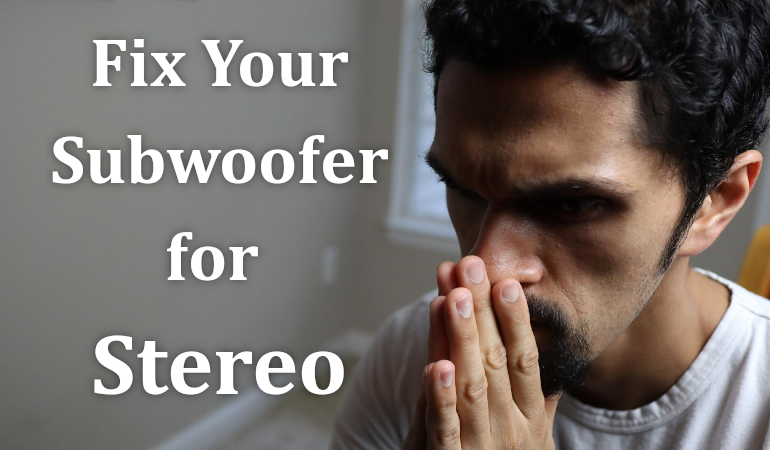Subwoofer Doesn’t Work with Stereo? Here’s the Two-Step Fix!
We’ve talked about upmixing audio. We’ve talked about downmixing audio. But one common problem people have is the venerable stereo format. Stereo, or two-channel, audio is how most music comes our way. Albeit streaming, CD, vinyl, or other, if you are listening to music, chances are that it is in stereo. One of the most common complaints that we see is that people can’t seem to figure out how to get their subwoofer to work when listening to a stereo source. Don’t worry, we’ve got the fix!
Output Mode
Before we get to the fix, let’s talk about your AV receiver’s output mode. You’ve probably been told that you should listen to your sources “as they were intended.” This means that stereo should be in stereo, 5.1 in 5.1, 7.1 in 7.1…and so on. This is a fine way to go but it isn’t any kind of law. You can use your AV receiver to utilize all of your speakers with any type of content. So your Stereo content can be upmixed to use all your Atmos speakers AV receiver if you want. No one can stop you.
If you’ve selected “Stereo,” your subwoofer should work. If you selected Direct or Pure Direct, you are likely disabling your bass management. This means that your receiver will NEVER send any stereo information to your subwoofer no matter what else you do. If you want your subwoofer to work with your stereo sources, select Stereo and not Direct or Pure Direct.
Step One: Check Your Speaker Sizes
If you haven’t run your room correction in a while, it is time to dive into your AV receiver’s menus. Go to the speaker section and make sure all your speakers are set to “Small.” Yes, even your tower speakers. If you’ve set your front left and right speakers to “Large,” your stereo sources will only be sent to those two speakers. If you want your subwoofer to work with your front speakers for stereo, you’ll need to set them to small so that the lowest bass is sent to the sub.
Author’s Note: You may be wondering why your subwoofer was still working with other modes with your front left and right speakers set to “Large.” The answer is simple: The subwoofer was receivering the LFE information. In all surround formats, the subwoofer has its own sounds that are only sent to it (unless you have indicated no subwoofer). This is the .1 in a 5.1 or 7.1 system. When you set your speakers to “Small,” the subwoofer ALSO gets the bass that was supposed to go to those channels. With a stereo signal, there is no LFE channel so the subwoofer stays quiet when set to “Large.”
Step Two: Look for Dedicated Stereo Modes
Many AV receivers have dedicated settings for when you play a stereo source. Many audiophiles hold stereo in such high regard that they believe it should have its own settings. As it doesn’t take much programming on the manufacturer’s part to include this extra functionality, they do. Or did. More recent AV receivers have dropped this menu item (I’ve looked). These dedicated stereo modes are usually called 2-Channel Playback or similar.
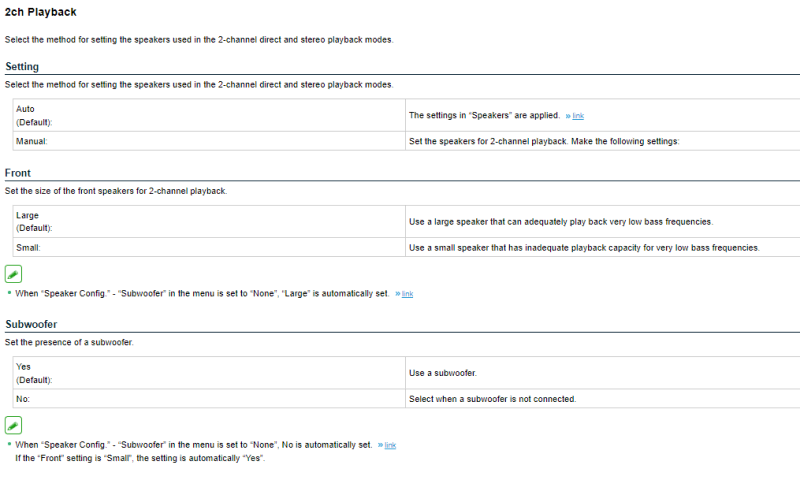
You have to be careful here. These settings are rarely intuitive so read your manual carefully. You’ll want to set this so that your bass management is intact. Look for verbiage that either says that the settings you delineated in the Speaker Setup settings are preserved or that specifically says that the subwoofer will be active.
Once you’ve gone through these two steps, you should have your subwoofer working with your stereo sources. Still having problems? Let us know in the comments below and we’ll try and help! Make sure you list your AV receiver model.