Using an Older AV Receiver with a Newer TV
When starting your journey in home theater, you often start with hand-me-down gear. Hey, no judgment here. I started the same way. But when you have an older AV receiver, it isn’t always clear how to hook it up to your newer TV. All the advice online focuses on helping people set up their new gear. But what do you do if you have an older AV receiver and a newer display? We’re here to help.
Step 1: Figure Out What You Have
Your first step needs to be to figure out exactly what you have. If you don’t have physical manuals (and even if you do), look up your gear’s manuals online. This will allow you to search quickly through them to shorten the time you take setting everything up. Keep these manuals handy (they can usually be found as PDFs from the manufacturer’s websites) as you’ll likely need them.
Author’s Note: We are not going to cover how to hook up your speakers. We’ve covered that before and it really hasn’t changed that much in the last couple of decades.
Step 2: Check Inputs and Outputs
The first thing you want to do is to take a good, hard look at the back of your gear. If you have a display from the last handful of years, it’ll have HDMI. Same is true for AV receivers. But HDMI changes all the time and the capabilities can be vastly different. What we are looking for here is the BEST connection between your newer TV and your older AV receiver.
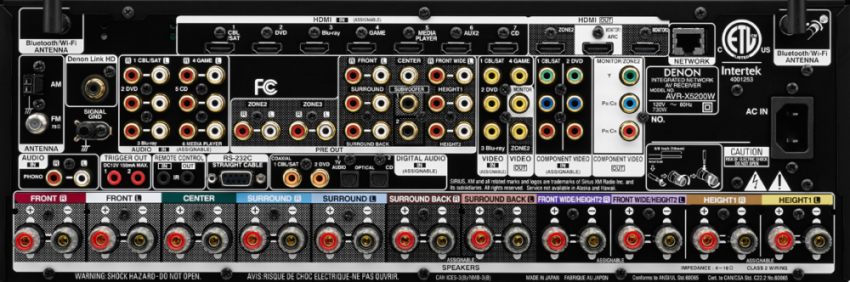
If you have HDMI connections on both, check to see if there are ARC (Audio Return Channel) HDMI ports or even eARC (Enhanced Audio Return Channel). This will allow your TV to send the audio back to your AV receiver via the HDMI cable.
Connection Type Hierarchy
Before we move forward, you’ll want to know which are the best connections.
| Video | Audio | |
| Best | HDMI | HDMI |
| Good | Component | Optical / S/PDIF |
| Okay | S-Video | |
| Worst | Composite | RCA |
Best – HDMI
There are a number of HDMI profiles from 1.0 up to 2.1. For video, the HDMI profile means the difference between passing HD video (all can) up to the highest video with all the bells and whistles (4k/120Hz with VRR and HDR). Look up the HDMI profile for your TV and AV receiver. Whichever is the lowest, that’s the maximum the connection can support.

For audio, it is much easier. Nearly every HDMI connection made since 2009 supports at least ARC. This means you can pass the audio down the HDMI cable from the TV to the receiver. If you want lossless audio, you’ll need eARC which is much newer.
Good – Component/Optical S/PDIF
If one of your devices doesn’t have HDMI, you’ll need to figure out how to connect the two. Technically, for video you could use Component video. These are the green/blue/red RCA cables. Your receiver may have this connection, but your newer TV probably won’t.
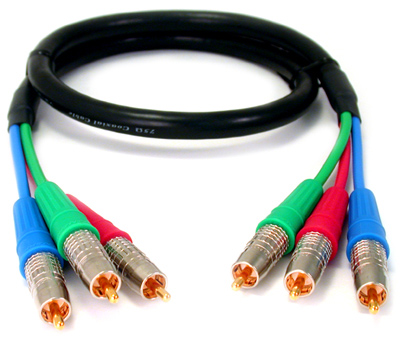
For audio, optical and S/PDIF are basically the same. They are different cables, but they support all the same formats. You can’t get lossless audio, but you can connect your receiver to your TV and get audio. Most modern TVs have optical connections for sending audio to your AV receiver or soundbar.
Okay – S-Video
Your receiver might have an S-Vidoe connection, but we haven’t seen a TV in years that has one. It is technically better than a Composite connection, but it is so rare as to be almost not worth mentioning.
Worst – Composite Video / RCA
Composite video and stereo RCA have been around forever and they are still found on most newer TVs. They are the traditional red/white/yellow cables for audio and video. Of course, you only get stereo sound (the red and white cables) and the lowest quality video (yellow cable). While these will get you sound and picture, they are to be avoided at all costs.
Step 3: Connect that Old AV Receiver to Your New TV
Now that you’ve discovered which connections you can use, what is the best way to connect everything? In general, you’d want to connect everything to your AV receiver and then your receiver to your TV. But this is only true if your receiver can connect in the best way possible (HDMI) to your display. Most modern TVs have access to integrated streaming apps. So, not only do you want to get a picture up to your TV (through your receiver), but you want to get audio down to your receiver from your TV. So, what are the best connection paths?
Through AV Receever to TV
Generally speaking, if you can connect everything to your receiver and then send the video up to the TV, this is the best (I resisted the urge to say “This is the way”). This allows your AV receiver to switch your sources as well as gives you access to the highest number of audio codecs. TVs can often decode audio, but they will sometimes have limitations.

The thing is to make sure that the AV receiver isn’t limiting the capabilities of the TV. If you have a receiver with an older HDMI profile, it won’t be able to send 4k up to your TV. It certainly won’t be compatible with the newest game systems (brand new receivers are still struggling with this). So, if your receiver is going to limit the capabilities of your TV, you’ll have to do something else.
Through TV to Receiver
Alternatively, you can connect all your devices to your TV and then send the audio down to the AV receiver. This allows you to take advantage of all the cutting-edge video features but may limit the quality of the audio. Only HDMI eARC can pass lossless audio back down to the receiver. If you are using HDMI ARC or a digital audio connection (optical or S/PDIF), you will be limited to lossy. It should still sound pretty good, but you will be missing some resolution.
What About Converters, Splitters, and Switches
In order to get the best audio to your AV receiver and the best video to your TV, you may start looking into an external box. You can do that. But you are going to quickly discover that the “solution” to your old receiver/new TV problem is more expensive than just buying a newer AV receiver. Sure, you are making some sacrifices in the audio or video (or both) using this hand-me-down gear, but you are saving a ton of money not having to buy new gear. You can now save up for the perfect receiver that does all the things you want it to do. Isn’t a little lossy audio worth it?



Hi, my name is Jonathan. I was wondering if new movies on 4k disks and blu rays still support 5.1 audio when they say their mastered in Dolby Atmos or DTS:X? I have an Insignia amazon fire tv and a Yamaha rxv667 av receiver connected over hdmi arc.
Yes. There are the lossy audio versions as well. Atmos and DTS:X are fully backwards compatible.