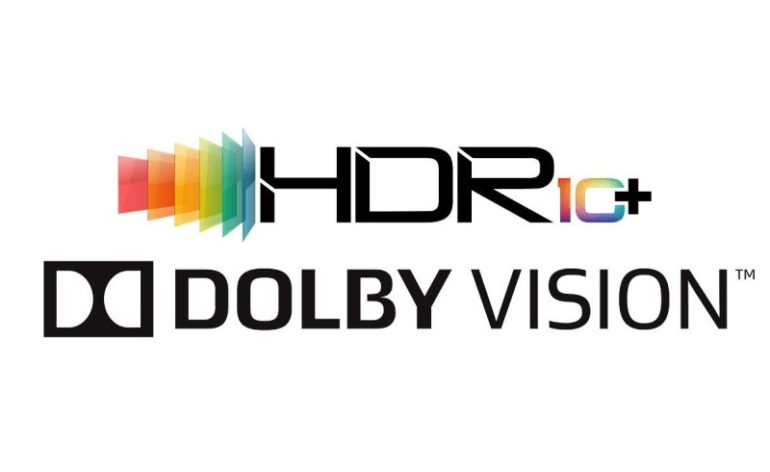What is HDR and Why You Should Care
When manufacturers put out new displays, they like to list all the great new things they can do. We don’t always think these features are necessary. Many are picture modes that actively make your viewing experience worse. But some are important. HDR is one of those. So, what is HDR and why should you care?
High Dynamic Range
High Dynamic Range (or HDR) is one of the newer features brought about with the advent of 4k and HDMI 2.0. It expands the number of gradations between colors as well as increasing the maximum brightness. For the end-user, this means more realistic colors, brighter highlights, and more detailed shadows. The image becomes more lifelike and engaging. Expect an overall more pleasant viewing experience. But there are many flavors of HDR and, as you might expect, not all HDR is the same.
HDR10
HDR10 could be considered the “base” HDR format. It assumes that your display can hit 1000 nits brightness and is mastered accordingly. This means that every display gets the same information. In reality, this is how all video information was sent before the advent of HDR. Only this format includes the wider color range and brightness.
HDR10+
HDR10+ was developed by Samsung and adds metadata to the HDR10 signal. What this means is that the signal doesn’t just say “put out this color at this brightness.” Instead, it says “this color needs to be X amount brighter than the rest of the screen.” This allows the display to (potentially) adjust the brightness to its maximum. You can see how this would benefit. If the HDR10 signal says, “Show X at 1000 nits and Y at 800,” but the display can only put out a maximum of 800, both will be the same brightness. With HDR10+, the display can adjust for its abilities so that none of that detail will be lost. Or at least less of it will be.
Dolby Vision
On paper, Dolby Vision and HDR10+ look very similar. They both have metadata that can be used to adjust the picture to the display’s capabilities. The real difference is the licensing. Dolby requires all Dolby Vision displays to pay to be licensed by them. This allows them to know the capabilities of the display. Now, instead of hoping that your display will take the HDR10+ metadata and adjust everything accordingly, Dolby has certified that those adjustments will be made correctly for your Dolby Vision display. You can probably bet that their mastering technology was used throughout the HDR process as well. So, is Dolby Vision better? Probably. But it also makes your displays more expensive as the other HDR formats don’t require licensing fees.
Author’s Note: HLG is also an HDR format out there. Instead of static values for colors and brightness (along with metadata), it uses a curve. HLG (Hybrid Log Gamma) puts out a gamma curve. This format allows the TV to analyze that curve (something TV’s have been doing for a long time) and put out the best image it can. It is almost like all metadata with no base layer. Because of this, it is also compatible with SDR (standard dynamic range) as it all fits on the same curve. Currently, there isn’t a lot of HLG content out there but it is a neat format that has the potential to be more inclusive than any of the other formats.
HDR and Your Display
Now that you understand what HDR is, how do you get it to work on your display. First, you need a compatible display and some sort of HDR content. You can stream Dolby Vision and HDR content from some sources but be careful. You need to ensure not only does the service offer HDR but that the device you are using to stream it supports HDR as well. Then, you need to make sure that your receiver or any other devices in between your source and your display will pass through the content. Provided all of that is in place, you should be able to enjoy HDR. If you are having issues, double-check the HDR compatibility of all your devices (no, if it says it supports 4k that is not enough). Often, it is because of an HDMI cable that was fine for 1080p but doesn’t have the bitrate for HDR and the higher bitrate functions of the newest HDMI features.
Why Should You Care about HDR
HDR is honestly one of the only new features of displays that is making a real difference in your viewing experience. Increasing the number of pixels, while it looks good on paper, doesn’t really make your image any better. HDR does. The overall contrast is greater with the detail in the darks allowing you to see things you didn’t know were in the original image. The wider color gamut and more gradations mean that the image you see is more lifelike with much more nuanced colors. The brights will be brighter, the blacks will be…well, the same but the dark greys will have detail. Overall, the image will look more lifelike.
But…Some Caveats
Not all displays are created equal. Just because a display says it can do a thing, doesn’t mean it can do that thing well. If you are rocking an OLED, you are probably okay. But if you have any of the LCD technologies, you should be very concerned about the local zones of dimming. You want as many as possible in general, but even more so for HDR. When the HDR tries to make a star in a black sky look extra bright, that light will spill into the surrounding areas. The more local zones of dimming you have, the less often you’ll notice artifacts like this.
We should note that many websites and reviewers are overly concerned about overall brightness. If one display can hit 1000 nits and the other can only hit 800, the first must be better, right? Not necessarily. With all the different flavors of HDR out there, what makes the most difference is how well the display can interpret the incoming signal and display it accurately. That 800 nit display might see that HDR10+ signal and give you a stunning image. The 1000 nit? Not so much.
Add into the mix SDR and you’ve got a lot to think about. When an HDR display tries to show you an SDR image, things can come out…weird. Look for a display that not only can do HDR, but can tone-map SDR signals well. This way you end up with a display that can do all the things, and do them all well.
Conclusion
We’d argue that, more than 4k or 8k, HDR is the most important upgrade to come along for displays since the advent of HD. It is the most noticeable, and, when done correctly, the most impressive. While HDR is still fairly new and manufacturers are still working out the kinks, we believe that, in the long run, HDR will be the feature that makes the most improvement to your viewing enjoyment. Let us know what you think about HDR in the comments below.