Using a Speaker Selector Switch for Whole Home Audio
I’ve written much about whole-home audio distribution, but one of the easiest and least complicated ways you can get audio throughout a home is through the use of a speaker selector switch. These switches allow you to route a single audio source (and sometimes more than one) through a switching system that distributes the audio to various speakers or speaker pairs throughout the home. In this way you can choose, or select, which areas of the home you want to have audio. While simplistic, there are things you want to take into account when using these devices so that you use them properly and also maximize the way you distribute audio to various speakers in your particular application.
Typically, a speaker selector switch is placed after an amplifier or AV receiver, so that it can take a source—be it a radio, iPod or other streaming music source—and pass that on to speakers throughout your house. These are typically passive devices intended for use with already-amplified speaker-level signals. This also means, of course, that you’re only going to get so much mileage off a single amplifier or AV receiver.
If you’ve ever had “a friend” who’s taken an amplifier or receiver and connected every speaker he ever owned to it—only to find that the amp got really hot (or worse, burst into flames) you will begin to understand why you may need a special device to facilitate your desire to send audio to multiple locations. You see, a speaker selector switch does two things (actually it potentially does a lot more, but let’s stick to the two main duties): 1) It distributes audio, and 2) It makes sure that the overall speaker load isn’t going to cause your amplifier or AV receiver to overheat and shut down.
Options and Controls
Speaker selector switches can range from handling two pairs of speakers all the way up to 8 pairs of speakers or more, but they all work in basically the same way. They turn on and off pairs of speakers in the system, and they may or may not adjust the volume for each pair. More sophisticated models may even support more than one source, serving as a sort of matrix switcher for routing any audio to any pair of connected speakers. These are rarer, however, and for the most part when you hear of speaker selector switches you’re looking at a system that sends audio to one or more pairs either independently or at the same time (think of the difference between moving your music from the office to the garage vs. wanting all speakers playing simultaneously for a party.
Connecting a Speaker Select Switch
Hooking up a speaker selector switch to your system is child’s play as you can see in the diagram below. All you do is feed it a powered output and then choose which zones to send your audio to. In this first diagram, we show a simplistic speaker selector configuration with integrated volume controls:
If your speaker selector switch lacks volume controls, then all speaker pairs will be raised and lowered whenever the output volume of the amplifier or AV receiver is changed. This can be problematic for scenarios when you have differing speaker efficiencies and impedances. To make it a tad more complex, this next diagram has us adding volume controls to each room in the system. In this way each room gets its own volume control and the speaker selection switch merely distributes the source to each room. You will want to avoid doubling up on the impedance-matching properties of the speaker selector switch and simply use a switch since the impedance matching will be done in the volume control modules in-room:
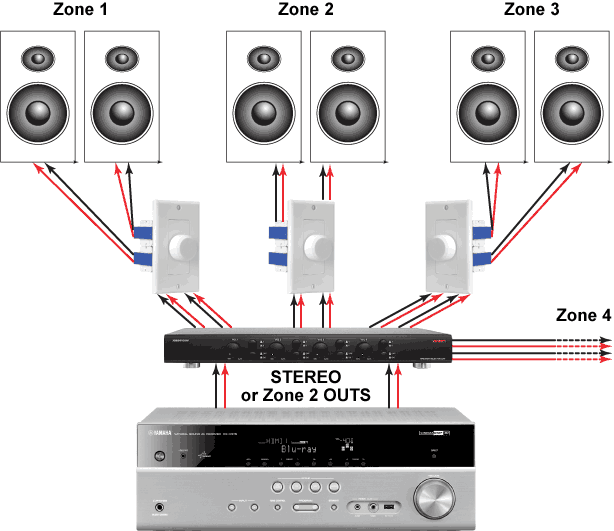
Obviously, a huge benefit to this type of system integration is that you can control the volume on a per-room basis—and right from the room itself. This is one of the least expensive methods of achieving whole home audio that you will find.
The Basics of Connecting a Speaker Selector Switch
You really are just wiring the system whereby the speaker level outputs of your AV receiver or amplifier get connected to the speaker level inputs of the selector (see the diagrams above). Then, you take the outputs of the speaker selector and route them either directly to the speakers in your various rooms or the volume controls which feed those speakers. Since everything is speaker-level wiring, you do want to make sure you pick up a spool of 14AWG (2-conductor) or 16AWG (2-conductor) wire to handle all of the individual runs you need. If you’re not sure what gauge speaker cable to use for your application, see our article entitled What is Speaker Cable Gauge?
As a general rule, remember that many in-ceiling and outdoor speakers use spring clips or other cable connection systems that are not really designed for 12AWG cables. You may simplify your life greatly just by using 4-conductor 14AWG cables on runs less than 50-75 feet in length. And remember, these systems work in pairs, so you are making four individual cable runs at once for each zone. With even a small house and a few rooms, that can add up very quickly once you factor in the walls and any non-direct routes you may need to take. Depending on how far apart your speakers will be in each zone, you may also want to look into CL2 or CL3-rated cables that contain two pairs each (commonly referred to as 2-pair or 4-pair). Running two pairs at once may save you some hassle, but if you do have significant separation, pulling wires from two spools and taping them together can yield a similar time-savings.
Label Those Cables!
Since you’re bringing all of these speaker cables back to a single location, labeling your cables is of the utmost importance. Labeling your speaker pairs with “bedroom 1”, “kitchen”, “den”, etc will enable you to have a much easier time wiring up your selector when you’re ready. It will also allow you to make equipment upgrades and modifications without having to go through the trouble of identifying each zone all over again.
Limits of AV Receiver or Amplifier Power
Because these are simplistic analogue devices, and because they serve to level the impedance of all connected speakers to your AV receiver or amplifier, speaker selector switches have limitations as to how much amplification power they will accept. All that means is that they aren’t designed to get placed downstream of a dedicated 300 watt-per-channel powerhouse that’s cranked to maximum output. Most switches are rated for anywhere from 60-120 watts given an 8-ohm load.
Choosing the Best Speaker Selector Switch
To end up with the best speaker selector for your application, start by reading our article titled Wiring for Whole Home Distributed Audio and then come back here and answer the following questions:
- How many speakers and zones do I have or need to support?
- How much amplifier power does the speaker selector need to handle?
- How and from where do I want to control the volume?
- What gauge wire should I use?
Conclusion
After answering the above questions, it’s a matter of making your purchases and picking up the appropriate amount of cable to wire everything together. Choosing the best speaker selection switch can turn your home theater into a whole home audio system—or at least get you into the game. From there you can decide how you want to improve the way your system works and even choose whether you want a more sophisticated control system to give you additional flexibility in creating an environment where you can send audio anywhere you want it and at whatever levels you desire.
If this was helpful to you, consider “Liking” us on Facebook. You’ll get more great tips as well as helpful discounts on AV equipment and components to help you improve, upgrade and sweeten your sound system or home theater.

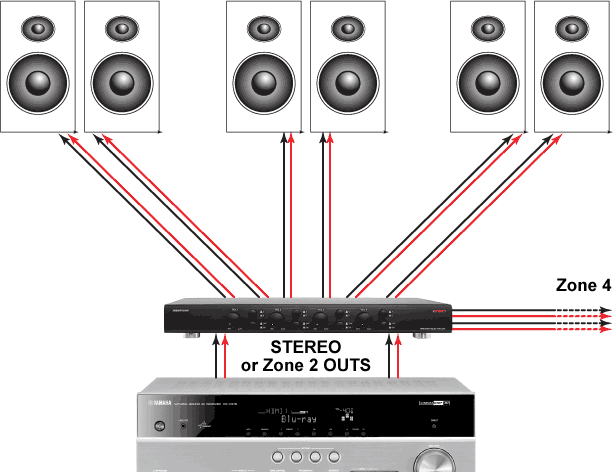
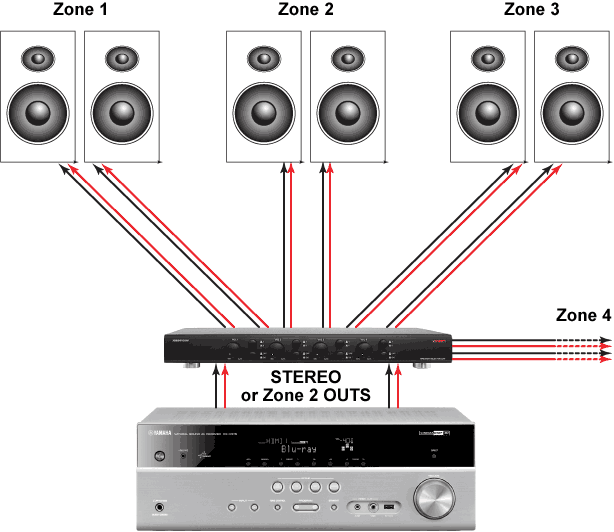


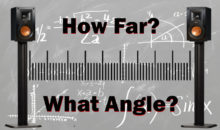



I have a Yamaha rx-v470 receiver and a Niles sps – 6. But I have 8 speaker pairs in my house. Can I buy a second speaker selector and hook it up to the “B” zone on my receiver? Then, can I play both A & B zones at once without damaging anything?
Just understand that you don’t get extra power out of that “B” side. What you would be doing is essentially connecting a total of two impedance-matching switches to an impedance matching switch in your AV receiver (three total). It “should” be able to sort itself out, but the bottom line is that you are asking a LOT out of that RX-V470. It’s not designed to drive that many speakers, and my guess is that it will be short-lived as a result. You may want to save up for a true multi-channel amplifier to better handle the load. Something like this:
http://www.audiogurus.com/audiosource-amp1200.html
Additionally, a true Zone 2 AV receiver will give you the ability to play a discrete audio source in the rest of your house while the main zone does something else. Great for sports nights when the rest of the home doesn’t want to hear the game. 🙂
Thank you, Clint.
I am using a Tivoli SBX4vc 4 channel selector, my amp is a Yamaha RXV-1400.My question is am i losing ohms and performance with this combination?
So if I’m going to have individual room volume controls, I shouldn’t use a speaker selector that also has volume controls. But it’s still OK to use a matrix selector that does the impedance matching?
And is there a distribution amp that will take speaker-level ouput from my amp, as it’s too far from my amp to my wiring closet to run low-level audio cables (I’m assuming it would pick up hum at that distance, about 40 feet)?
Correct n your first point. By nature, a distribution amplifier is going to want line level (non-amplified) signal. I don’t think you’ll get hum at 40 feet unless you’re running it right alongside a power line. Go ahead and shop for a traditional multi-channel distribution amp and wire it up.
If I choose a speaker selector with volume controls, the Master Volume of the receiver will still raise and lower the volume of all speakers/zones, just at a different level depending on the volume set at the switch level, correct?
Can I connect two speakers pairs to a 4 conductor wire? If so, how?
A question to y’all out there: I bought a Denon AVR-X520BT (5.2 system) and I merely want to use it for playing music. Of course, it doesn’t have multi zone capabilities but I wonder if I could set up a 2.1 stereo speaker system to listen to music in my living room and use the surround LR channels to listen to the same music in the patio area? I’m ordering Elac Debut B6 speakers for use in the living room and Yamaha NS-AW390 speakers to enjoy the music in the patio. I thought of buying a speaker selector switch to divide the front channels but I’m not sure whether I’ll get the level of volume desired whenever I throw a party. Can anyone give me an advice?
Thanks.
hello
i have installed a speaker selector switch on my stereo
i want to install a subwoofer
i dont have a output for a sub in the amp
can i plug the sub just like the standard speaker
the sub has no amp
if the sub did have a power amp would there be a problem because i dont have independant volume controls on selector
the sub would be 8 ohms like the rest of my speakers
i have a pre amp + amp cofiguration
if you have a better set up to my questions go ahead
thanks
fishman
I have an old sonance db4 selector; why does it have an “input” set of speaker wire attachments, AND an “output” set of speaker wire attachments, in addition to speaker 1,2,3,4 output attachments?
Clint – I have a Denon AVR-X1200W AV receiver and none ceiling mounted Polk RCi series speakers. With my current set-up, I get sound from all 9 speakers. I am trying to add a Niles SSVC-6 speaker selector to my system, but when I transfer the cables (which are all correctly labeled for +/- as well as rooms and work perfectly through the receiver), I get NO sound. Help! What am I doing wrong? This seems like a very straight-forward and simple task…Thanks for any help you can give me.
Hello,
I have a Denon receiver also and am experiencing the same issues that you described.
We’re you able to figure it out? If yes, can you please tell me how you fixed the problem?
Thank you.
Have a 2 zone onkyo 7.1 receiver (with a powered zone 2)and I want to power 3 pair of 2 stereo speakers, Should i split (using a quality speaker selector) the main output 3 times and not use the receivers’ powered zone 2 OR split it twice and use zone 2 OR not split the main and split the zone 2 twice? Thanks
I’m looking for a zone controll amp that you can feed multiple inputs (preferably more than 2 ) it can be consumer grade as keeping the price low is a requirement. I would like it to be able to direct any one of the audio inputs to any of the speaker zones.
Do you have any advice as to where I could look ? Websites , company’s, make and model of a specific unit ?
Any assistance would be greatly appreciated.
Cheers !
Mike
On moving to a new house the last owner has 6 upstairs stereo ceiling speakers and healso left 3 x SS30 QED speaker switches . I was thinking of feeding this using a Yamaha Network Receiver RN402 using its A+B outputs . A to QEDSS30 1 and B to QEDSS30 2.
and then being able to run all 6 with the same source . do you see any issue with this setup ( before I splash out on the Yamaha ).
I also thought about using a Car Audio unit with Front output and rear output in a similar way to A+B
advice appreciated
marsh
i have a yamaha rx-v2095, wanting to hook to my osd 6 place zone box 2 amp inlet and volume controls, i have a very large room,wish to hook all 6 pr. in same room, is this poss. with this amp?
I’m currently using an old speaker switch to distribute sound to 4 pairs of speakers in my house. My main speakers are a pair of standing B&W’s in my living room. I’m in the market for a new integrated amplifier. Will the switch decrease the quality of sound, even if I just listen using my main B&W’s?
It shouldn’t affect the sound when not using the other speakers since it’s essentially just a parallel wire.
Hi Rich, these devices have “protection” that is sometimes optional, sometimes always there and sometimes automatic. That “protection” inserts a resistor into the path. When I push protection on/off while music is running, I can hear a difference – even with just one pair playing. It seems likely that it would impact different frequencies differently and not simply reduce volume across all.
I’m using an Adcom 6-pair selector with a 200 wpc Outlaw amp and 12-gauge wire.
Do you have any recommendations for a selector that takes 12 gauge and has two or more sets of inputs? Brands, website, model numbers, anything specific?
I’d like to know about electronic selectors with more sophisticated options too; not seeing them the way I’m searching. Thanks.
HI Clint, many thanks for your article. I intend to buy an AV amplifier 5.1 (Sony STR-DH590, 145 Watts-6 ohms according to the manual). I want to connect only 2 front speakers (JBL Monitor Studio, 75 Watts-8 ohms). According to Sony manual, this setting is possible. However, I’m not sure of how the real power of the amplifier would distribute when using only two speakers. Is my idea viable or I could damage the speakers?. Thanks a lot for your support. Kind regards.
so I have a Yamaha AVR-V661 , Crestron CNAMPX-16×60 power amp, Crestron CNPWS-75 is the power supply for power amp & a SDB 6.1 Russound Dual source speaker selector. Using the Crestron as power source whats the correct way to wire this? reason for this is to run garage speakers and future outdoor speakers.
Thanks Rick
I just had my Denon A/V receiver repaired. Hre is the comment from the repair shop. May I know your comment Please?
“”We always advise against using a speaker selector or similar device. The amplifiers in your receiver were not designed to handle that type of load and will likely fail, eventually. What makes this especially bad is that, much like towing a trailer with a Ford Fiesta, it will work for a while and by the time an amplifier fails your warranty will be expired. Repairing a blown amplifier channel typically runs $200-250. And no, this will not offer any protection to your receiver in the case of shorts. If you need more speakers than your receiver supports, I recommend talking to a dealer or installer about additional amps or an additional receiver. I recommend to never connect more than one speaker per terminal pair, regardless of what hardware may be placed between them””.
They may not recommend it, but what they are saying is wrong. They are suggesting that the selector switch is connecting both sets of speakers to the inputs of the receiver at the same time. If this were the case, it would present half the ohm load (if both 8ohm speakers, it would be 4 ohms). If that were true, the rest of what they said MIGHT be true. But only if you were trying to drive both sets of the speakers to the limits of the amplifier. The reality is that the selector switch should (and all do as far as I know) allow you to connect one set of speakers at a time. The other set is physically disconnected from the amplifier channel.
Now, some switches let you power one or the other or both. They will say things like “Speakers must be no less than 8ohms.” Since most receivers can handle 4ohm loads at reasonable volume levels, this should be fine. But if you are using a speaker selector switch, you should only run one pair at a time. Never both.