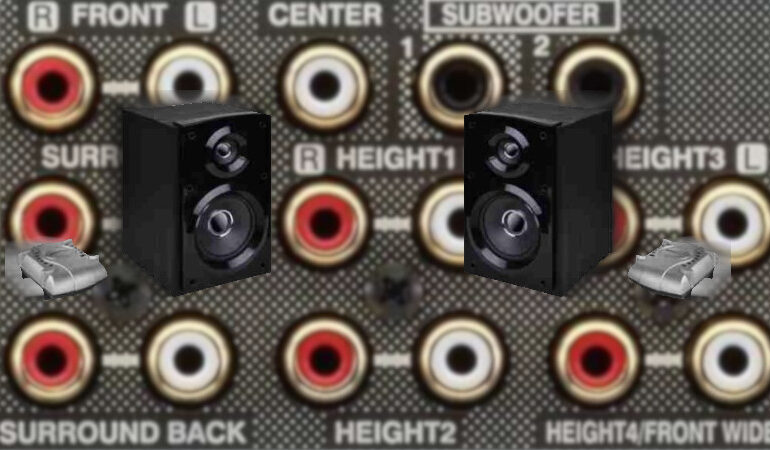Wireless Rear Speakers without Pre-Outs? We’ve Got the Solution
A while ago, we wrote an article about how to set up wireless surround speakers (or surround back speakers). It involved you needing pre-outs on your AV receiver. Generally speaking, that’s the easiest and best way. But what if you don’t have pre-outs? Most entry-level and some mid-range AV receivers don’t come equipped with pre-outs for the surround or rear speakers that can be used to make them wireless. Is there a workaround? There is! Let’s discuss!
Transforming from Speaker-Level to Wireless
All of the solutions we’ll suggest take the speaker-level outputs (from the amplifier in your AV receiver) and transform them into a wireless signal. They include a transmitter (connected to the speaker wire coming from your AV receiver) and two receiving units. The receiving units will be connected to your speakers (again by speaker wire). All three (the single transmitter and each of the receiving units) will need power. It will look something like this:

The transmitter (at the bottom of the above image) would be located near your AV receiver. The two transmitters will be near each of the speakers they are powering. All will have power cords going from them and all will have speaker wires connected as well.
The Problems
The biggest problem with these solutions is that there are way more wires than people expect. The power cords alone usually cause an issue as they require you to have an outlet nearby. The speaker wires often need to be run up the wall to the surround or rear speakers which are unsightly and not what people had in mind. There are solutions (we’ll mention a few), but it isn’t as easy as plugging everything in and walking away. You’ll need to get a bit dirty.
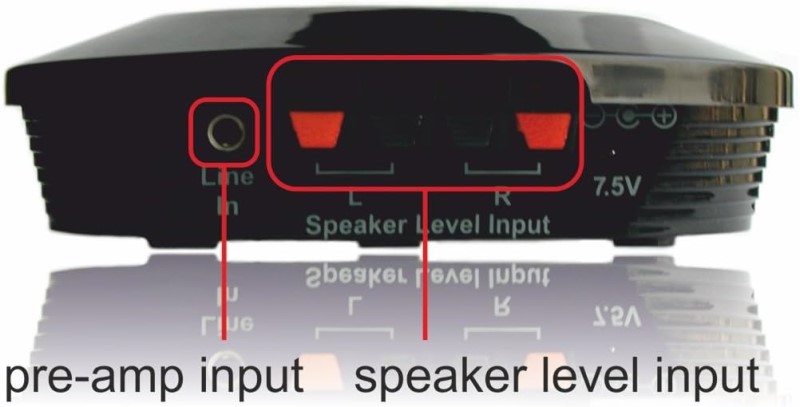

Whenever you send something wirelessly, you risk interference. When you read the reviews for any of the products we suggest, you’ll find some people who report they work flawlessly and others who say they don’t work at all. Most of the time the negative reviews are because of interference. Now, they’ll often claim there is no issue, but usually that isn’t true. Anything that creates an electrical field can create interference. This is why we often suggest you buy from someplace like Amazon where you can return things much more easily.
Lastly, these solutions all have receiving units with built-in amplifiers. We haven’t found a solution yet that allows you to connect your own amp. This means that you are limited by the amplifier power and quality of the receiving unit. If you have harder-to-drive speakers or speakers that are farther away from you, the amps inside the receiving units may be inadequate. Yet another reason to buy from somewhere with a good return policy.
Solutions
We have a couple of turnkey solutions for wirelessly connecting rear and surround speakers without pre-outs. First, take a gander at the Amphony Model 1800. This is an all-in-one solution that includes a transmitter and two receivers. The transmitter will accept speaker-wire connections from two speakers (left and right) and will send the signal wirelessly to the two receivers.
As we explained, there are speaker-level inputs on the transmitter (along with an iPhone dock for some reason). The receivers each sport 80 watts of power. There are volume knobs on each unit that will need to be manipulated to get the optimal output without inducing additional noise. The directions include volume-level suggestions. The Amphony will run you around $200.
Next, we have the $150 Rocketfish RF-WRSK18. While this solution is nearly the same, there is one glaring difference. The Rocketfish only has one receiving unit. This means that the receiver will need to be connected to both rear speakers by speaker wire rather than each speaker having its own receiver. This solution is less convenient for most people. But if it works for you, you can save about $50 with this solution.

Other than the single receiver issue, our other problem with the Rocketfish is that the included amplifiers are very underpowered. Rated at 25 watts, the chance of clipping the included amplifier is high. We’d only pair these with speakers that are placed very close to your listening position.
Speaker Wire Solutions
No matter what you do, you’ll need to hide a wire if you want a truly “clean” installation. If your setup allows the wires to be easily hidden (or at least not very noticeable), then you can just plug everything in and be done. If not, you’ll probably need to hide the receiving unit or units behind or under something (near an outlet) and run speaker wire to your speakers. For apartment renters or somewhere where making permanent changes to the walls isn’t an option, we’ve got some solutions for you. If you own your home or are in a situation where it is okay to make changes to the walls, then we have another article just for you!
Take Away
Using pre-outs when creating a wireless surround or rear speakers is definitely the most flexible way in our opinion. There are more solutions on the market for you to choose from. You can choose which amplifier you use which gives many more options to work with your specific speakers and setup. But if you already have an AV receiver and it doesn’t have pre-outs, upgrading can be very expensive just for adding wireless rear speakers. Dropping a couple of hundred dollars for one of our wireless solutions seems much more palatable.