Fixing Dropouts on your Home WiFi
In this age of Covid, it has become more important than ever to have a stable home WiFi connection. Parents are working from home, kids are schooling from home, and everyone is trying to stream at the same time. Every dropout means lost time at school, a disruption to a meeting at work, or maybe even a lost job if you are Zooming an interview.
Most people sign up for an Internet plan, wait for their installer to come out, and then…that’s it. They connect to the Internet using the service provider’s modem/router and then go on Facebook to ask if anyone else is having trouble connecting to the Internet. My favorite is when people switch providers thinking that it will help.
Here’s the dirty little secret: It isn’t the provider (most of the time). It’s the hardware.
Author’s Note: If you are NOT experiencing any issues with your WiFi connection, coverage, or speed…first of all, why are you reading this? Second, count yourself lucky. You won the WiFi lottery and can go on with your life. But if you want to make sure you have great WiFi in your next home, you may want to keep the rest of this article in mind.
WiFi Dropouts – The Hardware
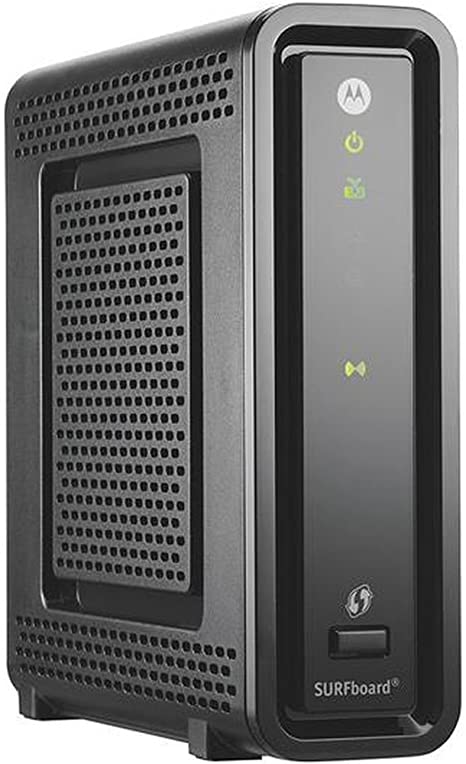
My local service provider hooked up a Motorola modem/router that looks a lot like the one pictured. If you go to the Motorola website, you’ll find many images of many pieces of gear, and none of them look like the one pictured. Why? Because this thing is probably five or six generations old. They sold them in bulk to service providers years ago and they are still using them today. Are they serviceable? Sure. They get the job done. But if you want a reliable, stable, fast, and uninterrupted connection for hours at a time, this would not be your go-to piece of gear.
Your service provider is (shock!) trying to make money. They are not interested in buying the latest and greatest gear when they can just recycle the stuff they have. Sure, you can try to be the “squeaky wheel” and get them to upgrade your hardware, but that is a lot of work for potentially no payout. Instead, you can make your WiFi and life better by taking matters into your own hands.
Get a Dedicated Router
The first step to improving the stability of your WiFi is to stop using your service provider’s gear. I’ve been doing the AV Rant podcast for years and a stable Internet connection has been vital. Our podcasts can go for two hours or more (great for long commutes or multiple workout sessions) and any disruption in my Internet connection can create all sorts of havoc. I’ve recorded with my partners while I was in the states and when I lived in Australia without an issue. But when I moved into my most recent house, suddenly I was having dropouts at least once an hour.
I couldn’t understand it. So I did what most people would: I started restarting my modem/router regularly. I restarted my computer before the podcast session. I did everything the Internet tells you to do. All to no avail. In the end, the only solution was to buy a dedicated router.
How did that help? To put it simply, it is just a better piece of hardware with better speeds and more up to date components. By spending a few dollars (there are tons of articles out there on which is the best WiFi router currently), you can get a great piece of hardware that will be stable, secure, and faster than anything you get from your service provider.
But that’s not the last step.
Dumbing Down Your Modem
It seems simple enough. Just plug the modem/router provided by your service provider into your shiny, new, top of the line router and follow the instructions for setup. Right? Wrong. If you do this, you may find you have all sorts of issues from your devices trying to connect to both routers at the same time. You need to make some changes to the service provider’s hardware to dumb it down and put it in “modem only” or “bridge” mode.
While the specifics on what changes to make to your particular device are beyond the scope of this article, know that there is a “how-to” post somewhere on the Internet. Someone else was having problems with their WiFi and decided to do exactly what you are doing. By putting your service provider’s device in modem only or bridge mode, you are asking it to do the easiest thing it was designed to do – provide access to the Internet. Your new, shiny router can handle the WiFi duties.
Author’s Note: There are many advantages to store-bought routers. They are more secure, have more features, are often faster, and can have a wider WiFi range. If you are unable to receive a strong WiFi signal in a part (or parts) of your home, upgrading your router can be the solution. If your provider has promised you certain speeds and you have never experienced them, upgrading your router can solve this as well. Plus, if you change providers or homes, you can take your router with you and know it will perform well.
Consider a Mesh WiFi System

You may have heard of a wireless mesh system before today. By reading this, expect to see more than one targeted ad enticing you to buy a piece of gear that touts mesh capabilities. Before you start putting anything into your cart, let’s talk about what a mesh system is not. It is not simply adding a WiFi “extender” to your existing router.
WiFi extenders are everywhere online and are often very inexpensive. They promise to extend your WiFi into parts of your property simply by plugging them in and following a few simple steps. We’ve tried many different WiFi extenders over the years and, universally, they’ve all be disappointing. Sure, they will work sometimes. Sure, they seem to help at first. But, eventually, we always grow frustrated with them and end up discarding them.
A WiFi mesh system is different than a simple WiFi extender. Mesh systems take devices that were intended to work together to extend a WiFi area. These are often identical devices that connect to each other, or a more powerful “main” router and a number of dedicated nodes to place around your home. To your WiFi device (computer, laptop, phone, gaming console, etc.), there is only one WiFi source. It is the same as when you go to a large place (arena, shopping center, etc.) and they have public WiFi. Your device doesn’t have to switch WiFi sources (which is often the case when you simply add a WiFi extender to your system). Instead, the routers do the switching for you. And it is seamless. If one device in the mesh has a disruption (interference, power loss, etc.), the mesh will use the other devices to maintain the connection. All without you noticing.
WiFi Mesh System Overview
Before you go buying that shiny, new router, you may want to consider if it can be integrated into a WiFi mesh system. You may not need a mesh system today, but this is one thing that will future-proof your purchase. Mesh systems, in general, consist of one main router that connects to your modem, and a number of other devices that would be placed around your house to extend the WiFi signal. These extender devices can be other routers or more attractive (and smaller) devices that are easier to display openly.
Many WiFi mesh system can be set up with an app. They are usually fairly plug and play and, once set up, they rarely need maintaining. In my home, I use the AiMesh system from Asus. This incorporates a number of identical routers to create the mesh system. We have one by our modem and a second in the center of our home near our desktop. This allows us to have a “wired” connection for the desktop. The WiFi antenna on the desktop was often dropping the WiFi signal and this fixed that problem as well as extended the WiFi range to the entire home.
Conclusion
No one likes to lose the Internet during a call, game, or class. By following a few simple steps, you can create a more stable, faster, and farther reaching WiFi experience in your home. While adding a dedicated router, or a WiFi mesh system isn’t necessarily cheap, it will undoubtedly make a positive difference. Let us know how you improved your WiFi experience in the comments!



Ha… The real problem here is the ISP. I just switched ISPs and they won’t let me put my RENTED modem/router in bridge mode. So I’ve hooked up my Google Mesh WiFi system, and it works, but I still have a double NAT issue which has not caused any problems so far, but no doubt will eventually. I can buy a new modem, saving the $10 monthly rental fee for the modem/router, but they have a VERY small list of acceptable modems for gigabit service.
At least you have the option of buying your own modem. Not as future-proof as a router/mesh system though! Stinks about the ISP modem.