Can I Use My Room Correction to Test for a Broken Speaker?
You suspect one of your speakers is broken. It sounds weird to you and you need to figure out what is wrong. This has you thinking. Can you use the room correction program on your AV receiver to test what is broken in your speaker? It’s not as if it isn’t making noise. It just doesn’t sound right. Can this work? How would you do it? Let’s discuss!
There are Honestly Easier Ways
Before we begin, we will point you toward our article on how to diagnose your potentially broken speaker. If your speaker sounds so different from your other speakers that you are noticing it, something is wrong. Use our article to guide you.
Yes, You Can Use Your Room Correction (Probably)
Before we begin, we must specify that our answer is qualified. Dirac and Audyssey provide users with before and after EQ graphs. If you want to use your room correction to test if your speaker is broken, you will need a room correction that provides the before graph.
Before we get to that step, let’s talk about test tones. No matter what receiver you use, they will have a speaker setup option. This will allow you to play a pink noise through each of your speakers. Pink noise basically is every frequency played at the same volume. If you think that your speaker is broken, enable your speaker setup and play the test tone (which is pink noise) through that speaker. You can place your ear near each driver to see if it is making noise. For the larger drivers, you can simply place your finger lightly on the cone to feel if it is vibrating. Technically, the speaker setup isn’t controlled by your room correction, but many people conflate the two.
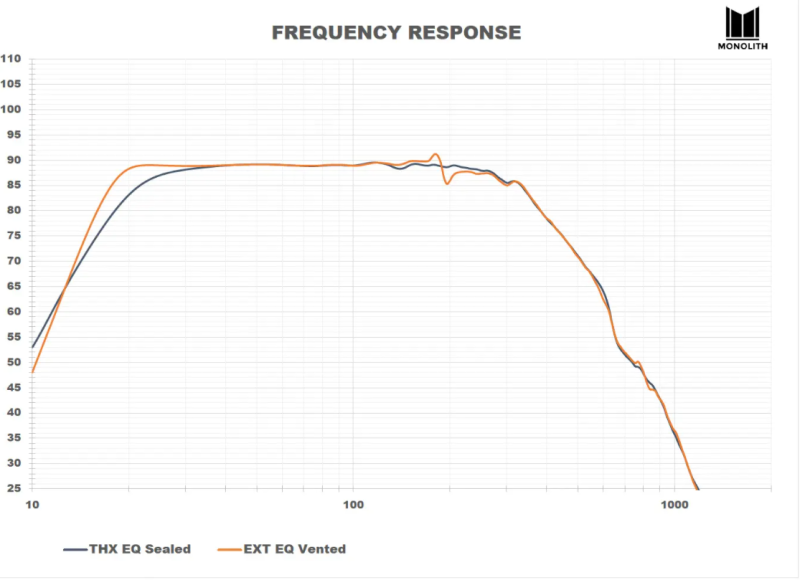
To directly use your room correction to test if a speaker is broken, run the room correction program. Once it is done, it will give you a measurement graph. Depending on what you think is broken, this graph may help you out. Overall, using the previous method will be better, but this can help. You’ll be looking for a measurement that shows that part of the frequency response is missing. This will look like a big drop-off in the graph. In the above graph, we see a big drop-off in the response at both ends. Does this mean that the speaker is broken? Not necessarily!
The Problem
The issue is that you have to know what you are looking at to use it to diagnose a speaker issue. In the above graph, the response drops off dramatically on the left and less dramatically on the right. The problem is that this is a measurement of a subwoofer. The left drop-off is dramatic because the speaker is reaching the lowest it can play and has been designed to play as low as possible before it basically cuts out (to reduce any noise that it might make trying to play notes that are too low). The top end (on the right) drops off well above 80Hz (our suggested crossover frequency) so this is not a problem.
If you don’t know what you are looking at, you can’t accurately use it to discern what is normal and what is problematic.
On top of knowing what you are looking at, many other factors might change how a graph looks. Improper speaker placement, bad microphone placement, and poor room acoustics can make a graph look problematic without indicating that your speaker is somehow defective.
If the tweeter in your speaker is broken, then your room correction measurements will be affected. Most speakers only have one tweeter so if it is broken, the graph will clearly show that fact. Many speakers have more than one woofer. If one of them is broken, will it show up on the graph as a dramatic dip? Probably not.
Take Away
While you can certainly try to use your room correction to test for a broken speaker, it is not the easiest way. Simply placing your ear near each driver in your speaker is an easier and more reliable way to figure out what in your speaker is broken. But if you are looking for some hard data, your room correction measurements may help.


