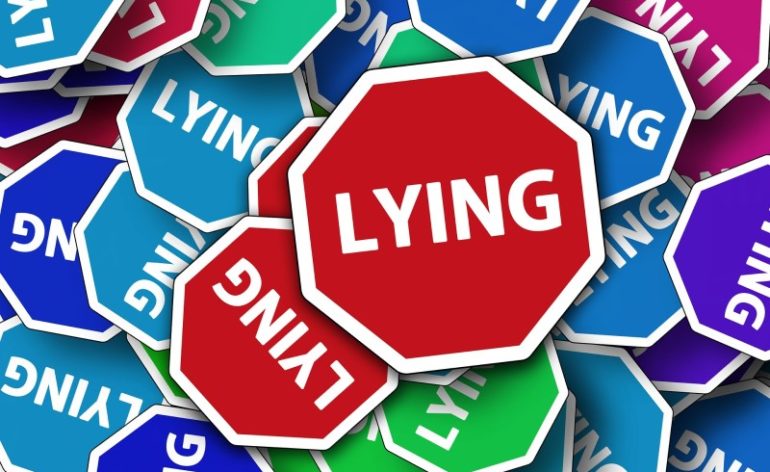Is Your Room Correction Lying?
You’ll often hear or read people claiming that their room correction made a mistake. Usually, their room correction program (Audyssey, YPAO, Dirac, etc.) set their speakers to large when they aren’t. Often, they’ll be confused as to why their room correction chose a particular frequency for the crossover. Does their room correction know something they don’t? Should they trust it or should they change it to what most people recommend? Surely, the program must know something?!? Or is your room correction lying? What to do?
Your Room Correction Does Not Control Speaker Setup
First, let’s get something straight. None of the main room correction programs control the speaker setup. And why would they? Setting distances and trim levels are fairly easy. While you may be running Audyssey or Dirac, it is really the manufacturer of the receiver that wrote the programs to set up your speakers. So when people say, “Audyssey doesn’t set distances correctly,” they don’t really know what they are talking about. Audyssey didn’t have anything to do with those settings. Audyssey (and other room correction programs) EQ your speakers. They don’t set them up. So, no, your room correction program isn’t lying to you.

But You Didn’t Answer the Question
But SOMEONE with probably an engineering background wrote the program that sets up your speakers. If it isn’t Audyssey or Dirac, it is Denon, Marantz, Onkyo, or whomever. Surely, they know something about setting up speakers that most people don’t. Should you trust your AV receiver, or should adjust the settings manually?
The easy (and correct) answer is that you should adjust them manually based on best practices (follow our guide). But most people will lack the confidence to do so without more information. Fair enough. Let’s understand why your AV receiver (not your room correction program) is lying to you.
Getting Accurate Measurements are Hard
Getting accurate measurements requires powerful equipment, careful placement, and controlled conditions. None of these things are present in your typical home theater. The included mic is just about as cheap as they could find. You probably aren’t setting the mic up correctly. Most likely, your room isn’t treated to help it sound the best. Put all of that together, and it is very likely that your AV receiver picked up a bass boost (because of boundary reinforcement) and set your crossover too low or set your speaker to large. It happens. The AV receiver (not the room correction) doesn’t know more than you and isn’t lying. It just has erroneous data.

People Want Their Speakers to be Large
The real problem (in my opinion) is that room correction programs and AV receiver manufacturers have to deal with customers. If you asked most of them, they would agree with us that all speakers should be set to small.
But there would be a revolt. People would return their AV receivers because they OBVIOUSLY have tower speakers. They are CLEARLY large.
Therefore, someone had to put in their setup program a cutoff where a speaker would be set to large. What is it? We don’t know and it really doesn’t matter. It set your speaker to large because it crossed some predetermined threshold. You now have to go back into the setting and flip it to small.
Take Away
We get it. When a piece of technology tells you something, you want to believe it. But just because it says it on a screen, doesn’t make it true. Your room correction and AV receiver aren’t lying to you, it is sometimes just wrong. Maybe because of a bad measurement, maybe because of a predetermined threshold. Regardless, when going through the speaker setup, don’t be afraid to change things to what you know they are supposed to be. You can always change them back.