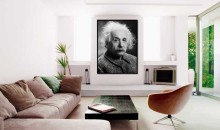Acer Aspire V15 Nitro Black Edition Laptop Review
You may think an Acer Aspire V15 Nitro laptop is a weird thing to have on a site about home theater. Let me clear that up right now. By day, I’m the Managing Editor of an online magazine that does power tool reviews. I do more than just type up the latest from the professional tool industry. I do a lot of photo editing, tons of research, writing, email, manage social media accounts, and even some video conferencing (and editing). I connect with people all over the globe, and I need those connections to be fast. I also travel frequently. Time in the airport and on the plane isn’t idle, it’s when I get ahead of the competition with the latest news. Whether I’m on the jobsite or on my way to China, I need to be connected.
When my day job ends for the evening, I’m first and foremost a husband and father. I’m also an Ironman triathlete. I need to upload and analyze workouts from my Garmin as well as plan routes for the next run or bike ride. And when it’s finally time to settle down for the night, I like to stream a show from Netflix, music from Spotify, or catch the game on Watch ESPN (okay, so maybe I’m streaming a Euro Qualifier or gearing up to watch this year’s Tour de France while I work—but we’ll just keep that between us!)
My needs are versatile, so my computer has to be as well. Let’s take a closer look at how the Acer Aspire V15 Nitro Black Edition meets the needs of a professional journalist.
Acer Aspire V15 Nitro Black Edition Specifications
- Model: VN7-591G-76JG
- Operating System: Windows 8.1
- Processor: Intel Core i7 2.60 GHz Quad Core (i7-4720-HQ)
- Installed Memory: 16 GB DDR3 SDRAM
- Maximum Memory: 16 GB
- Hard Drive: 1 TB Serial ATA
- Solid State Drive: 256 GB
- Optical Drive: None
- Display: 15.6” Active Matrix Color LCD
- Screen Resolution: 3840 x 2160 (4K UHD)
- Graphics Controller: NVIDIA GeFroce GTX 960M (4GB dedicated memory)
- Height/Width/Depth: 0.9”/15.3”/10.1”
- Weight: 5.29 pounds
- Price: $1499
The Basics
The first thing any computer has to do is start up. If you’ve never been blessed with a solid state drive, you’re missing out, my friend. I clocked the Nitro at just under 12 seconds from the press of the power button to an open and functional Google Chrome tab on the beautiful 15.6” active matrix color LCD screen. Shutdown is equally impressive when you need to make a quick getaway at Starbucks as you see your ex pull in.
Email, word processing, and Internet browsing are tasks that any computer still running should be able to accomplish with ease. Those are also the majority of uses on today’s computers in the professional world. If you have a good quality router and have optimized wireless streaming in your home, then the only remaining link is the speed of your computer. The Acer Aspire V15 Nitro does those tasks just fine from a hardware and software perspective. After loading up your favorite apps for these tasks, it’s really just business as usual for the system.
The computer design can have a real effect on your experience here, though. A backlit keyboard was a must have in my decision making and the Nitro has it. Looking very badass against the black design, the red LED backlight creates a nice aura. I wasn’t sure what to expect from red. I had planned on white or a soft blue, however it serves its purpose with a more aggressive look.
Number pads – you can love ’em or hate ’em. I can’t live without them. The Acer Aspire V15 Nitro has one, but with one drawback. The keys are slightly smaller than the alphabetic portion. This leaves my fingers used to one pattern and having to adjust to the number pad. With as much writing as I do, it’s a little annoying to have to look down at the keyboard to reorient.
Quality sound is a puzzle that laptop manufacturers have yet to solve. Acer takes a crack at it by utilizing 4 speakers on this model. It’s a huge step forward from most 2 speaker configurations, and it even supports Dolby Digital Plus home theater surround sound. For most background applications like Spotify or watching the occasional YouTube video, the onboard sound is adequate. If you’re going to invest your focus to get lost in a video or music, you’ll still want to connect to a quality set of headphones or a home theater speaker system.
Additional Features
- USB Ports: Three USB 3
- Wireless LAN: IEEE 802.11ac
- Ethernet Tech: Gigabit Ethernet
- Wired LAN: RJ45 Network Adapter
- Webcam: Yes
- Microphone: Yes
- Video/Audio Output: HDMI
- Bluetooth Adapter: Yes
Increasing the Workload
Photo editing is the most consistently taxing application that I need my computer to do. It’s not just cropping, it’s dealing with contrast, vibrance, color, and sharpness from my original raw images to the edited finals. Ideally, I can seamlessly switch back forth between image layers to determine what is the best edit.
Take sharpening for example. My former machine needed a full 10 seconds to apply the adjustment. Make 5 or 6 slight adjustments from there on a couple dozen images and you’ve suddenly killed an hour…and that doesn’t include the other edits that need to be made. The 16 GB of SDRAM combined with the Intel Quad Core i7 processor completes the task in under a second, saving me tons of time. Whether it’s getting ahead for an upcoming media event, getting to the kitchen to prepare a gourmet meal for my bride, or logging some extra miles, I appreciate tools that help me add hours to the day.
Like many journalists, I work off of a two monitor system. The screen resolution and color on the Acer Aspire V15 Nitro is better than either of my other options. Practically, this means that I get the best possible color for my photo editing tasks using the laptop screen as my primary. Additionally, I can lose a monitor from my desk to keep it less cluttered.
Since my secondary display is a lower resolution, it forces the hardware to to resize windows and tabs that I drag over. It competes this task without thought or delay. Video streaming is only limited by the quality of the Internet signal that I have while video playback is fast and commands responsive.
Conclusions and Parting Thoughts
The Acer Aspire V15 Nitro Black Edition is certainly at the high end of performance in today’s world of laptops. A gorgeous display combines with some of the best hardware specifications available to make this journalist’s job a heck of a lot easier. It’s also incredibly thin for all that power—a scant 0.9” thick. For a laptop that includes an i7 quad-core processor, that’s quite impressive.
Gamers will rejoice over 4 GB of dedicated memory to the graphics accelerator and 16 GB of SDRAM will ensure that offline lagging is a thing of the past. The lack of an optical drive is offset by a 1 TB hard drive, allowing user to store digital videos by the hundred and more photographs than I care to think about editing. The 256 GB solid state drive makes for extremely fast start up, shutdown, and recall of items stored on it. You’ll even get about 3-1/2 hours of run time when you can’t be next to an outlet from the 3 cell, 4605 mAh battery.
In short, the Acer Aspire V15 Nitro is a beast among Windows machines. You can make some trade-offs and save money if you want to. However, if you’re in a business where time is money, then you need your computer to be fast and powerful—that’s what you’ll get when you bring the V15 Nitro to do the job.
A maxed-out Acer Aspire V15 Nitro is a beast among Windows laptops—even competing with all-in-ones and desktop models.