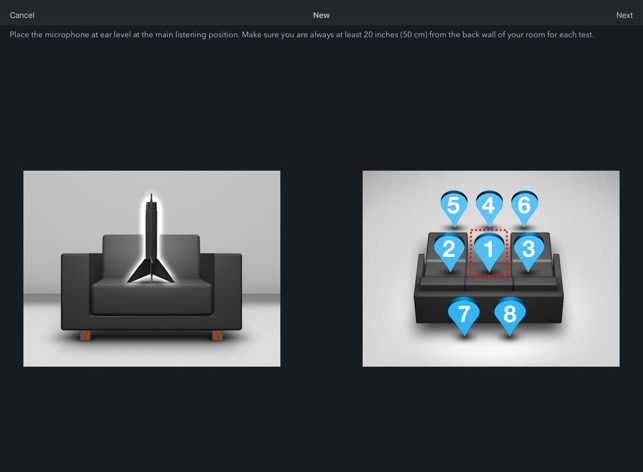Can You Upgrade Your Room Correction’s Mic
Upgrading is an essential part of any hobby. If you could just buy the best thing right away, how could you lord it over your friends? Oh, you upgraded your intake? Check out my new turbo. Got a new telescope? Check out my…okay, I don’t know anything about telescopes. Honestly, I don’t know much about cars. But I do know about home theater gear. If you spend any time on the forums, you’ll find people recommending Room EQ Wizard to measure your system. Well, that all seems pretty complicated. Reading through the tutorials that are out there, you can’t help but notice that they all recommend a “good” microphone. Surely, that can be an upgrade to your system. The included microphone for your room correction seems pretty basic. Can you upgrade your room correction program’s mic for better results? Let’s discuss!
Short Answer – No
If you are just looking for the real answer so that you can go on with your life, then it is no. You can’t upgrade your room correction’s mic. There are a lot of reasons (listed below) but the short version is that your AV receiver is expecting a specific mic and there is no way to tell it that you have a better one.

Long Answer
Okay, now that we’ve established that this isn’t going to work, let’s talk about why.
Better mics usually require a preamp or will be connected by USB. Neither will work with the 3.5mm input on your receiver. On top of that, each receiver is designed to work with their mic. The manufacturers know those mics aren’t accurate so they bake in correction files to correct for those inaccuracies. If you could plug a more accurate mic into your AV receiver, the correction files would make your more accurate mic less accurate.
Lastly, if you did have the ability to use your own mic, your “better” mic certainly wouldn’t be perfectly accurate. That’s why we always recommend getting mics from Cross Spectrum Labs. Not because they sell “perfect” mics, but because they sell reasonably priced mics with individualized correction files. Just like the correction files baked into your AV receiver for the included mic, Cross Spectrum Labs provides a correction file for their mics. Unlike the files in your AV receiver, these correction files are specific for the microphone you bought. This makes them about as accurate as they can ever be.
Now you’ve run into a new problem. You have a pretty good mic with correction files to make it great. Even if you could hook the mic up to your AV receiver, you have no way of uploading the correction file. This is why even with the MultEQ X upgrade for your Denon receiver, you still can’t use your own mic. You have to use one of Audyssey’s mics.
Wrap Up
If all this seems unfair, you can blame yourself (or other consumers if you like). The reality is that including the ability to use your own mic with your room correction (even if it were a paid upgrade) would make AV receivers many times more expensive. All for a feature that a very small minority of people would actually use. More than likely, adding this feature would not only reduce sales (because of the increased price) but would also increase customer service calls from people who were confused. A lose/lose for manufacturers.
If you want to use your own mic, consider getting an AV receiver with the Dirac room correction. Dirac allows you to use your own mic. Of course, there are downsides to Dirac so shop carefully.