Denon AVR-X7200W Receiver Hands-on Review
At $2999 it's hard to deny the Denon AVR-X7200W is a compelling purchase for those looking for the best of what Denon has to offer.
Buy the AVR-X7200W
Buy It Now!When Denon announced its latest flagship AV receiver, my ears perked up. When they told me the Denon AVR-X7200W receiver could be in my hands before it was available to the market, well…I got very excited. There are a couple of things you need to know about this receiver right up front in order to appreciate the product and to understand the basis for this product review. First, while Denon is calling this its new “flagship” receiver, it’s likely not the pinnacle of what you’ll see out of the company in the next year—but that’s OK. While there’s little reason to believe a $2999 product is going to replace either the former $5499 AVR-5308CI(A) flagship receiver or the highly-regarded $7499 AVP-A1HDCI(A), the AVR-X7200W is still a powerhouse in its own right. I happen to own the former, and the AVR-5308CI(A) has been a very reliable and capable receiver for all of my product reviews since 2008. The Denon AVR-X7200W receiver is the latest and greatest—and currently the most powerful and capable—of Denon‘s present AV receiver lineup. That makes it the current-reigning flagship AV receiver.
I’m good with that. And you should be, too.
 While the Denon AVR-X7200W may not be as big and bulky as the highly-regarded AVR-5803CI(A), it’s also a different product. Priced a full $2500 less than the former flagship model, the AVR-X7200W presents users with a more refined, up-to-date receiver solution. You get features like Bluetooth audio, AirPlay, and 4K upconversion. Gone are S-video and BNC inputs and outputs, along with an XM radio antenna port. There are no (lamentably) AC outlets, and trigger outputs are set at 150 mA instead of 250 mA. The AVR-X7200W has half the number of trigger outputs and digital audio inputs, and there’s only one RS-232C control port. The new receiver also lacks THX certification. But this is not an apples-to-apples comparison. In fact, for the $2500 savings (over the AVR-5308CI(A)), you pick up some interesting additional opportunities with the AVR-X7200W. You get two more HDMI inputs (including one on the front)—plus the ability to channel a discrete source into a second Zone. Finally, I can use Denon’s handy Remote App to control my zones and sources. For years I’ve struggled getting the AVR-5803CI(A) to send the correct source out of Zone 2 for outdoor parties. No more. With a simple enabling of the zone and source via the iOS app, I’m all set with zero hassle and no downtime or troubleshooting required. I’ll address many of these features throughout the review, but suffice it to say, the new Denon AVR-X7200W is worthy of the current “flagship” title, despite the fact that it doesn’t physically match up to the former.
While the Denon AVR-X7200W may not be as big and bulky as the highly-regarded AVR-5803CI(A), it’s also a different product. Priced a full $2500 less than the former flagship model, the AVR-X7200W presents users with a more refined, up-to-date receiver solution. You get features like Bluetooth audio, AirPlay, and 4K upconversion. Gone are S-video and BNC inputs and outputs, along with an XM radio antenna port. There are no (lamentably) AC outlets, and trigger outputs are set at 150 mA instead of 250 mA. The AVR-X7200W has half the number of trigger outputs and digital audio inputs, and there’s only one RS-232C control port. The new receiver also lacks THX certification. But this is not an apples-to-apples comparison. In fact, for the $2500 savings (over the AVR-5308CI(A)), you pick up some interesting additional opportunities with the AVR-X7200W. You get two more HDMI inputs (including one on the front)—plus the ability to channel a discrete source into a second Zone. Finally, I can use Denon’s handy Remote App to control my zones and sources. For years I’ve struggled getting the AVR-5803CI(A) to send the correct source out of Zone 2 for outdoor parties. No more. With a simple enabling of the zone and source via the iOS app, I’m all set with zero hassle and no downtime or troubleshooting required. I’ll address many of these features throughout the review, but suffice it to say, the new Denon AVR-X7200W is worthy of the current “flagship” title, despite the fact that it doesn’t physically match up to the former.
Build Quality
Denon is the king of ridiculously overbuilt receivers. In fact, the noteworthy AVR-5805 was one of the most obscenely overbuilt receivers ever made. It literally had the appearance of a processor that was consumed by a multichannel amplifier. It was 11-inches tall and weighed around 97-pounds! At 62.7 pounds, the AVR-5308CI(A) wasn’t much better. The AVR-X7200W comes in at a reasonably impressive 39.2 lbs. It’s not as overbearing as the AVR-5308CI(A), but it’s also a couple inches shorter in depth and even an inch or under in height.
Aside from size, it’s what’s under the hood that quickly helps you draw distinctions between this flagship and a product for which Denon charged $5499. Again, it’s not a direct comparison, but I want potential users of this new receiver to understand what they’re getting—and, more importantly, why. Looking inside the two receivers you can understand that the feature-rich AVR-X7200W sacrifices a bit in the area of amplification build quality to allow itself to carry as much punch and prowess as it does. If the list given earlier in this review didn’t make it clear that this is a receiver which stands ready for modern day advances like 4K and high quality wireless music streaming, then take another look.
 The power supply of the AVR-5308CI(A) uses a large toroidal transformer as well as a pair of EI laminated steel core transformers. The AVR-X7200W has a large, single EI transformer that is accompanied by twin 33,000 uF 71V caps hidden underneath the rear circuit boards (the same caps, or at least extremely similar, to those found in the AVR-5308CI(A)). Inward-facing heat sinks accompany the large transistors along the left and right sides, and twin brushless fans pull air, as needed, through the top of the receiver and out the bottom. The layout is fairly symmetrical, which jives with Denon’s claim to use a left/right-separated monolithic power amplifier design. There’s not a ton of wasted space in the design of the AVR-X7200W. Everything is neatly stacked, and where there is room, it seems purposefully designed to facilitate better airflow and cooling.
The power supply of the AVR-5308CI(A) uses a large toroidal transformer as well as a pair of EI laminated steel core transformers. The AVR-X7200W has a large, single EI transformer that is accompanied by twin 33,000 uF 71V caps hidden underneath the rear circuit boards (the same caps, or at least extremely similar, to those found in the AVR-5308CI(A)). Inward-facing heat sinks accompany the large transistors along the left and right sides, and twin brushless fans pull air, as needed, through the top of the receiver and out the bottom. The layout is fairly symmetrical, which jives with Denon’s claim to use a left/right-separated monolithic power amplifier design. There’s not a ton of wasted space in the design of the AVR-X7200W. Everything is neatly stacked, and where there is room, it seems purposefully designed to facilitate better airflow and cooling.
Inputs, Outputs, and Connectivity
The first thing I noticed, and loved, about the back of the Denon AVR-X7200W receiver was that it left out all of the nonessential S-video connections. Finally, it seems, manufacturers are starting to understand that including those connections is simply a waste of time—and valuable back panel real estate. I also liked the array of 5-way binding posts along the bottom of the receiver. They aren’t the ultra-high quality posts found on the more expensive AVR-5308CI(A), but they’re not cheaply made, either. They’re also arranged consecutively, rather than split left and right as I’ve seen on some other models. I’m actually a fan of consecutive speaker posts as they make it easier to connect to speaker wire bundles that may not allow for excessive distances between left and right channels.
Along with a more modern approach to inputs and connections, the AVR-X7200W possesses only two (assignable) optical TOSlink and two coaxial digital inputs. The thought behind this is that having four legacy sources in this day and age is going to be highly improbable given the prevalence of HDMI-enabled products. Analogue inputs, however, are alive and well, with the receiver including not only 6 analogue stereo RCA inputs on the rear, but also one pair on the front and even a dedicated phono input. For legacy multichannel sources the AVR-X7200W locks down a complete 7.1 preamp input. Composite video, another dinosaur source format, is well-supplied with 5 rear inputs and one on the front. All of these inputs, both analogue and digital, are fully assignable. That includes HDMI, digital audio (coax and optical), analogue inputs, component, and composite video. These are all fully assignable for all labeled inputs (CBL/SAT, DVD, Blu-ray, Game, Media Player, TV Audio, AUX1, AUX2, and CD). There are more inputs, but they are streaming media or tuner-based and so are automatically assigned inputs that don’t correspond directly with any of the aforementioned options.
Will the AVR-X7200W Have HDCP 2.2?
According to Denon, the AVR-X7200W receiver will allow for a hardware upgrade to full HDMI 2.0/HDCP 2.2 compatibility in the Spring of 2015. This HDMI board upgrade will not be free and will likely cost in the neighborhood of $250 via an authorized Denon repair center. There will also be an available upgrade for Auro-3D surround support, though it is uncertain if these upgrades will be linked under the same price.
Making the Connections
In my system I have a host of components. Included, are a DISH Hopper, an Xbox 360, a PS3, and an Oppo BDP-103 Blu-ray player. With how many inputs are available on the AVR-X7200W, connectivity is hardly an issue for my setup, even though I have quite a few devices. I used HDMI for all inputs, save the Xbox 360 which is, remarkably, one of the original models and uses a component video output. I connected my devices as intelligently as possible, but with two gaming systems I had to rely upon the assignability of my system inputs to get me fully configured. The Xbox 360 utilized an optical TOSLink connection, but I also ran an optical cable from my DISH Hopper just to see if I couldn’t get a “faster” response than HDMI when it came time to try and sync up my players for my annual Superbowl party. This is a great example of using the multiple input flexibility afforded by the Denon AVR-X7200W.
Connecting the outputs was even more straightforward. I ran both HDMI and component video to my reference Epson Pro Cinema 6020UB in the theater room, and I took an additional HDMI feed out to my living room so that it would allow for another feed to the Samsung LCD TV in that room. Again, this is perfect for when entertaining guests and wanting to show either discrete content or identical content on a second screen.
Configuring each input is automatic if you use the pre-labeled inputs for each product type you intend to use. If you’re like me, however, not everything will line-up. That will land you in the input section of the GUI. Here, you can assign HDMI, digital audio, component video and even composite video to that input.
Of course, all of this input video can be scaled to a 4K display if necessary, though full support for HDCP 2.2 and HDMI 2.0 will only be possible with the pending (optional and fee-based) HDMI board update coming later this year. The exact cost is unknown at present, but we’d hope the upgrade amount is no more than $250.
When Video Convert is “Off” no analogue video sources are sent to the HDMI output. The Assign menu will let you easily match up non-HDMI audio sources to your inputs as needed. Levels for each audio channel (both analogue and digital) can be set per source. I love this feature and used it immediately to ensure that the Denon AVR-X7200W didn’t blow me out of my chair when switching from DISH to AirPlay, for example.
Denon AVR-X7200W vs AVR-5308CI(A)
If you want to understand the AVR-X7200W, it might be good to compare it to the reigning flagship receiver, the AVR-5308CI(A). Though I’ve done this already in part, here’s a quick side-by-side of some key features:
AVR-5308CI(A) | AVR-X7200W |
150 Watts x 9 channels | 150 Watts x 9 channels |
THX Ultra-2 Certified | – – |
Toroidal power transformer | EI Core transformer |
Dolby TrueHD, DTS-HD Master Audio | Dolby Atmos, Dolby TrueHD, |
HD Radio/XM/USB x 2 | HD Radio/USB x 2 |
4 digital outs | – – |
6 HDMI inputs (v1.3a) | 8 HDMI inputs (v2.0 and HDCP 2.2-compatible via pending optional hardware update) |
2 HDMI outputs (mirrored) | 3 HDMI outputs |
5 component video inputs + 1 BNC | 3 component video inputs |
3 component video outputs | 2 component video outputs |
Analogue to 1080p HDMI upconversion | Analogue to 4K HDMI upconversion |
Video upscaling to 1080p | Video upscaling to 4K/60p 4:4:4 |
Denon Link III | Denon Link HD |
Audyssey MultEQ XT32 Pro | Audyssey MultEQ XT32 Pro |
4 x 12V triggers (250mA) | 2 x 12V triggers (150mA) |
Zone 2/3 preamp out | Zone 2/3 preamp out |
WiFi | Bluetooth 2.1 + A2DP, AirPlay, WiFi |
62.7 lbs. | 39.2 lbs. |
17.1″ W x 8.5″ H x 19.25″ D | 17.1″ W x 7.7″ H x 16.8″ D |
$5,499 | $2,999 |
About the only thing missing from the AVR-X7200W is a built-in Ethernet switch, which would be simply awesome and, in my opinion, should be included in any flagship or near-flagship AV receiver. Its simply too convenient a feature to ignore. I was impressed with my former flagship receiver’s six HDMI inputs, but the 8 HDMI inputs on the AVR-X7200W blow that out of the water. Add to that the ability to send a discrete source to Zone 2 via HDMI and you’ve got a powerhouse product that can run your entire home.
HDMI Zone 2 Support
Having the ability to send a discrete source to Zone 2 via HDMI makes for some interesting opportunities. For one, you can run a full 7.1 surround system in your main theater room while running a second source (via HDMI) to a bedroom soundbar-based system. The possibilities are endless.
With nine channels of amplification check out these potential configurations:
- 5.1 surround + powered Zone 2 AND Zone 3
- 5.1 surround bi-amped mains + Zone 2
- 7.1 surround + Zone 2
- 7.1 surround + Zone 2 (mono) + Zone 3 (mono)
- 7.1 surround bi-amped mains
- 9.1 surround
- 11.1 surround (requires additional stereo amplifier)
- 13.1 surround (requires two additional stereo amplifiers)
- Dolby Atmos (11.1)
Of the above modes, it’s important to note that Denon gives you 11 pairs of speaker binding posts. That’s enough to do a full 11.1 system or any combination of 5.1, 7.1 and/or biamping or Zone 2/3 configurations you may need. The AVR-X7200W also includes support for Dolby Atmos, so you can connect front and rear Height channels, or use Dolby Atmos-enabled speakers (either one or two pairs) for full 5.1.2, 5.1.4, 7.1.2, or 7.1.4 configurations. You can even support a full 9.1.2 Atmos configuration with an external stereo amplifier.
For those who enjoy stereo listening, Denon provides setting that lets you configure how the AVR-X7200W handles bass management when set to either 2-channel Direct or Stereo listening modes. You can, of course, leave the system in Auto, where it will use the existing speaker settings, or you can configure a Manual or custom setting that can change the speakers to Large, for example, or alter the subwoofer settings and mode to play through the mains plus sub, or just the subwoofer (via the LFE channel).
Video Performance
You can adjust certain video parameters, including Picture Mode (allows ISF Day/Night settings for example, in addition to Movie and Vivid modes), Contrast, Brightness, Saturation, Noise Reduction, and Enhancer. I kept these settings off, choosing instead to utilize the settings on my projector (also ISF-enabled) to handle my day and night modes. If you had no other way to configure video tweaks, grabbing these controls will give you some flexibility, but in our opinion, video calibration should never be done in the AV receiver. There’s simply too many pieces in the chain to interrupt vide and calibrate it before it gets to the display. Use these settings sparingly—or perhaps not at all. If you’re using a 4K display and your video is 4K resolution, Denon takes care of this for you—all Picture Adjust settings are disabled for 4K input signals.
Video tests showed that the Denon AVR-X7200W passed nearly all HQV tests thoroughly when upconverting signals from analogue to HDMI. Using the Benchmark disc, only noise reduction had questionable results. The Spears & Munsil Blu-ray test disc (Second Edition) also showed that the AVR-X7200W was quite capable in the area of deinterlacing and scaling. There is, in my opinion, no reason to turn off video upconversion in this AV receiver if that capability is helpful to you, or you’d like to transcode your video to HDMI. Denon does a bang-up job with it and the results were more than reassuring that my video was in good hands.
Connecting and Configuring Speakers
 The Denon AVR-X7200W maintains the company’s attention to detail, allowing for some very precise settings when configuring your speakers manually. Of course, the included Audyssey MultEQ XT32 system does a great job and lets you take measurements from up to 8 different locations (up to 32 with a dealer Pro kit). That’s a great way to automate your setup and get some decent sound in your listening space. If you’re like me, however, you may want to set things up manually to start and then compare the results to the automated setup and EQ. Manual settings for speakers include distance, bass management, and levels. For distance, Denon defaults to 1 foot distance increments, but you can switch the resolution to 0.1 ft increments for more precise automatically-calculated delay measurements. There are also independent speaker crossover settings, but it may make more sense for you to stick with a global setting for simplicity—unless you have speakers that are vastly different in their need for bass management. An example would be the use of true satellite speakers for surrounds which don’t reproduce much below 120 Hz. In this case, you could set your front and center channels at the typical (and THX recommended) 80Hz, while allowing for more bass (anything under 120Hz) to be pulled off any signals sent to the surround channels.
The Denon AVR-X7200W maintains the company’s attention to detail, allowing for some very precise settings when configuring your speakers manually. Of course, the included Audyssey MultEQ XT32 system does a great job and lets you take measurements from up to 8 different locations (up to 32 with a dealer Pro kit). That’s a great way to automate your setup and get some decent sound in your listening space. If you’re like me, however, you may want to set things up manually to start and then compare the results to the automated setup and EQ. Manual settings for speakers include distance, bass management, and levels. For distance, Denon defaults to 1 foot distance increments, but you can switch the resolution to 0.1 ft increments for more precise automatically-calculated delay measurements. There are also independent speaker crossover settings, but it may make more sense for you to stick with a global setting for simplicity—unless you have speakers that are vastly different in their need for bass management. An example would be the use of true satellite speakers for surrounds which don’t reproduce much below 120 Hz. In this case, you could set your front and center channels at the typical (and THX recommended) 80Hz, while allowing for more bass (anything under 120Hz) to be pulled off any signals sent to the surround channels.
There are two subwoofer outputs, so you can use a single subwoofer with this system or a pair of stereo subs. On top of that, you can also choose whether the low frequency range signal of only channels set to “Small” are added to the LFE channel, or if signal output from all channels (including speakers set to “Large”) are added to the LFE channel. This is often referred to as “double bass” mode since the LFE gets twice as much bass from speakers set to “Large”. Additionally, as mentioned earlier, Denon lets you configure a completely different separate bass management scheme for 2-channel direct and stereo modes, letting you customize your listening experience when you’re not viewing surround movies.
This is the Way Streaming is Supposed to Work
I couldn’t wait to get music streaming to the AVR-X7200W. One of the things I love about this receiver is that it will come out of Standby mode when you select it using AirPlay from any iOS device. Seriously, you just start playing music, select the AVR-X7200W from your AirPlay menu, and *presto! Your music is playing loud and clear through the receiver. Contrast this to some Bluetooth systems which require you to turn on the receiver before you can make a connection. With the Denon, the IP Control setting can be configured to Always On—letting you maintain network functions during Standby. With this mode, you can “wake up” the receiver when it is off when you want to play Bluetooth or AirPlay sources. Spotify Connect is another great feature. It lets you play back music even when taking a call, using another app, or doing any number of other things with your phone.
The Internet radio features on the Denon are also easy to use, and I found it a simple task to call up this source and quickly navigate to what I wanted to hear. In addition to being able to use the on-screen display to locate stations, the Denon Remote App also let me select and play back Internet radio—even to my outdoor Zone 2. This feature alone is going to make me want to do a lot more outdoors! Of course, you can access even more music via USB or DLNA, and I found that to be quite simple as well with the on-screen display. This is a great way to get high-resolution audio files (at up to 192kHz/24-bit) to your listening room and my preferred way to listen to uncompressed downloaded stereo tracks.
Denon RC-1194 Remote Control
I hope we’ve seen the end of electroluminescent remote controls—it appears that for the time being Denon has put that “technology” to rest. Good riddance! The RC-1194 is a remote that gets the job done. The fact that it has a 5-character LCD display is helpful, but Denon still has you standing on your left leg, holding down two buttons at once for six seconds, followed buy another seemingly random action in order to get the remote to program. If you can work through the process, you’ll find that basic control over your TV/display, cable/satellite set top box, and/or CD/DVD/BD player is possible. Since it’s also a learning remote, if you can’t find an existing manufacturer’s code, you can program buttons from any existing remote control. Macros are also possible, and the four included Scene (whoops, that’s Yamaha—I mean “Quick Select”) buttons facilitate an easy way to issue multiple commands as needed to get your system up and running in various modes. Or you can do what I did and pony up for a Logitech Harmony Ultimate remote system.
Listening Tests: Music
My Reference System consists of a set of RBH Sound Signature Series SI-760/R speakers with SX-66/R surrounds and a pair of SI-1010P subwoofers with SA-500DSP amplifiers. This system is defined by having incredibly realistic midrange detail and exceptional tweeter response that simply won’t distort at high volumes or compress delicate cymbal decays or sibilance. The room is treated with RPG Diffusor Systems absorbers that take some of the edge off and allow for a more spacious and realistic stereo and surround image. While I played with Audyssey extensively, in the end I disabled it and went with a non-DSP “purist” approach that calibrated the room manually with my trusty SPL mete to reference levels. Cables are a mixture of Tributaries, DVI Gear, and UltraLink. All HDMI cables are High-Speed rated for use with full 1080p resolution.
CD: Owl City – All Things Bright and Beautiful
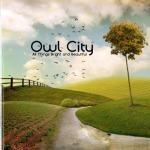 “Galaxies” is a favorite track of mine to queue up. There are a lot of synth sounds in this track as well as wide, stereo backing vocals. The lead vocal is a clean tenor which, when coupled with the synthesizers and drum track, makes for an interesting mix of complex midrange that is great to listen to on a well-balanced system. Listen to this track on a “flat” system that can’t handle the detail and it comes out tepid. I love to use this to test out an amplifier’s ability to provide control over a very complex track with both treble and bass that goes beyond the norm in terms of density and quick, dynamic transitions. “Alligator Sky” is another track that brings with it some nice bass and a spoken word lyric that is accompanied by a synth bass line that really punched through clean and tight with the drum track. The Denon AVR-X7200W put out a ton of output, though I felt the “same” 150 watts per channel of the AVR-5308CI(A) had considerably more output (and the build quality differences would explain this). Still, I liked the tightness of the bass, the finess of the treble detail, and the fact that my reference RBH Sound Signature Speakers didn’t sound much different from what I was used to when listening to these tracks on my old flagship receiver.
“Galaxies” is a favorite track of mine to queue up. There are a lot of synth sounds in this track as well as wide, stereo backing vocals. The lead vocal is a clean tenor which, when coupled with the synthesizers and drum track, makes for an interesting mix of complex midrange that is great to listen to on a well-balanced system. Listen to this track on a “flat” system that can’t handle the detail and it comes out tepid. I love to use this to test out an amplifier’s ability to provide control over a very complex track with both treble and bass that goes beyond the norm in terms of density and quick, dynamic transitions. “Alligator Sky” is another track that brings with it some nice bass and a spoken word lyric that is accompanied by a synth bass line that really punched through clean and tight with the drum track. The Denon AVR-X7200W put out a ton of output, though I felt the “same” 150 watts per channel of the AVR-5308CI(A) had considerably more output (and the build quality differences would explain this). Still, I liked the tightness of the bass, the finess of the treble detail, and the fact that my reference RBH Sound Signature Speakers didn’t sound much different from what I was used to when listening to these tracks on my old flagship receiver.
CD: Sidewalk Prophets – Live Like That
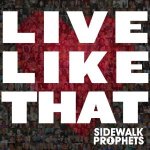 The title track in this album really came alive in my theater room, with Dave Frey’s vocals really sounding live and honest. Closing my eyes, it was like he was standing in the room—and having heard him live, this is a significant statement as to the detail and “true” sound the AVR-X7200W was putting out. There are several places in this track where the lead vocals are completely alone—leaving nothing to get muddied. When that happens your amplifier and speakers need to work together to ensure that nothing is being artificially compressed. If it is, you get that “recorded” sound instead of a live “in your face” reproduction that comes to life. “Wrecking Ball” (No, not the Miley Cyrus song!) really had me rocking out in my room, with Justin Nace’s wide-panned drums pushing toms and kick so that they spread right into the room, filling it with sound that seemed to come from all around. Near the end of the song, a brief bridge leads into the final line which includes a percussive shaker, soft unprocessed, vocal and moving synth pan that drifts quickly back and forth between the left and right speakers. The effect was mesmerizing, and I really liked what I heard from the Denon receiver.
The title track in this album really came alive in my theater room, with Dave Frey’s vocals really sounding live and honest. Closing my eyes, it was like he was standing in the room—and having heard him live, this is a significant statement as to the detail and “true” sound the AVR-X7200W was putting out. There are several places in this track where the lead vocals are completely alone—leaving nothing to get muddied. When that happens your amplifier and speakers need to work together to ensure that nothing is being artificially compressed. If it is, you get that “recorded” sound instead of a live “in your face” reproduction that comes to life. “Wrecking Ball” (No, not the Miley Cyrus song!) really had me rocking out in my room, with Justin Nace’s wide-panned drums pushing toms and kick so that they spread right into the room, filling it with sound that seemed to come from all around. Near the end of the song, a brief bridge leads into the final line which includes a percussive shaker, soft unprocessed, vocal and moving synth pan that drifts quickly back and forth between the left and right speakers. The effect was mesmerizing, and I really liked what I heard from the Denon receiver.
DVD-A: The Carl Verheyen Band – Rumor Mill
 I love listening to Carl Verheyen‘s improvised guitar playing. You may not recognize the name, but he’s been with Supertramp since around 1985—and most have heard of that band. This album is one from AIX Records, and it’s a favorite due to its incredible on-the-stage surround mix. “Chinatown” is, like other tracks on this album, recorded live in concert, and it really stands out with one of the most interesting percussion tracks you’ll ever hear. The result is a transcendent cacophony of sounds that are brought together by a cohesive lead vocal and a driving, but funky, lead guitar. I just love this song, and the Denon AVR-X7200W did it justice by reproducing all of the particular emphasis and driving beat this song has to offer. “Henry’s Farm” is a tune that features lots of fast-moving guitar picking, complete with intricate finger-on-string noises that would lose all of their detail on a lesser system. The Denon did a fantastic job of letting all of the treble through while preserving its shimmer and depth. The wood block had a nice, natural reverb, and the bass was punchy and powerful with ample depth. I could listen to this album, with its uncompressed audio and diverse tracks, all day.
I love listening to Carl Verheyen‘s improvised guitar playing. You may not recognize the name, but he’s been with Supertramp since around 1985—and most have heard of that band. This album is one from AIX Records, and it’s a favorite due to its incredible on-the-stage surround mix. “Chinatown” is, like other tracks on this album, recorded live in concert, and it really stands out with one of the most interesting percussion tracks you’ll ever hear. The result is a transcendent cacophony of sounds that are brought together by a cohesive lead vocal and a driving, but funky, lead guitar. I just love this song, and the Denon AVR-X7200W did it justice by reproducing all of the particular emphasis and driving beat this song has to offer. “Henry’s Farm” is a tune that features lots of fast-moving guitar picking, complete with intricate finger-on-string noises that would lose all of their detail on a lesser system. The Denon did a fantastic job of letting all of the treble through while preserving its shimmer and depth. The wood block had a nice, natural reverb, and the bass was punchy and powerful with ample depth. I could listen to this album, with its uncompressed audio and diverse tracks, all day.
Listening Tests: Movies
To me, movies never give you the same feel for a receiver as do 5.1 music or high resolution audio tracks. Still, it’s a great test of how powerful and “theater-like” an AV receiver can get—which is largely how I just my tests. And since I listen to a lot of AV receivers, I’m also able to pick out anything that may be amiss with the surround decoding or parameters.
Blu-ray: X-men 3 – The Last Stand
 I actually liked X-Men 3, which may put me in the minority, but it’s a great-sounding movie. The ending battle has some of the coolest environmental effects, with Storm creating thunder effects, and Wolverine sliding down the corner of a metal building using his Adamantium claws as friction-brakes. Even the crowd noises as Magneto’s warriors attack the X-Men present a really great surround experience as they come in and out of the soundtrack amidst the particular battles. Earlier in the movie, when Magneto takes control on the bridge, the low frequency rumble is unlike anything you’re likely to hear in a soundtrack. It’s a sustained rumble that is positioned underneath the twisting, falling, breaking steel of a bridge literally being torn to pieces as it lifts off its concrete foundation and sails through the air. The sound designers outdid themselves on this one and it’s a scene I like to play over and over again to show off my system.
I actually liked X-Men 3, which may put me in the minority, but it’s a great-sounding movie. The ending battle has some of the coolest environmental effects, with Storm creating thunder effects, and Wolverine sliding down the corner of a metal building using his Adamantium claws as friction-brakes. Even the crowd noises as Magneto’s warriors attack the X-Men present a really great surround experience as they come in and out of the soundtrack amidst the particular battles. Earlier in the movie, when Magneto takes control on the bridge, the low frequency rumble is unlike anything you’re likely to hear in a soundtrack. It’s a sustained rumble that is positioned underneath the twisting, falling, breaking steel of a bridge literally being torn to pieces as it lifts off its concrete foundation and sails through the air. The sound designers outdid themselves on this one and it’s a scene I like to play over and over again to show off my system.
Blu-ray: Rio 2
Near the end of Rio 2, the effects of the birds attacking the construction crew present some really cool opportunities to experience direction surround effects as the birds fly all around the soundstage. There are also dramatic, explosive, sounds coming from the bulldozers and cranes that are sent in to harvest the rainforest. From steel shafts falling, to engines cranking over, this “battle” scene really punctuates the movie with a full, precise mix that is both rich and immersive. At the end, after the dynamite explosion, I found it wonderful that the rather full mix turned into more intimate experience of creaking rope and a burning leaf that gently settles to the earth.This is a great movie all around, and the lack of any on-site production audio means that everything is very specific, perfectly clean, and precisely placed. It’s a great listening experience.
I listened to a ton more movies over the weeks that I had this receiver, but the results were the same—the Denon AVR-X7200W produces a dynamic mix of sounds that are accurately placed and rich in detail and depth. The amplifiers included in this AV receiver were plenty powerful for my room, and there’s no time at which I felt that there was anything severely lacking in the AVR-X7200W’s ability to drive my reference speakers at reference levels.
Conclusions and Overall Perceptions
There’s a lot to like about the AVR-X7200W. It’s an amazingly capable, great-sounding AV receiver with the features that you want. From AirPlay, to Bluetooth, to integrated WiFi, there’s not much this receiver can’t do in terms of connecting your media to your home theater. For connectivity, the 8 HDMI inputs are going to ensure that you don’t miss out on any source components you could possibly want to connect. For those looking to get with the latest surround formats, Dolby Atmos means that you’ve got your bases covered—and if that’s not enough, the option to add Auro-3D means that the AVR-X7200W will be equipped for just about anything you may want to do with integrating height or overhead channels into your theater.
The bottom line is that the AVR-X7200W is Denon’s latest flagship receiver. It has the same rated power of its former flagship 5300-series model, but updates the feature set to make a more modern solution for consumers. Clearly the company has room for a revised separates solution and even a higher-level AV receiver, but at $2999 it’s hard to deny this product is a compelling purchase for those looking for the best of what Denon has to offer. Denon is planning to offer an HDMI 2.0/HDCP 2.2 update this year as well, but even before that this product is a great value and offers a lot for those looking to build a system that can last far into the future.
Specs & Features
Download the Denon AVR-X7200W Spec PDF
Power & Processing
- 150 Watts x 9 channels (0.05% THD)
- High-current/Discrete amplifiers
- Left/right-separated monolithic power amplifier design
- Dynamic Discrete Surround Circuit-HD32 with AL32 Processing Multi-channel
- 32-bit/192-kHz DACs for all channels
- Dolby Atmos, Dolby TrueHD, DTS-HD Master Audio
- Crossovers: 40/60/80/90/100/110/120/150/200/250 Hz (global or per speaker)
Software & Convenience Features
- Audyssey MultEQ XT32/Sub EQ/LFC
- Audyssey Pro-ready
- Audyssey DSX, DTS Neo:X 11.1
- Spotify Connect
- DSD streaming
- FLAC HD/AIFF/WAV (192kHz/24-bit)
- ALAC (96kHz/24-bit)
- AirPlay
- Bluetooth (version 2.1 + EDR)
- WiFi (802.11b/g @2.4GHz)
- Auto setup calibration
- Auto/manual room equalization
- Auto setup microphone & stand included
- GUI on-screen display w/Setup assistant
- Selectable Muting Levels (Full/-40/-20)
- Denon Remote App Multi-zone control (iOS/Android)
- 4 Quick Select macro functions
- Eco mode
Connectivity
- HDMI inputs: 8 (1 front)
- HDMI Outputs: 3 (2 Monitor, 1 Zone 2)
- Assignable Digital Inputs: 2 coax/2 optical
- Denon Link HD
- Analogue audio inputs: 7 stereo (1 front) + phono
- Preamp inputs: 7.1 channel
- Preamp outputs: 13.2 channel + Zone 2 stereo + Zone 3 stereo
- Component video inputs: 3
- Component video outputs: 2 (Main Zone + Zone 2)
- Source Function Renaming
- 4K Ultra HD Scaling up to 60Hz and 4:4:4 color
- Composite video inputs: 6 (1 front)
- Composite video outputs: 1
- Speaker connections: 11 pairs high quality 5-way binding posts
Video
- Front Panel AV Inputs Inside Panel Composite & S-video * with Optical in
- S-video Down Conversion 2nd Zone
- Video Conversion Analog to HDMI Scaling 480p 720p 1080i 1080p, 4K UHD
- Silicon Optix Realta HQV Processing and Scaling
- Built In Time Based Correction (TBC)
- HDMI Inputs: 8
- HDMI Outputs: 3 (Mirror and discrete source)
- HDMI Audio/Video Repeater Function
- HDMI Deep Color Support (36Bit)
- HDMI xvYCC Color Space Support
- Network Enabled
- USB Port with HDD Support (Front & Back)
- Automatic Lip Sync (HDMI)
- ISFccc certification
General
- HD radio
- RS-232C
- RJ-45 Ethernet
- IR Serial Remote In/Out terminals
- 12V triggers: 2 (150mA, assignable)
- Assignable amplifiers: Biamp, Zones 2/3, Surround Back, Atmos Height/Enabled speakers
- Internet Radio
- USB: 2 (front/rear w/iPod control)
- Input delete function
- Weight: 39.2 lbs
- Width: 17.1″ W x 7.7″ H x 16.8″ D






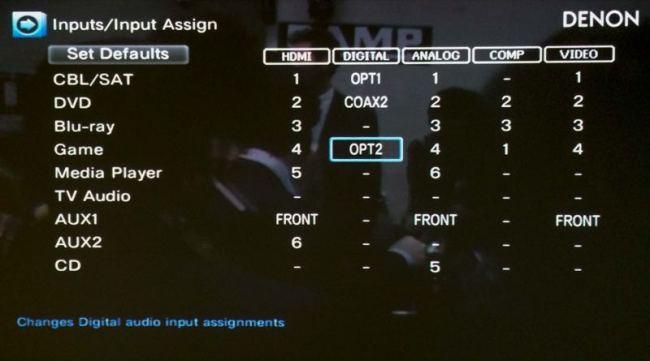
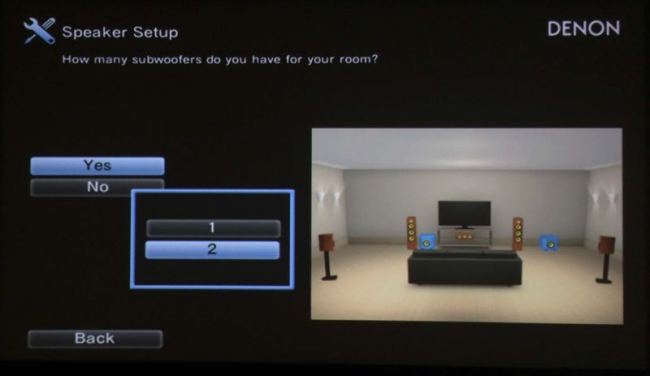




















Hi i just read your review
Great job…
I have a question about the capacitors you mentioned,
71V, 33,000uf
Is this confirmed as the correct values used in the DENON AVR-X7200W…?
Reason I ask that I have an older Denon amp that uses the same caps but need to be replaced. Last I checked they were not available anymore, but if now Denon is using them in the current X7200W, then I may be able to aquire these from Denon….
Any help would be awesome
Thanks…
Maxx
I would make a call to a Denon service center and inquire just in case. Report back here with your findings, please!
Dear Clint
I saw some pictures of the actual caps used, and it seems that they are 22 000uF?
Can you confirm that the 7200 uses two 33 000 capacitors?
That would put it one up on the older 4520.
Thanks
Hi! I could have sworn I’ve been to this website before but after
looking at many of the articles I realized it’s new to me.
Anyhow, I’m definitely happy I found it and I’ll be book-marking
it and checking back often!
any idea on how to hook up Netflix to the 7200?
Typically either your TV will have this, or you can grab an inexpensive BD player that has it.
How does this stack up with some of the other atmos receivers out now. Yamaha 3040, pioneer sc89?
The Denon AVR X7200WWA is supposed to be the flagship of there current AVR’s. It does have a bad problem, it will play Pandora and other sites for only 15 minutes before shutting down and then makes a very load noise which sounds like a gun shot through the speakers. Customers have called Denon, but they could not solve the problem. I have read about this problem on amazon and a couple of other web sites. This sounds like a serious problem. The noise is so loud it could destroy the speakers.
Bought my Denon receiver partly because it would sync with my I phone, did a couple times and won’t sync anymore. not impressed!!!!!!