Dolby Atmos Receiver Basics—What You Need to Know
Dolby Atmos receivers are taking the industry by storm, and it’s a good thing as far as I’m concerned. This is one of the more flexible DSP-based surround systems I’ve seen, and I love the adaptability of it to fit nearly any room configuration. Of course, there are some things you’ll need to be aware of in order to capitalize on the new Dolby Atmos features found on newer AV receivers. And for those of you bent on getting the latest and greatest, you’ll have some upgrades to make in order to receive all of the benefits the format brings.
Dolby Atmos Receivers and Speaker Channels
The first thing you’ll note about the new Dolby Atmos receivers is the additional speaker channel outputs. While a typical 7- or 9-channel AV receiver isn’t going to add more amplifiers to achieve Atmos functionality, it will allow you some room to maneuver when assigning your amplifiers. If you want to learn more about Atmos in general, please read our article entitled What is Dolby Atmos. For now, this article will center around what to expect from the new AV receivers and how they interact with your room differently than a typical Dolby Digital or DTS configuration or setup. Let’s take a look at the back of a recently-introduced Dolby Atmos receiver, the Denon AVR-X5200W:

Notice the Height 1 and Height 2 L/R speaker output pairs on the back of this receiver. Dolby Atmos receivers need to allocate signals for these additional channels in order to comply with the two or four overhead speakers required for the format. Any Dolby Atmos receiver that provides preamp outputs for these channels but no dedicated speaker terminals is going to limit your ability to reassign amplifiers as needed. Remember, Dolby Atmos adds speakers to a 5.1 or 7.1 configuration—not take them away. The height channels are in addition to those standard surround configurations. It’s likely this reason that Dolby Atmos features aren’t too popular on lower-priced receivers.
Take this Onkyo TX-NR636 receiver, for example. It is firmware upgradeable to Dolby Atmos. It has, however, only 4-1/2 pairs of speaker terminals (as opposed to the 11 pairs of the above Denon AVR-X5200W). The Onkyo is going to have to share speaker terminals in order to achieve Dolby Atmos connectivity, and really it will only ever achieve 5.1.4 or 7.1.2 functionality due to this limitation.
Dolby Atmos Receivers and Wiring
You’re going to need to take care in how you wire up speakers in a Dolby Atmos surround configuration. If you opt for height channels, your work is pretty clear-cut. Wire for the ceiling speakers needs to be run so that you have a wide pair just in front of the seating area and another wide pair just behind your main seating. Where it gets a bit confusing for those new to Atmos is in the case of using Dolby Atmos-enabled speakers. These are speakers that have a separate top-mounted speaker designed to reflect Dolby Atmos height channel audio off of the ceiling. This is truly another speaker, and it requires its own speaker cable. So when you run cables for your front speakers, a Dolby Atmos-enabled system will require two wires for the left channel, and two wires for the right channel. The same goes for your surround left and right speakers (in cases of a 4-speaker Dolby Atmos-enabled speaker system). This is the only way to get true Dolby Atmos information to those speakers since Atmos isn’t a “derived” format like the original Dolby Surround or Pro Logic. That information is discrete and needs to be sent separately on its own amplified channel.
Are you looking forward to Dolby Atmos in your living room or home theater? We are. The format is intriguing because it’s not terribly difficult to implement—particularly with the advent of Dolby Atmos-enabled speakers. Ceiling speakers are out of the question for most homeowners—at least practically speaking, but for even movie users the use of Atmos-enabled speakers makes a lot of sense…and the difference in envelopment is amazing.


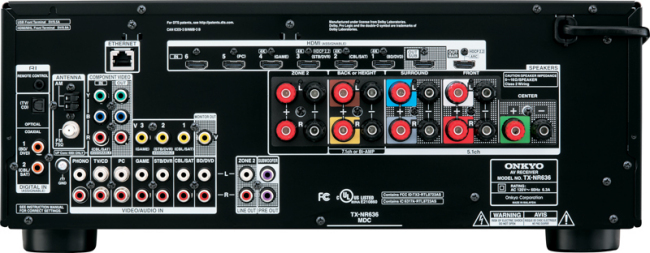
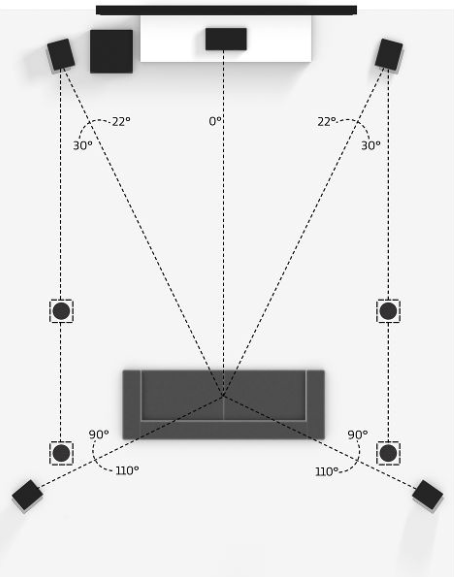





Every atmos ceiling speaker placement diagram I see shows a single sitting place. What about the situation where you have two rows of seats and the back one is higher. If you have a room with a ceiling just 8′ (like I do) , the higher back row is at the Atmos minimum of 7.5 feet. Where would the 4 speakrs go then?
In addition, I have expensive Monitor Audio speakers and there is no way I am about to get rid of them for ‘atmos enabled’ speakers. so I would have to put the atmos speakers in the ceiling. Is it worth it.
Finally, I already have a 11.2 system in place, and in the relatively short room described above, the front and rear height speakers are already bumping the ceiling. Is there really any point in going to atmos, especially in the near future? Thanks
I think Atmos is very difficult for a lower ceiling installation. Yu might want to spend the money upgrading your existing rig. The fact that you have an 11.2 system is already amazing.
Can we use any speakers? I have a 5.1Ch, So if i buy a av receiver and connect those accordingly. My Normal speakers would become Dolby?
Sigh, questions from a novice. We are building a new house and want to be sure we have everything properly wired and in place during the basic construction phase. From what I have read, we will need a new receiver and probably tv?? We have a Yamaha RX-V665 receiver and a Samsung Series 7000 LED tv, both bought in November 2010. We are considering replacing the 48″ tv wt a 60″. We have a center and two side Bose speakers along with the sub-woofer. So, several questions: 1) will present tv and receiver work? 2) if not, for a 5 speaker setup, what receiver is recommended, and what do I look for on a tv’s specs? 3) we will use the Bose center speaker and two front laterals but will need to acquire two more for side/back speakers. Is it true we should not mix other speakers with Bose, or is that a Bose marketing rumor? Remember I am a novice….any and all advice you can give me including caution about speaker wire type and maximum length is highly appreciated.
The trouble with Bose is that all the audio typically runs through the subwoofer, so you’re sending the analog output of your 5 channels from the receiver to the sub…then on to the speakers (it’s kind of messy if you ask me.) A typically system connects each speaker directly to the AV receiver, and runs a single line level RCA cable from the “subwoofer out” on the back of the receiver to the subwoofer’s input.
Given what you’ve said, your Yamaha will work just fine, as will the present TV if it has HDMI inputs (I’m sure it does).
If you’re adding surround speakers, you can either use whatever you want—and connect them directly to your AV receiver’s surround speaker outputs, or stick with Bose and add whatever that sub is designed to work with. I highly recommend the former rather than continuing to invest in Bose. You can mis surrounds. We don’t recommend you mix a different center channel with your main speakers as the sound will sound odd when panning left-to-right, etc.
If you run 16 gauge wire you should be fine for anything you do unless you’re going over 75 feet.
Do yourself a favor and ditch the BOSE. You should visit a true home theater store (not a big box chain) to get an idea of the many possibilities out there for you get a great sounding system. Names like PSB, Monitor Audio, Revel, Paradigm, B&M and many others are brands you should Google to take a look at their offerings. Any of these will be a much better choice than sticking with BOSE.
Please reply to Kathy as I’m too in the same dilemma.
You got it.
I am setting up a new theater room, already wired tho. In ceiling speakers like your picture. I was looking at the 7. 2 Onkyo Reciever. I was looking at the KEF C1 series in ceiling speakers. We have a projector. Or do you have a combo that works great together.
I have an old Yamaha natural sound AV Receiver RX-V2095 running 7.1 with Klipsch speakers. Can I use this receiver with the addition of 4 ceiling speakers to produce the atmos experience. I do not want to put out the money for a new receiver if I don’t have to.
hi, i bought the onkyo tx nr636 and i dont have it set right or something cuz im not getting blown away, its reading dolby atmos input and output (5.1.2) everything is working right, i have dolby atmos blu rays, and 2 dolby atmos demo blu rays, i bought the dolby atmos enabled speakers, what setting am i missing??
If a set top box is Dolby Atmos feature, would you still need a receiver with dolby enabled. Like Amazon and Apple have recently announced the dolby enabled devices, does it make sense to buy them or does my receiver with dolby capabilities has already has it covered?
Receiver manufactures constantly come up with updates of new products and add a small new feature. I think that they should have the decency to update your receiver as a computer. For instance every 7.1 receiver should be useable as a dolby atmos receiver 5.1.2.
I acquired a lower end Yamaha Dolby Atmos-enabled receiver, Model 7850. It has inputs for 7.2.2 configuration. However, I found this text in the user manual curious: “the surround back speakers an presence speakers do not produce sounds simultaneously. The unit automatically changes the speakers to be used, depending on the input signal and Cinema DSP 3D.” So, is this an artifact/hidden limitation of this receiver, ie. dynamic switching between overhead and rears, or is this how Atmos encoding works? I feel like I’ve been ripped off.
It’s only a 7.2 channel receiver (7 amplifiers). You’d need a receiver with 9 amplifiers or at least full preamp outputs (to add another stereo amplifier) to do what you’re talking about. You’re not being ripped off—you just didn’t buy a big enough AV receiver.
Hi i also have this avr yamaha 7850. So it means i cant do the 5.1.2 atmos setup?
You should be able to do up to 5.2.2 if we’re talking about the Yamaha TSR-7850
I have the 7850 also in a 5.1.2 right now, but the deck still shows Dolby TrueHD when playing back ATMOS. This is true if coming from my PC with a GTX 1060 or via my 4k player with Atmos capability. What is going on with the Yamaha?
Some diagnostic questions: Is the player set to output “bitstream”? Did you select Atmos from the BD menu? Is the AV receiver set to “Auto Format Decoding”? If it does a conversion you won’t get Atmos. Also, is the actual Blu-ray Disc encoded with Atmos? You also need to use a High-Speed HDMI cable (possibly with Ethernet).
Hello, when I’m playing back music MP3 from my computer to my Dolby Atmos receiver should I have my computer set up in dolby atmos mode(downloaded from Dolby and installed on my computer) or should I select 2 channel stereo or 5.1 or 7.1? I noticed that the signal is saying its PCM coming from my computer. I also noticed that only the front speakers are outputting sound(when dolby atmos is selected). When I select 2 channel I hear all speakers working. When I play an an Atmos demo on the website(an obvious true atmos signal it sounds amazing (in atmos mode). Im just unsure of which modes I should select when watching Movies I’ve downloaded on my computer or Listening mode for mp3!? I want surround sound functions to work with my mp3!?
Thanks for any input HDMI connection being used. Pioneer elite VSX lx102, Onkyo SKS-HT594 atmos speakers. ARC hdmi to TV, computer HDMI and Sat Box hdmi into receiver.
Jason Jacksen
I have a new Sony receiver which is Atomos capable. I have a 5.1 system and added 2 height speakers with the hope of getting Atmos. I do not have a 4K TV, but a Philips HDTV, but I don’t think that’s my issue. When I play the new Abbey Road mix on my Samsung Blu Ray player, I set it for Atmos, but Atmos does not appear on the receiver display. All speakers are working. Any idea what I’m doing wrong? It must be a settings issue, no? Thanks, David
Hey Clint,
I know you probably won’t see this or reply to but may as well and try…
I recently bought a 5.1.4 Klipsch theater surround sound system. Can you tell me what AV receiver is compatible with that that’s reasonable in price? I haven’t found any 5.1.4 channel receivers on the market.
Thanks and all the best
Any receiver that is listed as 9 channel can process a 5.1.4 system. If you want the receiver to also provide amplification to all 9 channels, you’ll need to make sure it has enough amps. Some will say they can process 9 channels but only have 7 amps. This would mean you’d need to buy a two channel external amp to run all 9 speakers. Marantz and Denon both have ways on their sites to filter by number of channels. In the current Yamaha lineup, you need a A6A or higher for 9 channels.