Are Dual HDMI Outputs on My Receiver Needed?
There has been an increase in the amount of products coming to market with dual HDMI outputs. Mostly, these are AV receivers and select Blu-ray players that seek to distribute video to second zones or in special room configurations. There are really only two reasons you might need a device with dual HDMI outputs. Either you are using both a projector screen and a television in the same room, or you want to extend HDMI with audio and video to a second zone. Let’s look at each in a bit more detail.
Editor’s Note: This article has been recently updated with new information and links. If you are having problems using both your HDMI outputs at the same time, we’ve got a helpful troubleshooting guide.
Using Dual HDMI Outputs to Handle Two Displays in One Room
This may seem like a rare or even an odd occurrence, but it makes a lot of sense and happens a lot in theater rooms where you want a standard display for daytime viewing, and you want a projection screen for larger format viewing at night. Think this is unusual or out of budget? Many decent projectors today can be purchased for under $1000 and an electric drop-down projector screen can be had for under $200. Together that’s less than the cost of many 65″ flat panel displays on the market.
With an electric drop-down screen, you can literally drop the screen down in front of your flat-panel display and view the big game on a 120″ screen instead of that smaller panel hanging on the wall. There are some challenges to accomplishing this, but all of those can be overcome. Here are some basic guidelines:
- You’ll need to run a longer HDMI cable to the projector, which will likely be located towards the back of the room.
- This HDMI cable will need to be certified to carry the bandwidth your projector needs. This means you might need an active cable (plugs into something for power) in order to send reliable video with no dropouts.
- Electricity needs to be run to the electric projector screen and you’ll need a means of controlling it, or you may need to add it into your remote control system.
- You’ll also want to add a battery backup to your projector to protect it in case of a power failure.
Using Dual HDMI Outputs to Send Audio and Video to Another Room or Zone
If your av receiver has dual HDMI outputs, another thing you may be able to do is send video and audio to a second zone in your home. That means you can enjoy watching movies in a bedroom without having to do anything other than run an additional active HDMI cable to the television. That is a potentially inexpensive way to get a second system equipped in your home that can take input from any source in your main theater room.
When You May Not Want to Utilize Dual HDMI Outputs
It’s only fair to point out cases where dual HDMI outputs simply aren’t a great benefit to you. A good example of this is when the cost for running an active HDMI cable exceeds the cost of a second source. If you just want the ability to have a second home theater, there are times when a difficult or long cable run makes it more practical to simply buy another Blu-ray player or lease a second DVR box. You also may not want to utilize dual HDMI outputs for a second zone if you don’t have any desire to duplicate content to the second zone. For example, I throw an annual Superbowl party, and having dual HDMI outputs is integral for allowing that to take place. If I wasn’t intent on duplicating content, however, then setting up a discrete source locally to my second display would be the preferred thing to do.

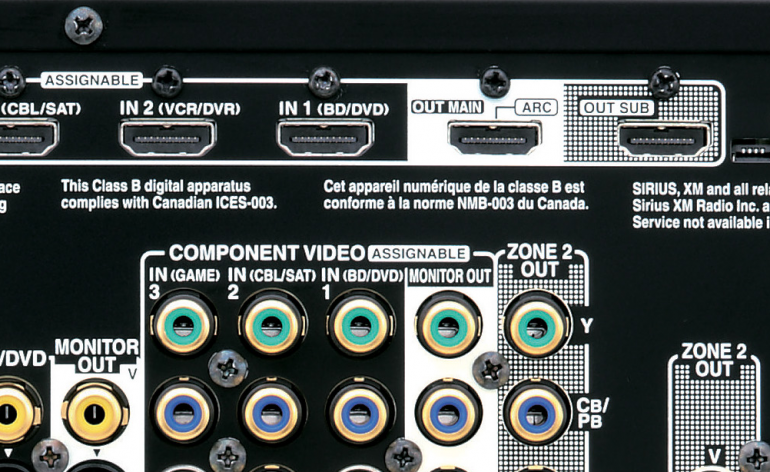






Great article. Succinct and precise explanation. Well done. Thanks. Dual HDMI great option for master bedroom setup with TV in the bathroom.
I have two tvs separately side by side for gaming and sports/TV. I currently have everything (cable, Xbox, Wii U, chromecast) run through a 2 hdmi output box (brand: matrix hdmi splitter). It’s works… but was clearly worth the 40 bucks spent. What would you recommend to control two separate tvs, simultaneously? I like to switch Xbox and tv all the time depending on what I care to watch in what tv.
Hi Clint,
I have a question that I have been trying to get an answer too for a while. If I use a 2nd HDMI “Output” to an “Input” on a second receiver, will the sound be synced? Currently, I have a cable box for music in the living room using the HDMI and use the RCA outs on same cable box to another amp that powers indoor and outdoor kitchen speakers. The problem is that the sound is off about 1/2 second and it is annoying if you have both volumes up. I was hoping I could mirror the sound from main amp to another amp with them synchronized perfectly. Thanks!
You may end up with a slight delay overall as there is processing involved.
Hi Clint, I have the set up you described, a TV and a projector running off an amp that has two main monitor outs.
For a decade it’s worked perfectly well with two passive HDMI CABLES, auto selecting the source with ease. I’ve since upgraded the projector HDMI cable to an active 2.2 model, as I’m getting a 4K projector soon, but now when I switch from the projector to the TV I get no signal on the TV until I unplug the active HDMI cable. Do I need to upgrade to two active cables?
Was randomly browsing trying to find a receiver with alot of components when it showed me this picture and my question is…. what vcr player is hdmi?
LOL. Good point! I never noticed that! I just grabbed an image off a manufacturer’s website and zoomed. Probably Denon or Marantz. Someone should ask them!
I want to use the 2nd hdmi out to another amp. what controls the volume of the 2nd hdmi cable. The main receiver or the amp that receives the 2nd hdmi cable?
Whatever receives the HDMI output from your first receiver will control the volume.
Hope you can help. I am trying to stream Sirus XM through my audio system – a Pioneer Elite series. The source is a Roku. My new Sony XR-65A90J OLED TV has an ARC HDMI input but I have it turned off and use a different 4K input to the TV. So I pull up the Sirius app and turn off the TV screen. The audio goes through the Pioneer just fine. After a couple minutes, the audio cuts out for a few seconds – repeatedly. I suspect that the Pioneer may be trying to communicate with the TV, even though ARC is turned off? I tried using the SUB output only, which works fine for the audio, but is not passing through the video for the Roku or my BluRay player. I there anything else I can try?
I’m unsure where the Sirus app is located. On the Roku? If so, then make sure HDMI CEC is disabled on every device (Roku, Pioneer, and Sony plus any and all other devices in your system). Sounds like it is trying to make an HDCP handshake which can cause audio hiccups. If you are powering off the TV, HDMI could be detecting that and trying to re-establish a handshake.