EPOS GSX 1000 2nd Edition External Sound Card Review
Back in the ‘90s, I was quite a computer nerd. And the only way that you could get anything other than beeps and blips from your computer speaker was a sound card. But as computers became more mainstream, sound cards started to disappear, and their functions became integrated into the mainboards. But in the last few years, sound cards have been resurgent, especially for gamers. Enter my review of the EPOS GSX 1000 2nd Edition external sound card. At $198, it’s a premium sound card that packs a lot of quality into a small, sleek package. Let’s discuss.
Features At A Glance
- 2.0 Stereo or 7.1 simulated Surround
- 16bit/48KHz sample rates
- Physical controls for sound and chat volume
- Touch screen with on-screen control
- Auto-dimming LED
- Connections for headphones, mic, and external speakers
- Four saveable presets
So Why Move Back To Soundcards?
With everything becoming integrated, why on earth would you want to return to a card, or in this case, an external box for your sound? Streaming and online play! Yep, gaming is at the heart of this change. But back in the day, voice chat was not a thing when I was playing Quake III Arena. Heck, we were lucky to be able to network our computers together to play online. Our chat? Yep, we typed our taunts out!
But with live-play streaming becoming so popular, the integrated hardware wasn’t up to playing/recording game audio. Now add live chat with your followers and/or record it for Twitch or YouTube. Yeah, that takes considerably more sound processing power, and you want your quality to be top-notch.
Plus, gamers want more control over their setups. External rigs can give you better amplification for harder-to-drive headphones and more control over the audio and chat volumes. Increasing or decreasing your volume with the turn of a dial is a huge quality-of-life feature, so never discount convenience!
In The Box
The EPOS GSX 1000 2nd Edition came in a small box with a slipcover showing the unit and explaining its features. Remove that to reveal a simple black box containing the unit, a USB-C cable, and the instructions. That’s it!
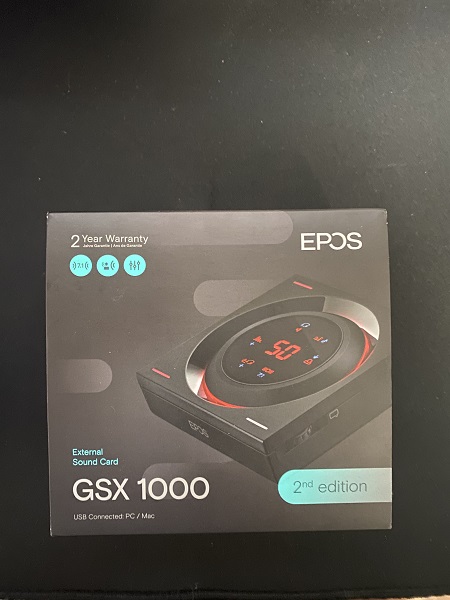

And this is not a criticism. First, I like hassle-free packaging. I don’t want to have to spend five minutes tearing into something. Secondly, I applaud the minimal packaging. I wish more companies would follow this trend and reduce the amount of packaging that could potentially hit landfills. Well done, EPOS.
Build Quality and Inputs
So let’s get this out there right away, the EPOS GSX 1000 2nd Edition is a smart-looking unit. It’s solidly built and feels like a quality product in your hands. The volume control is smooth and made from aluminum. The body of the unit is solid, and it took me some time to realize that it’s not entirely aluminum. The four corners feature touch-sensitive buttons for your four presets, with a corresponding LED.
The back has a USB-C power port and 3.5mm ports for your mic, headphones, and external speakers are on the back. A side-mounted chat volume allows you to set your chat volume independently of the computer volume. A small flip-out stand elevates and angles the unit. This feature will enable you to easily see the screen and access the ports!
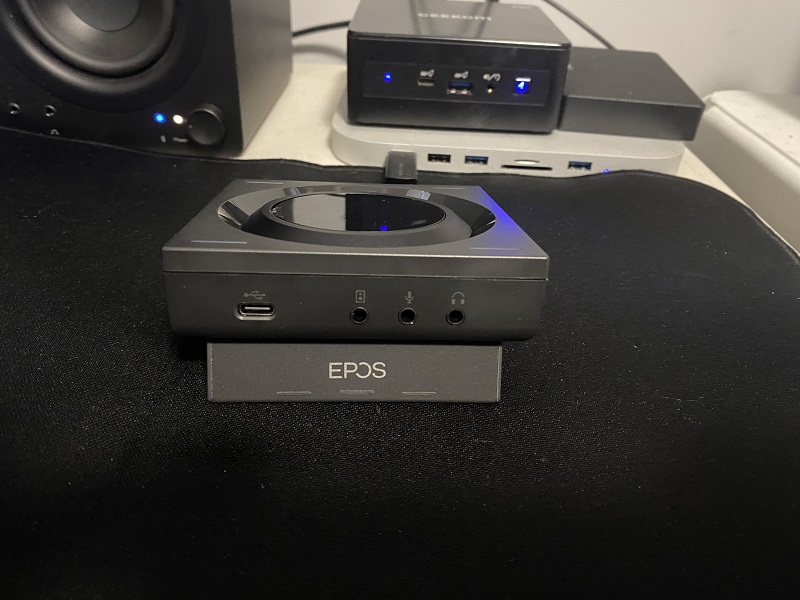
Lastly, the screen is bright and vibrant. The center of the display shows you the master volume, while an array of icons around the edges show you sound modes, inputs and outputs, and presets. Hardcore RGB lovers will lament the lack of RGB on the EPOS GSX 1000 2nd Edition. Me? I came from the era of beige boxes. I don’t want my setup to look like it’s at a rave. But I digress.
Setting Up/Using The EPOS GSX 1000 2nd Edition
Ok, so setting up the EPOS GSX 1000 2nd Edition couldn’t be more straightforward. Use the included USB cable to plug the box into your computer. Windows will automatically recognize the GSX 1000 and switch to it as your audio output. Connect your devices to the GSX 1000, and you are ready to rock and roll.
Using the EPOS GSX 1000 is just as straightforward. The main volume ring controls your master volume and mirrors the PC sliders. Touching the on-screen icons allows you to switch between the different sound modes, add reverb, use side tone (how much of your chat you hear in your ear), and switch on the simulated 7.1.
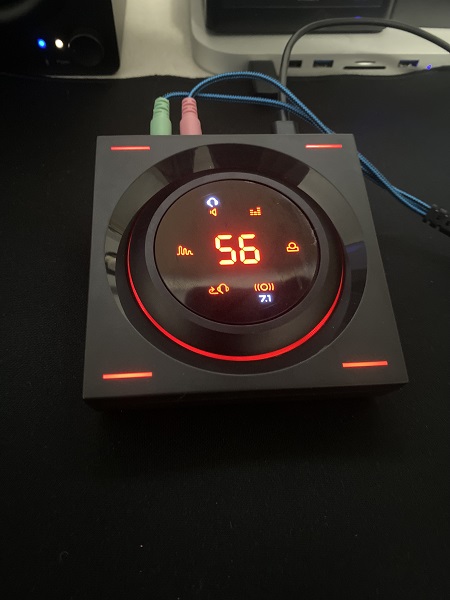
And I give high marks to the EPOS GSX 1000 2nd Edition for its ease of use. One of the hallmarks of an excellent product (in my opinion) is that you can intuitively use it without a manual. There were no issues with the GSX 1000. The icons are simple to figure out, and I had it all figured out within a few minutes.
Sound Quality Of The EPOS GSX 1000 2nd Edition
In a word…fantastic! Let me be clear; I don’t have an expensive set of gaming headphones, but the EPOS GSX 1000 2nd Edition made mine sound fantastic. After all, the internal sound card and inputs on my Geekom PC are basic. An external soundcard eliminates any sources of internal noise from things link fans or spinning hard drives. I’m sure the extra amplification didn’t hurt either.
Movies
I am always weary of simulated surround and DSP modes, but consider me suitably impressed. I used the faux 7.1 on my new favorite standard movie, Top Gun Maverick. While not as immersive as my 5.2.4 system, it did a decent job of up-mixing and creating good surround.

Music
Music was also outstanding with the EPOS GSX 1000 2nd Edition. In both stereo and 7.1, the sound was much better than my onboard sound card. A word of warning, you do need to have the GSX 1000 in music or movie mode. In the gaming mode, it flattens the response via DSP and emphasizes gaming action. Great for hearing footsteps behind you, terrible for jazz.
Gaming
So gaming is the reason d’être for the EPOS GSX 1000 2nd Edition, and it doesn’t disappoint. My rig won’t let me play AAA titles, but I love StarCraft or Age of Empires. I never knew how much I would enjoy being able to turn my control up and down with a dial. Or how much fun it would be to play in simulated surround.
I got CSGO to play, and the addition of the EPOS GSX 1000 2nd Edition was great. I could hear in-game sounds better, allowing me to avoid being sniped a couple of times. Alas. The GSX 1000 didn’t improve my gameplay, and I was soundly beaten. But dying never sounded so good!
Chatting via the mic is excellent. I was using an external program to handle that, and there was no latency or stuttering. Previously, I would have delays when using my onboard setup because my CPU was doing all the hard work. By offloading that to an external piece of hardware, it doesn’t need to do double duty.
Our Take
I recommend the EPOS GSX 1000 2nd Edition. If you want a setup to replace your onboard sound card, but don’t want to move to a headphone amp/DAC, this is for you. Aside from the bump in sound quality, it takes some work off your CPU, allowing you to chat and game at the same time more effectively. Throw in some great DSP and simulated surround, and it’s a winner.
Plus, it just looks great! I had this on top of my small form factor PC, which looks premium. I usually don’t go for the look-cool factor, but I will make an exception in this case.
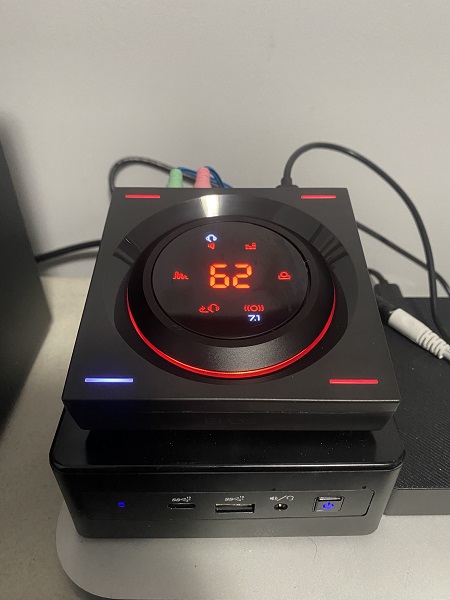
If you are looking for an external sound card that won’t break the bank, the EPOS GSX 1000 2nd Edition is for you. Highly recommended!


