Finally, a Gaming Headset that Delivers! Audeze Maxwell Gaming Headset Review
Gaming headsets are ridiculously priced. Much like gaming chairs, they are more style than performance. We’ve looked at a few gaming headsets but we’ve mostly concentrated on the lower-priced options. This is because we’ve found that spending more money doesn’t really get you better performance. That’s about to change. Audeze is known for their planar magnetic headphones. When they put out a headset aimed at gamers, you better believe we expect better sound. But how do they work for gaming? Let’s take a closer look at the $299 Audeze Maxwell gaming headset!
Audeze Maxwell Gaming Headset Specs
- 80hr+ Battery Life with Fast Charge for All Day Play in 20 min
- Ultra-Low Latency Wireless with 3X Range of Traditional 2.4Ghz
- First-in-Class Bluetooth 5.3 supports LE Audio, LC3plus, LDAC
- Class-Leading High-Resolution Audio up to 24-bit/96kHz
- Embedded Dolby Atmos® License (Xbox version only)
- All-New Reinforced Chassis Built with Aluminum and Steel
- FILTER™ Noise Reduction Technology for Clear Communications
- Award-winning Audeze 90mm Planar Magnetic Drivers
Maxwell Fit and Comfort
The Audeze Maxwell gaming headset has an over-ear design. There is a leather head strap that has limited adjustments that require you to remove and reattach a couple of screws. There are three positions on each side which equates to seven unique positions (you don’t have to have both sides on parallel holes). You can also remove the strap as the headband is also padded. That said, the headband padding is thin enough to feel the wire running underneath. If you have an overly large head, these might not be the headphones for you.

Comfort-wise, I found these to be reasonable. The Maxwells are a bit on the heavy side at just over 500 grams without the mic or cable. The weight isn’t excessive, however, and the clamping pressure was just right for me. With the head strap at the middle position on both sides, I found they sat a little low on my head. I adjusted the screws on one side to the top position (pulling the headphones up) and they were better but a little too high. I preferred the lower position so I swapped it back. In the end, I was able to wear the headphones for many hours without discomfort though a more granular system for adjusting the fit would have been appreciated.
Maxwell Accessories
The Audeze Maxwell gaming headset comes with a number of accessories. There is a boom mic (the headset has an integrated mic but the boom mic is suggested for better quality), a 3.5mm to 3.5mm cable for direct connection, a USB-C to USB-C cable for charging and connecting to your device or computer, and a USB-C to USB-A adapter cable for connecting to older devices or computers.



The mic has a windscreen which hides that there is a definite side you are supposed to face toward your mouth. The mic can only be plugged into the headphones in a very specific way which orients the mic correctly, The mic arm is bendable, however, so that you can adjust it as needed.


In addition, the Audeze Maxwell gaming headset comes with a dongle. While Bluetooth is supported, for maximum low latency, you can attach the dongle to your PC or Xbox/Playstation for an even faster connection (the USB-C to USB-A adapter comes in handy for this as well). This is the equivalent of the new LE Audio that will be available in the Bluetooth 5.3 protocol. If you have access to LE Audio, then the dongle will not be necessary for that device. Otherwise, the dongle is the preferred wireless connection method for gaming and high-rez audio playback.
Audeze Maxwell App
As apps go the Audeze one isn’t the worst. But that’s about the nicest thing I can say. It has some of the functionality you want including customizable EQ, battery indicator (80+ hours on a full charge) on every page (top right of the screen), and very fine volume control. There is no way of modifying the controls on the headphones. You can select a preset EQ or customize up to four different EQ settings. Some of the presets are specifically dialed in for gaming. They will accentuate footsteps, environmental effects, or dial down extra loud bass that might distract while gaming.
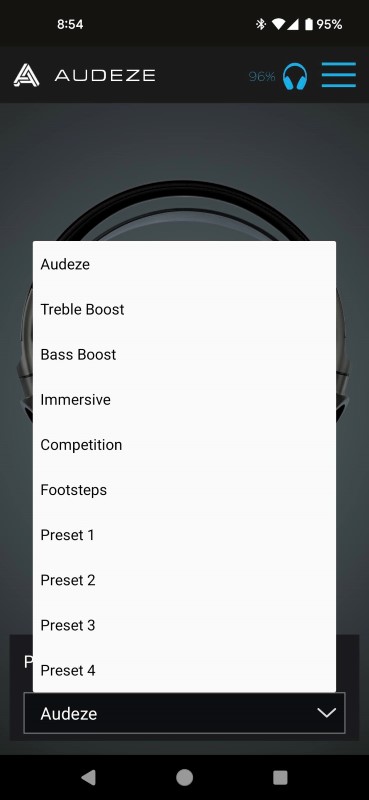
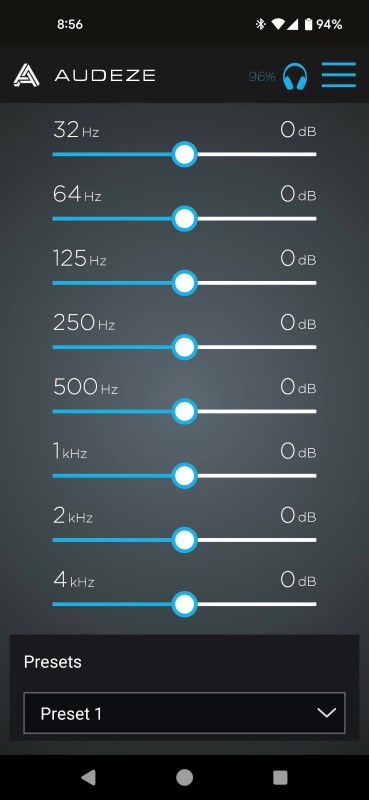

There are settings for the timing of the Automatic Shutdown feature and modifying the volume of the voice prompts. Otherwise, the app doesn’t do much. The Controls screen only has adjustments for volume and game/chat mix. Sure, you may want to use the app to adjust these from time to time, but does it really need a whole screen? Especially since, as you’re about to learn, you can do both from the headset controls.
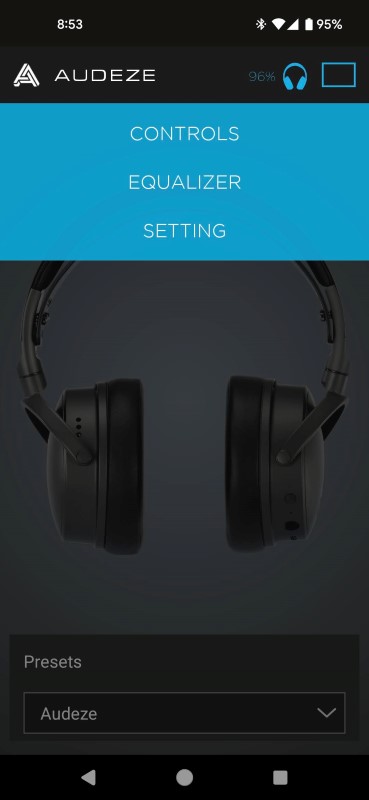
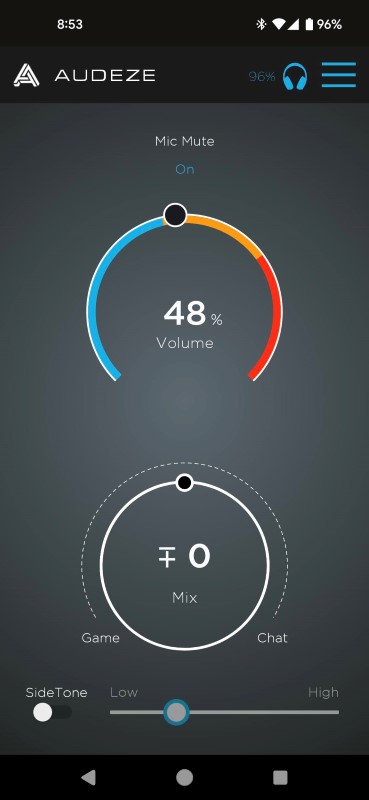
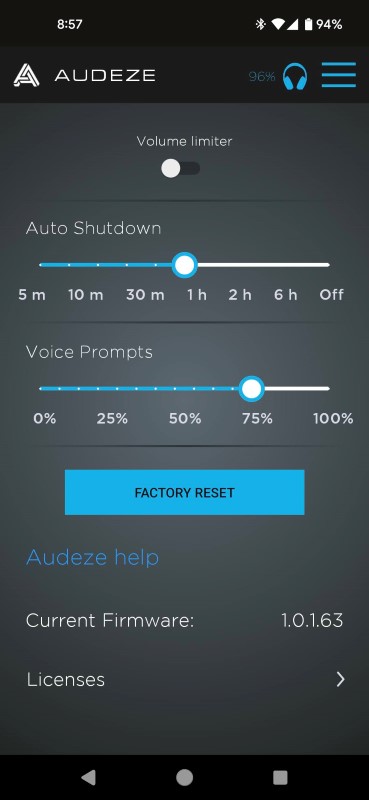
Audeze Maxwell Gaming Headset Controls
More importantly, because they are more useful, are the controls on the earcup. Nearly every headset I’ve used has the controls on the right earcup. Audeze bucks this trend with the Maxwell gaming headset by putting all the controls on the left.

On the side of the left earcup you’ll find a slider near the top to mute the microphone. While there will be an audible click when you enable the mute, it has a soft un-mute that will allow you to re-enable the mic silently. At the bottom of the side of the earcup is the power/multifunction button. This button allows you to power on/off the headset with a long press, answer/disconnect calls and start/stop content with a single press, and enable Bluetooth pairing with a double press. If this control scheme seems like it might lend itself to accidentally enabling Bluetooth pairing, you haven’t seen anything yet.
Dials as Buttons?

There is a single button on the bottom of the left earcup for controlling the mic noise reduction (more on that in a bit). Otherwise, there are three ports for the different cables and mic. There are also two dials. One controls the chat/game mix (again, why do we need this both on the headphones and the app?) and the other for volume. Having a physical dial for volume control is nice. The tactile response is satisfying. Plus, the volume controls are very granular so you can really dial in the perfect volume.
The problem is that both of these dials are ALSO buttons! You click once on the game/chat dial to change it to control the sidetone volume. A double click will turn the sidetone on and off. A single click on the volume dial will change the dial to skip your track forward or back. A double click will change the dial to change your EQ setting. In my use, it wasn’t common to accidentally click one of the dials. But it did happen. Plus, the lag between making a change on the headset and having it show up in the app was very inconsistent. Sometimes you’d see the change immediately but mostly it would take a few seconds to show up.
Sound Quality
If you are mostly worried about sound quality, the Audeze Maxwell gaming headset is the one for you. All the sound quality you’d expect is present here. So much so that you’d be forgiven for wondering why they even have EQ settings! I set the Maxwells to a flat EQ so that I can hear how they sound without modification. In a word: Fantastic! They easily sound good enough to justify the $299 price tag! After listening to some sweeps, it was clear that the Audeze Maxwell gaming headset has an extremely linear presentation. If you simply want a great-sounding headset that will also allow you to game wirelessly, this is the one!

The other end of a gaming headset is how well the mic works. Luckily, I was able to test out the headset on the AV Rant podcast. You can hear the two episodes where I used the Audeze Maxwell headset here and here. You can compare that sound quality to my podcast mic on the other episodes. While it isn’t as good as a standalone mic with an outboard preamp, you shouldn’t expect it to sound the same. What it does sound is pretty good.

In the first podcast link above, we also demonstrate how the mic noise reduction works. It will cut out background noise (much like Active Noise Cancelling but for your mic) but it has a detrimental effect on your voice quality. Listen to the podcast to hear how it works.
Audeze Maxwell Gaming Headset Wrap-Up

Are the Audeze Maxwell the perfect “do everything” headphones? You could make that claim if you focus on the fact that it is a gaming headset. It has passive noise isolation (closed-back design), long battery life (80+ hours), a reasonably good mic with built-in noise reduction, and phenomenal sound quality. The included dongle ensures that you’ll get a top-of-the-line low-latency wireless connection for gaming and high-rez audio. The app isn’t as full-featured as some and the lack of adjustability of the headset may make getting the perfect fit impossible. The Audeze Maxwell gaming headset is still the best gaming headphones on the market in our experience. Good enough to spend hours listening to your favorite music or playing your favorite game. If you want a headphone that does everything well and some things exceptionally, you need to try out the Audeze Maxwell headphones.


