Geekom Announces The Mini IT11 PC
Geekom announces the Mini IT11 PC. It’s an 11th-gen Intel CPU, offered with either the i5 or i7 and outfitted with USB 4.0, packed into a 4.6×1.8” case! Priced at $552-$639, it’s a lot of bang for your buck. Could this be your next desktop or home theater PC? Let’s discuss!
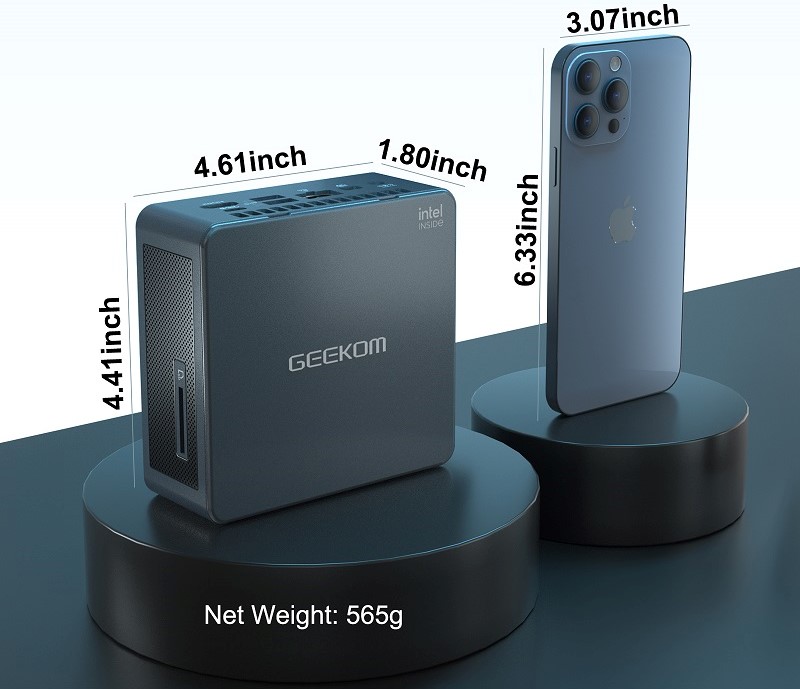
Winning Formula
Let’s get this out there; I think Geekom offers tremendous value. They ship a compact form-factor PC, with the SSD and RAM included for about 30% less than a comparable barebones (no SSD or RAM) Intel NUC. I have been using their Mini IT8 for some time now, and it has been flawless. As a home theater PC, it’s outstanding. But my only complaint was that it could not run AAA titles in anything more than 720p with lower details.
The Mini IT11 address that by adding an 11th-gen Intel i5 or i7 processor to the mix. It features four cores and eight threads, giving you plenty of power for productivity software and games. Add Intel Iris Xe integrated graphics, a bunch of display options, and USB 4.0, and you have yet another winner. Oh, and did I mention it’s 1/3 cheaper than the competition?
Under the Hood of the Geekom Mini IT11
The Geekom Mini IT11 has impressive upgrades over its little brother, the IT8.
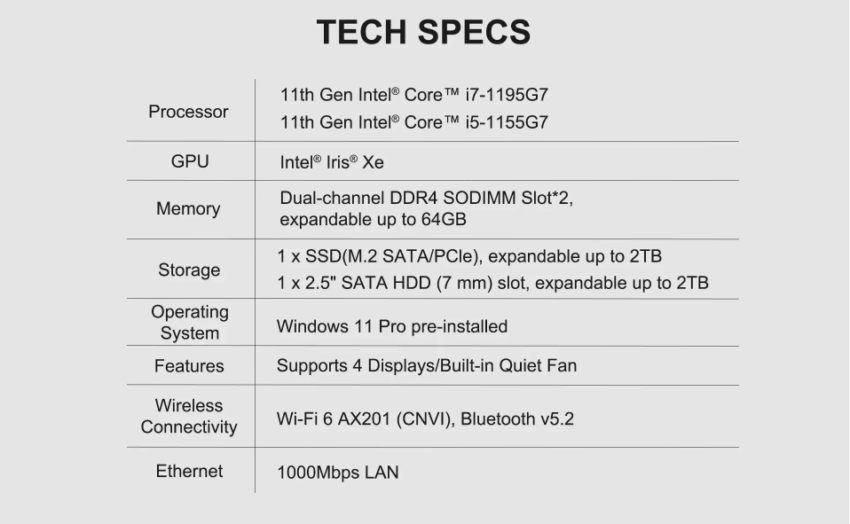
CPU
As I said earlier, the new Geekom Mini IT11 PC features the 11th-gen Intel i7 or i5. Released mid-2021, it is still a capable CPU and is more than adequate for those who don’t need to be on the bleeding edge of tech. The i7-1195G7 and i5-1155G7s are laptop chips. No worries there. Both are still very powerful, but maintain a TDP (power consumption) of 12-28w. In non-geek, that means that they are incredibly power efficient. That’s something you want for an HTPC.
Graphics Chipset
An integrated GPU handles graphics, moving up to the Iris Xe chipset. It offers UHD resolution, but don’t expect to game in 4k. While the Iris Xe chipset is comparable to some entry-level dedicated graphics cards like the Nvidia MX line, it can’t hold a candle to enthusiast-level GPUs. But it is capable enough to play AAA titles in 1080p with high detail.
The Geekom Mini IT11 also allows the connection of up to four displays, including HDMI, mini DP, and two USB C display ports. The USB C ports also double as USB 4.0, so it’s either data or display. In any case, the Mini IT11 is pretty versatile.
Storage
The Geekom Mini IT11 gives you more RAM and storage. My Mini IT8 is limited to 32GB DDR4 RAM, a 1TB M.2 SSD, and a 1TB 2.5” SATA drive. The Geekom Mini IT11 PC expanded these to 64GB of DDR4 RAM, 2TB M.2 SSD, and a 2TB 2.5” drive. While you will still need to add an external drive for expansive AAA titles, you now have the speedy USB 4.0!
I/O and Ports
And getting to that, the Geekom Mini IT11 features two USB 3.2 and two USB 4.0 ports. USB 4.0 allows up to 40gbs of data transfer. That’s important if you have an external drive hooked up with your media or game library.
The Geekom Mini IT11 has an SD card reader, gigabit LAN (1000mbps), WiFi 6, Bluetooth 5.2, and CIR (consumer infrared). So you can pretty much connect it to anything you have. And CIR means the Mini IT11 will be great as a stand-alone HTPC device.
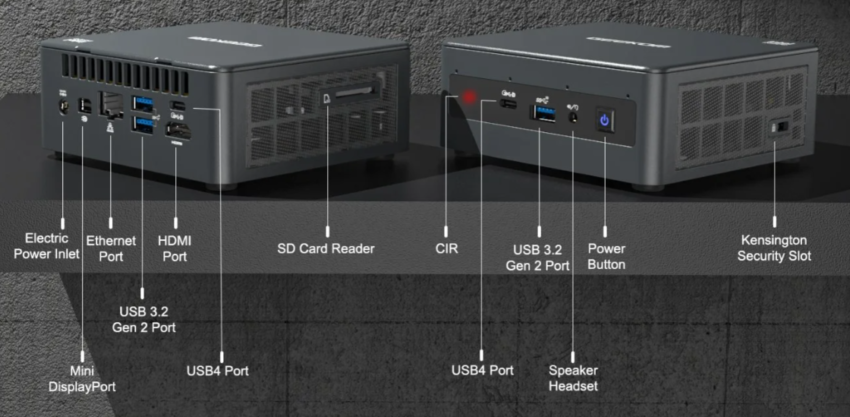
Operating System
Again, here is where the Mini IT11 shines. It ships with Windows 11 Pro. But you can dual-boot Linux, Android x86, or FydeOS (a Chromebook-like OS).

I love the choice of OS. This will appeal to those (like me) who like to tinker with Linux distros, but still want the security blanket of Windows.
Our Take
The Mini IT11 looks like a worthy successor to the crown of the best mini PC. It offers a choice of two competent processors, updated integrated graphics, lots of connection options, as well as expanded RAM and storage.
While the Mini IT8 was a capable media server/HTPC, it was a mediocre gamer. The Mini IT11 looks to change that and will allow you to play many AAA titles with 1080p resolution.
Priced at $552 for the i5 and $639 for the i7 with a 512GB m.2 SSD and 16GB of RAM, either is an incredible deal.
Both are on pre-order now, here.


