Gunnar Optiks Perscription Glasses Review – Not Just For Gaming, For Life!
You may have heard of “blue blocker” or “computer” glasses. Or maybe just “gaming” glasses. These glasses are marketed for those who spend a lot of time in front of screens. In the past that may have been limited to “hard-core” gamers. Today, that is nearly everyone. We are all tied to our screens nearly all day long. You are on a computer at work, watch TV at home, and on your phone nearly everywhere else. Gunnar Optiks has a large line of “computer glasses” that aren’t just for gamers. They are for everyone. Let’s take a closer look.
What Are “Gamer” Glasses
Gunnar Optiks doesn’t use the word “gamer” much in their marketing material about their glasses. If you see a pair that is labeled “Gammer,” it means that they have a design that is meant to be comfortable when wearing headphones. Often called “blue blockers,” gamer and computer glasses have a distinctive yellow tint to the lenses. They are designed to reduce the amount of blue light your eye receives. According to Gunnar (and others), this over-exposure to blue light can cause a myriad of problems including eye fatigue, headaches, and insomnia. CNET did a pretty good summary of the issue and research. The short version is that some research suggests that staring at screens all day could cause problems, but it is far from definitive.
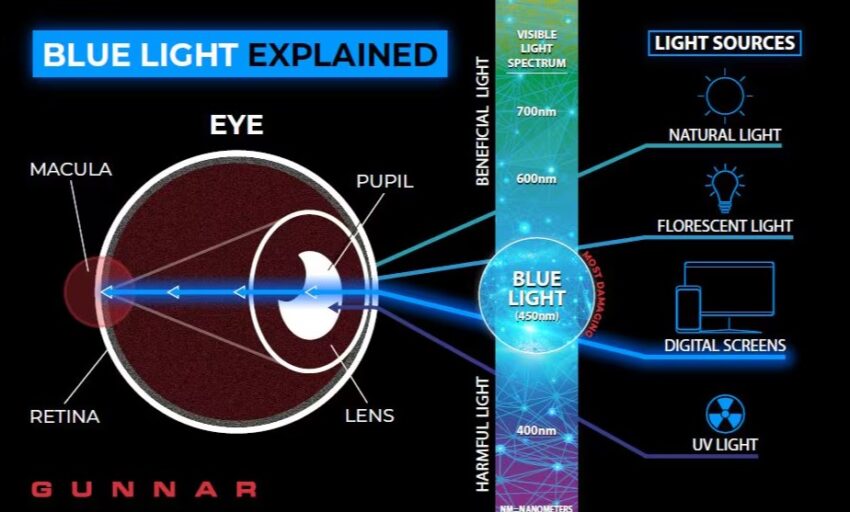
Gunnar Optiks has two different general offerings of glasses – prescription and non-prescription. They come in various styles and colors, some of which have tie-ins with various popular video games, fictional characters (Loki for example), companies (Razor), and charities (St. Jude). While some offerings are stylized specifically after games or characters, most are simply different colors of existing styles. Some of these come with slight increases in price over the standard version.
Ording Gunnar Optiks Glasses
Since there are two different types of glasses – prescription and non-prescription, I’ll be covering them both separately. As you’d expect, the prescription process is a bit more involved so we’ll start with the latter.
Ordering Non-Perscription Glasses
Other than style, which is a very personal choice, Gunnar Optiks includes a few options that you’ll need to navigate. First, there is the color of the tint. Generally speaking, you have the option of Clear, Amber, and Amber Max. The number associated with the lens options is the amount of blue light they block. You’ll notice that the “Clear” option also blocks some blue light. Some glasses will have a prescription and sunglass options as well. The sunglass option does not increase the price.
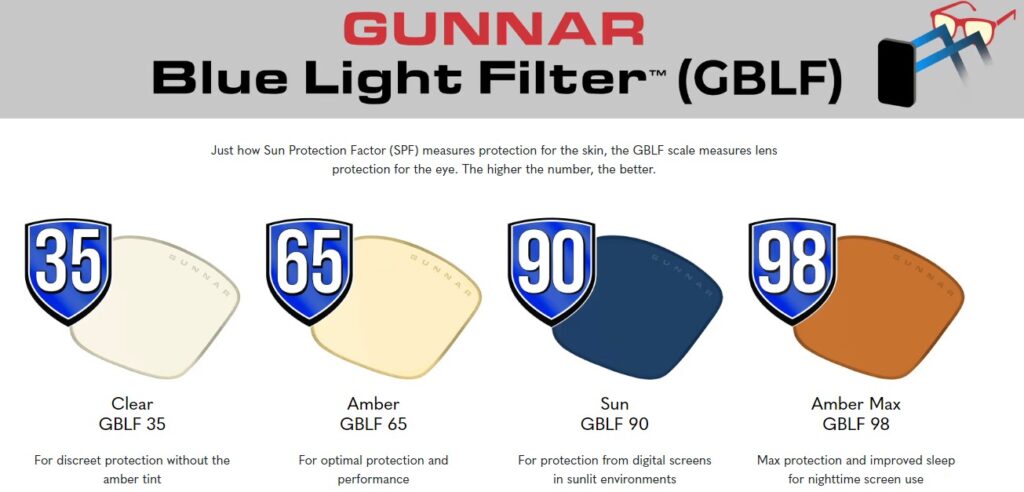
Depending on the style, you may have the option of Natural or Gunnar Focus. Natural Focus is completely unmagified while the Gunnar Focus adds a slight (+0.2 diopter focusing power) magnification. This is designed so that things that are about a screen’s distance away will be just a little clearer and more in focus. If you are looking for more magnification, reading glasses are available in some styles with focusing power from +1.0 to +3.0 in .5 increments. Again, the reading option does not increase the price of the glasses.
Ordering Perscription Glasses
Ordering prescription glasses is, as to be expected, more complex. You’ll need answers to all the above options as well as your prescription and your Pupillary Distance or PD. PD is the distance between your pupils in millimeters. Gunnar has a whole page about why PD is important and how to measure it (TL;DR – there are apps out there that will do it for you).
Vertex

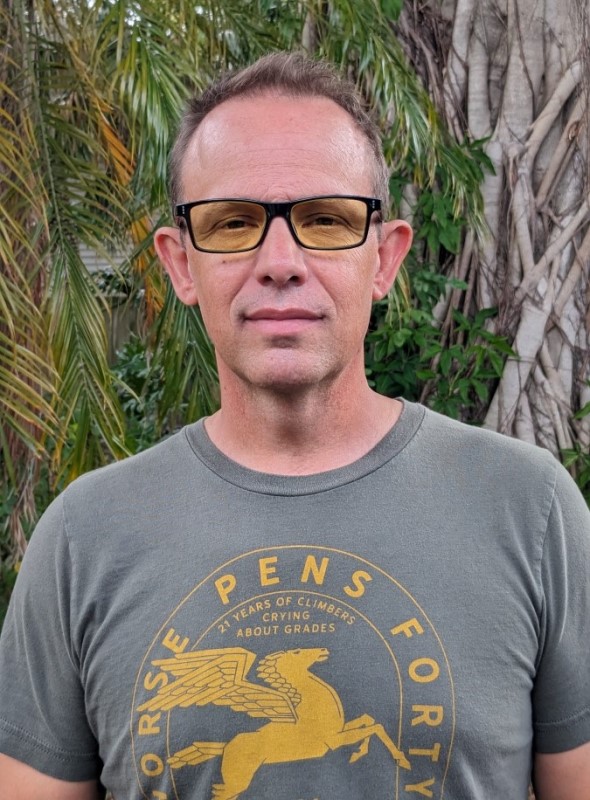

You also have a slew of prescription options. You can get single vision, progressive, and progressive-computer. The progressive-computer option is optimized for use with computer screens (meaning something that is about arms-length away). On top of all of this, you can add transitions (lenses that darken in bright light). As for pricing, a single-vision prescription lens adds $150 to the price, progressive lenses add $100 to that, and transitions add another $100.
While these prices might seem high to those who don’t wear prescription glasses, they are about what I’d expect. The real question is about insurance. You might expect a company that sells “ASSASSIN’S CREED: MIRAGE EDITION” glasses wouldn’t work with insurance. You’d be wrong. Gunnar Optiks works with most major insurance companies (list here) and can be found at many eyeglass outlets!
Ordering Gunnar Optiks Online
As you might expect, ordering glasses online can be a bit tricky. You really want to see them on you before you buy. Gunnar has made this as painless as possible in a number of ways. First, they have their “Virtual Try On.” This uses your camera to virtually see how the glasses would look on you. Secondly, they do, with some of their styles, describe the fit and what type of face the glasses would look best on. For example, the Vertex glasses were described as “a good choice for small, slim faces.” When I was first prescribed glasses, I was told that I would need the smallest possible because of the shape of my face. The Vertex did, indeed, look the best on me (according to others). Again, check with your local retailer as you may be able to try Gunnar glasses on in person.
Enigma



Glasses Under Review
Gunnar Optiks sent me five different styles to review. You’ll be seeing them displayed near the included box as well as modeled by me (I apologize). The styles include Vertex ($49.99), Riot ($49.99), Enigma ($64.99), Intercept ($74.99), and Marin ($119.99). All the glasses came with the Amber lenses in my progressive prescription. Every pair came with a soft and hard case as well as a cleaning cloth.
As you’d expect, some of the glasses didn’t look all that good on my shape of face. For that reason, I tended to prefer the Marin, Vertex, and Riot. The Enigma and Intercept were just a little too large and bulky on my noggin.
Marin

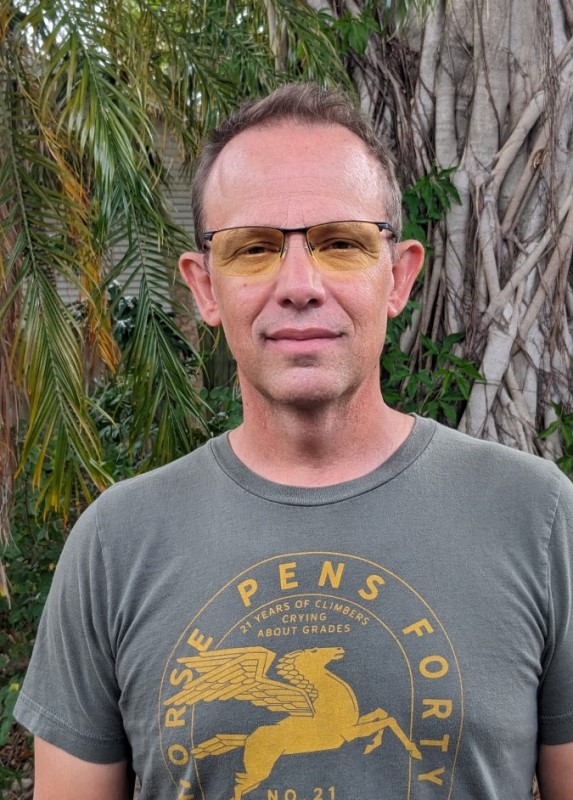

Prescription Lens Performance
All of the Gunnar Optiks glasses come with anti-glare coatings. Some also have anti-smudge technology. The anti-glare coating is imperative for computer and gaming use. If you’ve ever worn glasses without the anti-glare coating, you know how distracting it can be. If you are interested in polarization, you are out of luck. Polarization might be great for fishing, but it isn’t great for viewing screens so Gunnar doesn’t offer it even as an option.
If I can gush for a moment, I can’t tell you how impressed I am with Gunnar Optiks. I’ve only had a prescription for glasses for a little over a year. In that time, half the glasses I ordered came to me with something so wrong that I had to send them back. In fact, that’s how I know how annoying not having the anti-glare coating is for viewing screens.
Intercept



Gunnar sent me five different glasses to try out, all with progressive lenses. All of them were correct with no programs or issues. While you might not think this is a big deal, I know of many, many people who have ordered prescription glasses from companies directly. Big-name companies. All of them have horror stories. I’ve heard of people getting the wrong prescription up to three times before giving up. In my cycling group, the general advice is that you should never order from a company online. Instead, you get the non-prescription option and then have your local optometrist install the prescription lenses. This wouldn’t work with Gunnar glasses as you’d lose the blue blocking lenses. Knowing that you can get the correct prescription directly from Gunnar is a huge plus.
Gunnar Optiks Build Quality
It’s hard to comment on build quality when you are trying to produce a timely review. I did use these glasses (all the different frames) exclusively for over a month. They went through the normal amount of wear and tear you’d expect. They were splashed with liquids, dropped, knocked off bedside tables, and the like.
The Gunnar glasses have held up at least as well as my other prescription glasses. Honestly, I feel like the lenses have been more durable than my daily glasses. I had to replace my daily glasses as I got a scratch on the lenses after dropping them in a similar way that the Gunnar glasses experienced. If you are thinking that a company that focuses on gaming glasses might not make a durable product, that hasn’t been my experience. I can tell very little difference between the Gunnar Optiks glasses and any other frames I’ve experienced.


For instance, the hinge is the big weak point of most glasses. While the hinge choice is somewhat determined by the shape of the frame, all were robust. With the nylon frames, I found a multi-barrel hinge. The Marin with its titanium frame sported a spring hinge. All the Gunnar glasses have at least a 12-month warranty on the frame with some having a 24-month. If nothing else, Gunnar stands behind their product.
Comfort and Fit
Of the glasses I’ve worn, Gunnar are comparably comfortable. Usually, when you get a new pair of prescription glasses, they will fit them to your face when you pick them up. I will typically return at least once to have them modified based on my preferences. Sometimes I have to return more than once as they will deform with use and abuse. As I didn’t get the Gunnar Optiks glasses from a retailer, I just used them out of the box.
As you can see from the pictures, they all fit pretty well. Not only that, they were very comfortable. Sure, any new pair of glasses requires a little breaking in (like nearly any article of clothing), but these fit well out of the box. On top of that, when Gunnar described what type of face a particular set worked best on, they were dead on. If you know what type of glasses work best for you, and the Gunnar description matches, then you can buy with confidence.
My Glasses


Gunnar Optiks – Computer Use
I’ve been working from home since before it was cool. Staring at a screen isn’t just something I do for fun, but for work. I’m either staring at a screen to write, edit, or test products. For a long time, our “team building” events were all playing online games together. No matter what I did, a computer screen was somehow involved.
Rarely did I experience any of the symptoms that blue light blocking lenses are supposed to alleviate.
In my current life, I have a better work/life balance that gives me lots of excuses to look away from screens. If you do experience headaches, dry eyes, or any of the other symptoms, then trying out blue blockers certainly should be considered.
One concern people have about computer glasses is color shift. By definition, blue blocking glasses will filter out blue light. The below photo shows how this looks:

Honestly, this image looks far more dramatic than you’ll experience in actual use. Whites do look a little more yellow, blue is subdued, and greens pop a bit more. If you are using a computer to do art, you’ll have to remove the glasses if you want to see more accurate colors. But for normal use, you won’t notice the color shift.
Gunnar Glasses – Everyday Use
If you opt for the Gunnar Focus or Progressive-Computer lenses, you may find that you can only use the glasses when using a computer screen. Otherwise, the modified magnification may distort objects farther away from you. But if you get normal lenses (prescription or Natural Focus), you can use the Gunnar glasses as you would any other glasses. In my spare time, I rock climb and I work on bikes. Working on bikes, with their small parts and uniform color scheme was how I realized I needed glasses in the first place.
Riot

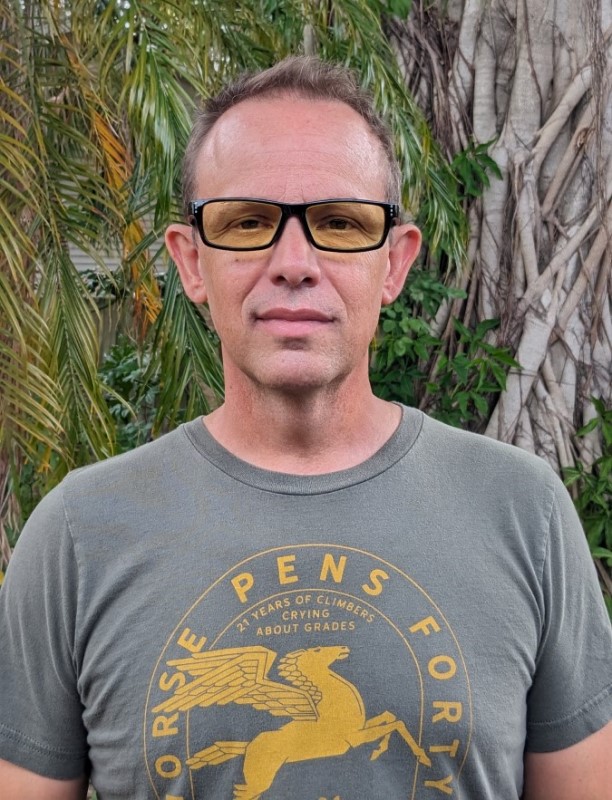

The Gunnar Optiks glasses worked just as well as my prescription glasses. The color shift in no way affected my ability to interact with the outside world. The Amber color wasn’t so dramatic that everyone asked about them but they were definitely unique. I did get a couple of comments on the color, which was nice. When wearing glasses, you have two possible ways to go: make them as inconspicuous as possible or have something unique. The Gunnar glasses fell squarely in the second camp.
Take Away

While I can’t comment on how well the blue blocking works for alleviating some of the symptoms that they purport, I can comment on the quality of the glasses. Gunnar Optiks makes a quality product. Their glasses are at least as good as any other glasses you can get at your local optometrist. With the Clear lens option, you can experience a bit of blue blocking without wearing yellow-tinted lenses. If you don’t need prescription lenses, you can get glasses that have a slight bit of magnification along with the blue blocking for a very reasonable price. Most of the glasses are under $100 with normal lenses. If you get dry eyes or headaches from prolonged screen use, you owe it to yourself to try these out. Plus, they look pretty cool.


