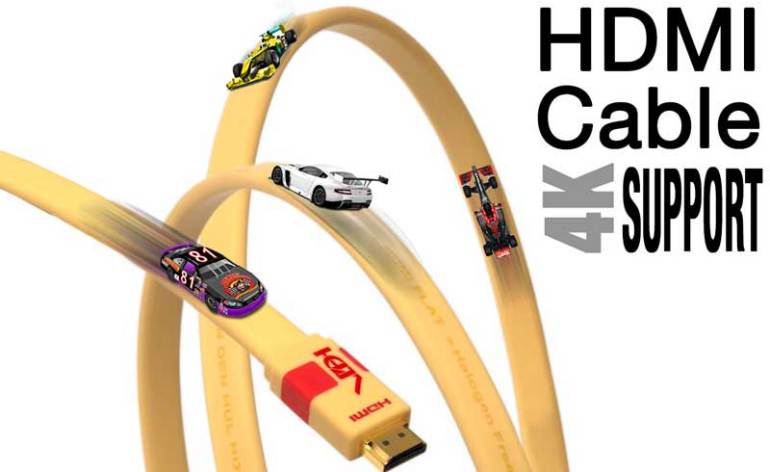HDMI Cable 4K Support and Compatibility
There’s a lot of confusion regarding the use of existing HDMI 1.4 cables with new 4K streaming and HDMI’s new 18Gbps format. Most people immediately saw an issue when HDMI announced 4K support but hadn’t spec’d any new cable formats beyond their high speed cable specifications. To understand why there’s so much confusion with HDMI Cable 4K support and compatibility, let’s look at how HDMI has changed throughout the years.
A Brief History of (HDMI) Time
Back in the dawn of HDMI in 2002, Revisions 1 and 1.2 supported 5Gbps. To add more features, they quickly went to HDMI Rev 1.3 and 1.4 which upped the bandwidth potential to 10 Gbps. They then designated Category 1 and Category 2 cables, The problem is that Category 1 only really supported a tiny slice of the HDMI Rev 1 and 1.2 spec (primarily 480p, 720p, and 1080i content). The majority of HDMI applications required Category 2 cables. When HDMI 2.0 was announced, along with 4K support, and an increased bandwidth to 18 Gbps (nearly doubling the bandwidth), they simply extended the Category 2 cables to include these new features.
That’s a little scary, but let’s continue looking at the big picture (pun intended).
Under High Speed HDMI cables you could get from 4.46 Gbps (at 8-bit and 4:4:4) to 8.91 Gbps (at 10-bit and 4:2:2). It’s this 8.91 Gbps where 4K/60 begins (at 8bit and 4:2:0). For 4K support, color bandwidth was traded off for framerate. This was necessary to operate under HDMI 1.4. This is entry-level 4K/60. Deep color is gone, and color depth is kept down to 8-bit. So far, so good…sort of.
Raise the Data Rate, Raise the Resistance
As any of these color depth or color sampling numbers go up, the data rate increases necessarily. HDMI 2.0 has opened up the floodgates on these new features, and the data rate is forced to go up as a result. As the data rate increases, the insertion lost or resistance of an existing cable goes up as well. This increased resistance or insertion loss has to be equalized at the “sink” end (the TV or AVR side of the equation).
When you deal with HDMI cables, invariably you come across the terms “sink” and “source”. The “source” is the player or device generating the signal, and the “sink” is the device receiving the HDMI signal—typically a flat panel display or AV receiver. Most cable EQ (equalization) is done at the sink end.
When you have insertion loss, the frequency response curve will dive. The higher the frequency the more the attenuation. To correct this (which, incidentally, has been done over the years with speakers, tape recorders, and even turntables) you use an electronic circuit that is set opposite of the insertion loss. It inverts the issue and raises the areas of loss. When joined together, the insertion loss is then zeroed out. The longer the cable, the more insertion loss, and the larger the amount of counter equalization that needs to be used. Distance, insertion loss, and frequency are all related. You have to have enough dynamic range to make the entire journey from the source to the sink.
So why doesn’t this EQ solve all cable issues? Simple. Cables can have portions of wire that have inconsistencies at various frequencies. Making sure you have a cable that has consistent response for the distance to which it is spec’d is an important metric. When a custom installer puts together a system, this type of attention to detail is incredibly important.
Active HDMI Cables
Active HDMI cables are foolproof, however—right? Wrong. Active HDMI cables have their own potential problems that need to be addressed during manufacture as well. For example, manufacturing defects can lead to all manner of breaches in the required bandwidth support over the frequencies needed to send signal over the required distance.
A majority of new active HDMI cables were manufactured for HDMI Rev 1.3 and 1.4. That means they will all fail at some point, and many will fail at 4K/60 resolutions with higher color bandwidths or greater cable lengths. Even the extenders out on the market aren’t equipped to handle the demands of HDMI 2.0 and send the results reliably from source to sink. Newer cables and electronics are finally able to support the new 18 Gbps bandwidths as well as all the new color depth and sampling features.
Ensuring HDMI Cable 4K Support and Compatibility
So how do you ensure that the cables you purchase now are going to be ready for the full requirements of HDMI 2.0 and 4K? You’ve got to buy cables that are spec’d with support for the bandwidth needs you have. Any reputable cable manufacturer should be able to supply you with a printout of the test report for a purchased cable type. This, plus good quality control, will ensure that you’re buying a product that will meet the demands of your future 4K-enabled electronics. Right now the maximum bandwidth support is 18 Gbps (gigabit per second), so any cable that is rated for that speed will work for the length of cable that meets that criteria.