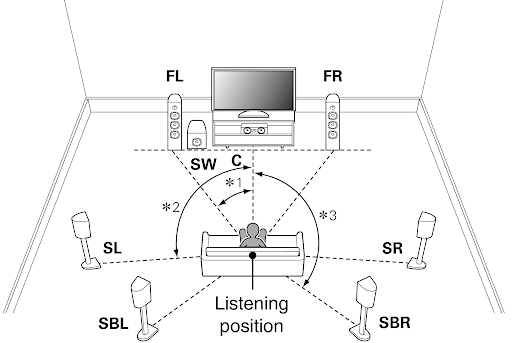Home Theater 101: Basic Speaker Setup Guide
Today in Home Theater 101, we are going to tackle how to set up your speakers. While there are a ton of graphics and suggestions out there that will give you hints, most assume that the user has some basic knowledge about home theater. We are not going to do that. This is Home Theater 101. We are going to assume this is the first time you’ve seen a speaker. If that seems too basic for you, start skimming. We guarantee there are people out there that need some of this information and that’s okay. Not everyone has the time to read forums and guides all day. Also, our basic speaker setup guide will help you place your speakers based on the furniture in your room and not angles and distances.
Let’s Talk Numbers
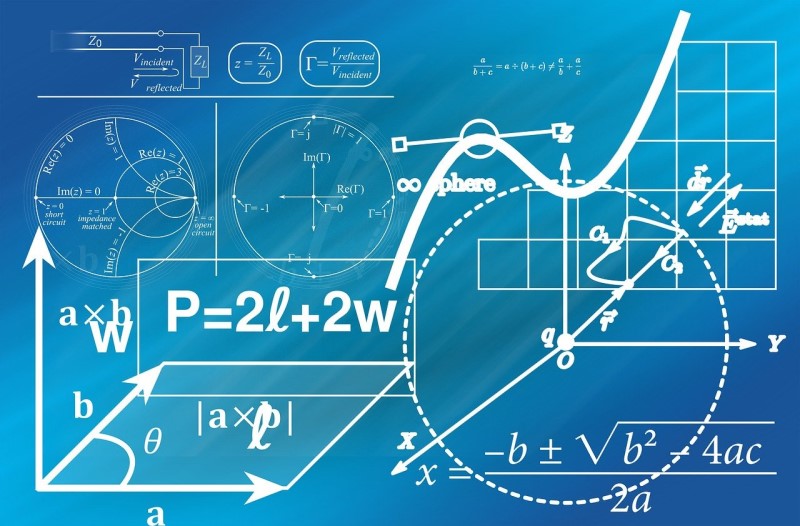
The first thing you may run into that could confuse you is shorthand home theater enthusiasts use for speaker configurations. You may read 5.1 or 5.1.4 or even 11.4.6. What does that mean? It can be confusing. Let’s break it down.
- The first number is the number of floor-level speakers
- The second number is the number of subwoofers
- The third number is the number of overhead speakers
So a 5.1 setup has five floor level speakers and one subwoofer (and zero overhead speakers). A 7.2.4 setup has seven floor-level speakers, two subwoofers, and four overhead speakers.
The floor-level speakers are always three in the front followed by the number of surrounds. So a basic five speaker system would have the front left, center, and right speakers followed by two side surround speakers. A seven speaker system would add surround back speakers. You can’t have surround back speakers without side surrounds because receivers will not let you label them that way. None of the other speaker numbers indicated where they are placed in the room.
Setting Up A Soundbar/Surround Bar

The differences between a soundbar and surround bar are immaterial to their placement in your room. Most manufacturers assume you’ll set the bar close to the bottom of your display. This may be mounted to the display mount or on a piece of furniture under the screen. Both should be fine in most situations. While this is not usually a problem with speakers placed near a display, these speakers shouldn’t be more than 10-12 feet from your couch.
Two things we would suggest. First, if the speaker is on or in a cabinet, pull it as close to the edge as possible. If you can, pull the edge of the speaker so that it is slightly over the edge of the furniture. This will reduce the chance of the soundwaves bouncing off the furniture. Second, if the speaker is placed relatively low, you may want to tilt it toward the faces of the listeners. It doesn’t have to be directly facing them, but angling it may help intelligibility.
You may have seen bars that are mounted over the display. This is uncommon but we’ve seen it done. If a display was mounted to a wall (usually above a fireplace) with little clearance on the bottom, owners may opt to have the bar mounted above the screen. The one thing you’ll want to double-check is that the “bottom” of the bar still points toward the ground. This ensures that the left sounds come out of the left side of the bar and vice versa. If you are worried that the sounds will sound like they are coming from the ceiling…don’t. No one worries that speakers below the display will make sounds seem like they coming from the ground. Your brain is very good at relocating sounds to the screen. This works for speakers above your screen as well.
Note: If you have bought a bar that says “Atmos” on it, you’ll want to check it before you choose a location. Some of them have speakers on the top that are meant to “bounce” the sound off the ceiling to simulate overhead speakers. Those bars should be located below the screen.
Further Reading: Getting Better TV Sound with a Soundbar
Placing Your Left and Right Speakers

You may have read about the “golden triangle” or specific angles from your seat or many, many other suggestions for where to place your left and right speakers. Forget all that. In Home Theater 101, we don’t care about the “rules,” we care about your speakers and your room. The first thing you need to know is where you are going to place your display. Stand in front of your display. Obviously, the speakers should be placed to the sides of your display. But how far apart? Do you need to bust out a protractor?
Nah. Turn around. See your couch? That’s the minimum your speakers should be apart if possible for a basic speaker setup. Our rule of thumb is that your left and right speakers should be in line with the arms of your couch or wider. Try to keep them no farther away than 12 feet from the center of your seating area. But what if you have a very wide couch and it is not possible to place your speakers that wide?
Well, then it isn’t possible, is it? We’ve seen rooms where it just wasn’t possible for the left and right speakers to be as far apart as we would have suggested. All that means is that those that are sitting on the outside of either speaker aren’t getting as good a surround experience as those sitting between the two speakers. Not that they won’t hear anything, or that they’ll even notice. It just isn’t optimal.

That takes care of their actual location, but are there any other considerations in our basic speaker setup? Only one that we will address here. Take a look at the tweeter on the speaker. This is the smallest driver usually near the top of the baffle (see image above). When the speaker is in your room, and you are seated, the tweeter and your ear should be about the same height. If you sit in a recliner, this should be the height of your ear when reclined. While there is little you can do about floorstanding speakers, this does inform what stand you will buy if you have bookshelf speakers. And remember, we said “about” the same height. If they are close, that’s good enough.
Further Reading: What is Off-Axis Speaker Response and Why Should I Care?
Placing Your Center Channel
(see “Setting Up A Soundbar/Surround Bar” above)
Placing Your Surround Speakers
There are two types of surround speakers – side surrounds and surround back speakers. The side surround should be placed to the sides of your couch and slightly behind you. They should face each other and the tweeter should have a clear line-of-sight to every ear on the couch. That means they’ll have to be elevated enough so that the right side surround can “see” the right ear of the person seated on the left side of the couch. Usually, a couple of feet above your ear height is enough.
While it doesn’t really matter how far away from the couch the side surrounds live, be practical. If your couch is pushed up against a side wall and the other wall is 40 feet away, that is probably too far for your side surround. That is because they both have to be able to hit the same volume. So, not more than 10 feet if possible.
Surround back speakers should be placed directly across the room from the front speakers. They should essentially face each other. Again, place these high enough that they can “see” the ears of everyone on the couch. How high you place these will be determined by the height of the back of your couch. Again, not more than 10 feet.
One thing to remember is that none of these speakers should be “pointed” at your couch. They should fire directly into the room. While this contradicts almost all the graphics you’ll find out there (even from Dolby and others), those graphics are wrong. Every one of them. Just look at the one at the top of this article! It’s the same! Not sure why we need to say that in our “basic” speaker setup but we do. We wish they’d stop using those graphics.
Further Reading: Positioning Surround and Atmos Speakers
Placing Your Atmos Speakers
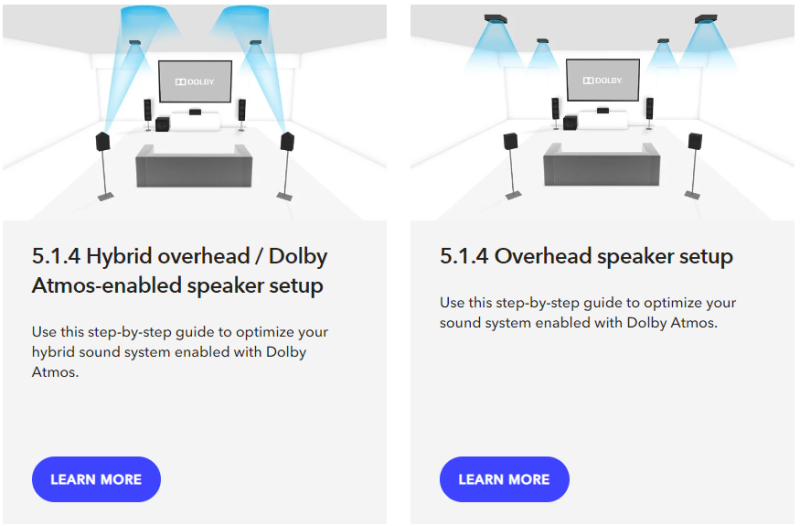
Atmos is the newest player in the surround sound game and it aims to put sounds above you. There are two ways to do that. You can either have speakers above you, or you can have speakers that simulate that effect. The second one is the easiest to place. These Atmos-enabled speakers (or Atmos modules if they are standalone) have drivers that are angled to bounce sound off your ceiling. If you have five speakers at the floor-level, all the speakers should have an upward-firing Atmos module on it except the center channel. If you have a seven-speaker system, the front left and right as well as the surround back speakers should have the Atmos modules.
For those that want to install speakers in or on their ceilings, the Atmos speakers should be in line with your front and surround back (if you have them) speakers. The exact location is determined by angles (sorry, you might need your protractor after all) and we can’t know exactly where without knowing the height of your ceiling.
Dolby has a lot of configuration options but we would recommend front height and rear height speakers for Atmos. Even if their locations on your ceiling is closer to top fronts/rears, label them height speakers in your receiver. As far as Atmos is concerned, it doesn’t really matter. But for DTS:X (another surround mode that uses overhead speakers) it makes better use of the overhead speakers if you label them this way. Again, this seems very specific for a basic setup guide, but it is something most people don’t know about labeling their speakers.
Further Reading: Positioning Surround and Atmos Speaker
Placing Your Subwoofers

Subwoofers are a completely different animal to the other speakers in your system. We’ve written more words about subwoofer placement than any other speaker (as you’ll notice from the “Further Reading” links below). Rather than regurgitate all of that for our basic speaker setup guide, let’s talk about what a subwoofer is and why placing it is so hard
A subwoofer is a speaker that is designed to play the lowest of frequencies. These frequencies are hard (mostly impossible) for normal speakers to recreate because their wavelengths are so long. Creating these wavelengths requires a lot of surface area (the drivers in the speakers) and amplifier power. Receivers are not \to power all the speakers in your system except your subwoofer. That’s why subwoofers come with high-power amplifiers included. Also because of physics (we are not going to go through the math here), the enclosure for a subwoofer needs to be fairly large.
For all these reasons and more, subwoofers are split into their own boxes. If your speaker system came with a subwoofer, or you bought one simply because it “matched” the other speakers in your system, your subwoofer probably isn’t suited for your room. It could be too large but more likely it is too small. When you are at the movies and there is an explosion on the screen and your seat shakes? That’s the cinema’s subwoofers doing that. To achieve that at home, you need to have a subwoofer (or two for best effect) that can fill your room with bass.
Unlike the other speakers in your system that are directional (you can tell that the sound is coming from the individual speaker) subwoofers are omnidirectional. This is because our ears are not very good at locating the very low sounds that the subwoofers play. On top of that, the bass waves are so long (some over 50 feet for a full cycle) that the wave has already bounced off a number of walls before your ear can even hear it. Because of these reflections, the room creates the bass as much as the subs. So, follow the links below for placement guides.
Some rules of thumb. If your sub is too small for your room (usually the case with new users), placing it physically closer to your seat can give you more of the “subwoofer experience.” It won’t be nearly the same as having properly sized and placed subwoofers, but it is better than nothing. If you have multiple places that can house your sub, try them all. Using the subwoofer crawl technique is good, but if you only have a couple of spots, give them all a go.
Further Reading:
Subwoofer Placement—Crawling Around for Bass?
Subwoofer Buying Guide – What to Look For
The Three Best Options to Decouple Your Subwoofer
Help! My New Subwoofer Isn’t Loud Enough!
Can I Place a Subwoofer on its Side?
Three Myths about Ported and Sealed Subwoofers
Conclusion
While this is far from a definitive guide, our basic speaker setup guide is meant to make sure your speakers are generally in the right location in your room. Rather than give you angles and theory, we’ve tried to use your room as the guide. Have any tips of your own? Comment below and let us know!