No Really, If You Care About Sound Quality, the Cleer ARC II Open-Ear Earbuds Are It
Earbuds designed for use when exercising have a lot of challenges. They need to stay in place while not being uncomfortable. Outside sounds need to be able to enter without compromising sound quality. They must also deal with the inevitable water (sweat) they will encounter. Any one of these would be hard to achieve. All at the same time? Nearly impossible. The Cleer ARC II open-ear earbuds are attempting the impossible. How did they do? Let’s review!
Cleer ARC II Open-Ear Earbuds Specs
- Open-Ear, Flexible Earhook Style Earbud with Flexible Hinge
- Open-Ear design for spatial awareness
- Touch Controls
- 6 Axis Motion Sensor enabling head gesture controls
- IPX5 Water and Sweat Resistance
- Slim Charging Case with UV Sterilization
- Multipoint Connectivity
- Snapdragon Sound
- Bluetooth LE Audio
- Loss Detection
- Sound Personalization via Cleer+ App
Cleer ARC II Overview
Let’s start off this review of the Cleer ARC II open-ear earbuds with the basics. These are the “sit outside your ear” type and not bone conduction. I prefer this as the bone-conduction headphones have never sounded good to me. They hook over your ear as is common with this type of earbud. They take a little practice to get on securely, but they definitely stay in place when properly worn. Even while wearing glasses I found that they stayed in place very well.



The Cleer ARC II earbuds come with a very interesting carrying/charging case and a short USB-C to USB-B charging cable. Wall plug not included. I have a love/hate relationship with the case. It has a neat, fabric covering that I very much like but it is a little slippery to the touch. The case has a port on the back for charging but doesn’t allow inductive charging. It fits the headphones well but seems overly large to me. The earbuds promise an 8-hour charge with 35 hours in the case (pretty standard battery performance these days). According to Cleer, it has some sort of UV light sterilization for your earphones. I couldn’t see any light coming from the case so I’ll have to take their word for it. Lastly, there is no external light to indicate the charge level. You must open the case to see it.
Cleer ARC II Fit and Comfort
To properly fit the ARC II open-ear earbuds, you start by placing them over your ear. Next, grab the flexible “hook” behind your ear and pull down on it slightly. This will seat the earbud to your head securely. The hooked part of the Cleer ARC II earbuds is flexible but necessarily stiff enough to stay in place. The material on the hook that touches the top of your ear is lined with rubber (or something that feels rubbery) for comfort while the part behind your ear is a harder plastic.


It’s hard for me to report on comfort with these sorts of headphones. I think that no matter who you are, they are going to take some getting used to. You’ll probably find that you are sore after the first couple of sessions and you’ll either find that they are unbearable or get much better. For me, they were fine. I don’t run (unless chased) and it isn’t exactly legal to wear these when cycling. I did wear them around the house and while doing yard work. They were comfortable enough and stayed in place well.
Controls
The Cleer ARC II earbuds have a capacitance touchpad on the side of each earbud. Usually, this results in lots of accidental inputs when you inevitably need to adjust the earbud. Not so with the ARC II’s. I found that the control area was confined enough to the center of the earbud (where the logo is) that you could easily and reliably grab the edges without hitting the touchpad.
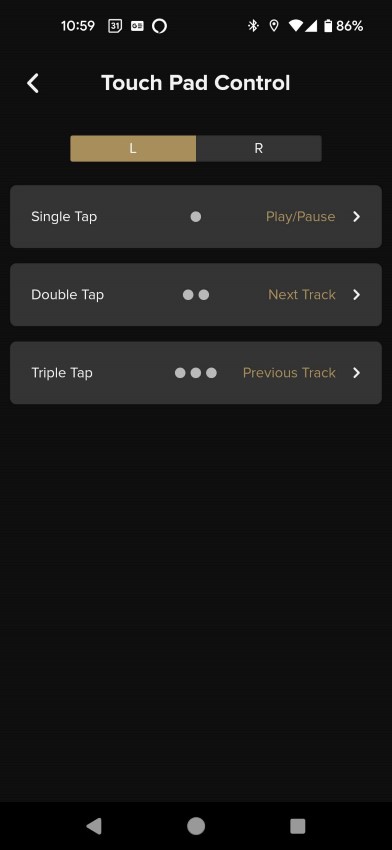
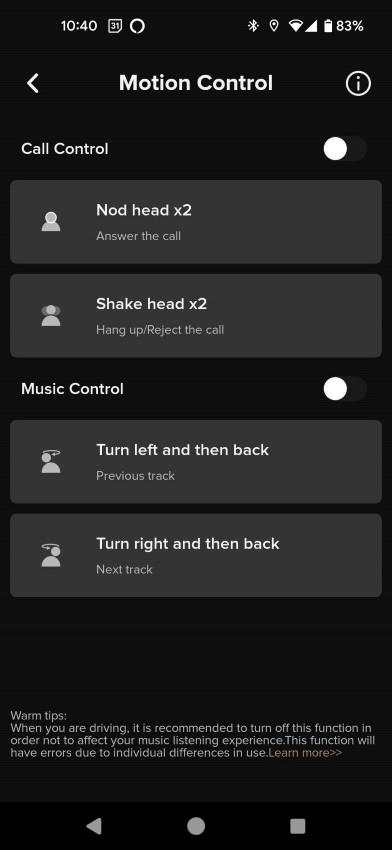
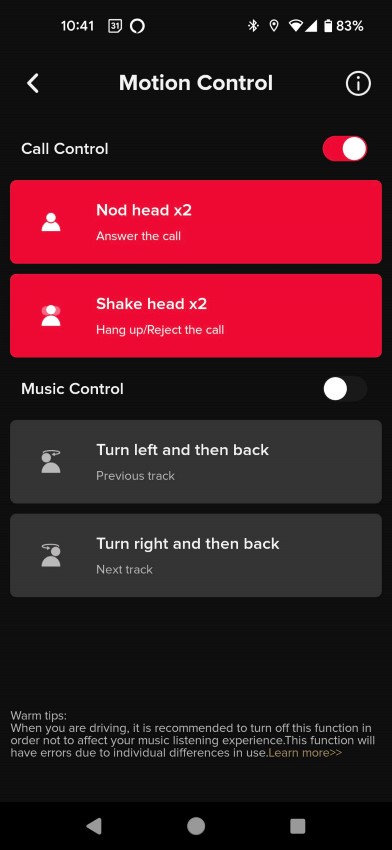
Once you are in the app (more on that in a moment), you can customize the controls of each of the earbuds for single, double, and triple taps. The configurations for the taps were pretty limited. Mostly play/pause and controlling the tracks were available. No volume control or way to access your voice assistant. Surely this is something that Cleer can add with an update.
There is also motion control which is kind of neat. It allows you to enable phone controls via head motion (up and down or side to side) and skipping tracks (left and right motions). I tested the head motion controls and, as you might expect, they were a little finicky. I could mostly get them to work when I wanted them to but I sometimes had to move my head like I was at a death metal concert. Other times they would engage with the slightest movement. For those that need or want hands-free controls, these are probably pretty nice. I mostly disabled them.
Cleer ARC II Open-Ear Earbuds App
The app for the Cleer ARC II was a bit of a mixed bag. First the positive. It gives you specific readouts of the battery life for each earbud and the case. You can select the EQ setting from the main screen. There is a step counter function built in. There are controls for your content (play/pause, volume, and track) on the front page. The motion control button (which is HUGE) will light up red if you have either of the motion controls active.
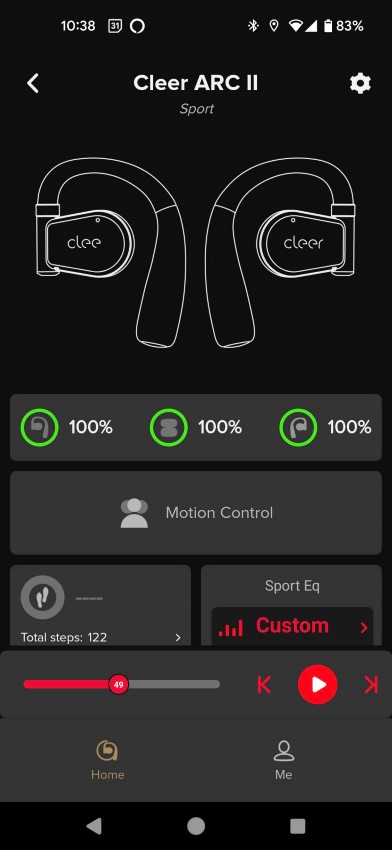
As you dig in, you’ll find controls for the EQ. This is one of the few (maybe only) apps I’ve used that has a “Flat” setting as one of its defaults. The “Custom” setting allows you set your own EQ with a 5-band EQ.
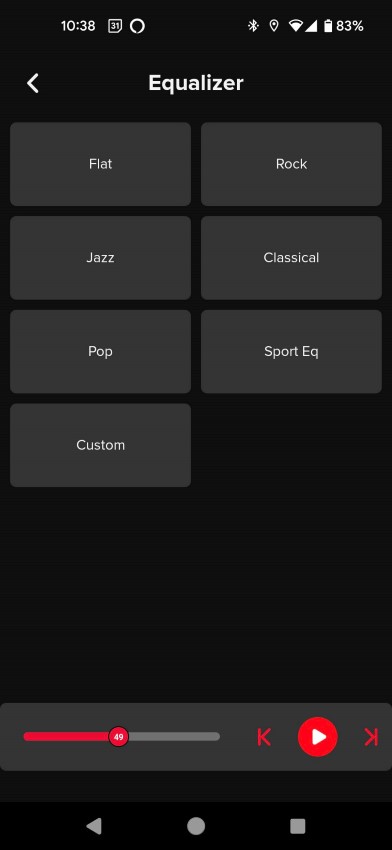
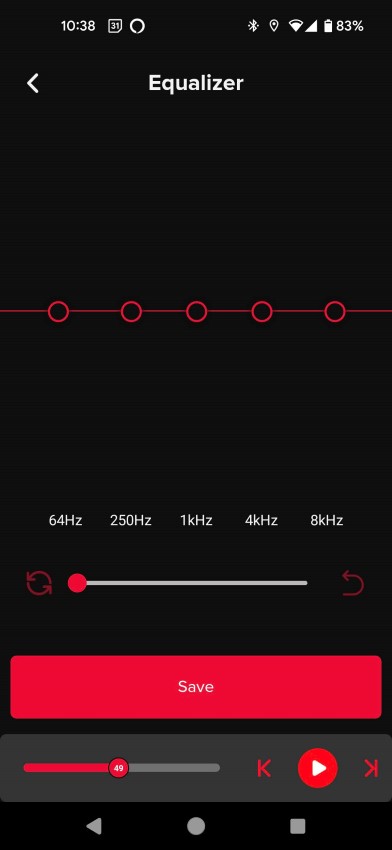
Lastly, there are a bunch of additional controls. You can set the app headphones to remind you if you’ve been sedentary too long, enable an anti-wind mode, and have it automatically adjust your call volume based on conditions.
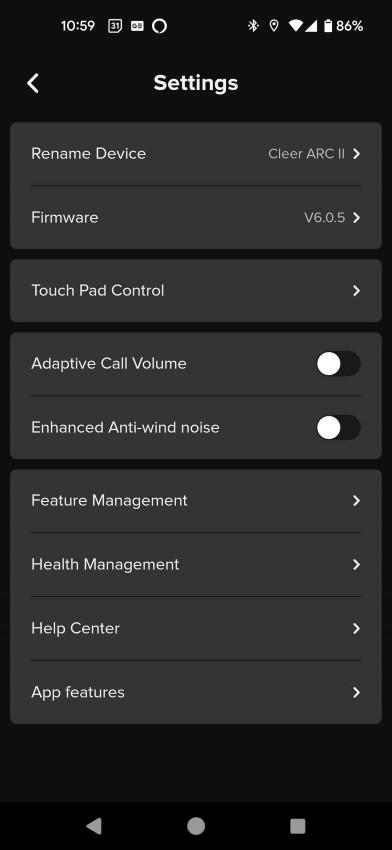
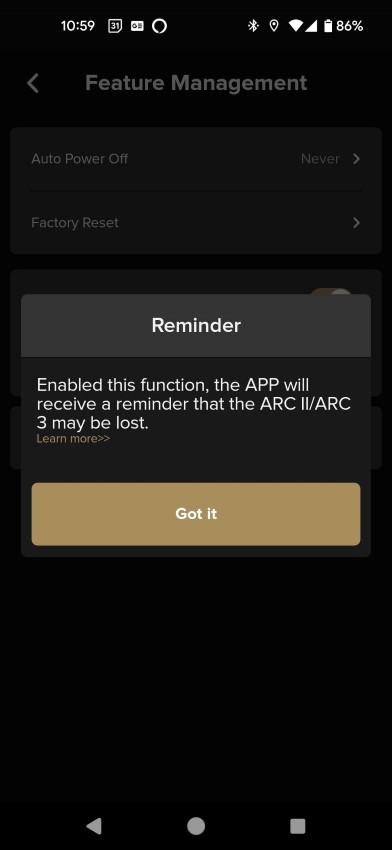
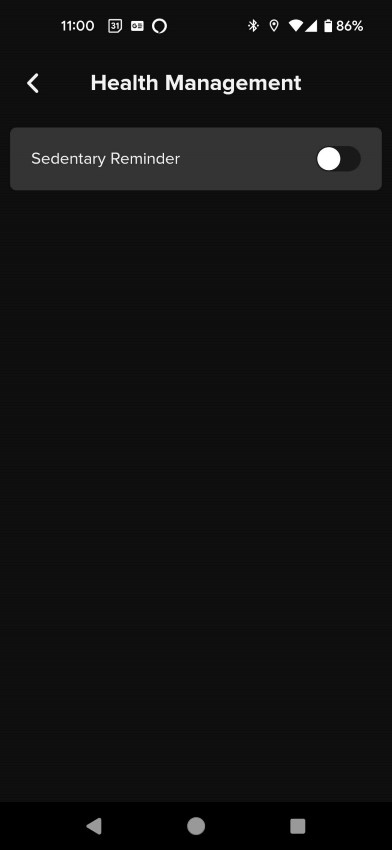
Of my few complaints, the length of time for the firmware to update was excessive. Especially considering that if your phone went into standby mode, you’d have to restart the update. Also, every time you wanted to access the Motion Controls menu, you had to click through four screens of explanations and it would turn your music off (the screens also had video which was probably why). Plus, look at that Next button. Couldn’t you have lowered it a bit?
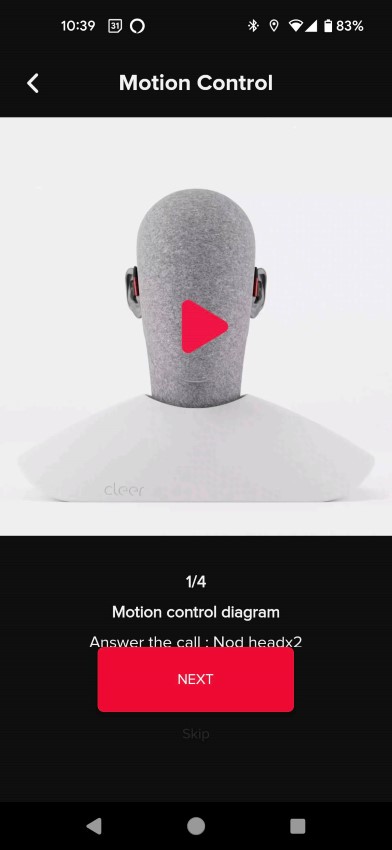
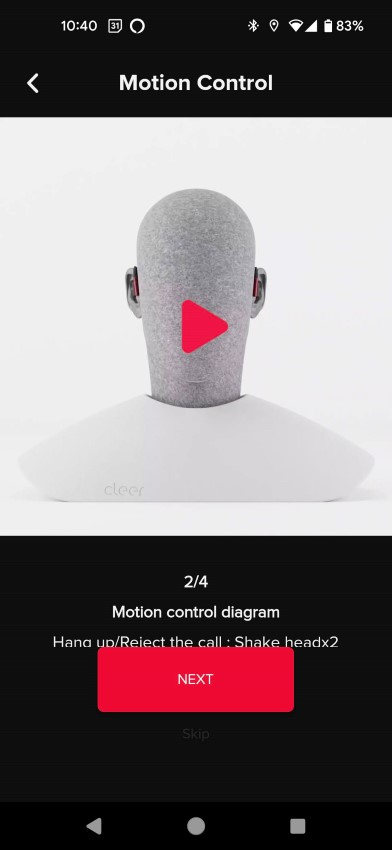
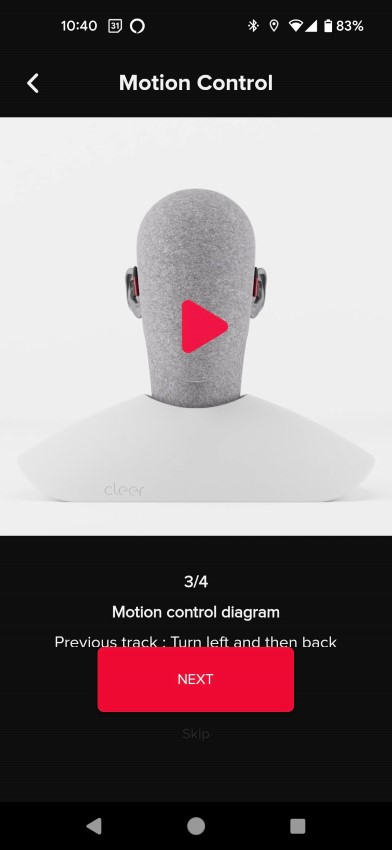
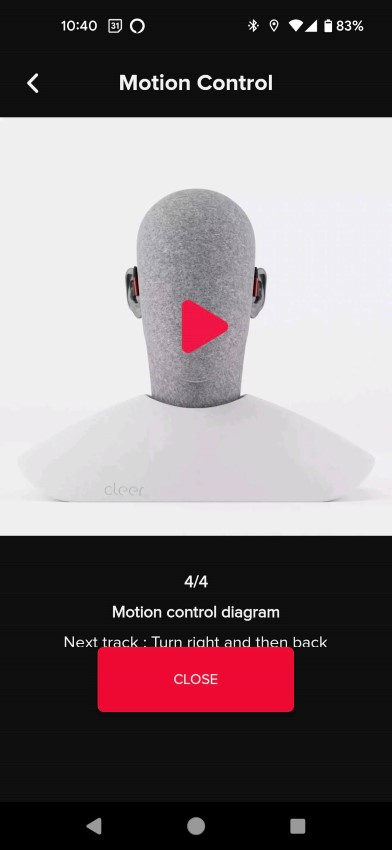
Cleer ARC II Sound Quality
You can tell from the title of this review that the Cleer ARC II open-ear earbuds have way above-average sound quality. Let’s dive a little more into that. I started my review by setting a custom EQ to flat (no EQ). I compared that to the preset “Flat” EQ and could hear no difference (so that’s a good thing). Just to be sure, I used my own EQ throughout the testing process.

With open-ear headphones, you expect a thin, bass-anemic sound. The Cleer ARC II sound more like actual in-ear headphones than I ever would have expected. The sound quality is frankly amazing. More bass than you’d think, a more immediate and present sound than any other open-ear headphones I’ve tried, and stunning sound quality from an earbud that is sitting just outside your ear. They sound phenomenal.
I always test headphones with a sweep. The Cleer ARC II open-ear earbuds kicked in around 50Hz (using a high-pass filter with this type of headphone makes a lot of sense) and played very flat up to the top of the frequency range. Unfortunately, some people are going to look at the lack of the lowest bass as a negative. I see it as great design. There is no way an open-ear earphone is going to be able to reproduce the lowest notes accurately, so why try? Instead, roll off the lowest bass and concentrate on the bass present in most music.

If you are worried about volume, the Cleer ARC II earbuds have way more than you’d expect for an open-ear headphone. One might argue too much volume! With my phone, I could easily drive them to the point where I couldn’t hear any outside noise (which is part of the point of open-ear earphones). I never needed to max out the volume.
Cleer ARC II Conclusion

The Cleer ARC II open-ear earbuds retail for $190 but can be found for about $170 at the time of this writing. That’s on par with other offerings. They are at least as comfortable as other offerings and have an app full of features. If what you want is a pair of open-ear headphones that sound as good (if not better) than in- or on-ear headphones, the Cleer ARC II is the clear winner. These are my go-to recommendation for open-ear headphones.


