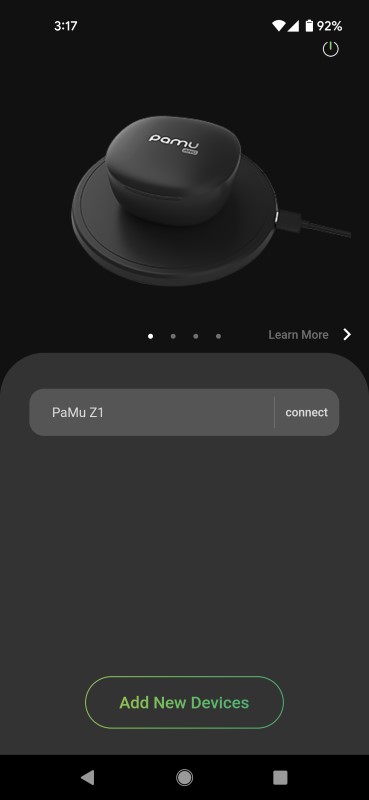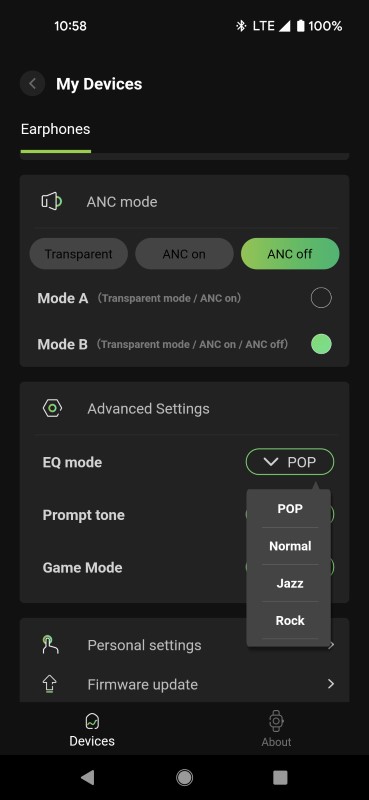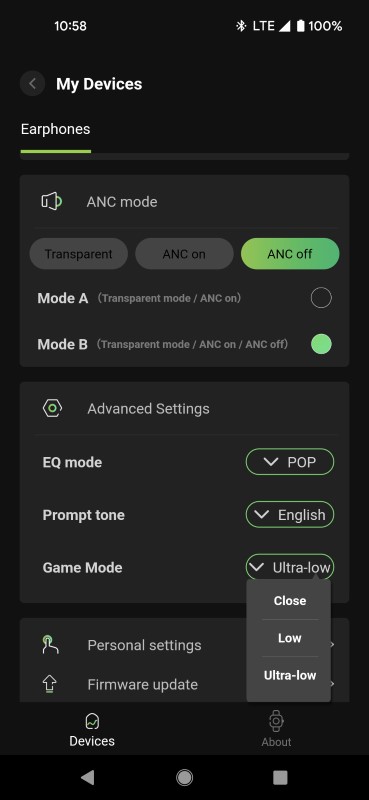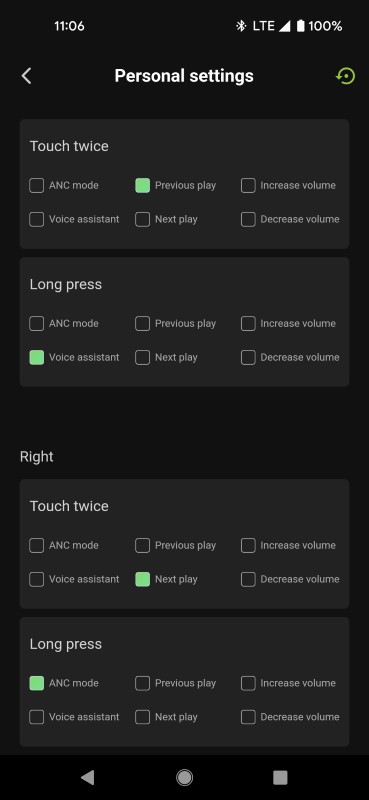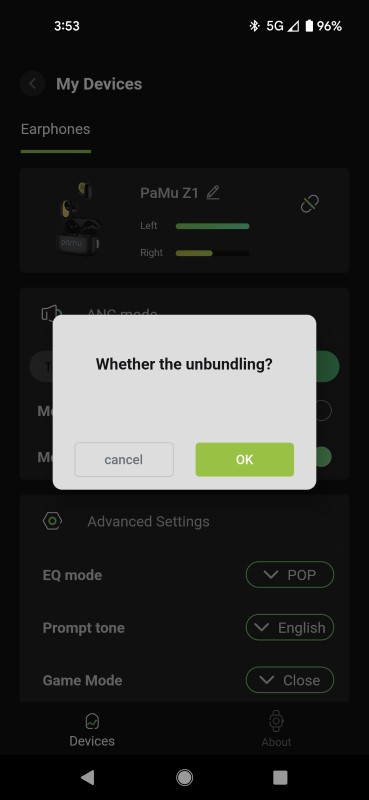PaMu Z1 Earphone Review: Is Good Sound Enough?
Padmate, the company behind the PaMu Z1 earphones, got its start on crowdfunding site Indiegogo (remember them?) back in 2018. Since then, they’ve released a number of products. The PaMu Z1 earphones are the latest. These truly wireless earphones have all the bells and whistles you’d expect. Capacitance touch controls, an app that can modify performance, and a charging case. There are actually two versions of these headphones, the Z1 and the Z1 Lite. The Lite version’s case can’t use inductive charging (you have to plug it in) and it doesn’t have active noise canceling. For this review, I was provided the Z1s.

PaMu Z1 Specs
- Bluetooth 5.2.
- 6 Different EQ Sound Effect
- 24 hours playback on one charge
- In-App firmware update and customization of key functions
- Dual Master, simultaneous transmission of both ears
- Reliable and stable signal connection
- Comfortable and secure to wear
- Hybrid active noise cancellation, reduce noise up to 40dB (for Pamu Z1 version)
- Compatible with Qi-certified wireless chargers (for Pamu Z1 version)
PaMu Z1 Fit and Comfort
I’ve had a lot of headphones in for review in my lifetime. Very rarely do I get in-ear headphones that just fit. That was the case with the PaMu Z1s. Out of the case, they fit great and I never felt the urge to play around with different tips. That may have been just luck on my part, but it worked out well for me.

The Z1s are extremely light. So much so, that I could wear them for hours without discomfort. Not only that, but they didn’t seem to need an extremely tight fit in my ears in order to stay in place. While I didn’t do any vigorous exercise, I did do a lot of moving around with them. I never once needed to resecure them at any point. They never worked their way loose or seemed to slide out of place. These are literally the most comfortable in-ear earphones I’ve ever worn.
PaMu Z1 Earphone Setup
Bluetooth setup is nothing new to most of us. We use it to connect to our cars, speaker, and headphones. The PaMu Z1 earphone setup was a little different. I could see the PaMu Z1 on the list and connect with it. That worked fine. But I could also see the PaMu Z1 LE and it wouldn’t connect. I thought, at first, that this was a “low energy” Bluetooth connection. But I quickly discovered that the LE stood for Left Ear. The right ear worked fine, but the left ear wouldn’t no matter what I did. So, I went back to the directions which clearly told me to download the app. I did that, and everything started to work as promised.
I find this to be a problematic situation. The key here is that each earphone is independent (see specs above). That is great in that it allows each earphone to connect individually. One can shut down and charge while the other still works. But if it requires the app for setup, and someone has an older phone, this could be an issue. On top of that, you need to sign up for an account and give the app a bunch of permissions. This may be offputting to many. To clarify, you don’t need the app to be open for the PaMu Z1 earphones to both operate. Once you install the app and connect to the earphones, you never have to open the app again. Which is a good thing.
PaMu Z1 App
After using the app to set up the Z1 earphones, you can use it to control them. You can control them directly from the app or you can change the touch controls slightly to your preference. One thing I really liked about the PaMu app is that it didn’t cause any audible hiccups when connecting to the earphones. If you were listening to music and wanted to adjust something with the app, it connected without an issue. It also gave you real-time charge information about each of the headphones which was mostly accurate. Occasionally, it’d show the right earbud at half-charge when it wasn’t. Taking the earphone out of the case usually rectified that situation. One lacking piece of information I would have liked was how much charge was left on the case. Perhaps Padmate could add this in the future.





I think this disconnects the left and right earphone but I wasn’t about to hit “OK” 
But the app did have a lot of problems. The single tap control was fixed and couldn’t be changed. The double-tap and long-press could be modified but reset to the defaults (pictured) whenever I put the earphones back in their case to charge. More importantly, the EQ preferences (between Pop, Normal, Jazz, and Rock) and Game Mode (Close, Low, and Ultra-Low) would reset constantly as well. If you took out an earphone and plugged it in? Reset EQ to Pop and Game Mode to Close. Basically, any setting you chose in the app would reset whenever you charged the earphones. This might be cleared up in future firmware updates, but it didn’t work at all for me.
PaMu Z1 Noise Canceling and Control
The EQ functions of the PaMu Z1 earphones definitely did something. You could hear a definite bass boost with Rock and a midrange bump with Jazz. Pop and Normal basically sounded identical (though that could have been a function of what music I was listening to at the time). None of them really did a lot, and you were eventually going to end up with Pop, so it really didn’t matter. The Game Modes did nothing that I could discern.

The Active Noise Canceling and audio pass-through (called Transparent mode by the PaMu earphones) were probably the least effective versions of these I’ve encountered. The ANC definitely did something, but there was still plenty of outside noise that could be heard. The Transparent mode was not noticeably different from disabling the ANC and Transparent modes.
One thing I did really like about the PaMu Z1 earphones was the touch controls. I can’t tell you if it was the shape of the earphones, but I was much more accurate with these than any other earphone with these types of control. There was also a slight click sound when your touch was recognized. I loved that audible click as wireless headphones nearly always have a slight delay between the command and action.
PaMu Z1 Sound Quality and Value
There are a lot of functionality concerns with the app and ANC functions. But the real question is how the PaMu Z1 earphones sound. The answer? Pretty darn good! I found the response to be fairly even and listening to sweeps didn’t reveal any obvious boosts of any frequencies (with the default EQ settings). While the sound quality was great when using the PaMu Z1s, I was universally informed that the sound quality on the other end of phone calls was not so good. Everyone thought I had them on speakerphone. This may be a dealbreaker for some.

In the end, I had a lot of issues with the PaMu Z1 headphones. The app was only partially functional, the dual-pairing could cause issues for some users, the noise-canceling was lackluster, and the outgoing call quality was substandard. But the sound quality and comfort were top-notch. In the end, that’s mostly what I care about in a headphone. At $99 retail and currently on sale for $69, they represent a decent value. If you are looking for sub-$100 in-ear wireless headphones, the PaMu Z1 earphones are worth a shot. For only $49 (on sale from $79 retail), the Z1 Lite that gets rid of ANC and inductive charging looks like the real value.
For more information, visit padmate-tech.com.