Review: Geekom Mini IT8 PC – One Year Update
Note: I have had my Geekom Mini IT8 for just over a year now. I wanted to come back and revisit it, to see how it’s holding up. To refresh your memory, the Geekom Mini IT8 is the heart of my Plex server. It also is my main editing rig, and I play some light retro games on it like StarCraft and Command and Conquer. So how has it been holding up? Scroll all the way to the bottom for my one year update.
I have always had a PC as part of my home theater setup. For most people, that sounds a little strange. When Microsoft introduced Media Center, I started to build my first dedicated home theater PC to integrate into my system. I always thought that digital media was a big part of Home Theater. Well hello Geekom Mini IT8!
But these early PCs were large and had basic connections like low-resolution VGA and stereo. As PCs became more powerful, we have seen upgrades to HDMI and soundcards, allowing great graphics and sound. Although the mini ITX motherboard brought the overall size of these PCs down, we still had relatively large cases to allow for storage and cooling.

But over the last few years, we have seen the introduction of much smaller components. M.2 SSD drives and high capacity 2.5″ mechanical and solid-state hard drives are now at reasonable prices. As a result, we have access to powerful PCs stuffed into small cases that don’t need much power or cooling. So what was once a pretty substantial case is now palm-sized and can match a lot of home PCs in terms of performance.
Enter the Geekom Mini IT8, an 8th gen Intel CPU with M.2 and 2.5″ storage and up to 32GB DDR4 RAM running Windows 11 Pro. Measuring 4.6″ x 4.4″ x 1.8″ and about 2lbs, it’s small and can be put anywhere. Is this the solution for your home theater PC needs? Well, it only costs $439 ($549 as tested) so it won’t break the bank to try it out. Let’s discuss.
In The Box
The Geekom Mini IT8 comes in a small cardboard box with Geekom across the front. The PC sits on top, with the power cord, an HDMI cord, and mounting bracket (for VESA or wall mounting). A quick start guide/instructions and a cloth bag for travel or cleaning round it out.

My test unit shipped with 16GB of RAM and the 512GB M.2 SSD. This will be a long-term test. So I will put the 32GB of RAM from my NUC in the Geekom Mini IT8. I was happy that all the hardware was pre-installed, which should appeal to those who find installing hardware daunting.
I like that the Geekom Mini IT8 can mount out of sight. This feature will appeal to those who don’t want a PC in plain view. It also means that you can throw it on the back of a monitor with the VESA mounts exposed. Add a wireless keyboard and mouse, and you would never know you had a PC behind your TV!
Under The Hood
At the heart of the Geekom Mini IT8 is an Intel 8th Gen i5 8259U (non-overclockable) Coffee Lake CPU. It runs at 3.8ghz turbo and 2.3ghz base. It’s a 4-core/8-thread CPU with a total power consumption of 8.9w idle. And it can go as low as 0.88w in sleep mode. My older gaming PC used 40w for just the graphics card and 100w for my processor. And since the Geekom Mini IT8 will be my Plex Media Server and NAS; it will never sleep, so low power usage is necessary.

The i5 8259U is older, first issued in 2018, and replaced by the 9th gen in 2021. It still has good single-core and multi-thread performance. This processor can tackle almost any home theater-related program with ease. And you can play most non-AAA games easily, albeit not at the highest graphics settings. This is due to a lack of a dedicated GPU. If you were looking for a gaming rig, this PC wouldn’t appeal to you.
Connections
The Geekom Mini IT8 has connectivity in mind. It has a 3.5mm audio, USB-C, and a USB-A 3.2 Gen 2 data port on the front. The back has most of the connections For displays, it has three options: HDMI, USB-C, and MiniDP display ports that will output up to 4k/60. The Intel Iris integrated graphics will allow you to connect up to three monitors. The USB-C (if not used for a display) can be used for data. Dual USB-A 3.2 Gen 2 ports round out the connections. Plus, there is an SD carder reader on the side thrown in for good measure! This means that you get a lot of high-speed connectivity in a small form factor.



Lastly, there is what Geekom calls their CIR – Creative IR. This allows an owner to control the unit with a handheld IR remote. While some might find that a useful feature, I haven’t used a remote with my HTPC in years. In this case, when I wasn’t using the Geekom for office work, I was accessing it through a different device (namely my iPad). But it is worth mentioning.
RAM/Storage
The Geekom Mini IT8 uses dual-channel DDR4 laptop RAM. It’s not the highest bus speed at 2400Mhz. But if you start to add speed, you need to add cooling. That means a bigger chassis and…well, you no longer have a tiny PC do you? Concessions have to be made.
Lastly, the chassis allows you to add both an M.2 SSD (up to 1TB) and up to a 2TB mechanical 2.5″ drive. I had a 1 TB SSD laying around from my old NAS setup, so I unscrewed the bottom cover of the case and threw it in. It just clicks into place and is held tight with friction.
Setup
The setup process for the Geekom Mini IT8 is easy. This is one of the big selling points of the Geekom Mini IT8. Everything comes installed, so there is no need to install the hardware. My Intel NUC mini-PC came “barebones,” meaning I had to buy my drive and RAM separately and install it myself. Again, I want to point out that this PC is a bargain at $439.

I plugged in my wireless mouse and keyboard, hooked up my HDMI, and plugged it in. The M.2 drive is crazy fast, and it went through the software setup in no time. Boot times are just as fast. I went from BIOS screen to ready in under 15 seconds.
I do like having Windows 11. At the same time, I don’t find it notably different than Windows 10, but it is nice to have the latest OS. It’s pretty snappy as well. Between the RAM and M.2 drive, I have no issues at all with performance.
If you’ve ever bought a computer with pre-installed software, you probably cringed when I said it was a selling point. It is because noticeably absent is bloatware! It’s been a while since I have been able to boot up a pre-installed version of Windows that doesn’t have a screen full of icons for various software trials. I appreciated that I didn’t have to spend my first 30 minutes uninstalling software I will never use.
Using the Geekom Mini IT8
As I have said previously, with the combo of RAM and a fast M.2 SSD, the Geekom Mini IT8 is a little beast. I have been asked to give this a long-term review, but let’s start at a month and then keep checking in! Scroll down to the comments to see any updates. Also, ask any questions you may have. I’ll keep an eye out for them!
Office Applications
As you can imagine, I use my computer a lot for writing and editing. I own the latest copies of Microsoft Office, and I have absolutely no issue with running them on the Geekom Mini IT8.
Everything was quick and snappy, and not a bit of hesitation for anything. Mind you, Office can run from the cloud if needed, so it’s not exactly the gold standard for benchmarks.
Ripping Movies
So I have slowly converted my entire library of physical media into MKVs and loaded them into my Plex server. Without getting into the whole process, there are two basic steps. The first step is ripping the BluRay into a raw file. I did see a moderate increase in speed with the Geekom Mini IT8, but we also need to realize that a lot of the bottleneck is the drive itself.
I saw a significant difference in the second part, which converted the raw files into an MKV with Handbrake. My current computer, an Intel NUC 6th Gen with 32GB ram, took about 5-6 hours to convert a single movie. The Geekom Mini IT8 did the same in about 3 hours! This difference is due to a faster SSD and a better multi-core processor.
Plex Media Server
This is my main reason for having a mini-pc in my home theater. Plex is my source for my media, my Tidal subscription, and now with its Universal Search feature, my search engine. And yes, I am aware that my Nvidia Shield Pro 2019 is more than enough to run my local Plex server. I find that managing files on it is a pain, and I prefer the ease of a PC. Plus, I have 1.5gbps fiber internet, so bandwidth is not an issue.

I set up a new Plex Media Server and decided not to bring over my metadata from my old NUC. This means I will need to scan all my media files, download the metadata, and apply it. I have a very modest home library of about 150 movies (humblebrag), so it generally didn’t take long to do this. The IT8 screamed through the process. It took about three minutes to find everything and apply the correct metadata for posters. I was impressed!
In the past, when traveling, I downloaded movies to my iPad because I found that my NUC was not up to the task of transcoding when I was streaming remotely. That meant that I had to load up my iPad with movies, rather than connecting to Plex remotely to stream. A lot of the reason is that the Plex Media server would have to transcode the movies before sending them to my iPad, a very CPU-intensive process. But I gave it a whirl with the Geekom Mini IT8 and I was easily able to access my Plex server remotely and stream content flawlessly.
I don’t own an Ultra HD BluRay drive, so I can’t rip any of my 4k discs, but I don’t think this mini-PC is the option you want for transcoding 4k. 4k transcoding is very GPU and CPU intensive and pushes your system hard. That means you need power and lots of cooling, which is problematic in this small PC case.
Gaming
I don’t expect the Geekom Mini IT8 to be a gaming monster, but I think it will be capable of casual gaming. That said, if I wanted to invest in an external GPU and 32GB of RAM, this unit would be capable of playing AAA games. However, an eGPU is a costly add-on and negates the form factor of this tiny PC. And remember, unless you decide to get an eGPU with HDMI 2.1, the Geekom is HDMI 2.0, so you won’t get any of those next-gen features.

I did get a Steam account and play a few games like CS:GO. Now let me be clear, I am NOT a pro gamer by any stretch of the imagination. I do not think that the Geekom Mini IT8 is suitable for someone who wants a gaming rig on the cheap. That said, you can play games on Steam, but you need to bring the graphics down quite a bit to make it playable. Out of the box, Steam sets everything to High for graphics. This is unplayable because the Iris chipset only lets you use 4GB of the RAM for graphics.
Bringing the graphics down to medium 1080p, (or high 720p) will make it playable, but I don’t recommend the Geekom Mini IT8 for anything over casual gaming on Steam. However, as a retro game emulator? Look out! This thing can emulate any classic system. I have a number of older DOS games that I kept, as well as some backups from my Nintendo carts, and I loved how smooth they ran. Heck, I can even connect my Xbox controller via BlueTooth and have it as my main controller. Life is good folks!

Things I Didn’t Like
So there is not much I don’t like about the Geekom Mini IT8. I do wish I could get the graphical UEFI boot option. If that sounded like I just made up a couple of words, don’t worry. I don’t want to get into the geek part of this, but it’s a graphical BIOS that lets you have control over your fans, power modes, and LED lights (to name a few). While the BIOS is fine, I like having built-in control vs. third-party apps controlling my fans. It’s a small knit-pick though.
The only other minor thing I don’t like is the audio output being on the front of the PC. I know that this generally is to connect headphones, so on the front makes sense. But I use it to connect them to my desktop monitor speakers, and it just bugs me having it on front. My editor doesn’t agree that this is a problem so clearly it’s just a personal preference of mine because of my setup.
Things I Really Like
So for this, I want to point out a few little touches that I liked about the Geekom Mini IT8. First off, the build quality is fantastic. It’s made from aluminum and has a premium feel and finish. The top is satin black with a Geekom logo across the top. It will fit nicely with any home theater setup and not look like a massive computer.
Secondly, the included mount allows you some flexibility in mounting. I wouldn’t have been surprised if this was an optional accessory, but Geekom decided to include it as a standard option. Bravo.

Lastly, the screws on the bottom of the case are captive, which means they won’t ever come out or be lost. This fact may not seem like a massive deal to most, but I have worked on computers for years, and I can’t tell you how many times I have backed a screw out of its hole only to have it drop into the case. This feature may seem insignificant, but I welcome it!
A Month Later
After a month of testing, I am still as impressed with its speed on day 30(ish) as I was on day one. I have had a chance to use it in a variety of settings, mostly home office and as my Plex Media Server. Both have worked flawlessly, and it’s hard to believe that so much power comes out of something so small.
Minor Knit-Picks / Quirks
The only thing that bugs me (just a bit) is the temperature management and lack of fan control. This is a mix of a very large fan inside a very small box, and an aggressive fan setting with Windows. I was able to play with my power management settings in Windows 11 to throttle down the CPU and keep the fans low. But due to the way the fan connects to the mainboard, it doesn’t allow me to control the fan speed manually. The key is to keep the power management balanced so you are not at 3.8Ghz all the time (basically maxing out the processing power). But even in this max power state, the fan is able to keep temps very fosty! Frosty but loud.
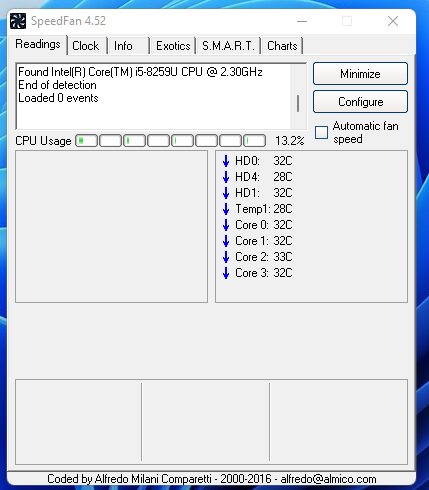
The only other small quirk is with my wireless keyboard and mouse. If there is a sudden spike in CPU activity, the mouse movement becomes choppy. It doesn’t do it with a wired keyboard and mouse, so I assume it’s some weird interaction between the CPU and the USB transceiver for the mouse. I can’t blame it totally on the PC, but it didn’t happen on my NUC. It happens so infrequently that it’s a non-issue for me. If you are using a wireless mouse for gaming, you may find it very bothersome.
Plex Performance
As a Plex Media Server, it’s just plain amazing. Now before you jump all over me and point out that I have a local server, so therefore everything is direct-play, I did get my daughters to do some testing from their apartments. I had them both log in simultaneously, and select different 1080P movies. They saw absolutely no lag or buffering on their end. The Geekom Mini IT8 was chugging away, and its processors were firing up, but it didn’t really get much above 40% of all cores while doing it. If I had filled the RAM to capacity, it would have had an even easier time.
I also have the M.2 drive setup as the temporary transcoding drive. This means that the Plex Media Server uses the faster M.2 drive to read and write to while transcoding, vs. my spinning hard drive. I am certain that this added performance is a combination of the M.2 drive, RAM, and updated CPU that is speeding things up. What I do know is that my i5 6th Gen NUC with 32GB RAM couldn’t transcode a single 1080p stream to my iPad and the Geekom did dual 1080p streams.
Our Take
I think it’s pretty apparent that I love the Geekom Mini IT8. I’d be very hard-pressed to find a better bang for your buck PC that offers this combo of features. At this price point, I can’t say anything critical about this PC. In terms of build quality, it stacks up just fine against my Intel NUC. Sure, it uses a less common mainboard, but it costs 1/3 less than my barebones NUC did, AND it comes with a drive and RAM – I had to buy those for my NUC.
It’s a rare mix of capable hardware, outstanding build quality, and an aggressive price point. I think that if you are looking for a no-nonsense PC for your Home Theater or home office, and you don’t need a gaming or extreme performance PC, this is the perfect solution. Sure, the RAM isn’t THE fastest, but it’s not a gaming computer. No normal person can complain about its performance.
I always worry when I “gush” about a product in a review. But when a product is this good, it is hard not to. I can honestly say that this is one of the best PCs I have used at this price point. If it came with a cheap plastic case, and a single HDMI for video output, I would still recommend it. But the Geekom Mini IT8 is solidly made, looks good, has lots of connections for displays and data, and ships with RAM and drives installed. Oh and it’s just a bit over $500!
For a person who needs a basic PC, and doesn’t want a laptop? This is a no-brainer! I would recommend this in a second for anyone who just needs a no-frills, but exceptionally solid little PC. I have been living with this as my daily driver for over a month and I still can’t find anything bad to say about it.
The Geekom Mini IT8 is THE solution for those that want a home theater PC!
One Year Update – Geekom Mini IT8
So I won’t belabor the point here. The Geekom Mini IT8 is a tank. As I said earlier, it’s my Plex server and it runs 24/7. During normal use, the fan barely gets past its low setting.
If I start to rip movies for my Plex server, it will ramp up to full. But at that point, I am maxing out all cores on the transcoding process. Even then, it doesn’t become unresponsive and I am able to do other tasks. However, I should be upfront in saying that I maxed out at 32GB of DDR4 2166 RAM. Now I know that is not the fastest RAM available. But it was relatively inexpensive and this is a desktop computer, not a gaming rig. 2166Mhz is more than enough for my needs and sped up the Geekom significantly.
Plex Server
As I said, the Geekom is my Plex server. I direct play everything within my home network, so I don’t need to transcode. But this thing has never once stuttered, paused, or buffered a bit. The only thing that has ever caused a lag was my wifi connection, but I solved that. I hardwired my Nvidia Shield with the NexusLinkG.HN 2000 WAVE 2 Ethernet Over Coax kit and upgraded to 1.5Gbps fiber. Bandwidth is not the issue now!
Because the Mini IT8 can only handle a 2TB 2.5” internal drive, I had to add some external storage for my 1:1 rips – think 80GB+ rips. I added a couple of Seagate 8TB drives and hooked them up to the Geekom. No issues at all with speed. Plus I don’t need SSD speed to stream movies.
The major benefit of the Geekom Mini IT8 is the low power consumption. When I was using my old gaming PC, I saw a spike in my power bill. It was enough that I purchased a used Intel NUC. Not with this unit. I have been using it 24/7 and haven’t noticed a bit of a difference in my power bill.
Gaming
In my original review, I said that the Geekom wasn’t a gaming powerhouse. That still stands. Even with 32GB of RAM, AAA titles are out of the question, even on low graphics settings. But let’s be honest, gamers aren’t buying this.
As a retro gamer, it still rules. I suck at new gaming, so I used my Xbox Series X as my AAA die-a-lot machine. But for retro DOS and other PC games, plus 8- and 16-bit gaming, I am a GOD and this is my go-to. I can pretty much emulate anything I want on this and not have any issues. I had a ton of issues with my AMD-based gaming PC, but that could have been AMD weirdness. The Geekom uses the i5 8259U Coffelake CPU and it works great without any quirks.
General Performance / Productivity
So normally as a computer ages, you undergo software updates and add and remove programs that cause your computer to slow down. Plus those updates start to tax your CPU more and you see a decline in performance.
I haven’t noticed any performance degradation with the Geekom Mini IT8. I have been running the same installation of Windows 11 and it boots just as quickly as day one. Now I did add an extra 16GB of RAM, and that has helped. But I maxed out my gaming rig and had to reinstall Windows yearly to keep it quick.
Microsoft Office is snappy and I have zero issues with it at all. Again, just as responsive as on day one. But productivity software isn’t incredibly taxing on a computer. But it’s nice to have zero delays when opening and editing documents.
Do I Still Recommend It?
So this is a mixed bag. Geekom is still selling the Mini IT8, but has reduced it to $359 from the original $499. At $499 it was a no-brainer and at $359 it’s a steal. But…it’s an 8th Gen CPU and starting at $459 you can get the Geekom Mini IT11 with an 11th gen processor. That comes with a 512GB SSD and 16GB of RAM. Or, if you like AMD, Geekom is offering a Ryzen-based PC with a 6000H processor, 32GB of RAM, and a 1TB SSD, starting at $689. Both are very attractive at those prices.
But that said, if you only have $350 for a PC and you want something solid and decent, the Geekom Mini IT8 is hard to beat at that price.
Our Take
A year later, I still love the Geekom and I don’t hesitate to recommend it. But if I were in the market for a small form-factor PC, I would consider their up-to-date options first. It’s not a lot more, and they will last you a bit longer in the long run.
But, as I said before, if budget is a concern, the Mini IT8 is still solid today. I recommend it and at $359, I dare you to find a better Mini-PC.


Any way to add a GPU to this box? I need one for post processing my video in JRiver.
Hey Nathan,
You could with an eGPU. You would just connect it with the USB C display port and then use the GPU to do the heavy lifting.
Just bought one thanks to you. Got the 16/512. Already ordered the other 16 for the RAM. Plan to upgrade the storage to the 1 to. Great review!
I don’t think you will be disappointed. It’s a lot of power for a little bit of money. I threw 32 in mine and it’s a little beast.
Thanks for the feedback!