NexusLink G.HN 2000 WAVE 2 Ethernet Adapters Review
Update – January 01, 2023.
So in the comments, a reader (Paul) pointed out that I may have connected something wrong, and as a result, I was not getting the full speed available from the NexusLinkG.HN 2000 WAVE 2 Ethernet Over Coax kit. So, after all the Holiday rush, I took his advice and re-terminated the coax on both ends, and wow!!!
I am not getting a full 900Mbps on a single line and 750+Mbps into my switch across two devices. This is far more speed than I expected, and now, more than ever, I really recommend the NexusLink
G.HN 2000 WAVE 2 Ethernet Over Coax adapter kit!
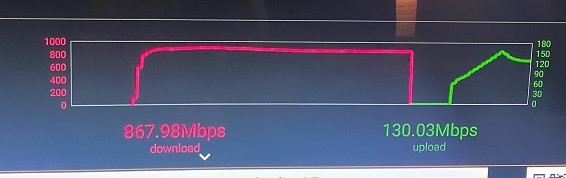
Original Review
So I fancy myself a forward thinker. When I designed my home theater, I ran the extra wire in the ceiling for Atmos. Heck, I even used a conduit so I could pull more wires easily. But in my hubris, I omitted a simple wire that I didn’t realize I might need. CAT5! At the time my wifi was blazing fast and I never had an issue. Wireless was the future, right? Well, that was then, this is now, and I regret that decision. A lot! Everything needs more bandwidth, and we have more devices on our wifi, slowing everything down.
I called an electrician, and I quickly found out that my mistake would be a costly one. Running a lone CAT5 cable would have cost me next to nothing when the ceiling was open. Now that it’s all closed up? Hundreds! But, in my infinite wisdom, I ran a coax cable, cause ya know, cable TV was gonna be forever. Well, lucky for me that NexusLink entered into my life with not only one, but two (!) solutions for my problem. Enter the NexusLink G.HN 2000 WAVE 2 Ethernet Adapters.
The G.HN 2000 WAVE 2 Adapater Kits – At A Glance
Simply put, the G.HN 2000 WAVE 2 Ethernet Over Coax and Powerline Adapter kits are networking solutions that allow you to extend your hardwired Ethernet connection to a remote location without the expense or trouble of running a CAT5 wire. In some cases running the wire would be costly. In others it would be impractical. Both the NexusLink solutions are similar in how they accomplish this. The difference is the existing cables they use.
NexusLink G.HN 2000 WAVE 2 Ethernet Over Coax Kit
The NexusLink G.HN 2000 WAVE 2 Ethernet Over Coax kit ($150) converts your home’s existing coax network into a wired Ethernet network with adapters. My house is only 13 years old. When it was built it was way more common to have coax run to every room. Ethernet? Not so much. This situation is why the NexusLink G.HN 2000 WAVE 2 Ethernet Over Coax kit exists.
In The Box
Everything you need to get started comes in the box. There are two adapters, power bricks, and Ethernet cables. This kit will allow you to connect to your modem and a device in a separate room. Each additional room you want to add to the network will require a separate adapter.



You will need to supply the coax cable for the connections. The cable length will depend on the distance between your modem/router and the outlet in your room. Again, I am lucky because my devices are close to the outlets, so I need minimal lengths. Plus, I have lots of coax lying around (don’t we all?).
Setting Up The NexusLink G.HN 2000 WAVE 2 Ethernet Over Coax Kit
The setup of the NexusLink G.HN 2000 WAVE 2 Ethernet Over Coax kit is straightforward. In my case, I have a comms panel in my house that houses my electrical panel, my cable modem, and my coax router. It is because I have this simple setup that this solution is best for me.

To set up the NexusLink G.HN 2000 WAVE 2 Ethernet Over Coax kit, first, connect one adapter to the coax cable. Connect that coax cable to the coax connector on your wall. Now, use the included Ethernet cable to connect the adapter to a free port on your modem or router. I didn’t connect power until I was ready to link them.
Then, install the adapter to the coax port in the room where you want to connect Ethernet. Here you may need some extra coax cable. If you have cable, then you’ll now have two devices that want to connect to the coax port on your wall. NexusLink has thought of this eventuality! There is an input for the cable from the wall as well as an output to your cable box. Very convenient! My TV service has a wireless cable box, so I didn’t need that extra step.

I powered up both units and started the linking process. Luckily, you get about two minutes to establish a link once you begin the pairing process. The pairing was a snap. The units found one another and made a solid connection on the first try. I have had varying successes with connecting adapters, so it was refreshing to have such a quick setup with no troubleshooting. But if you have issues, they have some troubleshooting tips to follow.
Using The NexusLink G.HN 2000 WAVE 2 Ethernet Over Coax Kit
The NexusLink G.HN 2000 WAVE 2 Ethernet Over Coax kit works very well. The connection between the base and receiving unit was strong and I didn’t have any dropouts. I was able to get a solid 1000mbps link between my Shield and the unit.
That said, I got very respectable speeds. I have 1.5gbps Fiber through Bell in Canada, and my wired download speeds are around 800mbps to my computer. I got an 850+Mbps download rate and a more than acceptable upload rate of 130Mbps. I was able to stream anything I wanted to the Shield with no buffering. And let me be clear, I have a lot of devices on my system sharing my speed.
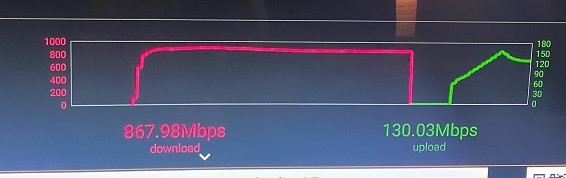
NexusLink G.HN 2000 WAVE 2 Powerline Adapter Kit
The best use of NexusLink G.HN 2000 WAVE 2 Powerline Adapter Kit ($65) is when there is no coax run to a room, and you need a hardline connection. In this case, all you need is a power outlet!
A powerline adapter kit extends your Ethernet connection over your home’s electrical wiring. This solution is much more adaptable as every house has multiple electrical outlets. Finding one near your equipment should be much easier than a coax port.
In The Box
Like the coax adapter, the NexusLink G.HN 2000 WAVE 2 Powerline Adapter kit comes with everything you need in the box. Included are the two units and some premium flat Ethernet cables. Because they are connected to the power outlet, you don’t need additional power. Plus, it’s a passthrough design, meaning you don’t even lose a power outlet!

Setting Up The NexusLink G.HN 2000 WAVE 2 Powerline Adapter Kit
If setting up the coax adapter was easier, setting up the NexusLink powerline adapter was even easier! Plug the Ethernet cable into a spare port on your modem or router and plug it in. Do the same in the room you want to hardline.

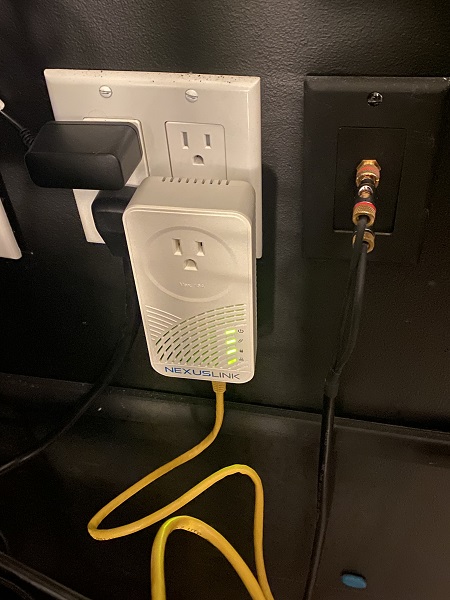
The setup was just as simple. Start the pairing process on one adapter, start it on the second, and wait for the pairing process to complete. The pairing failed on my first try. It could have been an error on my part, but once I repeated the steps, it paired with no issues.
Using NexusLink G.HN 2000 WAVE 2 Powerline Adapter Kit
Unlike the coax kit, there are some quirks I want to discuss about the powerline solution. First off, the NexusLink G.HN 2000 WAVE 2 Powerline Adapter Kit works well. I got an excellent connection to my Shield, and I had no dropouts. It also showed a solid 1000mbps connection, and I got a fairly consistent connection speed of 200mbps+ for download. Unfortunately, the upload speeds were a lot slower, with only about 60mbps upload. I had no issues with streaming anything from my Shield.

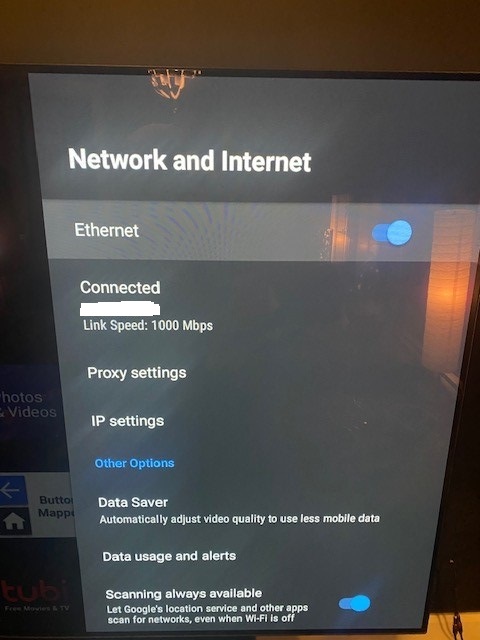
Now the quirks. The setup recommends not using a surge protector to plug in the powerline adapter. So what did I do? I plugged it into my surge protector to see what would happen! The results? The speeds plummeted to unusable. Clearly, they weren’t joking.
The second quirk I noticed is that being on the same circuit immensely helped speed. When I built my room, I put the power outlets for my gear on a separate circuit breaker. When I connected the powerline adapter to different circuits, the speeds dropped by 30%. Again, if you can keep them on the same circuit, it’s of benefit.
Our Take
I think it’s pretty clear that both the NexusLink G.HN 2000 WAVE 2 adapter kits work well. Depending on your application, one might work better for you. In my case, the coax kit was the far better choice (and worth the additional cost). I could get very respectable speeds, and the proximity of my coax network to my cable modem and router made it a great choice.
On the other hand, the powerline adapter is the most straightforward setup. There are no additional power adapters; they can go in any room, you are not dependent on a coax connection, and it is less expensive. I think that this is probably the more popular option for most people.
But most importantly, they are not expensive. At $150 for the coax kit and $65 for the powerline adapter, both are significantly cheaper than hiring an electrician to run the cable. Sure, you can do it yourself cheaper than an electrician, but how valuable are your time and sanity? I have fished wire once, and I won’t do it again!
All this said, these are not perfect solutions. This is not your option if you need the speed of a full bandwidth 1000mbps hardwired connection. I was not able to achieve that speed in any test. But I could match or beat my wifi connection, and the speeds were more consistent. These adapters are the perfect solution for someone with poor wifi coverage who needs to extend internet coverage into a room.
At the end of all this, I highly recommend both products. Both are easy to set up, have rock-solid connections, and give you more than enough connection speed for most modern streaming services. But best of all, they don’t break the bank. Recommended!



While G.hn powerline is tricky due to the poor medium, G.hn 200MHz on coax should be functionally no different than Gigabit ethernet (eg: you should get giga symmetric on a speedtest). If you’re only getting ~200Mbps on coax something is misconfigured, the coax isn’t terminated properly or something else.
Hey Paul,
I took your advice and I reterminated my coax and wow…900Mbps download to a single device and 750Mbps through my switch to multiple devices. It was definitely the termination that was faulty. I am glad to went back and tried again.
Thanks again!