Bluetooth vs AirPlay for Streaming Music
If you like to stream wireless music to a desktop speaker or even an AV receiver, there are two ways that are very popular. Bluetooth Audio and Apple AirPlay Streaming present two competing choices. The problem is, when shopping for an AV receiver, which do you look for and why? In the Bluetooth vs Apple Airplay questions, several factors determine the best way to go.
Bluetooth vs Airplay Overview
With the Bluetooth vs Airplay question, you have several issues. At the top of our list comes: Which one offers higher resolution audio and better playback quality? I want to break down Bluetooth vs AirPlay and explain what makes each tick. Next, I’ll summarize my thoughts on which you may want to lean towards and why. Finally, we’ll draw some conclusions.
The conclusions you draw will largely be determined by the personal electronics devices you use in your home. The general principles and facts behind the technologies are helpful regardless of which you use.
Bluetooth Audio, an Overview
First and foremost, Bluetooth is an “in-room” technology that has a limited range—somewhere around 25-30 feet. Leave the room with a Bluetooth source and you will likely hiccup the music or cut it off altogether. Bluetooth audio, however, is nearly universal and most certainly platform-agnostic. You will find it on all modern laptops, tablets, and smartphones (both Android and iOS). AV receivers also nearly all include some form of Bluetooth audio connection. Bluetooth audio streaming is even making its way into garages in the form of smart power tools.
Bluetooth was initially created for use with keyboards and mice as a means of allowing them to connect wirelessly. Initially developed for devices within close proximity, eventually, Bluetooth migrated to other devices. Earpieces and headphones quickly started taking on a more audio-centric role. High-end audio stayed mostly on the radar—for a bit. Initially, speakers and audio devices using Bluetooth typically provided lower-quality audio. The format simply wasn’t designed to transmit audio greater than MP3 fidelity.
Introducing the aptX CODEC
That started to change with the introduction of the new aptX codec. This allowed near-lossless quality audio that truly transformed Bluetooth into a viable stereo streaming solution for wireless or portable speakers. The other thing that improved over time was pairing. Initially pairing all but required a four-digit code, tons of patience, and lots of prayer.
Lately, Bluetooth 4.0 and later devices licked this final hurdle, making Bluetooth considerably more convenient to use and a much simpler format to enable at-will.
WiFi Not Necessary
Bluetooth also doesn’t require a local Wi-Fi network. That means that two devices possessing Bluetooth can simply connect peer-to-peer without having to worry about WPA passwords or secure networks. Additionally, you can add Bluetooth to almost any audio device quite inexpensively. It doesn’t include manufacturer-specific product licensing fees.
Possibly most confusing, Bluetooth includes a ton of “Profiles” or implementation methods. That makes it all things to all people…or at least all types of devices. The profile I’m generally concerned with is called Advanced Audio Distribution Profile, or as it’s commonly referred, A2DP.
A2DP is the stereo profile typically associated with Bluetooth speakers, headphones, and headsets. It lets you send a stereo audio signal, letting you listen to your music wirelessly. This is a far cry from the sparkling “mono-tastic” sound of early Bluetooth earpieces. A2DP also lets you use your speaker or headset with your mobile phone and send and receive calls, switching between music and call modes with a simple button press.
An Overview of Apple AirPlay Streaming
The Apple AirPlay network streaming system works atop Wi-Fi. It requires a wireless network in order to function. The strength of the AirPlay protocol for audio is that it uses UDP for streaming audio which has a low overhead. The Apple Lossless codec (AAC Lossless) is what makes up the audio streams. It sends stereo audio at 44.1kHz with AES encryption. AirPlay also buffers the stream for 2 seconds. This practically eliminates dropouts provided you have a moderately-stable wireless network.
Airplay also transmits audio source data completely unprocessed with no deterioration in bit depth. As a result, it provides pristine audio quality. Since it sends the original source exactly as transmitted, AirPlay has the added benefit of using the destination devices to individually control the volume.
Airplay vs Bluetooth on Range
AirPlay sends metadata along with the audio stream. It tracks that data efficiently, so you get quick and accurate album art, play duration, and feedback controls. Since AirPlay uses Wi-Fi and not Bluetooth, it provides a significantly better range. You can really place AirPlay devices almost anywhere in a home or office—even if the controller or source device is a significant distance away from the output device.
The downside in using Apple AirPlay vs Bluetooth, of course, is that it is an Apple-only protocol. It only works with Apple software and hardware. As a proprietary system, manufacturers of AirPlay-enabled speakers and other AV equipment pay a licensing fee to Apple to use the technology and make it available in their products.
* AptX streaming technology requires licensing, but Bluetooth itself requires no special proprietary licensing fee on a per-product basis.
** This is a measured bandwidth number reflecting a particular 802.11n Wi-Fi network configuration and may vary.
*** The number given is a generally accepted average distance to an access point for 802.11n. You can extend Wi-Fi networks almost indefinitely with the knowledge that distance actually does reduce the bandwidth or throughput capabilities due to cabling and other factors.
Party On…Party Mode
I’d be remiss if I didn’t mention that AirPlay has a unique feature whereby iTunes can control multiple AirPlay-enabled speakers and control both the source and volume for each. In this way, you can enact a “Party Mode” whereby the same music is sent and synced to multiple individual speakers in your home or office. This is a very cool feature that is rare in the market for systems that aren’t wholly locked down (like Sonos or other whole-home audio systems).
Drawing Conclusions
In the end, this isn’t so much about which format is necessarily better. It’s more about which format you need to accomplish your goals. There are a lot of Bluetooth-enabled speakers that provide very quick and high-resolution (thanks, AptX!) streaming of your music to an AV receiver or loudspeaker. If you don’t live in the Apple ecosystem then this may be the way for you to proceed.
If you’re already an Apple-user, however, then AirPlay is something you may have already experienced. You may find the premium worth the expenditure in order to have the simplicity and power of that system as well as the potential for lossless quality streaming of AAC files. What’s really odd, though, is that accessing Bluetooth streaming on apps is very much identical to accessing AirPlay streaming. The process, at least on an iOS device, is quite transparent.
With respect to AV receivers, AirPlay seems to be the dominant technology. For desktop speakers, Bluetooth and AirPlay may be evenly matched, with some manufacturers making multiple versions of the same speaker to work with different technologies (check out our article that also discusses Android-based Play-Fi streaming). Smartphones and tablets have either both (iOS) or Bluetooth (iOS and Android). I’d mention Windows phones, but, honestly, they have such a small market share I feel like I’d also have to talk about Palm OS and RIM.
Which streaming format do you use, or which suits your needs better? Drop us a comment below—inquiring minds want to know!

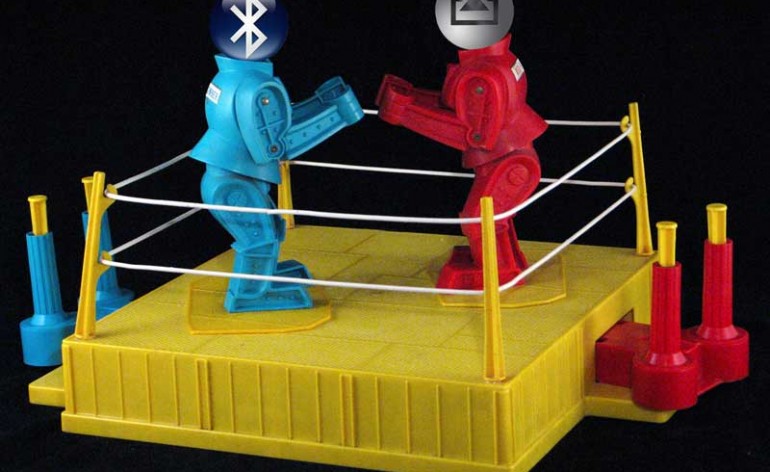
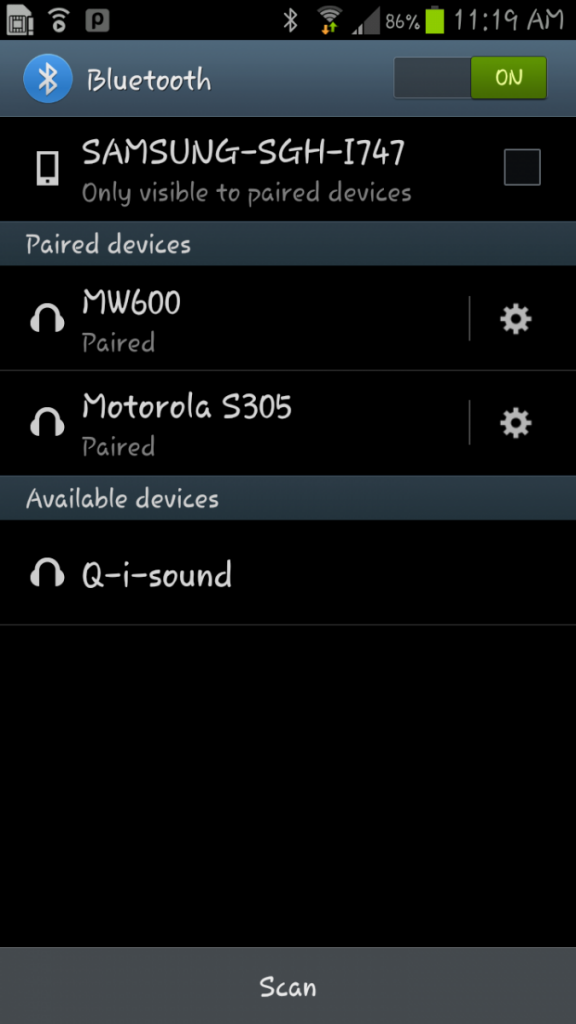
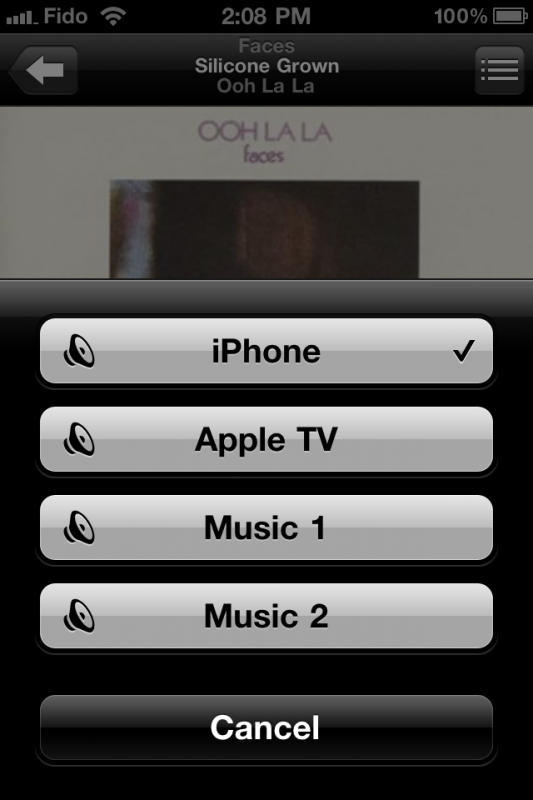
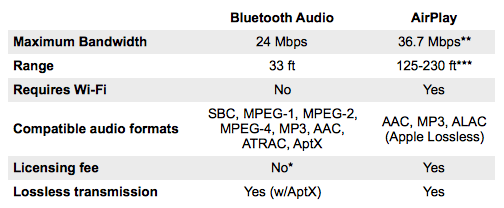





Pingback: Kinivo M2 Bluetooth 2.1 Speaker System Review | The Nizzy
Thanks for the summary of bluetooth vs. wifi and their respective audio capabilities. I’ve used airplay with my home audio system for years. I am considering a desktop mobile speaker to pair with an iphone or ipad. It’s helpful to know the bluetooth technology involved.
Hi just wanted to know a very interesting article I have just read about Bluetooth and airplay and was just thinking would quality be good using airplay from an av receiver to stream qobuz etc thanks.
I don’t see why not. Reference audio still has greater bandwidth, but that should be more than adequate for streaming expectations.
apple tv streaming the lossless music files is the best I have heard
and it blows the bluetooth away…I have aptx mass fidelity wireless receiver,
but for that to work, the iPad would need aptx as well…the sound is good, but after what I heard today, thirty five years as an audiophile,
for wireless, it is amazingly good! Sweden has a new streaming company like Spotify, but sound is twice as good! worth the $$$ if you care about sound!
Thanks for this article, nice overview.
I would just add that in order to use the aptX codec both the emitter and the receiver must have aptX technology, otherwise it uses a default codec.
Also it is good to know that aptX doesn’t mean lossless: CSR offers different types of license, one of them is lossless, I guess most of the market implementation of aptX are not. Still they provide a good quality (better than default codec? I’d like to see some measurements) and especially a low latency, useful to watch movies using a bluetooth speaker.
Great point about aptX. I sometimes forget to reiterate enough that both devices must support aptX in order to benefit.
Great read thank u!!! One can root their Android device to use apps such as Air Audio to stream to Apple air play.
Just bought a Bowers&Wilkins T7 that supports aptX, but found out that my Iphone 5s doesn’t. So I was pretty disappointed. After long long googling I found out that Iphone as wel as T7 support aac (Advanced Audio Coding). Aac seemes to have similar audio quality as aptX.
Do you have specs or references about this?
I have been using apple tv to stream Spotify music through my reciever amp for years. Amazing sound. Although i ditched iphones and went back to Samsung, i still have an ipad that is dedicated to music and use the airplay. Airplay is great yet has its moments of disconnecting, yet rare. The great benefit not mentioned above is that the appleTV uses an HDMI port to send the music to my home audio system…and then to my TV. So quality of music is also maintained through the HDMI cable, and the image of the album with name of the song is broadcast on my TV. To add, any youtube video or any video for that matter is routed through my stereo and TV….making it fun for those youtube party nights. I wish android developed this type of technology. Not sure if chromecast would do somethimg similar. Maybe someone here knows. Oh and my reciever is a Dennon that when connected to the wireless router can stream spotify songs directly to it. However the app on the the stereo is much more prehistoric and not nearly as easy as using my ipad to navigate music. It was a great idea and is great if you dont have apple.products! The cost of a reciever that can play spotify directly is much cheaper than an ipad..and apple tv. Yet one could certainly buy an old iphone 4 and an apple tv for less than 200 bucks and have a dedicated high quality streaming music system
I have used both AptX and Airplay (DLNA) extensively on fairly high end vintage receivers/amps and newer AV Receivers. Both have their advantages and disadvantages. To my ears AptX and Airplay/DLNA are neck and neck with Audio Quality and that to me is the bottom line. So it’s up to you to decide which YOU want to use.
If you are streaming via smartphone, I prefer Airplay/DLNA in part because it does not interfere with Phone calls, meaning, your calls are not routed to the Bluetooth device. The problem is, only Apple iPhones or iPads or iPods have seamless Airplay transmission so that you can steam ANY audio to Airplay. Via DLAN on an Android, you can’t just stream anything via DLNA. You can’t natively stream, say, TuneIn radio via DLNA to a DLNA receiver. It is not set up that way. YET. Perhaps in the future.
Yet, BlueTooth AptX is handy because you don’t need a Wifi network to use it. If you are in a hotel, and have an AptX receiver or Speakers, you are good to go with just your phone. I happen to have a BlackBerry Passport and these do have AptX Bluetooth built in. My iPhone? Nope, not yet. No AptX.
So I still use both and have not decided which I like better. Both have their place.
I want to upgrade my receiver, but I’m finding it difficult to find a better one that has a USB port that supports Apple devices. The one I have now does, and it sounds very good. So my question is whether streaming via Airplay is better, worse or the same as streaming via a USB port. Or perhaps a better question is whether a superior receiver, regardless of whether using AirPlay or usb, Is what matters more? Thanks!